When it comes to copying or moving multiple files, speed, and efficiency are key. FF Copy is a powerful software program designed to accelerate your file transfers. With its portable and lightweight nature, FF Copy offers a user-friendly solution to expedite the copying or moving process.
In this article, we will explore the features and benefits of FF Copy, demonstrating how it can streamline your file transfers and enhance your overall productivity.
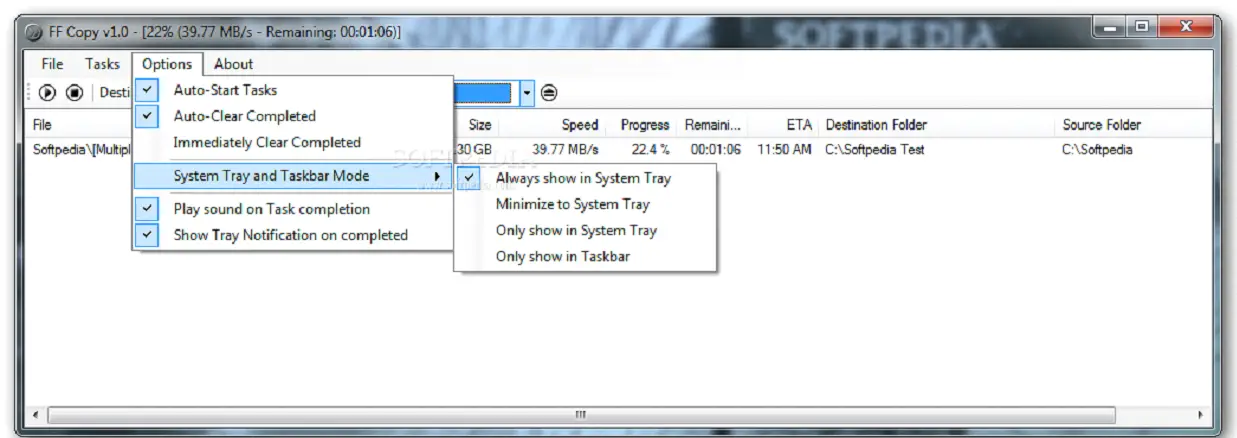
Why FF Copy?
FF Copy is a lightweight, portable file transfer tool designed for users who need speed, flexibility, and convenience on the go. With no installation required, it can be run directly from a USB drive, offering reliable performance across multiple systems. Featuring drag-and-drop simplicity, detailed transfer stats, error recovery, and low resource usage, FF Copy is ideal for hassle-free, high-efficiency file copying and moving—anytime, anywhere.
Key Features
- Portable & Lightweight: No installation needed; runs directly from USB or external drives.
- Easy File Selection: Drag-and-drop support and built-in file browser for quick file selection.
- Detailed Transfer Info: Displays file name, status, speed, size, ETA, and more in real time.
- Flexible Transfer Control: Pause, resume, stop transfers; automatic retries for failed files.
- Additional Convenience: Auto-start tasks, system tray notifications, and sounds on completion.
- Efficient Performance: Low CPU and memory usage for stable, responsive file transfers.
Download FF Copy
Download the FF Copy here.
Conclusion
FF Copy is a user-friendly software program that accelerates file transfers with speed and efficiency. Its portable nature, easy file selection, detailed information display, flexible transfer control, and convenient features make it an excellent tool for streamlining your file transfer process. With FF Copy, you can expedite your copying or moving tasks, enhance productivity, and experience a hassle-free file transfer workflow. Give FF Copy a try and unlock a new level of speed and efficiency in your file transfers.