When it comes to transferring files on your Windows system, TeraCopy is a name that stands out. TeraCopy is a powerful file copying and transferring utility that takes your file transfer experience to the next level. With its focus on speed, reliability, and a user-friendly interface, TeraCopy streamlines the process of copying and moving files, making it an essential tool for both casual users and professionals.
In this user-friendly article, we will explore the key features and benefits of TeraCopy, highlighting how it can supercharge your file transfers.
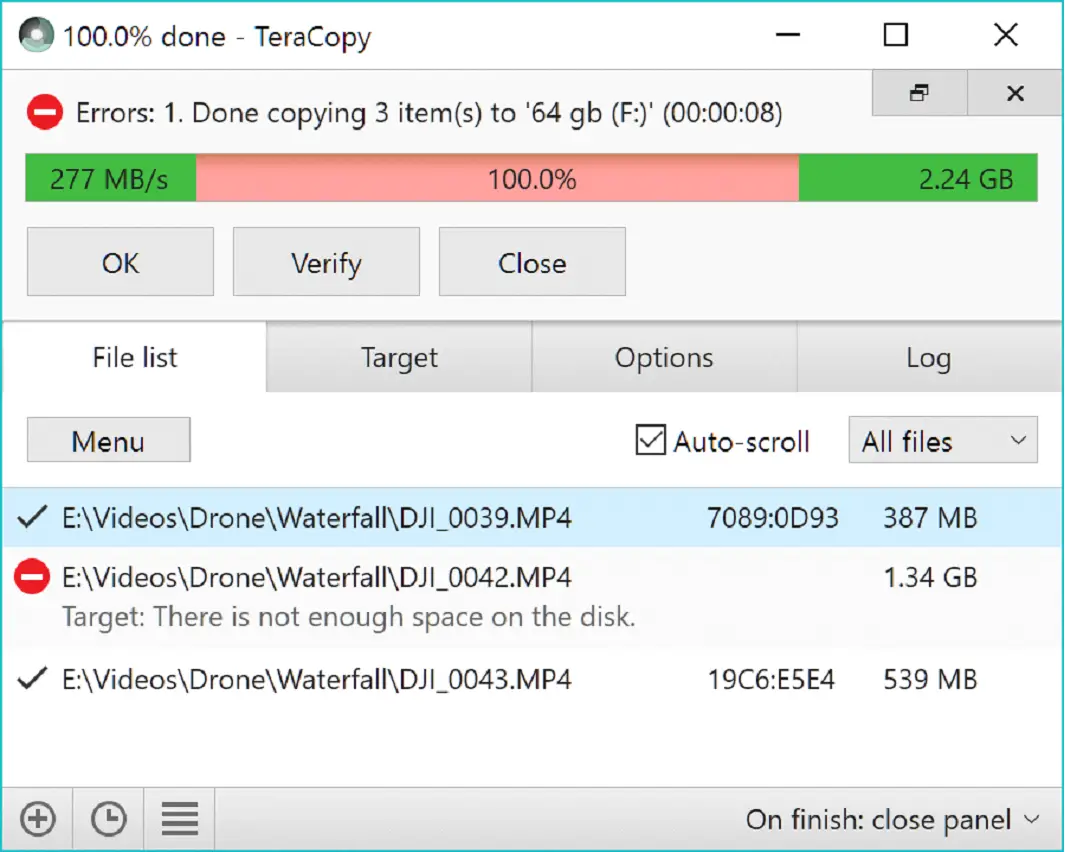
Why TeraCopy?
TeraCopy is a powerful file transfer utility designed to optimize speed, reliability, and control when copying or moving files. With blazing-fast transfer performance, robust error recovery, seamless Explorer integration, and built-in file verification, TeraCopy enhances the entire file transfer process, making it ideal for professionals and everyday users alike. Its clean, user-friendly interface and advanced features ensure both ease of use and complete confidence in your data transfers.
Key Features
- Blazing Fast Transfers: Optimized engine for high-speed file copying and moving.
- Reliability & Error Recovery: Automatically retries or skips problematic files without halting the process.
- Pause & Resume Transfers: Flexible control to manage transfers around your workflow.
- File Verification: Post-transfer integrity checks to ensure files are identical to the source.
- Windows Explorer Integration: Initiate transfers directly from Explorer with right-click options.
- User-Friendly Interface: Real-time progress display with logs, speeds, and transfer stats.
Download TeraCopy
You can download TeraCopy from its official website.
Conclusion
TeraCopy is a powerful and user-friendly file copying and transferring utility that revolutionizes your file transfer experience on Windows. With its blazing-fast transfers, reliability, pause and resume functionality, file verification, seamless integration with Windows Explorer, and user-friendly interface, TeraCopy offers an unparalleled level of speed, efficiency, and control. Upgrade your file management today and experience the power of TeraCopy for swift and reliable file transfers like never before.