In a world where digital files come in a myriad of formats, having a reliable and easy-to-use file conversion tool is essential. Enter “File Converter,” a free application that simplifies the complex task of converting and compressing files, all with just two clicks. In this detailed article, we’ll explore the features, benefits, and customization options that make File Converter a must-have tool for users seeking efficiency and convenience in their file management.
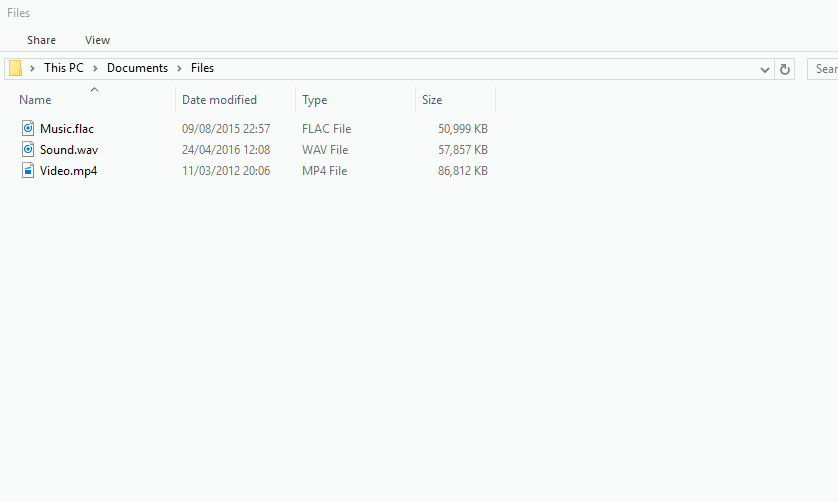
User-Friendly Interface
One of the standout features of File Converter is its user-friendly interface. The developers have prioritized simplicity, ensuring that even users with minimal technical expertise can navigate the tool effortlessly. The clean and intuitive design enhances the overall user experience, making file conversion a breeze.
Extensive Format Support
File Converter boasts an impressive range of supported formats, covering audio, video, images, and documents. Whether you’re dealing with a diverse multimedia collection or various document types, this tool has you covered. The comprehensive format support makes File Converter a versatile solution for a wide range of user needs.
Supported Output Formats
– Audio: flac, aac, ogg, mp3, wav
– Video: webm, mkv, mp4, ogv, avi, gif
– Image: png, jpg, ico, webp
– Document: pdf
Compatible Input Formats
– Audio: 3gp, aiff, ape, avi, bik, cda, flac, flv, m4a, mkv, mov, mp3, mp4, oga, ogg, wav, webm, wma, wmv
– Video: 3gp, avi, bik, flv, gif, m4v, mkv, mp4, mpeg, mov, ogv, webm, wmv
– Image: bmp, exr, ico, jpg, jpeg, png, psd, svg, tiff, tga, webp, pdf
– Document: doc*, docx*, odt*, odp*, ods*, ppt*, pptx*, xls*, xlsx*
Note:- Microsoft Office installation and activation required for Office document conversion.
Customization Options
File Converter empowers users with the ability to customize the application according to their preferences. The tool allows users to add or remove conversion presets directly from the files context menus. Additionally, existing presets can be edited to fine-tune conversion options, providing a tailored experience to meet individual requirements.
Efficiency in Two Clicks
The hallmark of File Converter is its commitment to simplicity. With just two clicks, users can convert and compress one or multiple files directly from the Windows Explorer context menu. This streamlined process eliminates the need for navigating through complex menus, making file conversion a quick and hassle-free experience.
Download File Converter
You can download the free File Converter from its official website.
Conclusion
In a digital landscape filled with diverse file formats, File Converter stands out as a beacon of simplicity and efficiency. Its user-friendly interface, extensive format support, and customization options make it a valuable tool for users seeking a hassle-free solution for file conversion and compression. Best of all, it’s completely free, ensuring that accessibility and functionality go hand in hand. Download File Converter today and experience the ease of converting and compressing files with just two clicks. Simplify your digital life effortlessly!