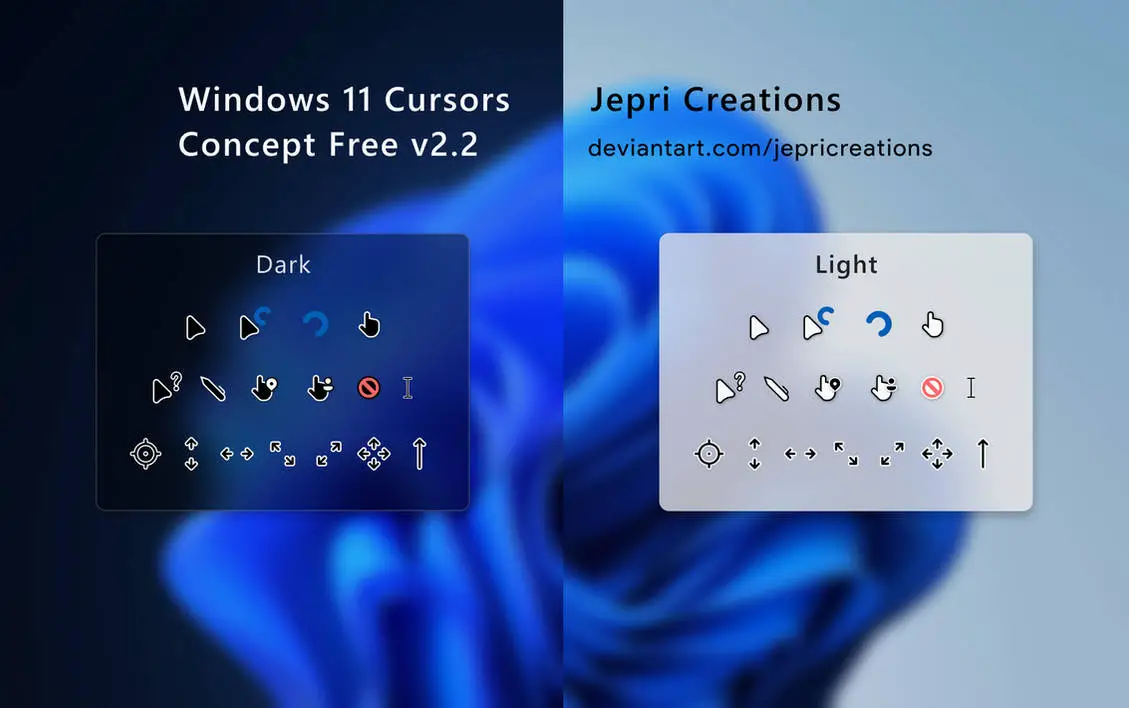Media Creation Tool is a famous tool that is provided by Microsoft. Using this, you can create a bootable disk for Windows operating systems. It has a user-friendly interface.
Recently, some people tried to upgrade to newer versions of Windows, for example, from Windows 7 to Windows 10 and from Windows 10 to Windows 11, but they experienced issues. Users report receiving the 0x80072F8F – 0x20000 error code when trying to upgrade.
If you encounter the error code 0x80072f8f – 0x20000 when using the Microsoft Media Creation Tool on Windows, here are some solutions you can try to fix the issue:-
Check your date and time settings: Ensure your system date and time are set correctly. This error code can occur if your computer’s date and time are not synced with the server.
Disable your antivirus software: Temporarily disable your antivirus software and try rerunning the Media Creation Tool. Sometimes, antivirus software can block the tool from accessing the internet and cause errors.
Use a different internet connection: Try connecting to a different network, such as a different Wi-Fi network or mobile hotspot, and rerun the Media Creation Tool. An issue can sometimes cause an error code with your network connection.
Clear the contents of the “SoftwareDistribution” folder: Open the “Run” dialog box by pressing the “Windows key + R,” type in “services.msc,” and press Enter. Locate the “Windows Update” service, right-click on it, and select “Stop.”
Now, navigate to the “C:\Windows\SoftwareDistribution” folder, and delete all the folder contents. Restart the “Windows Update” service by right-clicking on it and selecting “Start.” Rerun the Media Creation Tool.
Manually download Windows 11 or 10 ISO: If none of the above solutions work, you can try downloading Windows 11/10 ISO files manually from the Microsoft website and use the Rufus tool to create a bootable USB drive.
By trying these solutions, you can fix the error code 0x80072f8f – 0x20000 when using the Microsoft Media Creation Tool on Windows 11/10/8/7.