In the age of digital content consumption, online platforms have transformed the way we access and enjoy entertainment. OnlyFans, a platform known for its diverse range of content, has gained immense popularity. However, for many users, the lack of a built-in download feature can be a limitation. That’s where StreamFab OnlyFans Downloader comes to the rescue. In this article, we will explore the benefits of this tool and how you can participate in a free giveaway to get your hands on it.
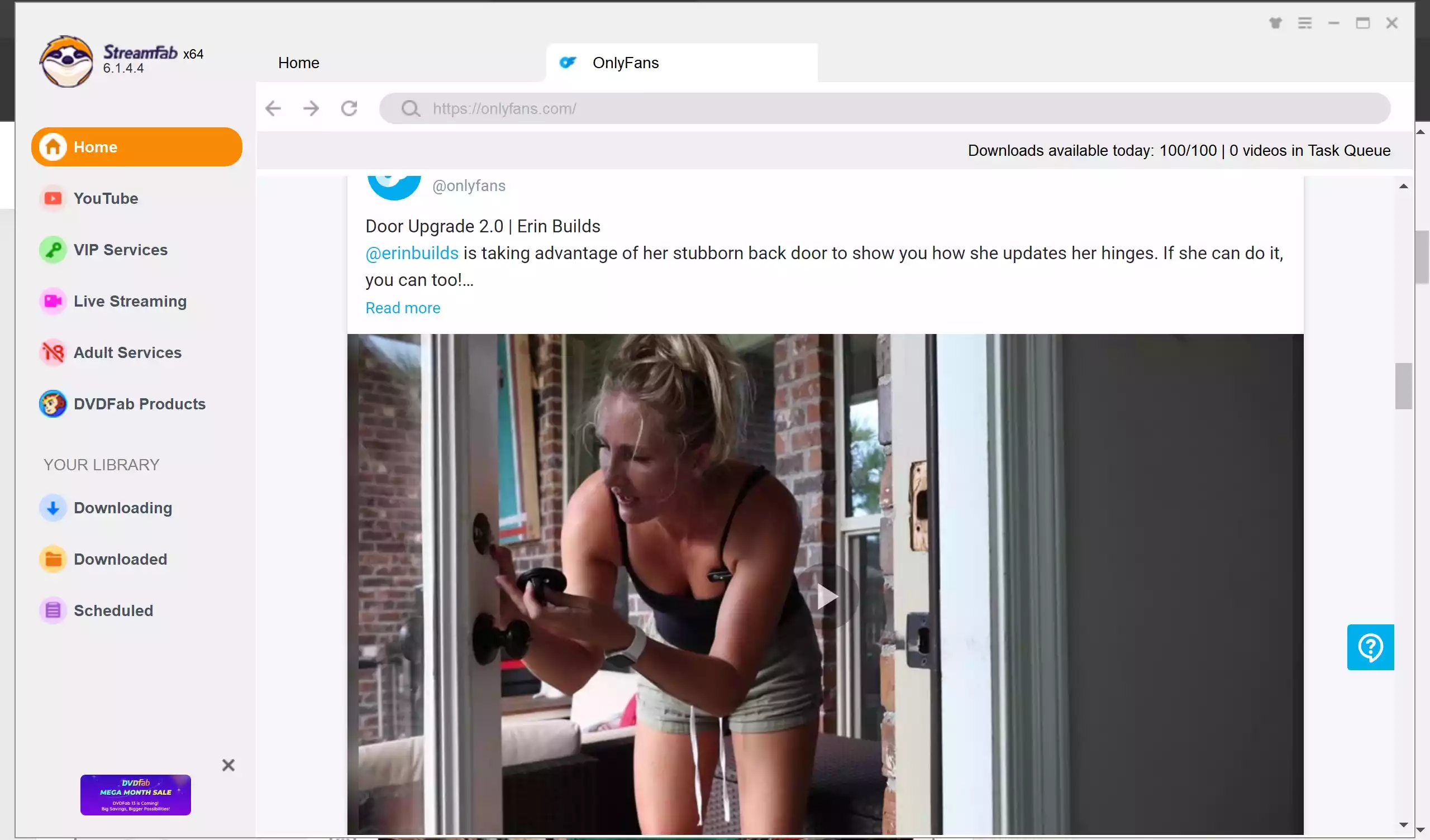
Why StreamFab OnlyFans Downloader?
OnlyFans is a bustling hub of content creators, from bloggers and artists to entertainers and adult performers. It features a wide variety of videos, including cooking tutorials, fitness routines, travel vlogs, and more. However, one drawback of OnlyFans is the absence of an official download or offline viewing feature. This is where StreamFab OnlyFans Downloader steps in.
With this tool, users can download their favorite content from OnlyFans to watch offline at their convenience. StreamFab OnlyFans Downloader offers several advantages, including:-
- High-Quality Downloads: Choose from various quality options, such as 1080p, 720p, and 480p, ensuring that you get the best viewing experience.
- Flexible Formats: You can save your downloads in either MP4 or MKV format, making them compatible with a wide range of devices.
- Batch Download: StreamFab OnlyFans Downloader allows you to download multiple videos from the same uploader simultaneously, saving you time and effort.
- Scheduled Downloads: Never miss an episode or update from your favorite creators with the scheduling feature, which can automatically download new content based on your preferences.
- Seamless Integration: This tool can directly transfer downloaded videos to DVDFab Blu-ray Creator, simplifying the process of burning content to Blu-ray discs, ISO folders, or files.
How to Use StreamFab OnlyFans Downloader?
Using StreamFab OnlyFans Downloader is a straightforward process:-
Step 1. Select the StreamFab OnlyFans Downloader.
Step 2. Play the video you want to download on OnlyFans.
Step 3. After the video analysis finishes, a download window will pop up, allowing you to customize settings. Click “Download Now” to start the downloading process.
How to Get a Free License Key?
Now, let’s discuss how you can participate in the free giveaway to access StreamFab OnlyFans Downloader:-
Step 1. Head to the official giveaway page (link1 | link2) provided on StreamFab’s website.
Step 2. Submit your email address on the giveaway page and click “Send.”
Step 3. Check your email for a registration link. Follow the link to register your account.
Step 4. Once registered, you’ll receive a free one-year license for StreamFab OnlyFans Downloader (Windows version).
Step 5. Download and install the software on your computer.
Step 6. Launch StreamFab OnlyFans Downloader, and click “Authorize” on the welcome window.
Step 7. Enter the access data mentioned and then click on “Authorize.”
With these simple steps, you can enjoy a free one-year license for StreamFab OnlyFans Downloader, making it easier to download and enjoy content from OnlyFans offline.
Conclusion
StreamFab OnlyFans Downloader is a valuable tool for those who want to download and watch their favorite OnlyFans content offline. Thanks to the free giveaway, you can get your hands on a one-year license for this software, ensuring a seamless and convenient downloading experience. Just remember to participate in the giveaway through legitimate channels to enjoy the benefits without any legal concerns. Happy downloading!
