In the world of digital data, archiving files is a common practice. Whether you’re compressing files for storage, sending large attachments through email, or simply organizing your digital life, a reliable file archiver is a valuable tool. Enter NanaZip, an open-source file archiver designed for modern Windows systems, delivering a comprehensive feature set and enhanced user experience. In this article, we will explore NanaZip, its features, system requirements, and installation methods.
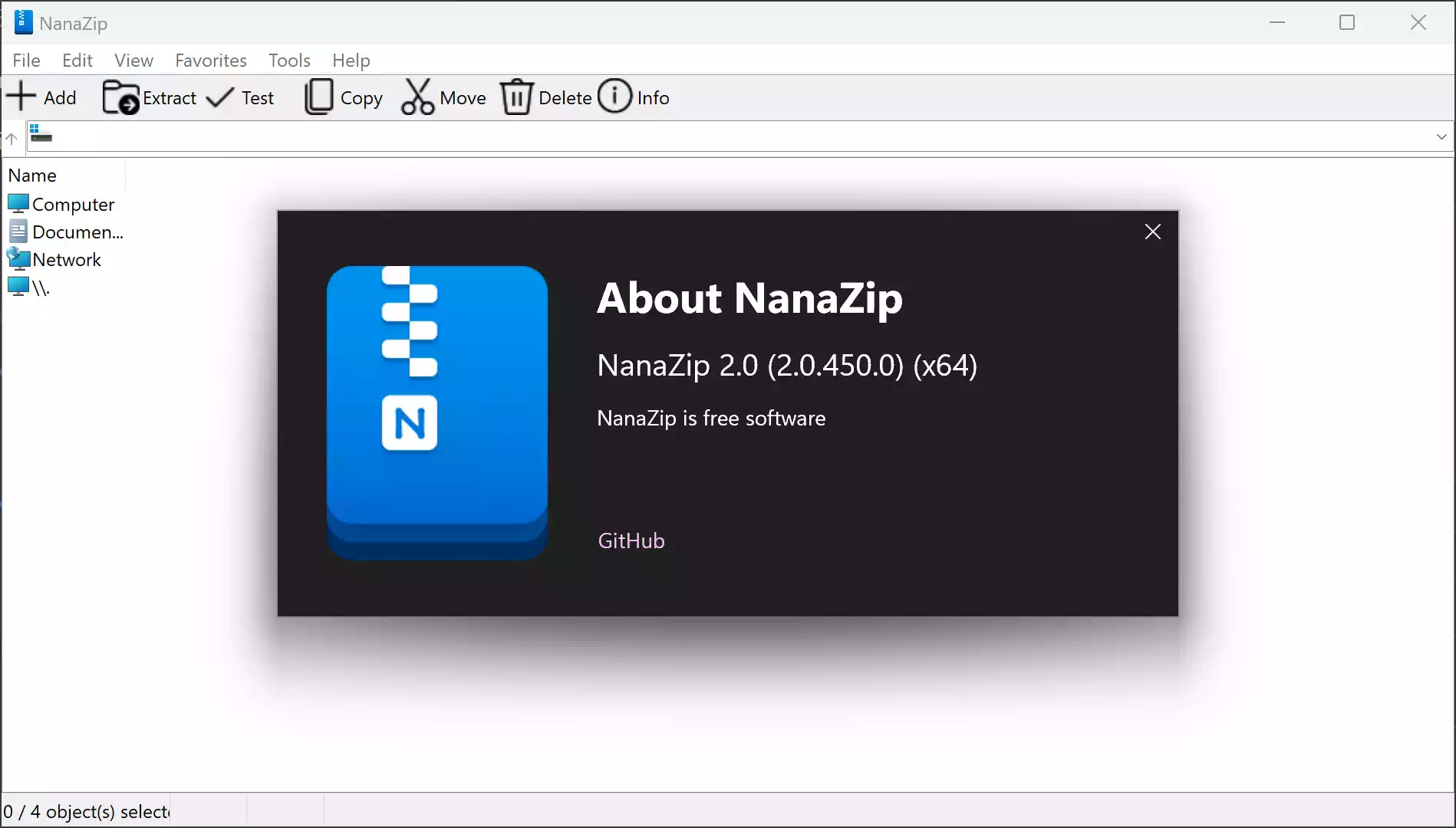
The Origins of NanaZip
NanaZip is a fork of the well-known open-source file archiver, 7-Zip. This means it inherits the foundation and functionality of 7-Zip while adding its own set of features and improvements. The project emphasizes a commitment to delivering a seamless and efficient archiving experience for Windows users.
Features Galore
NanaZip’s feature set is one of its standout characteristics. Let’s take a closer look at what it has to offer:-
- Feature Inheritance: NanaZip inherits all features from 7-Zip version 23.01. This means you get the same robust archive management capabilities while benefiting from additional enhancements.
- MSIX Packaging: It supports modern deployment through MSIX packaging. This packaging format simplifies installation and updates, ensuring a smoother user experience.
- Context Menu Integration: NanaZip seamlessly integrates with the context menu in Windows 10 and 11 File Explorer. This means you can quickly access and manipulate archives right from your file browser.
- NSIS Script Decompiling: The tool offers support for decompiling NSIS scripts in archives. This feature, merged from the 7-Zip NSIS branch, adds versatility to your archiving tasks.
- 7-Zip Compatibility: For users transitioning from 7-Zip, NanaZip provides a 7-Zip execution alias. This makes the migration to NanaZip a hassle-free process.
- Additional Codecs: NanaZip supports a range of codecs, including Brotli, Fast-LZMA2, Lizard, LZ4, LZ5, and Zstandard. These codecs enhance the compression and decompression options available.
- Per-Monitor DPI-Aware: NanaZip ensures that all graphical user interface (GUI) components are per-monitor DPI-aware, which is especially important for high-resolution displays.
- Internationalization (i18n): It provides support for the GUI edition of Self Extracting Executable, making it accessible to users worldwide.
- Integrated Hash Algorithms: NanaZip integrates a comprehensive set of hash algorithms from RHash, xxHash, and GmSSL. This ensures data integrity and security.
- Security Enhancements: NanaZip is committed to enhancing security with features like Control Flow Guard (CFG) for mitigating Return-Oriented Programming (ROP) attacks, strict handle checks at runtime, disabling dynamic code generation, blocking unexpected library loading from remote sources, package integrity checks, EH Continuation Metadata, and signed returns.
System Requirements
Before diving into NanaZip, it’s important to understand the system requirements:-
NanaZip (GUI, CLI, and MSIX package):
- Supported OS: Windows 10 Version 2004 (Build 19041) or later
- Supported Platforms: x86 (32-bit and 64-bit) and ARM (64-bit)
NanaZip.Core (Core Library and Self-Extracting Executables):
- Supported OS: Windows Vista RTM (Build 6000.16386) or later
- Supported Platforms: x86 (32-bit and 64-bit) and ARM (64-bit)
Installation Options
NanaZip offers multiple installation methods to cater to users’ preferences:-
Microsoft Store
The recommended way to install NanaZip is through the Microsoft Store. Just search for and install “NanaZip” on your Windows 11 or 10 PC.
MSIX Package
Users can also download the MSIX Package from GitHub Releases. After downloading, simply double-click to install it or execute the installation command in PowerShell as an administrator.
The Community and Future Development
NanaZip is an open-source project, and like many such endeavors, it relies on community contributions and support. The project’s lead developer, as stated in the project description, manages NanaZip alongside a demanding day job. Contributions from the community are essential for the project’s continued growth and improvement.
NanaZip stands as a testament to the dedication and passion of open-source developers. It’s a feature-rich file archiver designed to make your archiving tasks easier, more secure, and efficient. Whether you’re a developer, a power user, or simply someone looking for a reliable file archiver, NanaZip is a project worth exploring. Its commitment to modern Windows systems and user experience sets it apart in the world of file archiving tools.
