In the realm of digital photography, where every detail matters, having the right tools can make a significant difference. FRANZIS CutOut 10 Pro emerges as a game-changer, offering a powerful solution for background removal that’s not only precise but also incredibly user-friendly. What’s even more exciting? You can now access the full version for free through an exclusive giveaway.
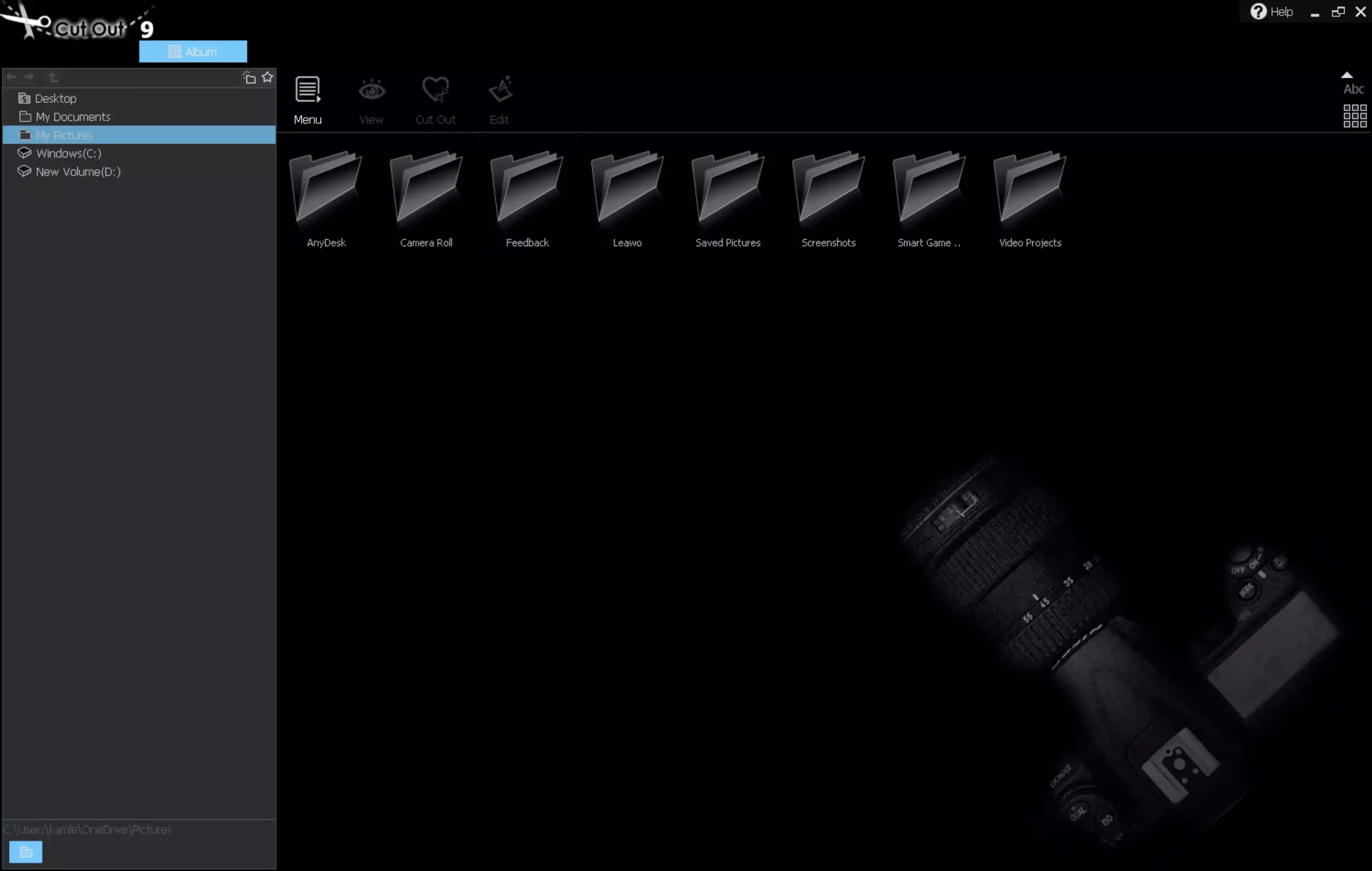
Revolutionizing Your Photography Experience
CutOut 9 stands out with its improved cutting algorithm, capable of handling the finest image details. Whether you’re aiming for a seamless photo montage or need to change a distracting background, this software promises to make the process quick and efficient.
Enhanced Features
- New RAW Format Support: CutOut 9 now supports a broader range of RAW formats, ensuring compatibility with various camera setups.
- Configurable Edge Optimization: Take control of your cuts with customizable edge optimization settings. Tailor the pixel count to achieve the desired result effortlessly.
- Improved Cutting Algorithm: Experience better quality and more detailed images with the enhanced cutting algorithm. Say goodbye to truncated or unattractive edges, even when magnifying or printing your photos.
Efficiency Redefined with New Tools
CutOut 9 introduces new tools that streamline the cutting process, reducing the time needed to achieve stunning results.
- Magnet Tool: Quickly select simple objects without switching to clipping mode, simplifying the overall workflow.
- Curve Adjustment: Achieve precise cuts with curve adjustment, allowing you to specify which edges are simple or complex. This feature ensures correct and easy cutting for even the most challenging motifs.
- Brightness Improvement: When dealing with dark images, increase brightness to make object boundaries more recognizable. This feature facilitates manual cutting without altering the actual image.
Unleash Your Creativity
The software not only excels in precision but also empowers users to explore creative possibilities effortlessly.
- Background Layer Swapping: Easily layer and swap between various backgrounds, giving you full control over the visual narrative of your photos.
- Hollywood-Like Effects: Explore chroma key matting for blue screen effects, perfect for achieving professional-looking compositions and captivating visual stories.
How to Claim Your Free License for FRANZIS CutOut 10 Pro?
FRANZIS is offering a limited-time opportunity to unlock the full potential of CutOut 9 for free. Follow these simple steps to claim your giveaway:-
Step 1. Visit the giveaway page.
Step 2. Enter your email and agree to the terms.
Step 3. Complete the captcha and click “Send.”
Step 4. Check your email from FRANZIS GmbH for a confirmation link. Click it to reveal your serial number or license for CutOut 9.
Step 5. You’ll receive a second email containing activation details, such as your customer ID and registration code.
Step 6. Download the installer from this link.
Step 7. Unzip the file, run the installer, and complete the installation.
Step 8. Launch the app and, when prompted for activation, enter your serial number and click “Activate.”
Congratulations! You’ve now unlocked the full power of FRANZIS CutOut 10, ready to transform your photos with precision background removal.
Conclusion
FRANZIS CutOut 10 is not just a tool; it’s a gateway to unleashing your creative potential. Take advantage of this free giveaway to experience the finest in image editing and make your photos stand out like never before. Don’t miss the opportunity to transform your photography journey – claim your free full version now!
You might also be interested in the FRANZIS CutOut 8 Professional free giveaway that is available for Windows as well as Mac.