In a world where digital clutter can quickly overwhelm your storage space, finding and eliminating duplicate files has become essential for maintaining an organized and efficient computer system. VOVSOFT Duplicate File Finder is a powerful tool designed to tackle this issue effectively, and for a limited time, you can get a free license key to unlock its full potential. In this article, we’ll explore the features of VOVSOFT Duplicate File Finder and guide you through the process of claiming your free license key.
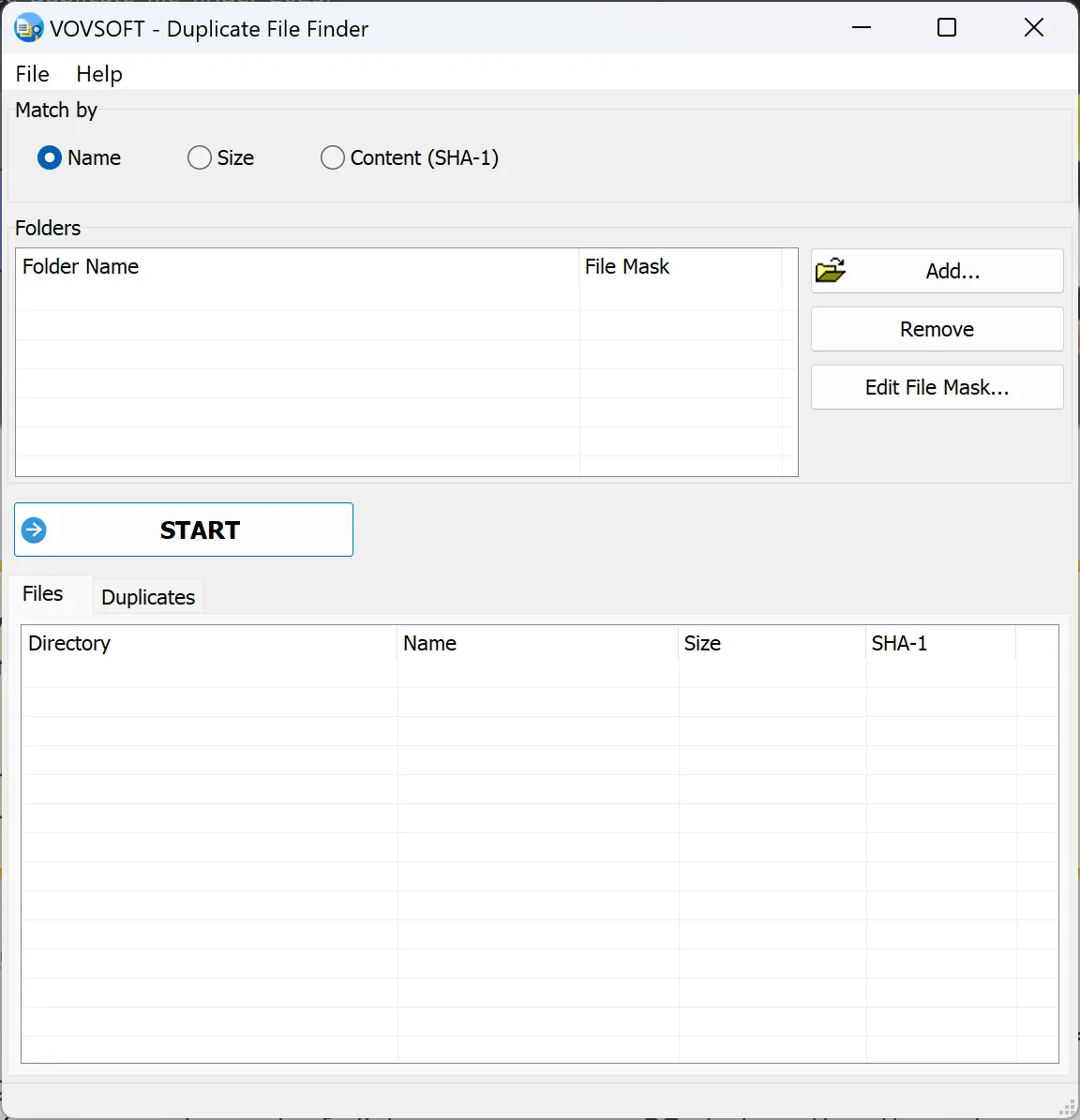
Why You Need Duplicate File Finder?
Duplicate files often accumulate on our computers without us even realizing it. These duplicates consume valuable storage space, slow down system performance, and make it challenging to locate essential documents, photos, or videos. Fortunately, tools like VOVSOFT Duplicate File Finder are here to help.
Key Benefits of VOVSOFT Duplicate File Finder
- Find Duplicate Files with Precision: VOVSOFT Duplicate File Finder employs various comparison methods, including name, size, and content (using SHA-1 algorithm). This ensures accurate detection of duplicates.
- Support for Long Filenames: With support for filenames longer than 260 characters, it can handle even the most extensive file paths.
- Flexible File Comparison: You can choose to compare files by name, size, or content (SHA-1), depending on your specific needs.
- 4. **Export Options**: The tool allows you to export lists of files and duplicate files in CSV format for reference or analysis.
- User-Friendly Interface: VOVSOFT Duplicate File Finder is designed to be easy to use, making it accessible for both novice and experienced users.
- Compatible with Various Windows Versions: Whether you’re running Windows 11, Windows 10, Windows 8/8.1, Windows 7, Windows Vista, or Windows XP (both 32-bit and 64-bit), this tool has you covered.
How to Get Your Free License Key?
Now, the exciting part – obtaining your free VOVSOFT Duplicate File Finder License Key. Follow these simple steps to claim your key:-
Step 1. Go to the official Vovsoft promotion page and download the desktop installer.
Step 2. Install the software on your Windows computer.
Step 3. Launch the program.
Step 4. When the Activation Window appears, select “Enter License Key.”
Step 5. Input the provided license key: UJKT4-DVARS-UVALF.
That’s it! You now have access to the full features of VOVSOFT Duplicate File Finder at no cost. You can start using it to identify and remove duplicate files, reclaiming valuable storage space and optimizing your computer’s performance.
Act Quickly – Limited Time Offer
Free license key giveaways like this one have limited availability. It’s essential to act promptly to secure your key and start enjoying the benefits of a cleaner, more organized computer system. Don’t let duplicate files clutter your digital life; take advantage of this opportunity to streamline your files and free up valuable disk space.
Get your free VOVSOFT Duplicate File Finder License Key today, and experience the relief of a clutter-free and efficient computer system.
