Are you tired of the constant stream of notifications, distracting pop-ups, and the ever-present background processes that seem to take over your computer? If you’re seeking a solution to reclaim your focus and productivity, SilentRun PRO might just be the answer you’ve been looking for. In this article, we’ll delve into the features of SilentRun PRO and explain how you can get it for free through a special giveaway.
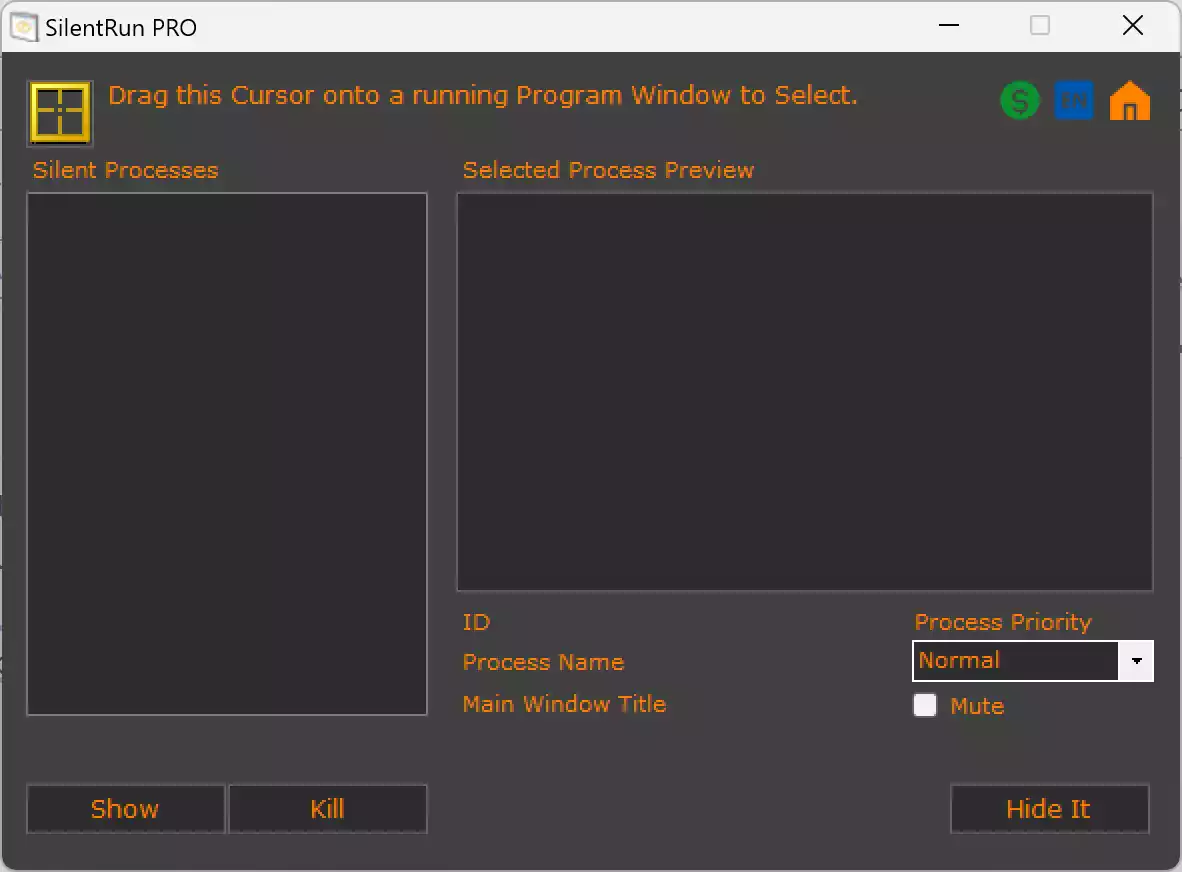
SilentRun PRO: A Brief Overview
SilentRun PRO is a handy Windows system software tool designed to enhance your computing experience by allowing you to run multiple programs silently in the background. Whether you need to keep specific applications out of sight, adjust the priority of background processes, or mute the sound output of certain programs, SilentRun PRO has you covered.
Here are some of the standout features of SilentRun PRO:-
- Run Multiple Programs Silently: One of the primary functions of SilentRun PRO is to run programs in the background without displaying their windows in the foreground. This can be incredibly useful when you want to multitask without the distraction of program interfaces.
- Hide Program Windows: SilentRun PRO can hide program windows and interfaces, ensuring that your screen remains uncluttered and free from unnecessary distractions.
- Prioritize Background Processes: It allows you to adjust the priority of background processes, which can be particularly handy when you want to allocate system resources more efficiently.
- Mute Sound Output: For applications that produce sound output, SilentRun PRO can mute them before running them in the background. This is perfect for silencing annoying or intrusive sounds.
- Persistence: Even if you close the SilentRun PRO application, any programs running silently in the background will continue to operate seamlessly.
- Command Line Mode: SilentRun PRO goes beyond its graphical user interface by offering a command-line mode. This enables you to run visual programs through the command line while automatically hiding their interfaces.
- Parameter Support: In command-line mode, SilentRun PRO supports providing parameters for invoking programs and EXEs, offering flexibility and customization.
- Portable Version: If you prefer a portable solution, SilentRun PRO offers a version that doesn’t require installation, making it easy to carry with you on a USB drive.
- Multilingual: SilentRun PRO caters to a global audience by supporting multiple languages, ensuring that users from various regions can enjoy its benefits.
How to Get SilentRun PRO for Free?
Now, the exciting part. You can obtain a free license key for SilentRun PRO through a special giveaway. Here’s how:-
Step 1. Download the SilentRun PRO giveaway installer.
Step 2. Install the program and launch it. Access the Activation window within the program.
Step 3. Enter the provided license key: MVBBA-99171-OYTT3-734AX.
By following these simple steps, you can activate SilentRun PRO for free, unlocking all of its powerful features and benefits. It’s a fantastic opportunity to enhance your computing experience and regain control over your digital workspace.
However, please keep in mind that giveaways and promotions like these may have limited availability and timeframes, so it’s advisable to act promptly if you’re interested in taking advantage of this offer.
Conclusion
In conclusion, SilentRun PRO offers a practical solution for those seeking a distraction-free computing experience. With the ability to run programs silently in the background, hide program windows, adjust process priorities, and more, it’s a versatile tool that can significantly improve your productivity and focus. And with the opportunity to get it for free through the SilentRun PRO giveaway, there’s no reason not to give it a try and experience the benefits for yourself.
