Reading is an essential part of our lives, but sometimes, it can become difficult to read long PDF files, especially if you have visual impairments or if you want to multitask. Fortunately, there are free PDF voice readers that can read out the text for you, making it easier to understand and absorb the information.
Best Free PDF Voice Readers for Windows
Here are the top 5 best free PDF voice readers for Windows 11 and 10:-
Balabolka
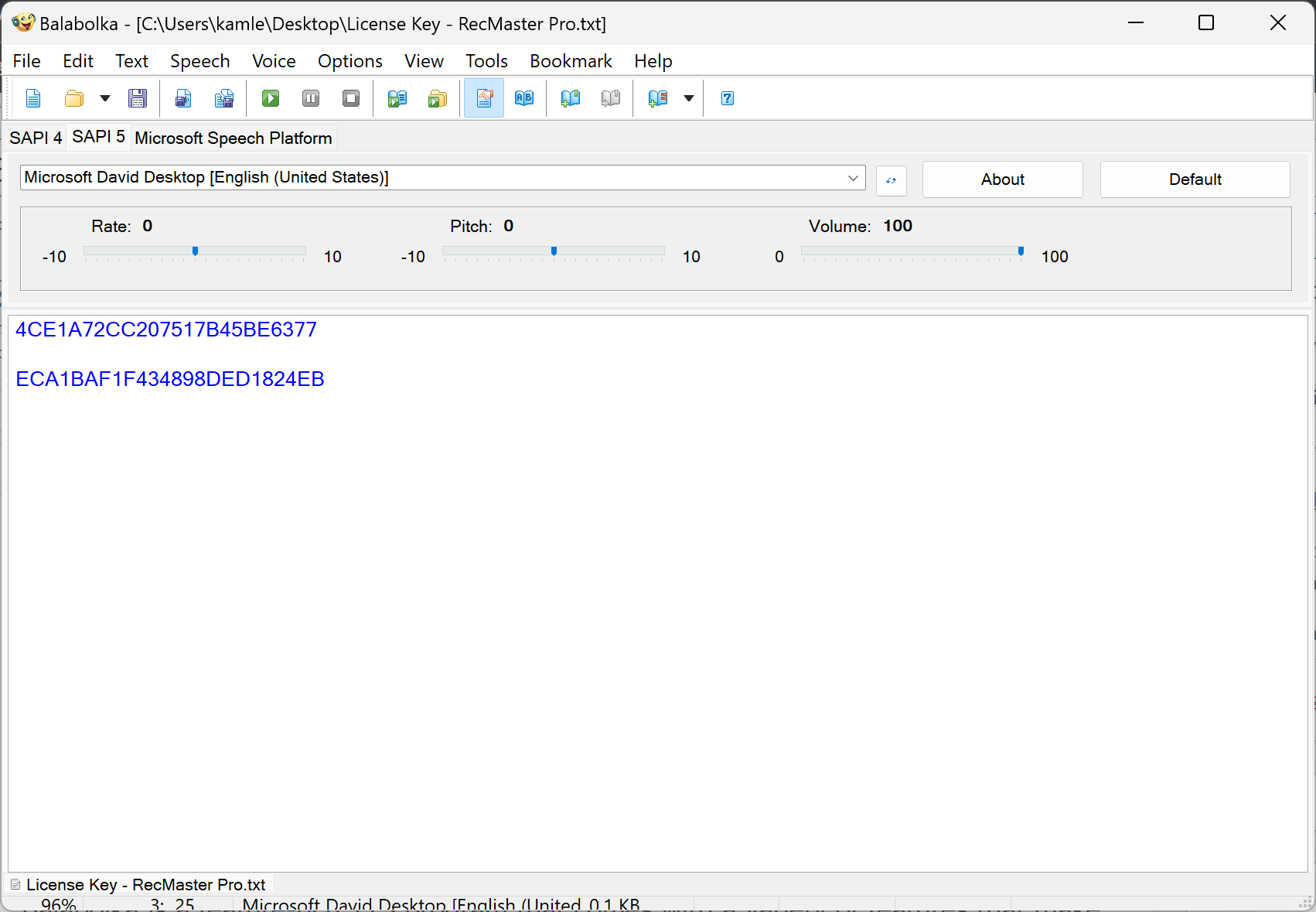
Balabolka is a free text-to-speech program that can read out text from various sources, including PDF files. It supports a wide range of formats, including DOC, EPUB, RTF, HTML, and more. It also offers a lot of customization options, such as changing the voice and speed of the reading, highlighting the text being read, and even saving the audio file as an MP3.
Acapelabox
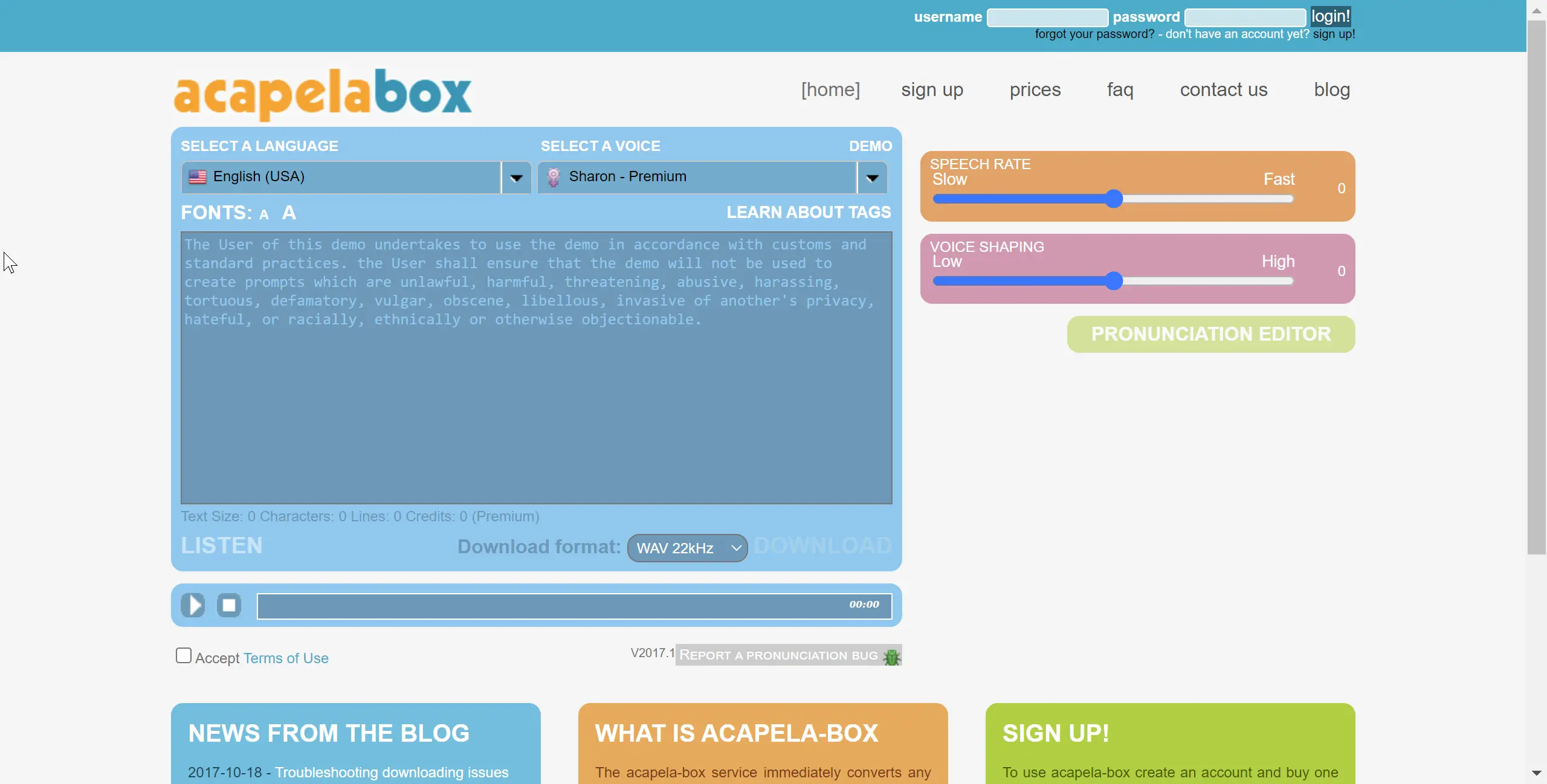
Acapelabox is another free text-to-speech program that can read out text from PDF files. It offers a high-quality voice that is natural-sounding and easy to understand. It also offers various customization options, such as adjusting the voice speed, volume, and pitch.
Read Aloud
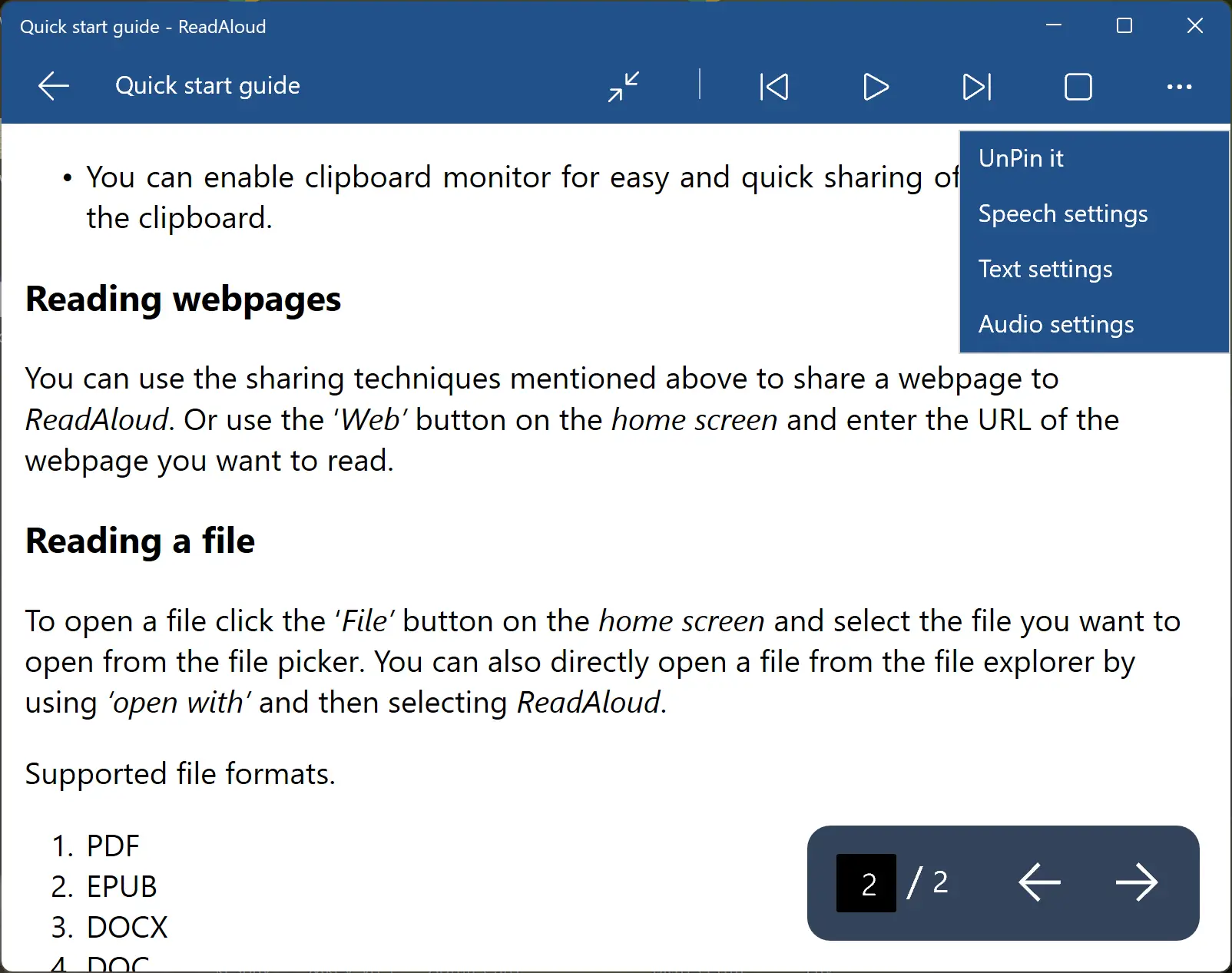
Read Aloud is a free program developed by Microsoft that can read out text from PDF files as well as webpages, Word documents, and more. It supports several formats like Epub, TXT, DOCX, etc., other than PDF format. Read Aloud has a straightforward interface and offers various customization options, such as controlling volume, speed, pitch rate, fonts, and color scheme.
Adobe Acrobat Reader
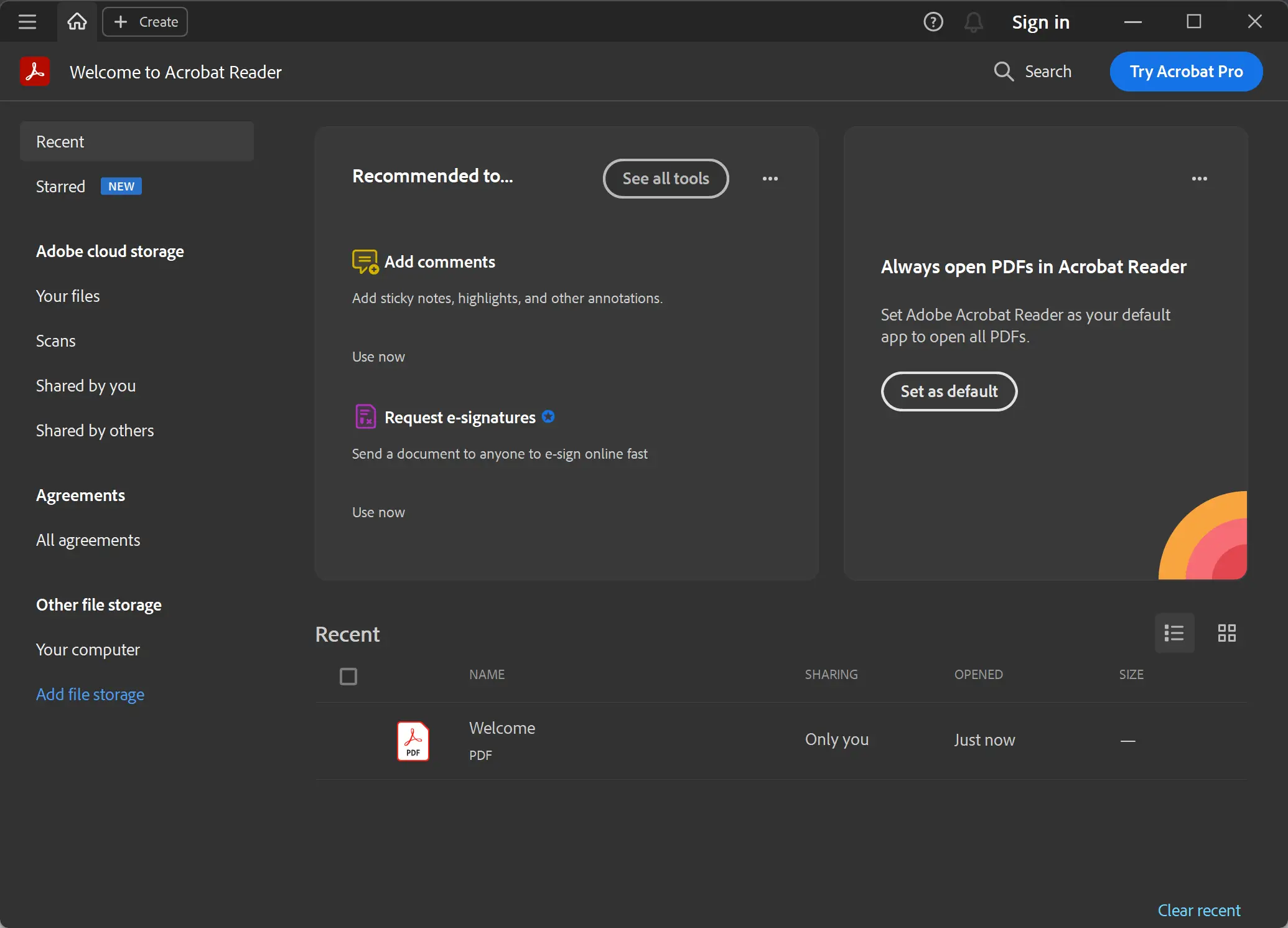
Adobe Acrobat Reader is a popular PDF reader that can also read out text from PDF files. It offers a range of customization options, such as adjusting the voice speed, volume, and pitch. It also offers a built-in text-to-speech feature, which can read out selected text or entire PDF documents.
Power Talk
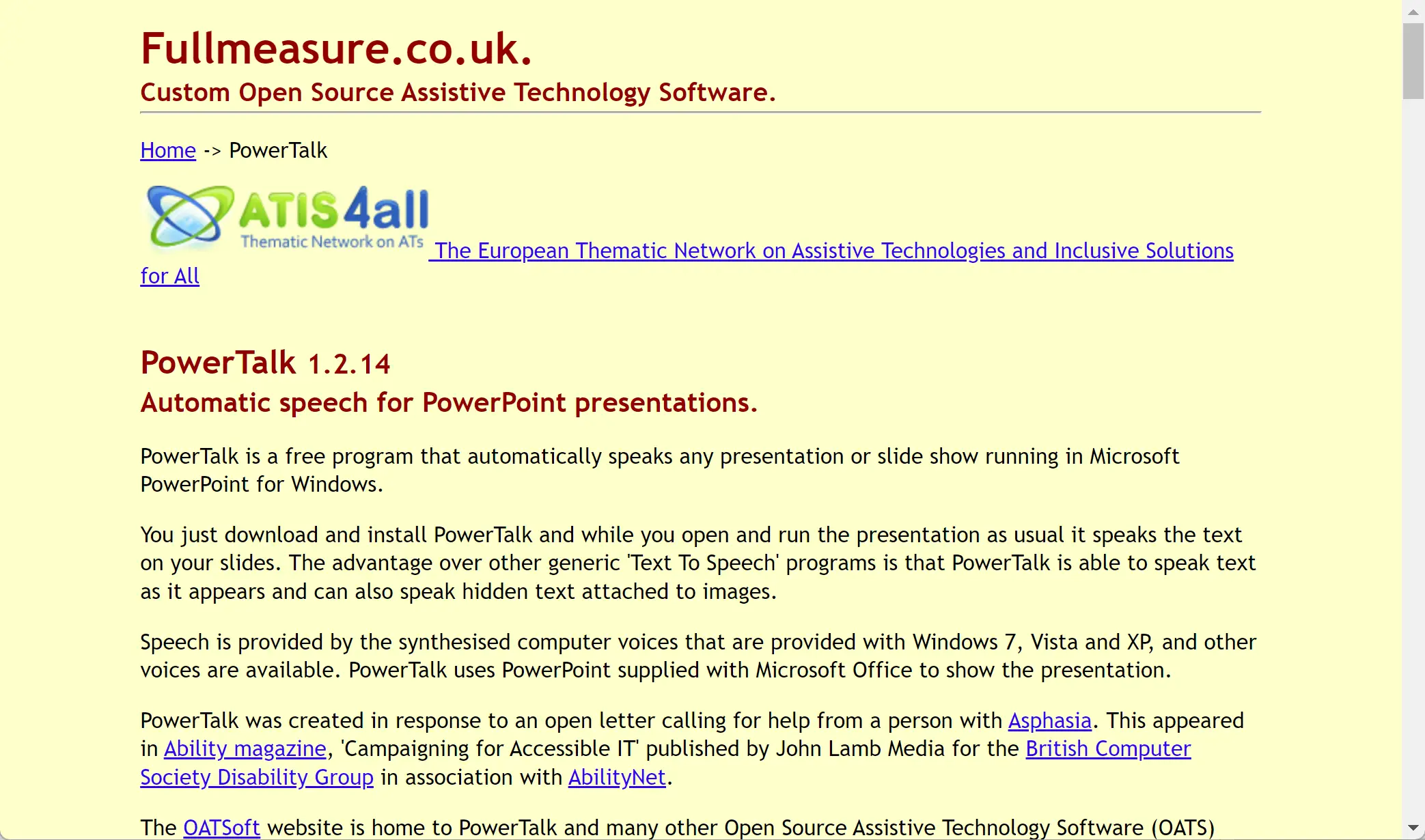
Power Talk is a free text-to-speech program that can read out text from PDF files. It offers various customization options, such as adjusting the voice speed, volume, and pitch. It also offers a lot of features, such as highlighting the text being read, saving the audio file as an MP3, and even speaking out the time at regular intervals.
Conclusion
In conclusion, these are the top 5 best free PDF voice readers for Windows 11 and 10. All of these programs offer high-quality voices, various customization options, and easy-to-use interfaces. Whether you have visual impairments or simply want to multitask, these free PDF voice readers can help you understand and absorb information more easily.