In the world of digital artistry and photo editing, finding a tool that seamlessly combines simplicity with powerful features can be a game-changer. One such gem in the realm of photo manipulation is the “Free Picture Cutout Guide.” In this article, we’ll explore how this user-friendly software allows you to unleash your creativity by effortlessly creating stunning picture collages with its robust background editing tools.
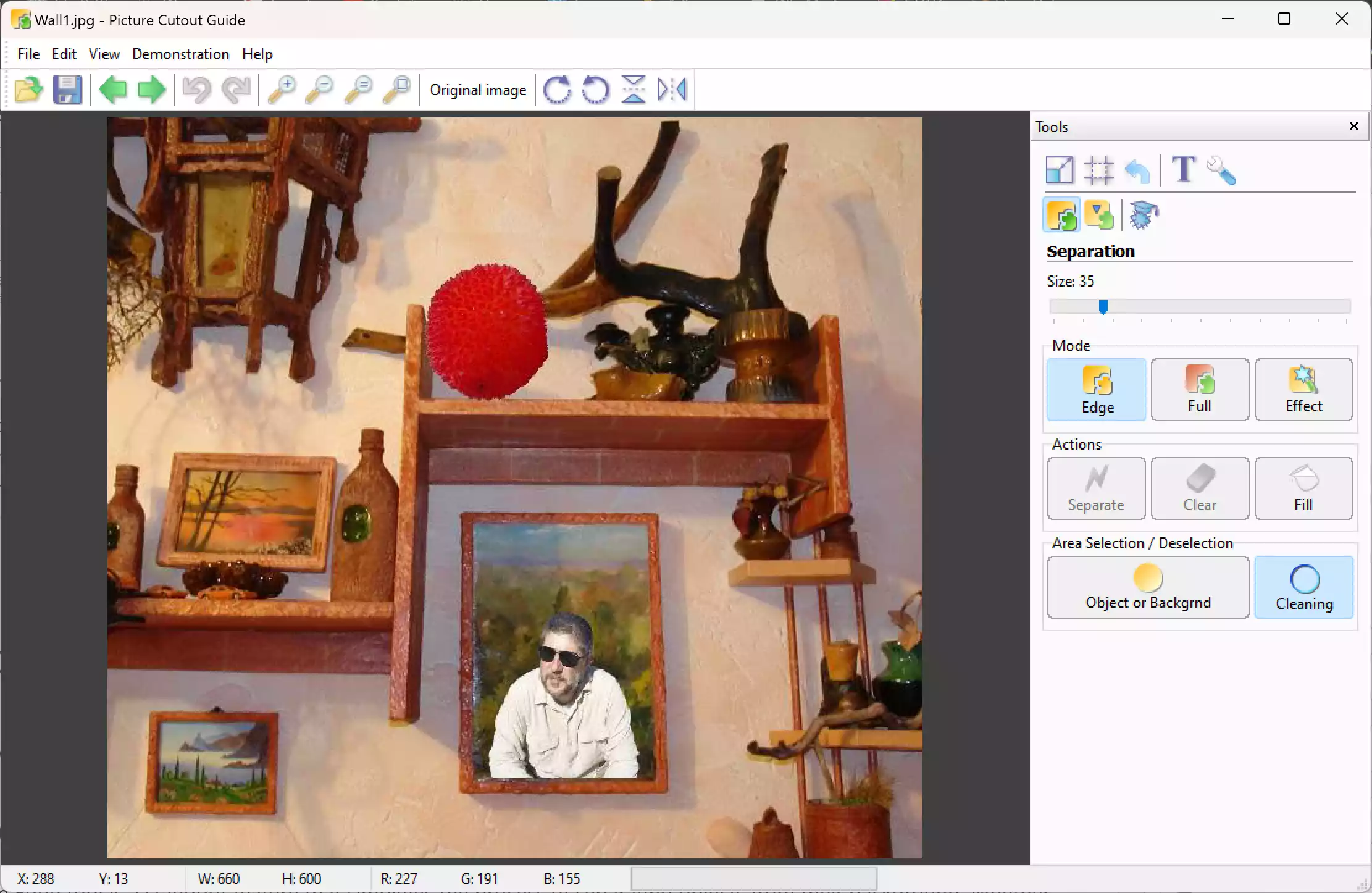
Getting Started
The first step is to download the Free Picture Cutout Guide using the provided registration key (PM7LC-GR6YZ-MUSSU). Install the software and open it to reveal a user-friendly interface, designed with both beginners and seasoned editors in mind.
Wide Edge Tool
The Wide Edge tool is a standout feature that simplifies the process of separating objects from their background. Whether you’re looking to create a composite image or simply remove an unwanted element, this tool offers precision and ease. Store the cutout for later use in picture collages, and enhance it with background effects.
Paste Object for Seamless Collages
Once you’ve cut out your desired objects, the Paste Object tool comes into play. This feature allows you to seamlessly integrate cutouts into other photos, facilitating the creation of captivating collages. The software also supports the export and import of objects, providing flexibility in your creative endeavors.
Smart Patch for Flawless Edits
Say goodbye to imperfections with the Smart Patch tool. Easily replace one area of a photo with a “patch” from another section, ensuring a flawless and professional finish to your images. This feature is especially handy for those intricate edits that demand precision and attention to detail.
Additional Tools for Versatility
The Free Picture Cutout Guide doesn’t stop at object separation and collage creation. Explore additional tools like Text, Resize, Crop, and Rotation to add the finishing touches to your projects. These features make it a comprehensive tool for all your photo editing needs.
Background Effects for Artistic Flair
Elevate your creations with captivating background effects. Choose from “monochrome” and “color” with customizable hues, or experiment with “shadow” and “blur” to add depth and dimension to your images. The software’s flexibility ensures that your collages are not just visually stunning but also uniquely yours.
Conclusion
Free Picture Cutout Guide emerges as a versatile and user-friendly solution for anyone looking to dive into the world of picture collages and advanced background editing. With its powerful features and intuitive interface, this software is a valuable addition to the toolkit of both amateur and professional photo editors. Download it today, unlock your creativity, and witness the transformation of your photos into captivating works of art.