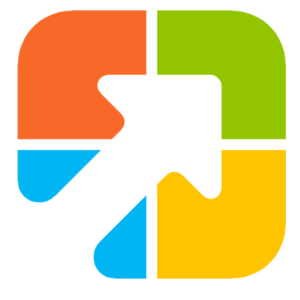Grab a free 1-year license of BinaryMark Color Picker Pro today. This giveaway provides the full installer, which is pre-activated — no manual license entry needed. Follow the simple steps below to download and start using it on your Windows PC.
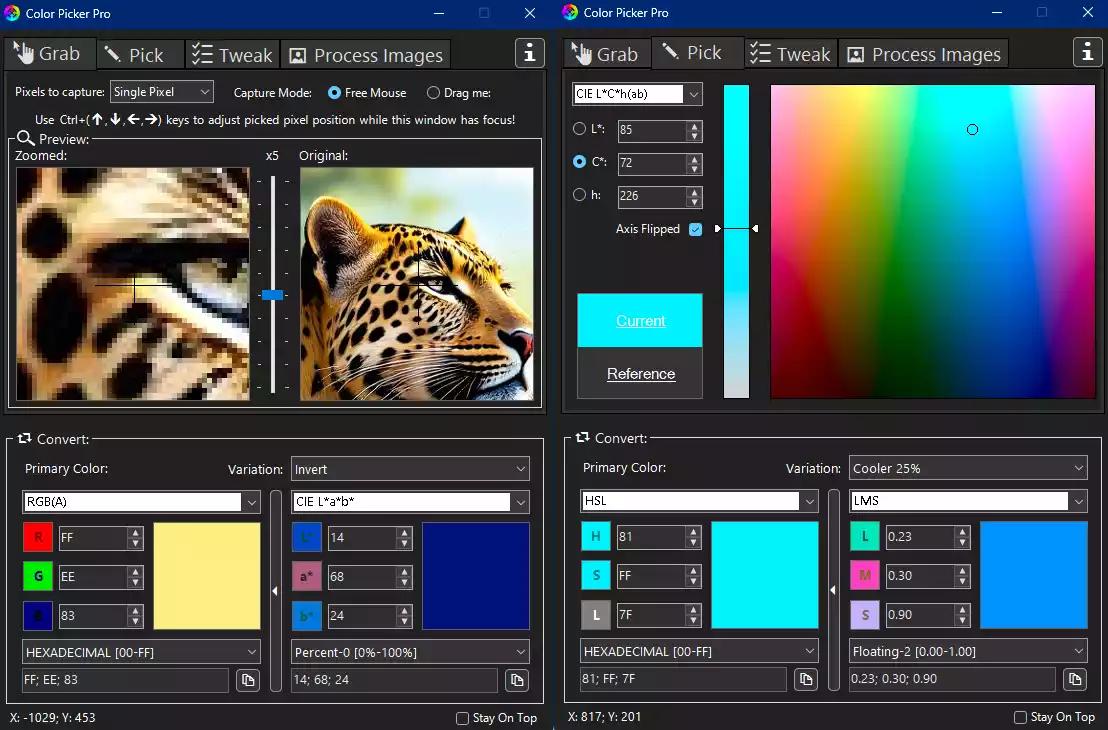
What is Color Picker Pro?
Color Picker Pro is a lightweight desktop utility for designers, developers, and digital creators who need quick access to accurate color values. It reads colors from anywhere on your screen and converts them to common formats such as HEX, RGB, HSL, and CMYK, making it handy when matching colors between apps, web pages, and design tools. Visit the official product page for full details and the installer.
Why Would a Beginner Use Color Picker Pro?
If you’re new to design, Color Picker Pro removes the guessing from color matching. Instead of manually tweaking sliders, simply sample a color from the screen and copy the exact code you need to paste into your editor or design app. It’s straightforward and saves time.
Main Features of Color Picker Pro
- Pick colors from anywhere on the screen
- Supports multiple color formats (HEX, RGB, HSL, CMYK)
- History of recent picks for quick reuse
- Lightweight and easy to run in the background
How to Use Color Picker Pro
Follow these two simple steps to get and use the giveaway copy:
Step 1. Download the giveaway installer and run the installer.
Step 2. The program is pre-activated and does not require manual license registration.
After installation, launch BinaryMark Color Picker Pro and enjoy it for 1 year free.
Safe Use Tips for Beginners
Only download the installer from the page linked above. After installation, you can pin Color Picker Pro to the taskbar for quick access. If you prefer an online utility for quick conversions or occasional use, try our in-browser color picker and converter tool on GearUpWindows.
When Color Picker Pro Can Help You
Use it when you need exact color values for:
- Web design (copy HEX or RGB directly into CSS)
- Graphic design (match colors between images and assets)
- UI/UX mockups (ensure consistent branding colors)
Try Our Online Color Picker
If you want a free online alternative (no install), try GearUpWindows’ online color picker & converter — it converts HEX ↔ RGB ↔ HSL ↔ CMYK and is handy for quick checks.
Frequently Asked Questions About Color Picker Pro
Is the giveaway safe to install?
Yes — as long as you download the installer from the official page linked above. The giveaway copy in this post is described as pre-activated by the vendor.
Do I need to register the license after installation?
No. According to the giveaway instructions, the program is pre-activated and does not require manual license registration for the 1-year free period.
Will the software keep working after 1 year?
After the free 1-year period ends, you will need to purchase or renew a license from the vendor if you want continued use. Check the official product page for licensing options.
Can I convert between color formats inside the app?
Yes — Color Picker Pro supports copying color values in multiple formats. For one-off conversions without installing anything, use our online color converter tool.
Conclusion
If you need a quick, reliable way to capture accurate colors from your screen, Color Picker Pro is a simple tool that gets the job done. The vendor is offering a pre-activated 1-year giveaway — download from the official page, install, and it should work without manual registration. For small tasks or when you can’t install software, our free online color picker is an excellent companion.