While Windows 11 and 10 come with several high-quality screensavers, Microsoft has not shown any interest in adding new ones since the launch of Windows 7. However, if you still rely on screensavers to protect your PC, Fliqlo has some good news for you.
What is Fliqlo?
Fliqlo is a free screensaver that mimics the look and feel of a flip clock. It displays the current time and date in a big, bold format that’s easy to read. The numbers flip just like a real flip clock, complete with the signature sound of the flaps hitting each other. The screensaver also has a customizable background color and can be set to either a 12- or 24-hour format.
Installation and Compatibility
Fliqlo is available for both Windows and Mac OS, and the installation process is quick and easy. Simply download the screensaver from the official website, run the installer, and Fliqlo will automatically be added to your screensaver options. It’s compatible with most versions of Windows and Mac OS, including the latest releases.
Customization Options
One of the best things about Fliqlo is its customization options. You can change the background color to match your preferences or desktop theme. You can also choose between a white or black clock face, depending on your preference. Additionally, you can choose between a 12- or 24-hour clock format.
Why Choose Fliqlo?
Aside from its retro aesthetic appeal, Fliqlo also offers several benefits that make it a great choice for a screensaver. First, it’s easy to use and customize, even for those who aren’t tech-savvy. Second, it’s lightweight and doesn’t consume too many system resources, so it won’t slow down your computer. Lastly, it’s a great conversation starter, as people are often drawn to the charming retro design of the flip clock.
Fliqlo for Windows 11 and 10

Fliqlo is a minimalist screensaver that features a simple and elegant flip clock on your desktop. Its retro design mimics the look of old-school alarm clocks or flip clocks from the 70s and 80s. The clock’s flip animation is smooth and satisfying to watch, and the ticking sound adds a touch of nostalgia to the experience. Fliqlo has gained a loyal following among design enthusiasts, students, and anyone who appreciates a beautiful and functional screensaver.
Fliqlo is available for free download on both Windows and Mac, and it is easy to install and set up. You can choose from two clock sizes, 7-inch and 10-inch, and customize the background color and font to match your desktop theme. Fliqlo also has a built-in night mode that automatically switches the clock to a dimmer display at night, which is helpful if you use it as a bedside clock. Overall, Fliqlo is a simple and delightful screensaver that adds a touch of style and nostalgia to your computer.
Fliqlo is compatible with Windows 11, 10, 8/8.1, and 7. You can also download the Fliqlo theme for Mac. It lets you enlarge or reduce the clock size or switch between landscape or portrait screen orientation. You can control the brightness inside the screensaver and even show or hide the background. You can open its settings by right-clicking on the .scr file and selecting the ‘Configure‘ option.
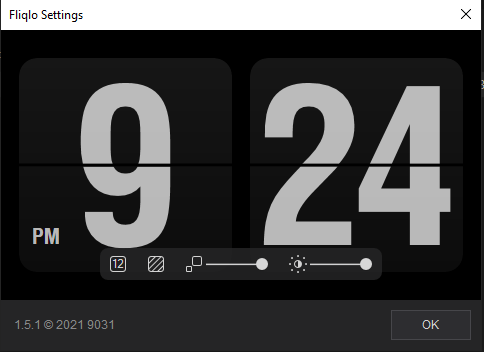
How to Install Fliqlo Screensaver?
To install Fliqlo on your Windows PC, you need to download the zip file from the developer’s website and extract its contents into a folder. Then, right-click on the Fliqlo.scr file, and select ‘Show more options‘ (this step is only required for Windows 11).
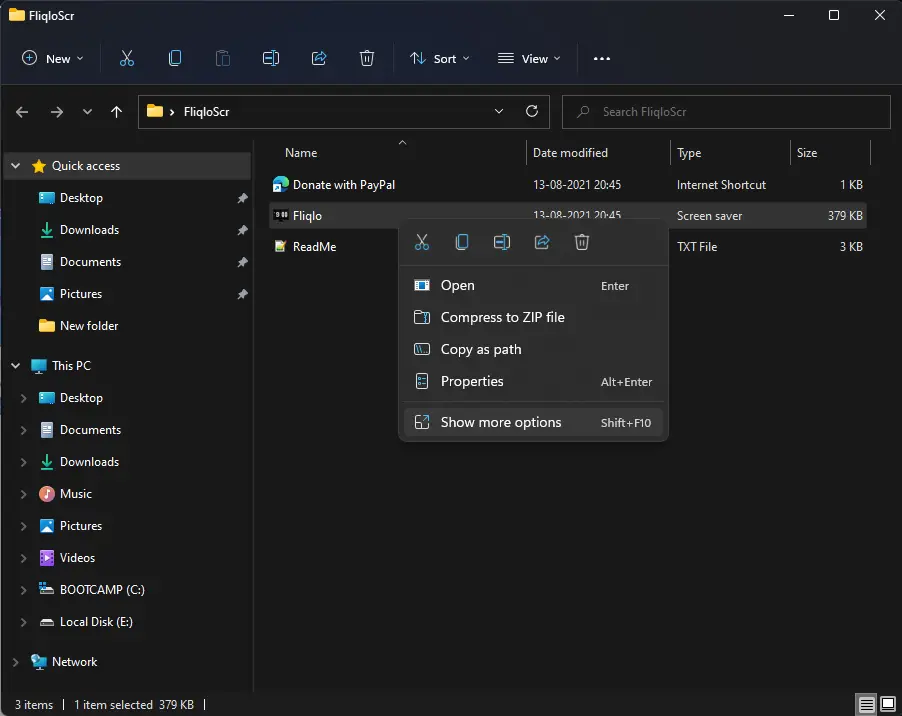
Now, click on the Install button. The screensaver is now part of your operating system.
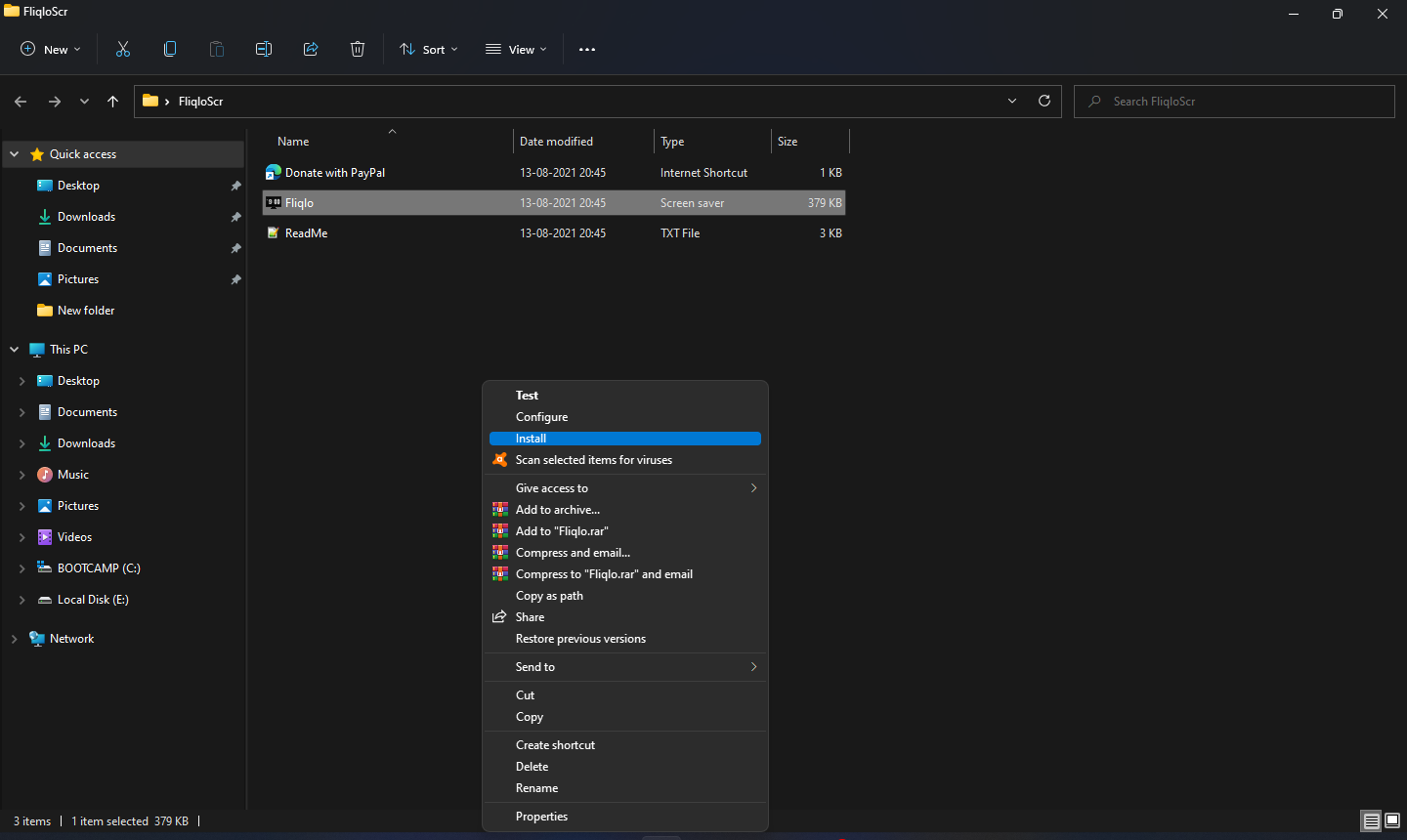
How to Use Fliqlo Screensaver on Windows 11/10?
To use Fliqlo as your screensaver, click on the Start button or press the Windows key on your keyboard and type ‘change screen saver.’ In the available results, click on the ‘Change Screen Saver‘ option to open the ‘Screen Saver Settings‘ window. Under the ‘Screen saver‘ section, select Fliqlo from the drop-down menu, and click Apply/OK.
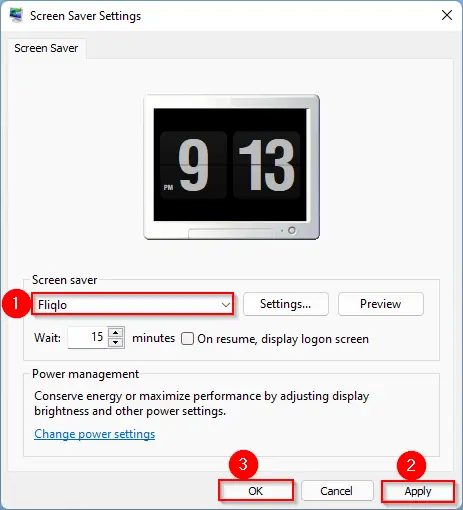
Download Fliqlo
You can download the Fliqlo from its official website.
Conclusion
In conclusion, while Microsoft has not shown any interest in adding new screensavers to Windows 11 and 10 since the launch of Windows 7, users can still enhance their PC’s aesthetic appeal with Fliqlo, a free screensaver that mimics the look and feel of a flip clock. Fliqlo is available for both Windows and Mac OS, and it’s easy to install and customize. Its retro design, smooth flip animation, and ticking sound make it a great conversation starter, and its lightweight nature ensures it won’t slow down your computer. Overall, Fliqlo is a simple and delightful screensaver that adds a touch of style and nostalgia to your computer, and it’s compatible with most versions of Windows, including the latest releases.
Also Read:

hi everybody, thank you for having this huge watch. Noe i hove it will work on my computer, stay negative, iP
hey, i wanted to try this but for some reason all my screensaver files have been classified as autocad script so i cant install any of them automatically… the install button literally wont come out. how do you fix this? thank you so much!
Hi Min,
You can right-click on Screensaver and select the Install option to install it on your computer.
For file association, you can use SFC and DISM commands https://gearupwindows.com/how-to-repair-windows-11-with-sfc-and-dism-tools/
You have to extract the zip file first