Although IObit offers a free version of its flagship program, Uninstaller, you will find several limitations. So, if you want unrestricted use, you need a pro version of any program. But, you know, for the Pro version of any application, you need to pay money.
But the problem is that mango people cannot afford to pay for each program. They rely on either freeware apps or giveaway programs. Here, gearupwindows.com plays a vital role. As and when a worthwhile program is offered through a giveaway or any other means, we immediately inform you through a new post or update the existing post. You can always find a good program through giveaways or freeware categories here. You can grab a free license of Wise Folder Hider Pro, Ashampoo Undeleter, MiniTool MovieMaker, Ashampoo Photo Commander 16, etc.
IObit Uninstaller 12 Pro for Windows 11/10
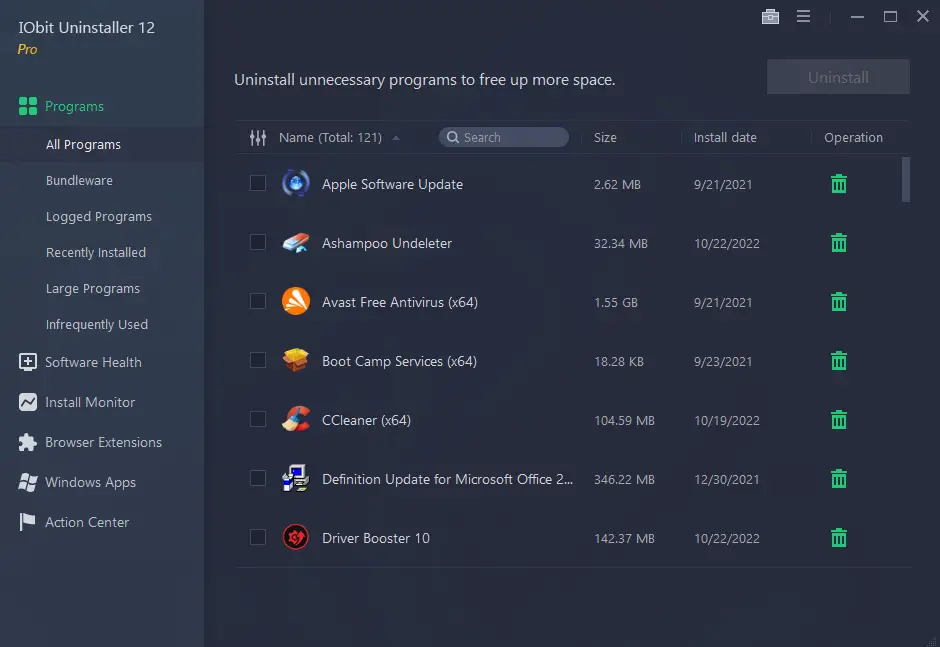
One of the major problems with the Windows operating system is that it slows down PC performance after a certain use. The main reason for this is uninstalling software without removing related registry entries and residual files/folders. People just uninstall the program if they don’t. The default Windows uninstaller is good for uninstalling apps but not clean uninstalls. You need a professional tool such as IObit Uninstaller 12 Pro to make a clean uninstallation of the programs.
If your Windows PC is running slowly after installing piles of software or bundleware, IObit Uninstaller 12 Pro can help you solve these problems. In order to keep your PC safe, fast, and light, it is designed to remove all unwanted programs and their associated files quickly. This program scans and displays all logged programs, folders, registry entries, and any leftovers so that you can quickly get rid of them. Powerful Uninstall technology enables a way to remove stubborn programs. You can uninstall any application by right-clicking its icon and selecting “Powerful Uninstall.” Even, no need to open this application and search for the program you want to uninstall.
Your browsing data may be recorded, stolen, and slowed down by malicious toolbars and plug-ins. To protect your privacy, IObit Uninstaller 12 removes browser plug-ins and toolbars. With the enlarged database, you’ll be able to identify more malicious Chrome, Firefox, Edge, and Internet Explorer plug-ins and toolbars. You can also turn off annoying pop-up notifications while browsing online with the Browser Notification Block, resulting in a smoother online experience.
Would you like to stop annoying spam notifications and intrusive pop-ups that pop up constantly? You may want to stop them from one site or from all of the ones that you unintentionally enabled on your browsers. Select Disturbing Notifications before scanning. The pop-up list will show all the pop-ups you allow on Windows apps and websites. With only one click, you can disable all these annoying pop-ups and notifications on Chrome, Edge, Firefox, Opera, and all Windows Apps. Now you can surf faster, more securely, and more smoothly.
Giveaway License for IObit Uninstaller 12 Pro
To avail of the free license for IObit Uninstaller 12 Pro, follow these steps:-
Step 1. Open your web browser and go to the promotional page.
Step 2. Locate the designated area on the page to enter your email address.
Step 3. After entering your email, click on the ‘REQUEST FULL VERSION KEY‘ button.
Step 4. If you already have an Ashampoo account, a new window or section may prompt you to enter your password to log in.
Step 5. If you don’t have an Ashampoo account, check your email for a message from Ashampoo and follow the activation link provided.
Step 6. Once logged in, you should see your license key displayed on the page. Additionally, a confirmation email containing the license key will be sent to the email address you provided.
Step 7. Access this link and download the giveaway version installer.
Step 8. Locate the downloaded installer file and run it.
Step 9. During the installation process, there should be a step where you need to enter the license code. Input the key you received in the email.
Step 10. After entering the license code, find and click the “Activate now” button.
Step 11. Follow the on-screen instructions, click “Next” to proceed, and complete the installation process.
Step 12. Allow the installer to finish its job. Once done, you should have the Uninstaller 12 installed on your system.
Congratulations! You now have the full version of Uninstaller 12 installed and activated for free.
Remember to follow each step carefully to ensure a smooth installation process.
Keep visiting gearupwindows.com to get more giveaways.