Windows Terminal is the latest built-in console app for Windows 11 and 10. It is a fully open-source console that supports multiple profiles and tabs that simultaneously hosts PowerShell, command prompt, WSL distros, and more.
If you have uninstalled Windows Terminal by mistake while trying to do something else, this gearupwindows article will help you to reinstall the same on your Windows 11 and 10 PC.
After uninstalling Terminal from your PC, you will not be able to access it from any menu option, such as the Start Menu or the Win + X power menu. However, you can reinstall it using PowerShell or the Microsoft Store.
How to Reinstall Windows Terminal using PowerShell?
Follow these steps to reinstall Windows Terminal through PowerShell:-
Step 1. Open an elevated PowerShell window.
Step 2. Then, copy and paste the following command in the PowerShell and then hit Enter key on the keyboard:-
get-appxpackage Microsoft.WindowsTerminal -allusers | Foreach {Add-AppxPackage -DisableDevelopmentMode -Register "$($_.InstallLocation)\AppXManifest.xml"}
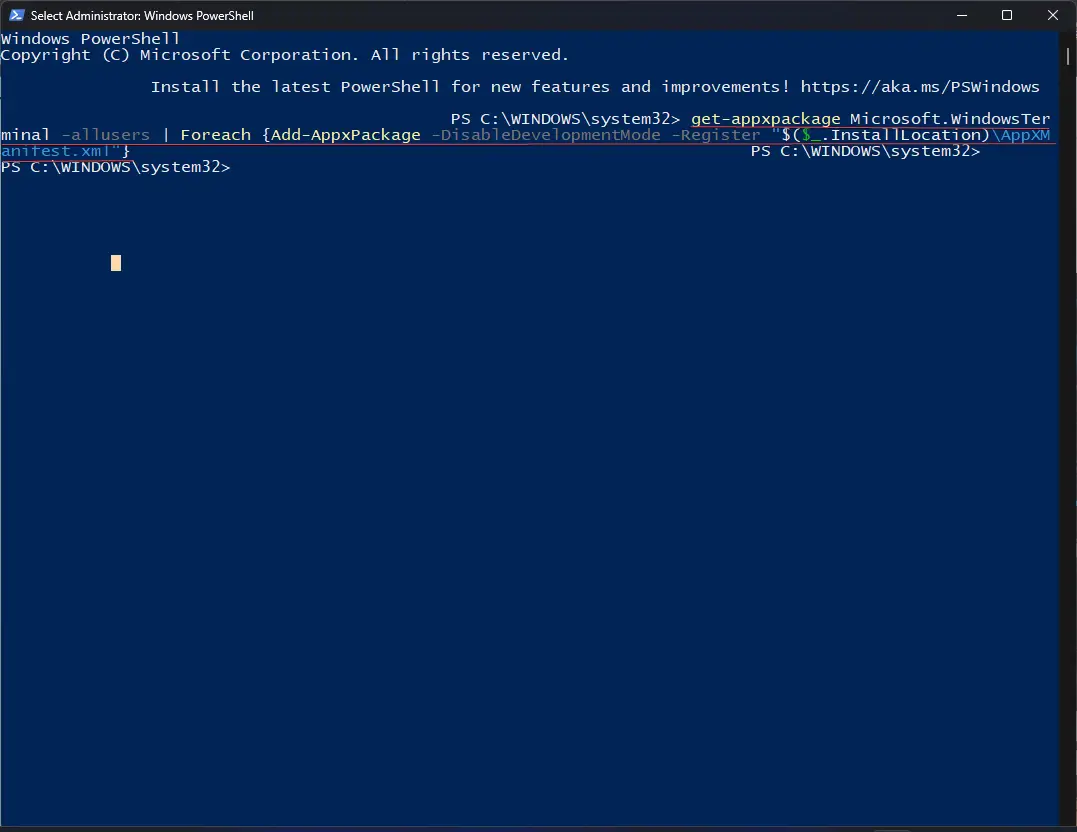
After executing the above command, you can use Windows Terminal as usual.
How to Install Windows Terminal from the Microsoft Store?
Microsoft Store is another option using which you can quickly install the Windows Terminal app on your Windows 11 or 10 PC. Here are the steps:-
Step 1. Open Microsoft Store.
To do that, click on the Start button and type Microsoft Store. Click on its entry on the search result to open it.
Step 2. When Microsoft Store opens, search for “Windows Terminal” and click on its entry to open its page.
Step 3. Finally, click the Get button to download and install the Windows Terminal app on your PC.
If you encounter any issues during the installation process, make sure your Windows 11 is up to date and your internet connection is stable.
Conclusion
In conclusion, Windows Terminal is a powerful console app for Windows 11 and 10 that offers various features and supports multiple profiles and tabs. If you accidentally uninstalled Windows Terminal from your PC, you can easily reinstall it using PowerShell or the Microsoft Store. The steps provided in this gearupwindows article will help you reinstall Windows Terminal and start using it again on your PC. Additionally, this article offers several other articles related to Windows Terminal that you might find useful for customizing and optimizing your experience.
You might also be interested in the following:-
- How to enable always on top for Windows Terminal in Windows 11?
- How to add or remove the ‘Open in Windows Terminal’ context menu in Windows 11?
- How to make Windows Terminal always open with Command Prompt on Windows 11?
- How to open Windows Terminal at startup on Windows 11?
- How to launch Windows Terminal as an administrator in Windows 11?