If you have installed a leaked build of Windows 11 OS or downloaded the genuine copy from the Microsoft website, you can install it on your PC without entering the product key. However, you need to activate the copy of Windows 11 later. If you were running a genuine copy of Windows 10, you could use the same product key to activate Windows 11 since Microsoft is offering a free upgrade from Windows 10 to 11.
Without activating the copy of Windows 11, you can not do the customizations like changing wallpaper, theme, and more. These features will be restricted to the users of the non-activated OS. To activate your copy of Windows 11, an active internet connection is required.
In this gearupwindows article, we will guide you on activating Windows 11.
How to Activate a Copy of Windows 11 for Free?
Follow these steps to activate a copy of Windows 11 for free:-
Step 1. Download and install a fresh copy of Windows 11.
Step 2. Login to your PC and open the Settings app by pressing the Windows + I key together.
Step 3. On the Settings app, click on the System category from the left side pane, and on the right of it, click on the Activation tab.
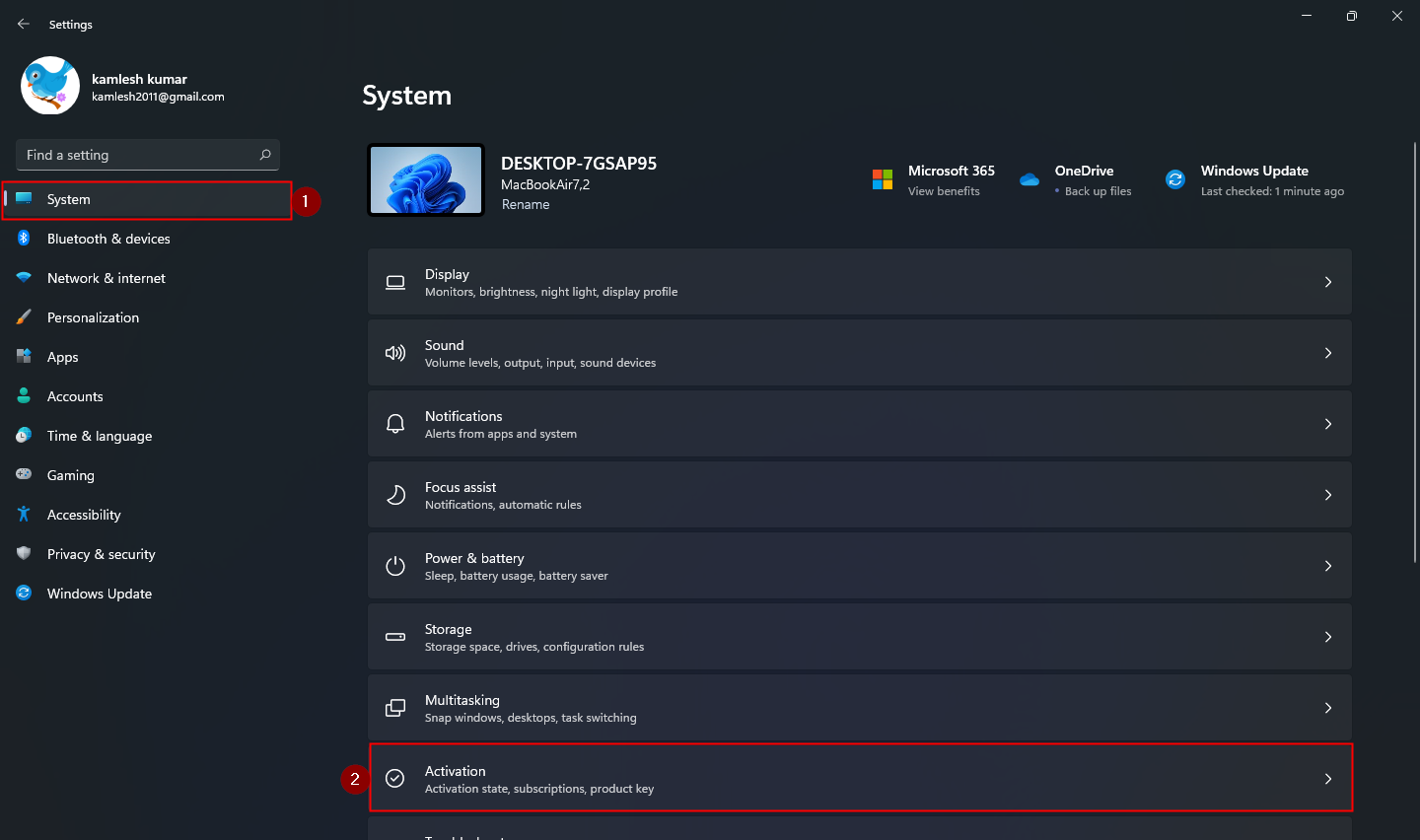
Step 4. On the next window that appears, if your Windows is activated (if you have upgraded from Windows 10 to Windows 11), you will see Active next to Activation state. If Windows 11 OS is not active, click on the Change button.
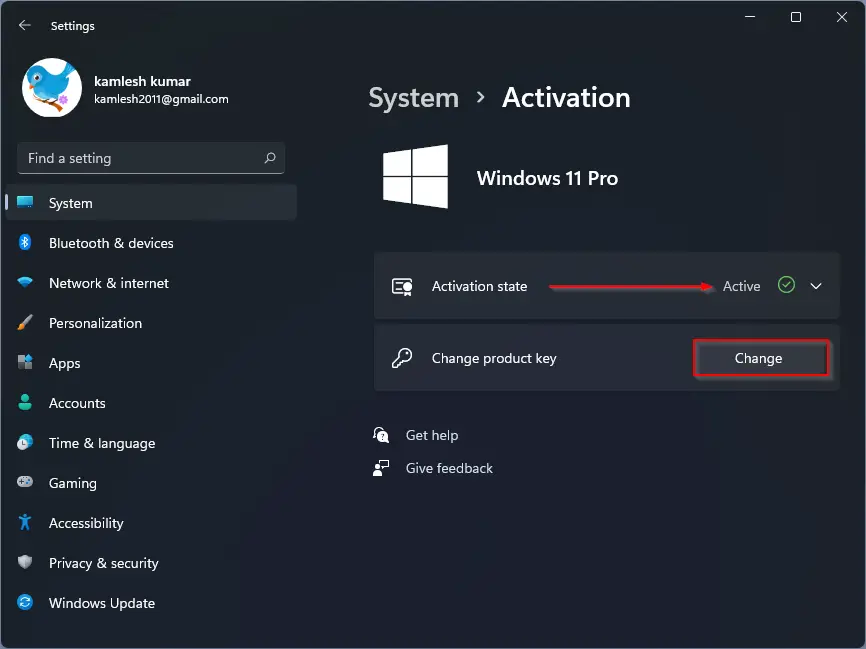
Step 5. A pop-up window will appear to enter the product key. Enter here Windows 10 key. If you have purchased Windows 11 Product key separately, you can also apply here.
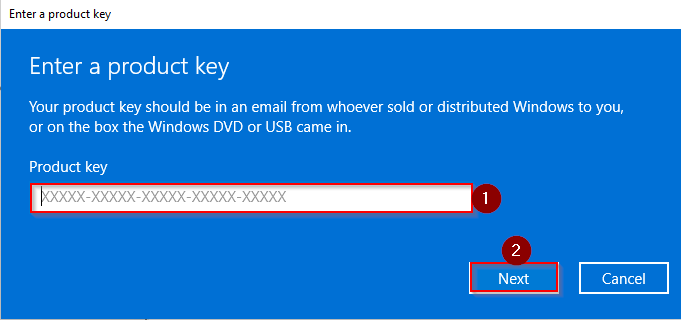
Step 6. Once you have entered the correct 25-digit product key, click the Next button. Now, your entered key will be validated from the Microsoft activation server, and Windows 11 will be activated permanently.
That’s it. You should get the message “Your copy of Windows is successfully activated” upon successful activation. Now, you can access all the features of Windows 11 on your computer.
How to Quickly Check Activation of Windows 11/10?
To quickly check the activation status of Windows 11, you need to perform the following steps:-
Step 1. Open Command Prompt.
Step 2. On the prompt, type the following and hit Enter from the keyboard:-
slmgr/xpr
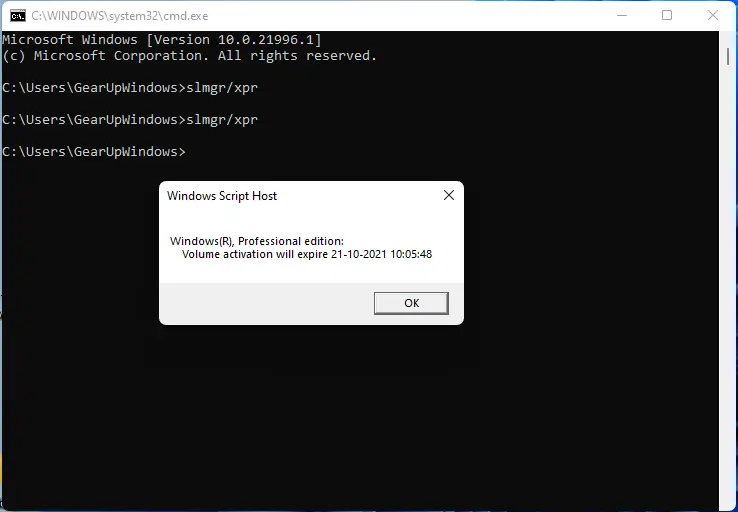
A pop-up window will open and show the status of Windows 11/10 activation if it is permanently activated or expires in a few days.
Conclusion
In conclusion, activating your copy of Windows 11 is essential to access all the features of the new operating system. While it is possible to install Windows 11 without entering a product key, you must activate it later to avoid restrictions on customization. Upgrading from a genuine copy of Windows 10 to Windows 11 is free, and you can use the same product key for activation. Following the steps mentioned in this gearupwindows article, you can activate your copy of Windows 11 easily and quickly. Additionally, you can use the Command Prompt to check the activation status of Windows 11/10 on your PC.
Also Read: