Are you tired of seeing the temperature in the Weather widget on your Windows 11 taskbar in a different unit of measurement than what you are used to? Do you prefer Celsius over Fahrenheit or vice versa? Changing the temperature unit in the Weather widget is a simple process that can be completed in just a few clicks. In this guide, we will walk you through the steps to change the temperature unit from Fahrenheit to Celsius or vice versa in the Weather widget on your Windows 11 taskbar.
The Weather widget on the Windows 11 taskbar is a useful tool for keeping track of the weather conditions in your location. However, the temperature unit may not be what you are used to, depending on your region or personal preferences. Fortunately, Windows 11 allows you to customize the temperature unit in the Weather widget to match your preference. Whether you prefer Fahrenheit or Celsius, you can easily change the temperature unit to suit your needs.
![]()
In the gearupwindows article, we will guide you on changing the temperature to Fahrenheit or Celsius in the Weather icon on Windows 11 Taskbar.
How to Set the Temperature to Fahrenheit or Celsius in the Weather Widget on Windows 11 Taskbar?
To set the temperate to Fahrenheit or Celsius in the Weather widget/icon on Windows 11 Taskbar, do the following:-
Step 1. First, click the Weather widget on Windows 11 Taskbar to open the flyout.
![]()
Step 2. Then click the More options (three-dots icon) beside the Weather option.
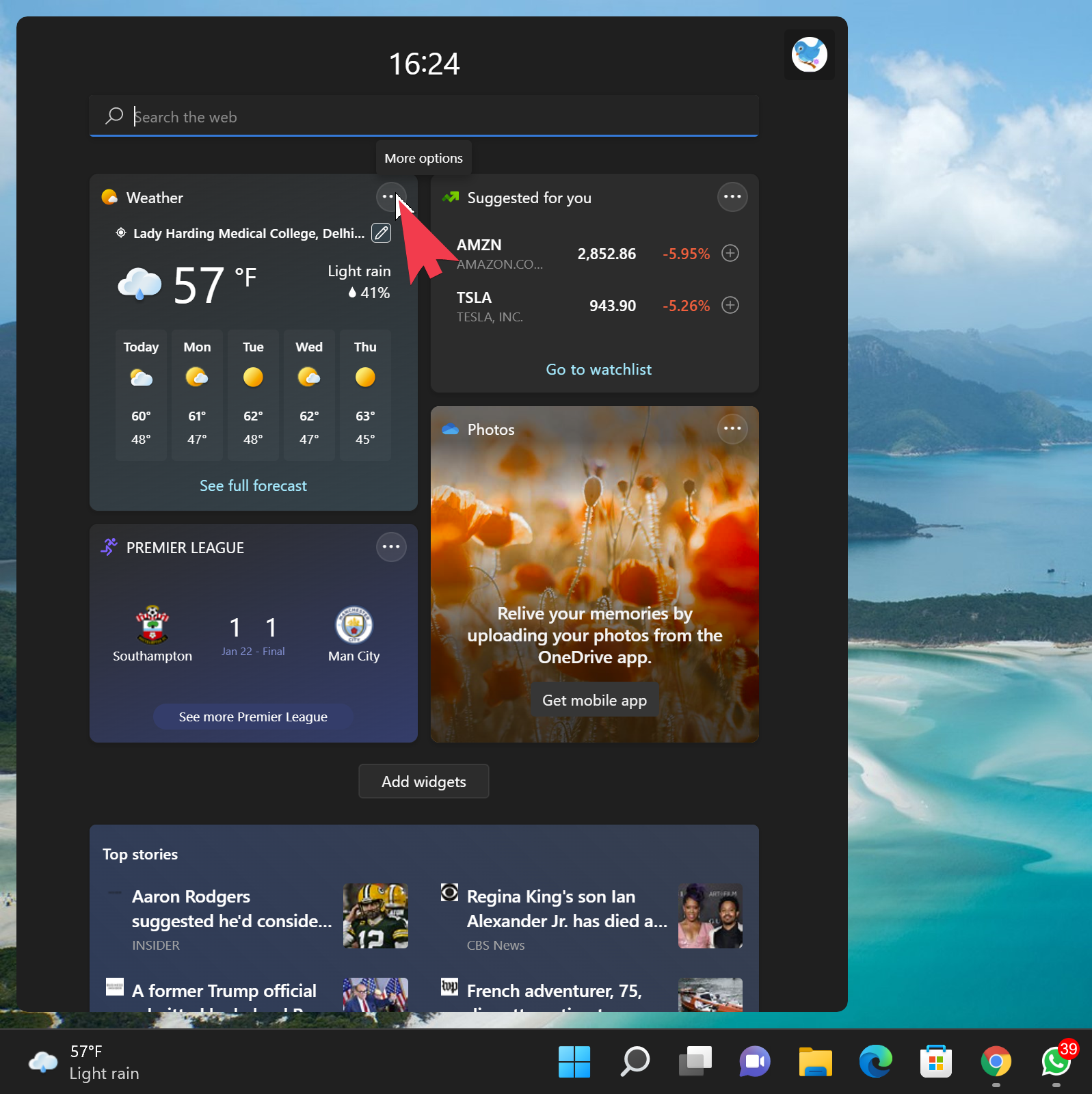
Step 3. After that, select the Customize widget option from the drop-down menu.
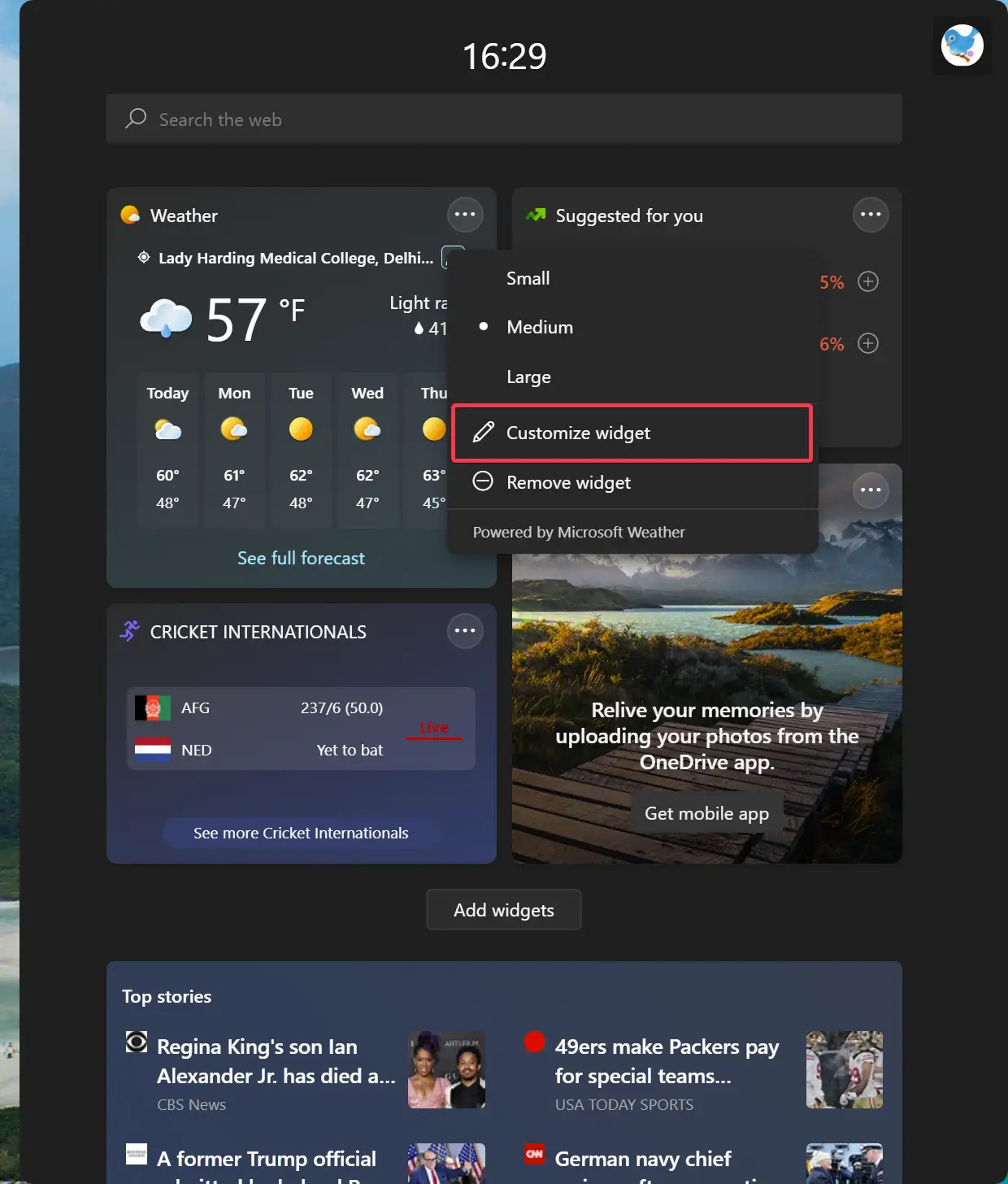
Step 4. Select Fahrenheit or Celsius under the UNITS section.
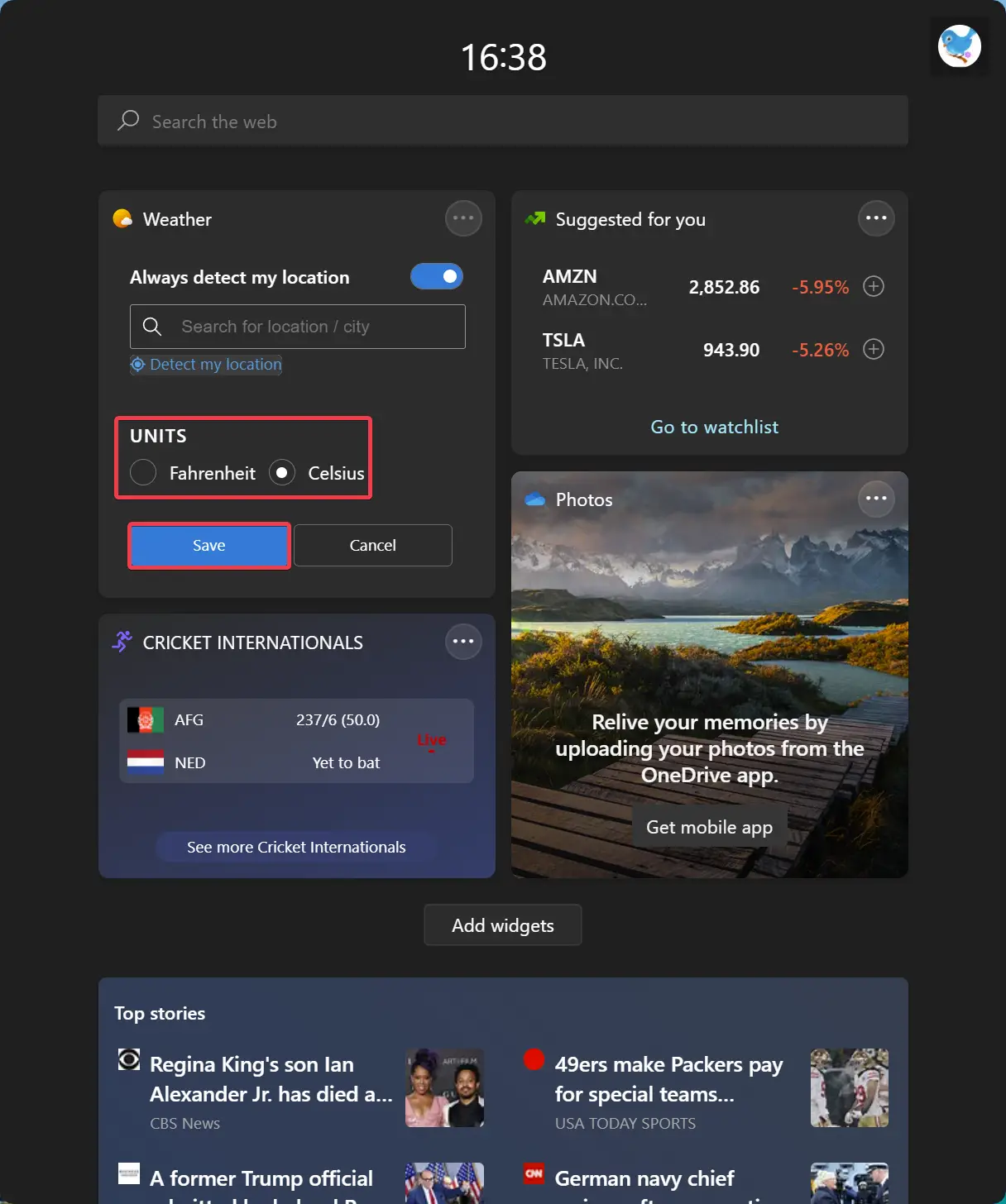
Step 5. When done, click the Save button.
That’s it. Depending upon the selection, you can now see the temperate in Fahrenheit or Celsius in Windows 11 Taskbar.
Conclusion
In conclusion, changing the temperature unit in the Weather widget on the Windows 11 taskbar is a quick and easy process that can be completed in just a few clicks. Whether you prefer Fahrenheit or Celsius, you can customize the temperature unit to suit your needs. The Weather widget on the Windows 11 taskbar is a useful tool for keeping track of weather conditions in your location, and customizing it to match your preference can enhance your user experience. With the step-by-step guide provided in this gearupwindows article, you can easily change the temperature unit in the Weather widget on Windows 11 Taskbar.
Also read: