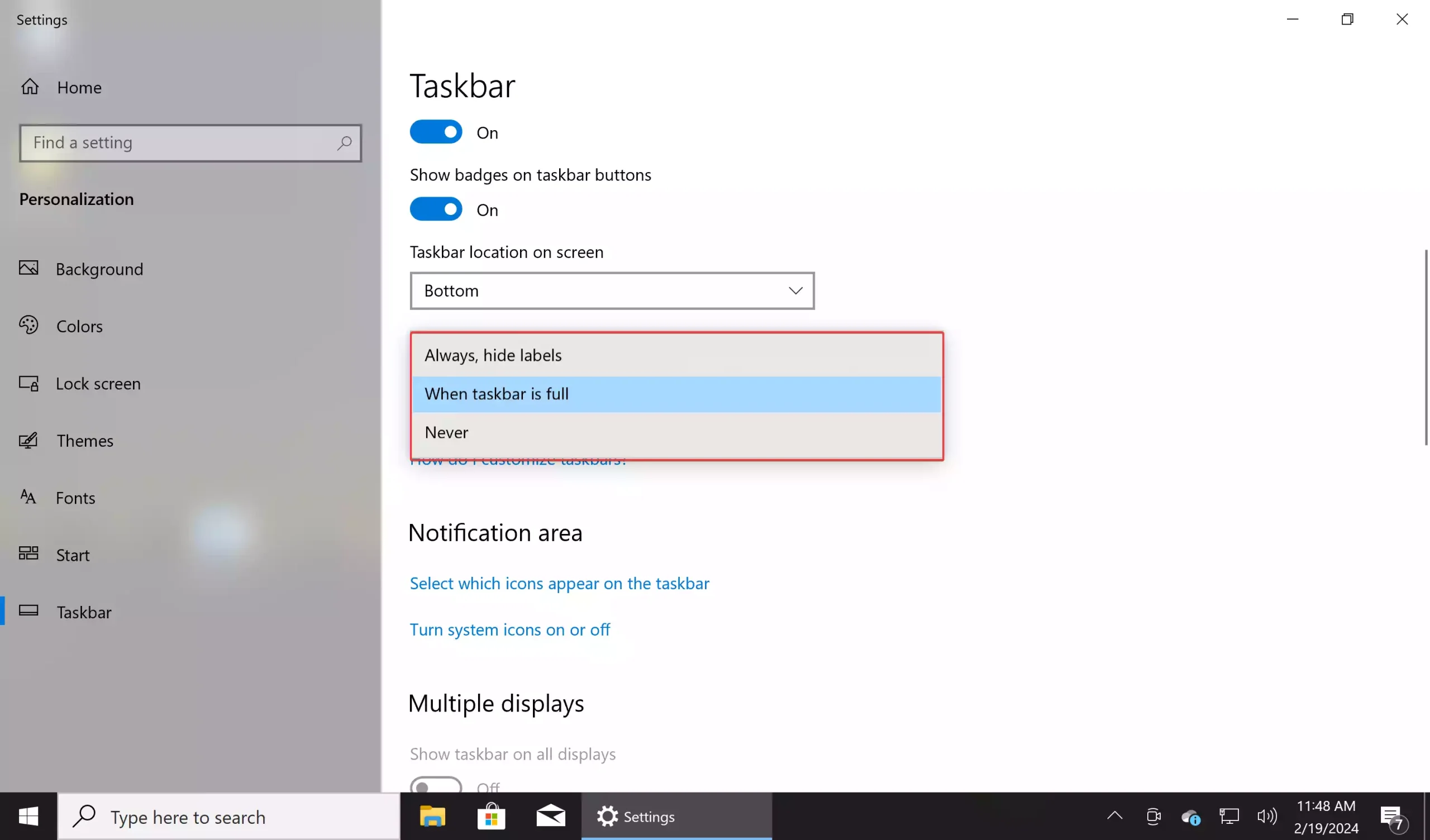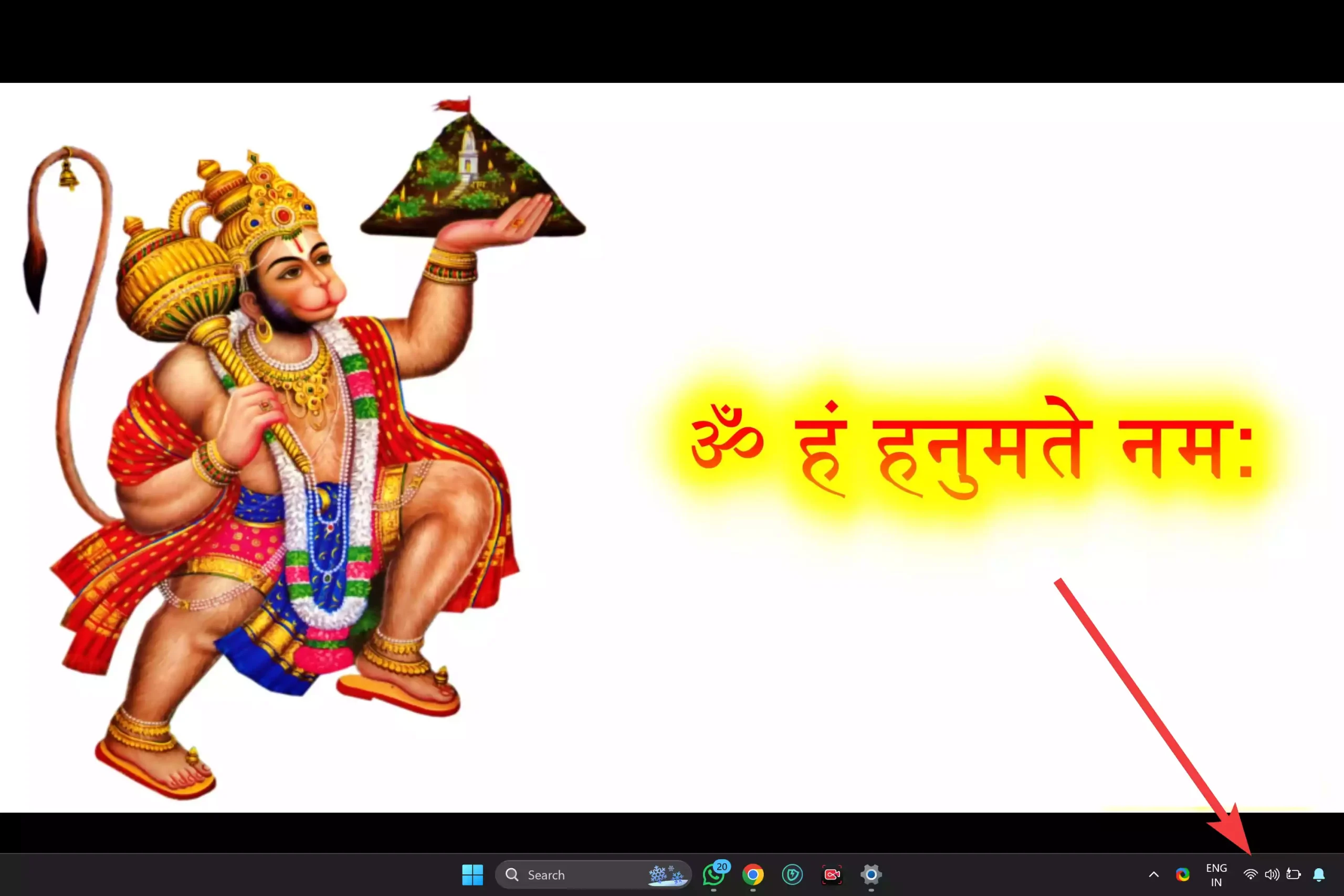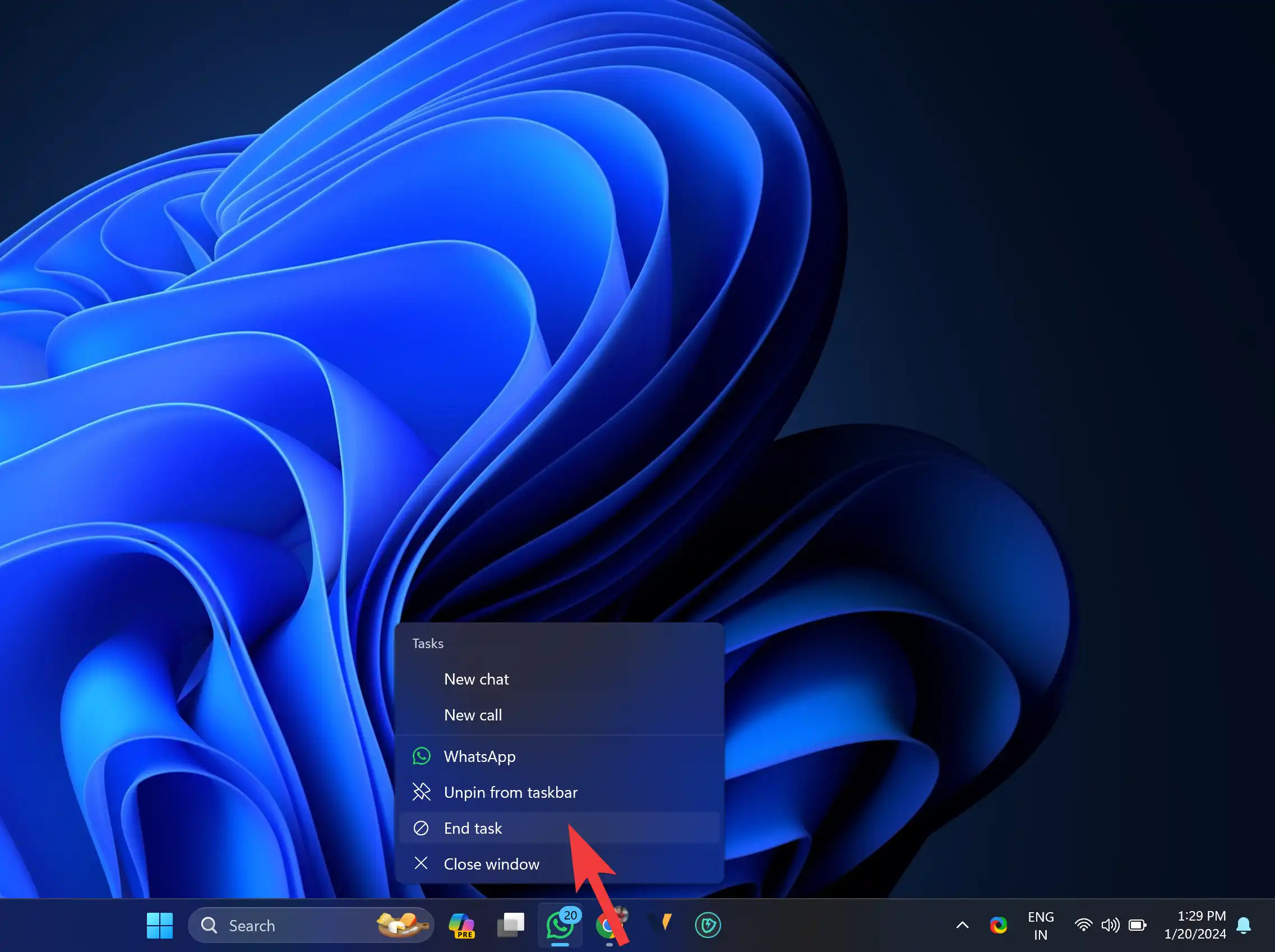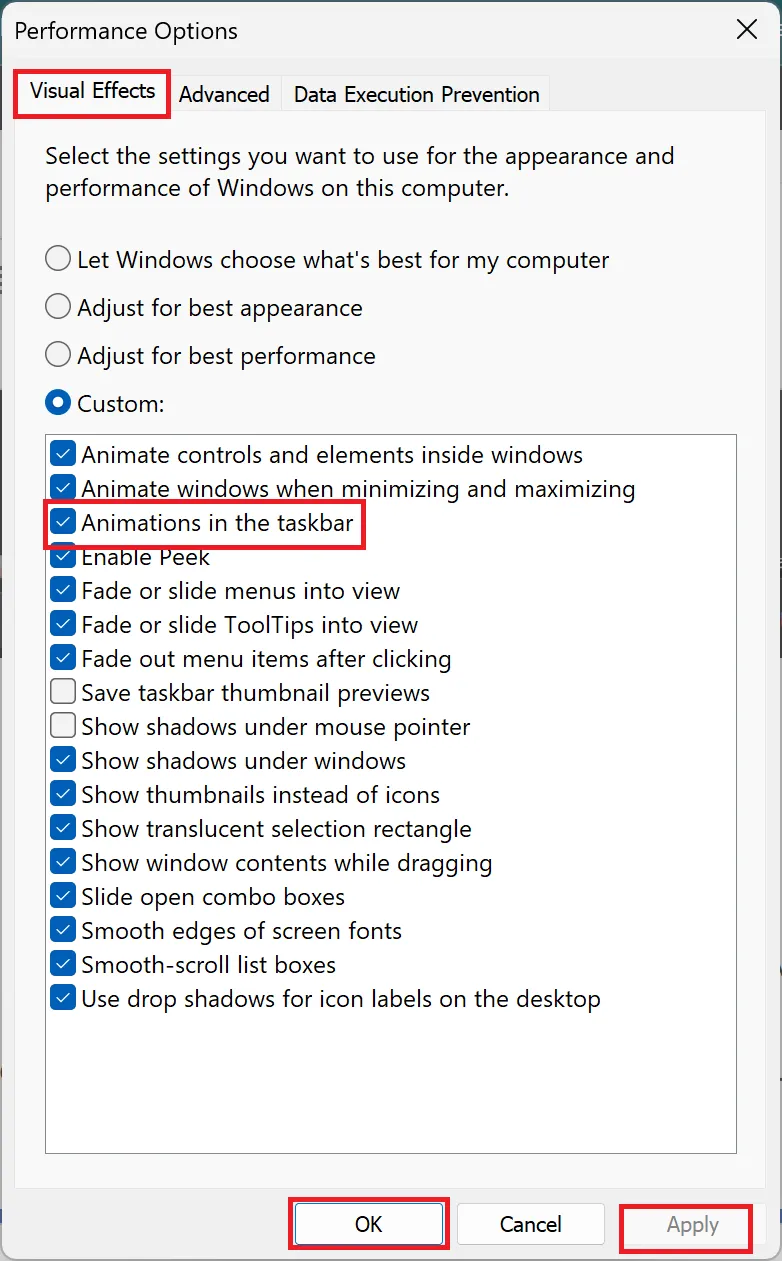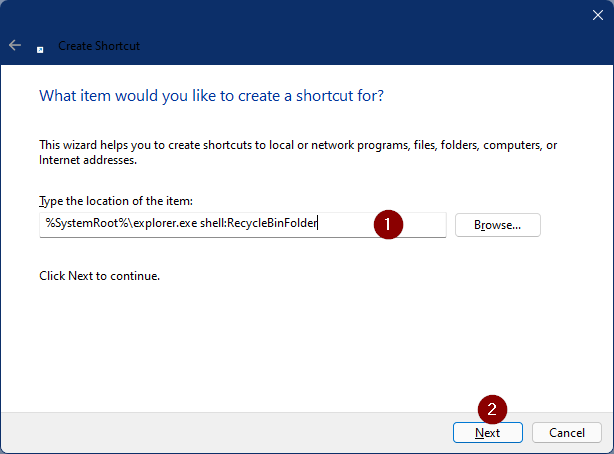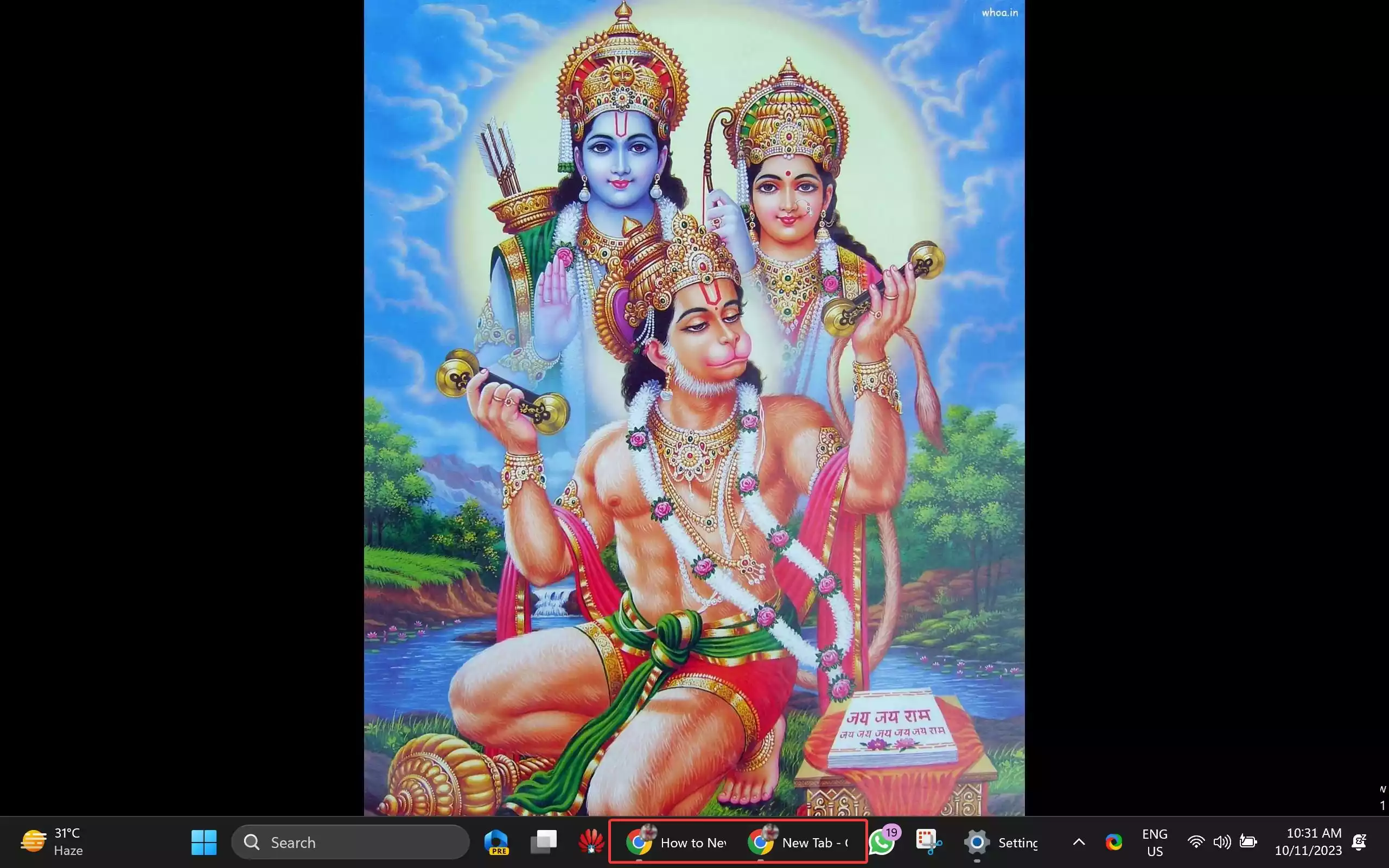How to Group or Ungroup Taskbar Icons in Windows 10?
The taskbar in Windows 10 serves as a convenient hub for accessing your frequently used applications and programs. By default, Windows 10 groups similar taskbar icons together to save space and keep things organized. However, you might prefer to have each icon displayed individually for easier access. Fortunately, Windows 10 offers several methods to customize … Read more