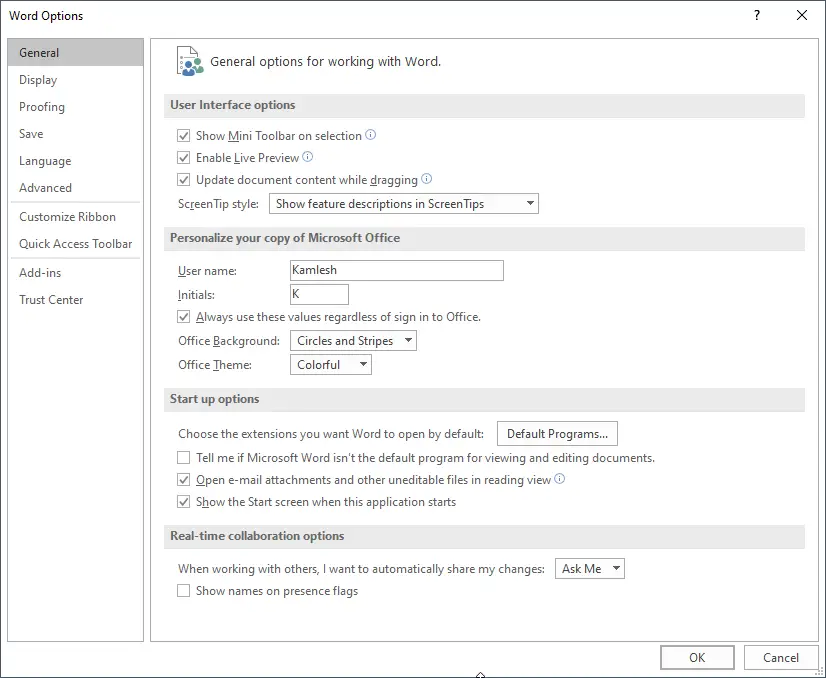Microsoft Office is a popular program, and you can find it installed on your home PC, workplace, etc. Over the years, Microsoft has improved it, and various features have been added. In MS Office 365, Microsoft has added an option to save Word documents directly in OneDrive Cloud storage. In fact, when you will save any document in MS Office 365, it will be directly stored in OneDrive Cloud storage. In other editions of MS Office, documents get saved by default in C:\Users\UserName\Documents. However, changing the default save location in any edition of MS Office is similar. Let us see how to change the default save location in MS Office.
How to change the default Save location in MS Office?
To change each program’s default save location, i.e., MS Word, MS Excel, etc., you must repeat the steps. Let’s see how it can be done in MS Word.
Step 1. Open any MS Word document.
Step 2. Then, click on the File tab.
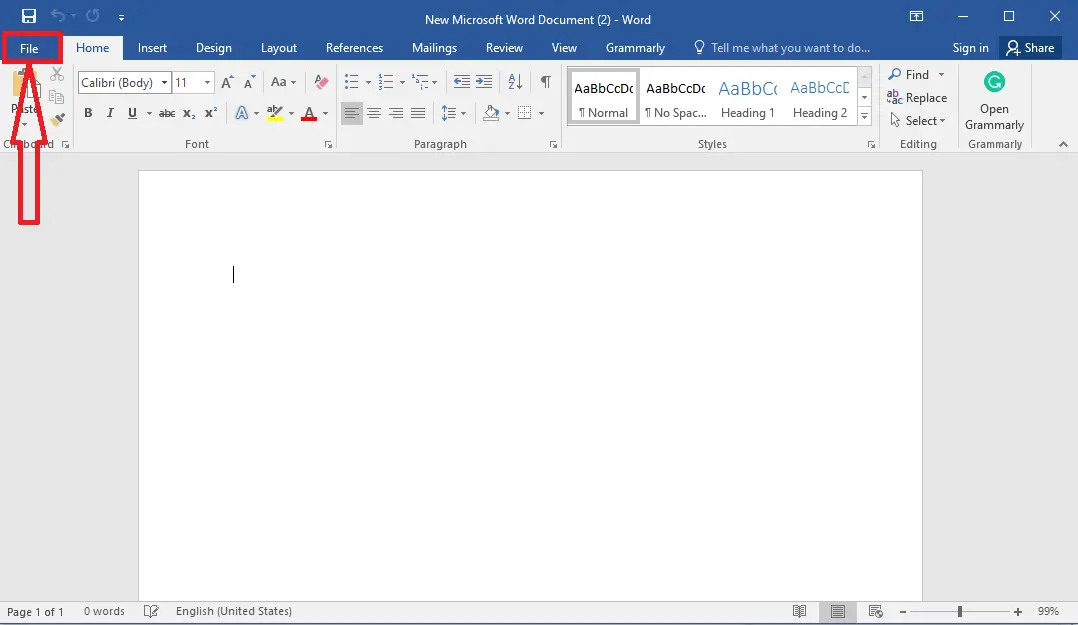
Step 3. After that, click Options.
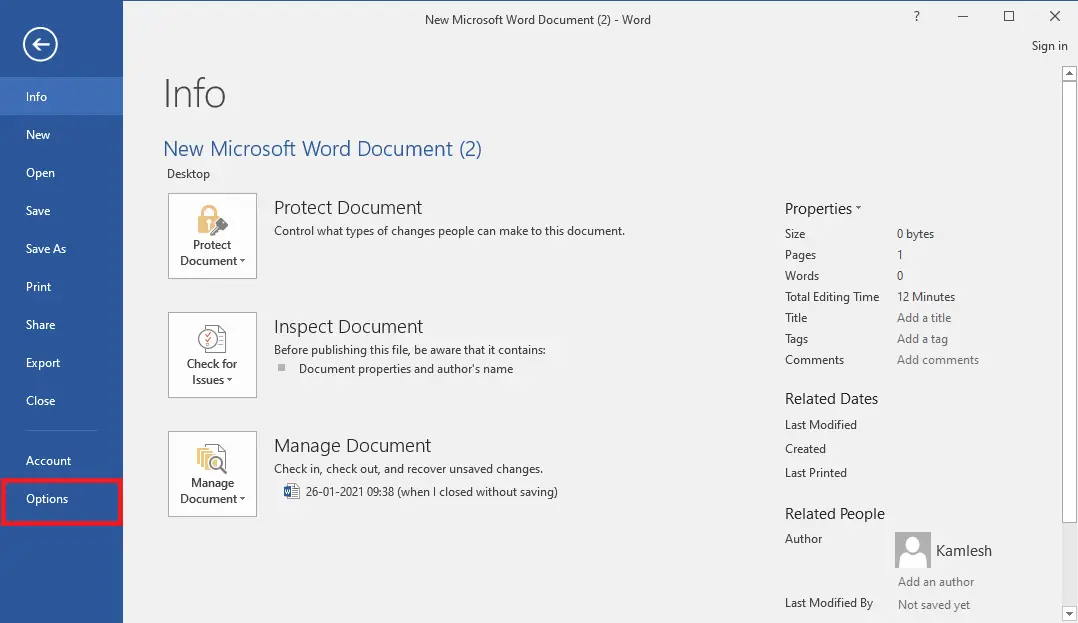
Step 4. Next, click on Save under the Word Options window.
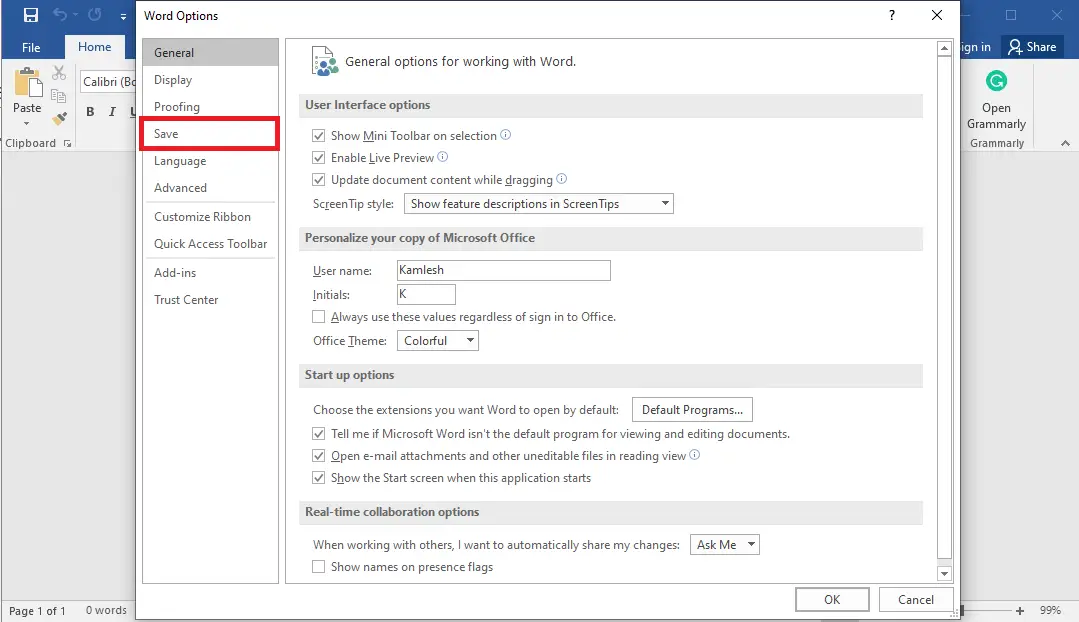
Step 5. When done, check the checkbox “Save to Computer by default.” Now, change the default location next to “Default local file location:” where you want to store the Word documents by default.
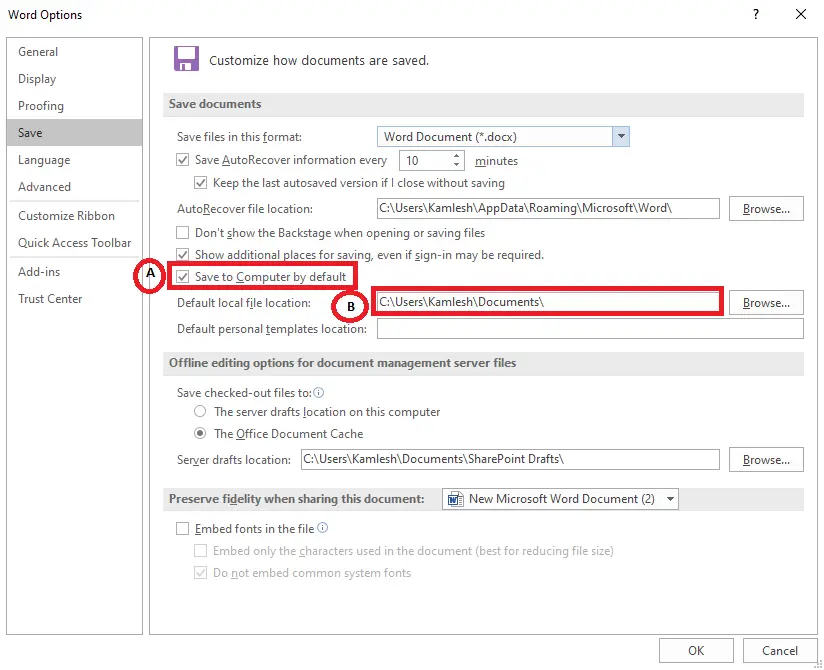 Step 6. Finally, click the OK button to save the changes.
Step 6. Finally, click the OK button to save the changes.
From now onwards, when you save a Word document, the document will be saved by default on the location which you have specified.
Conclusion
In conclusion, Microsoft Office is a widely used program, and changing the default save location can be helpful in ensuring that your documents are stored where you want them to be. By default, documents in MS Office get saved in the local system’s Documents folder. However, in MS Office 365, you can directly save documents to OneDrive Cloud storage. To change the default save location in MS Word or any other MS Office program, you need to follow some simple steps. By changing the default save location, you can avoid losing your important documents and keep them organized.