DirectX is a set of components in Windows 11/10 that allows software, primarily and especially games, to work directly with your video and audio hardware. Games that use DirectX can use multimedia accelerator features built-in to your hardware more efficiently, which improves your overall multimedia experience.
In Windows, the DxDiag tool reports detailed information about the DirectX components and drivers installed on your system. Unfortunately, Microsoft does not provide any package to download and update DirectX; you have to depend on Windows Updates.
Windows 11 and 10 use DirectX 12; however, if you use an old version of the operating system, you may find a lower version of DirectX.
How to Find your DirectX Version in Windows 11 or 10?
Checking the DirectX version in Windows 11 or 10 is pretty straightforward. Use these steps to view the DirectX version on your Windows machine:-
Step 1. Open the Run dialog box.
To do that, use the Windows + R hotkey.
Step 2. In the Run box, type the following and hit the Enter key on the keyboard or click the OK button:-
dxdiag
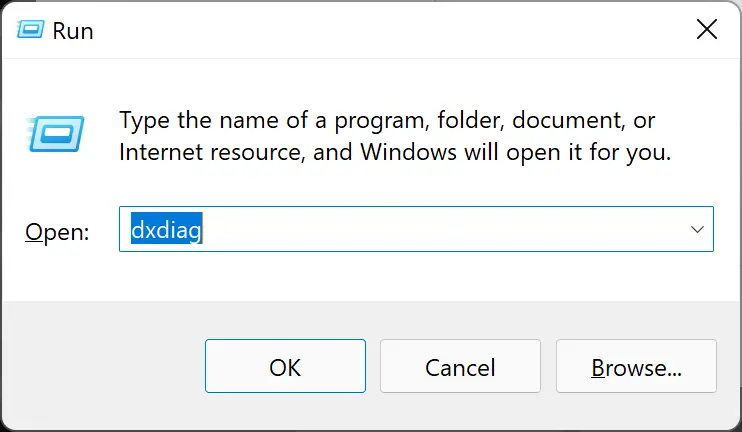
Step 3. When you’re done, the DirectX Diagnostic Tool window will open.
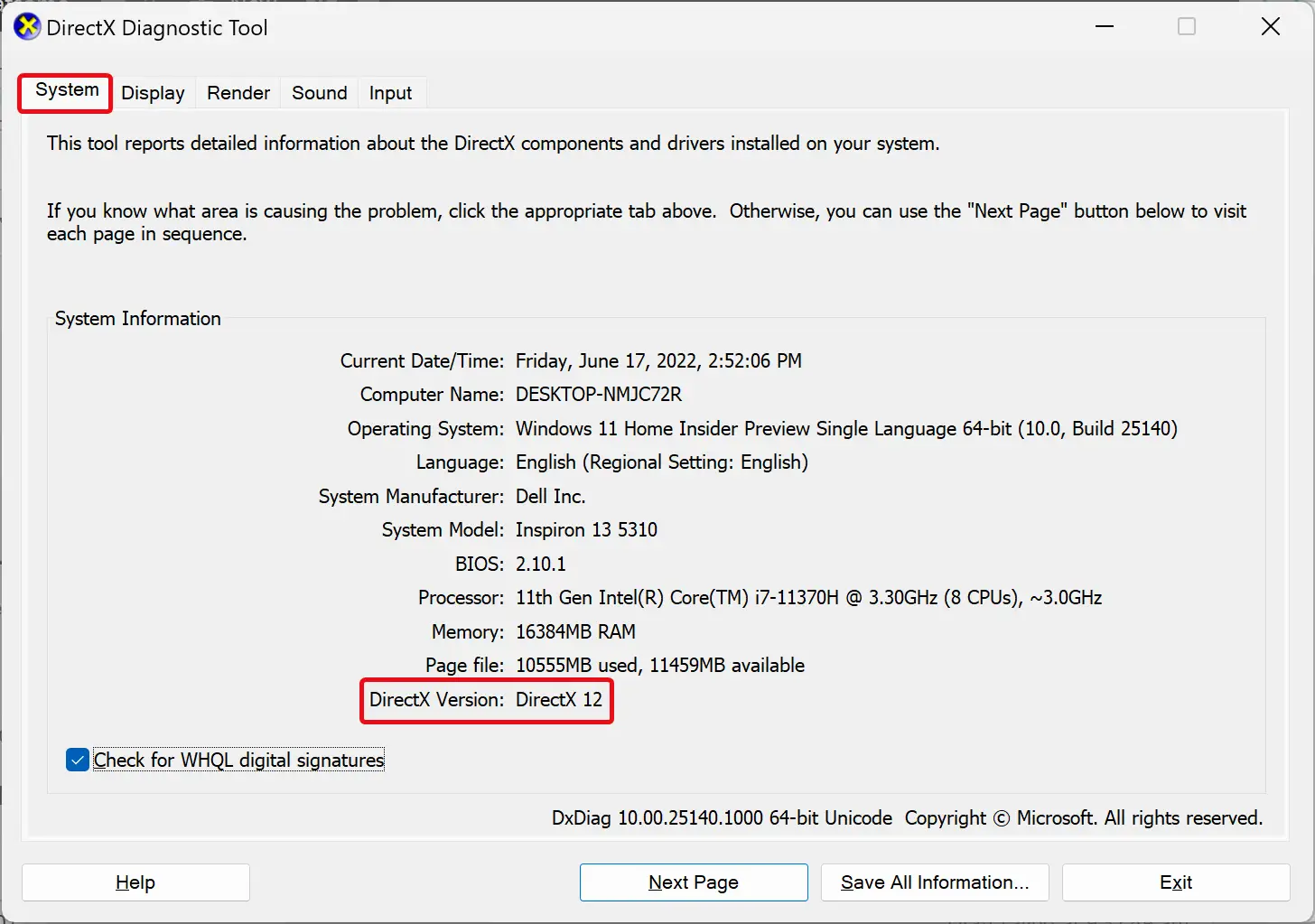
Step 4. Switch to the System tab.
Step 5. You’ll find the DirectX Version mentioned under the System Information section.
How to Update DirectX on Windows 11 or 10?
As mentioned above, Microsoft doesn’t offer a stand-alone package to download the latest DirectX version, so you’ll need to use Windows Updates to update your DirectX to the latest version.
First, open the Setting app to update your Windows 11 or 10. To do that, you can use Windows + I hotkey.
Then, on Windows 11 Settings, select Windows Update in the left sidebar, and on the right, click on the Check for Updates button.
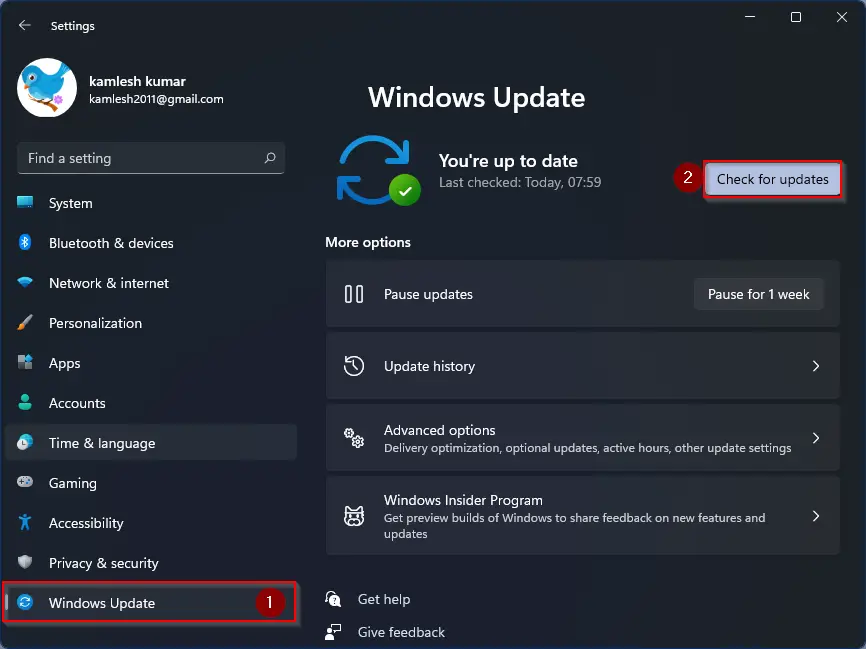
If an update is available for your operating system, it will be downloaded and installed on your PC. Once you restart your computer, your Windows, as well as the DirectX tool, will be updated.
In Windows 10, in the Settings window, navigate to Update & Security > Windows Update. Then, click on the Check for updates button on the right-side pane.
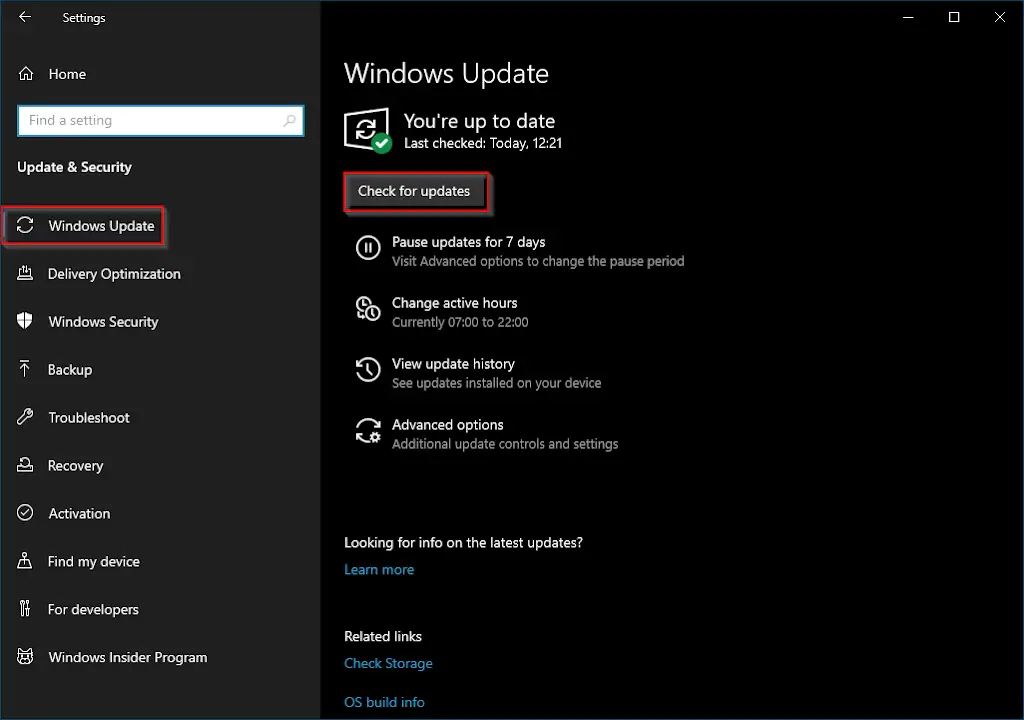
If an update is available for your operating system, it will be downloaded and installed on your PC. Once you restart your computer, your Windows, as well as the DirectX tool, will be updated.
How to Install DirectX Runtime Libraries for Legacy DirectX SDK?
Suppose your Windows 11/10 is running the latest version of the DirectX tool, and you cannot run some older games on your PC. In that case, it could be because a few runtime libraries from the legacy DirectX SDK are missing from your system.
Fortunately, Microsoft provides a tool that installs D3DX9, D3DX10, XAudio 2.7, XInput 1.3, XACT and Managed DirectX 1.1 on your system.
Quick Note: This tool doesn’t upgrade your DirectX version; instead, it adds a few runtime libraries from the legacy DirectX SDK.
To install DirectX Runtime Libraries for Legacy DirectX SDK on your Windows 11 or 10 machines, use the steps:-
Step 1. Download the DirectX End-User Runtime Web Installer from the Microsoft website.
Step 2. Double-click on the downloaded exe file to start installing on your PC.
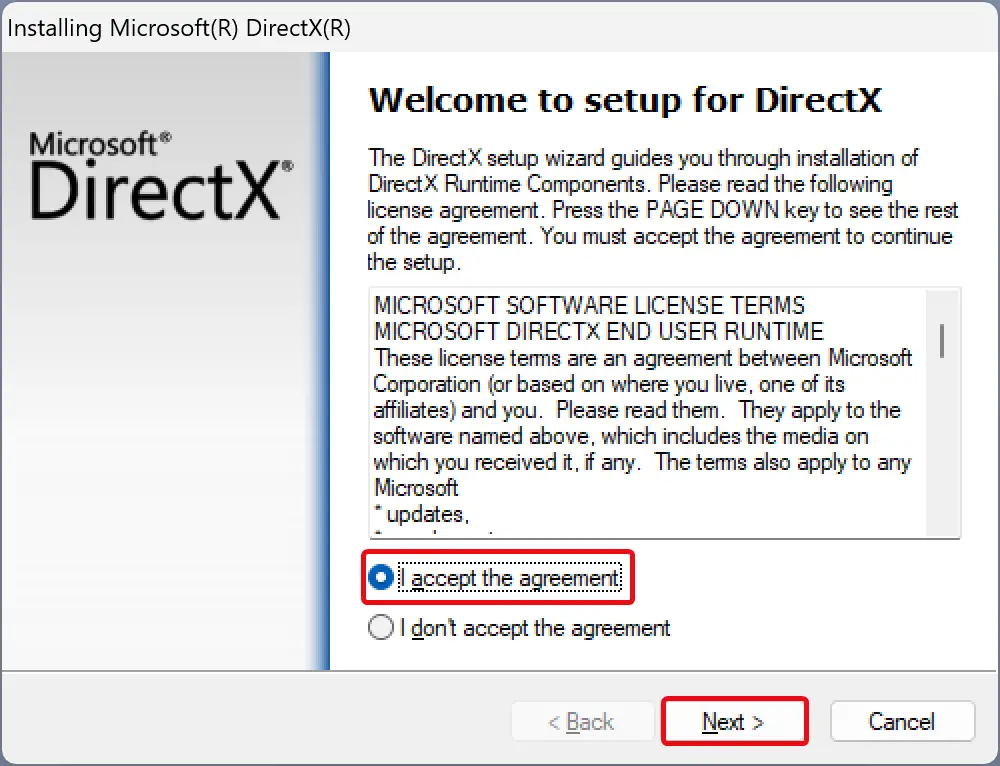
Step 3. Select I accept the agreement and click the Next button.
Step 4. The application will try to install “Bing Bar.” If you don’t need it, uncheck and click the Next button.
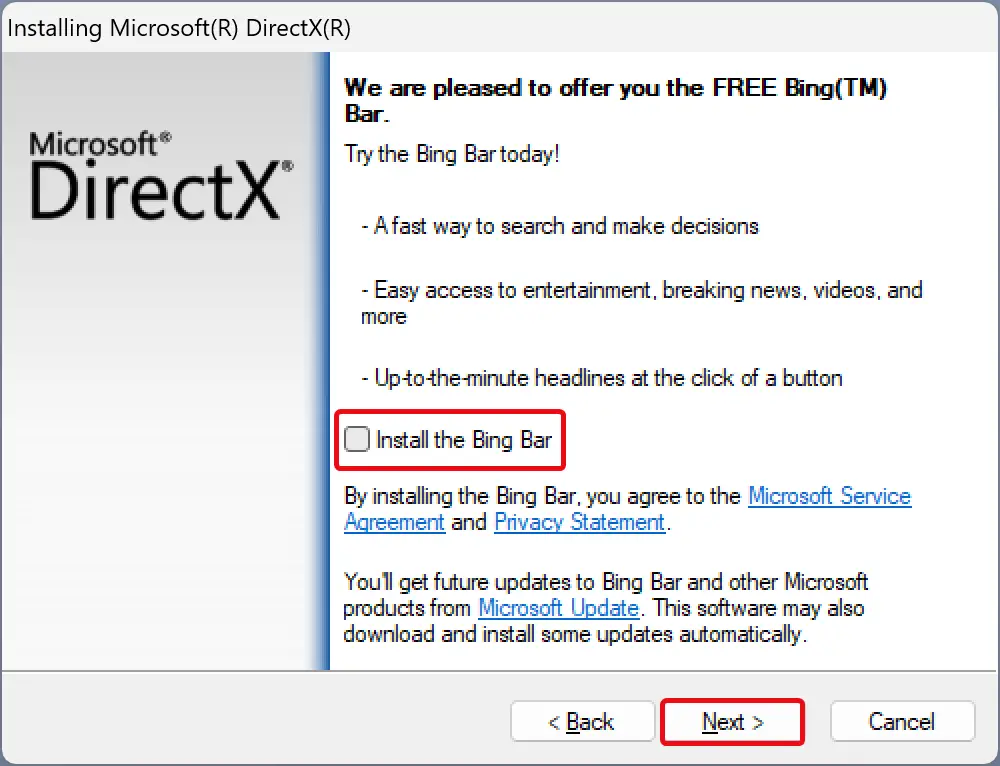
Step 5. Click Next.
Step 6. Click Next.
Step 7. Click Finish.
Once you complete the above steps, you should be able to run your older games on Windows 11 or 10.
Conclusion
In conclusion, DirectX is a vital set of components in Windows 11/10 that enables software, especially games, to work directly with your audio and video hardware, providing a better multimedia experience. Checking your DirectX version and updating it is essential for running the latest games and ensuring that you have the best performance possible. Microsoft doesn’t offer a stand-alone package to download the latest DirectX version, so you need to rely on Windows Updates to keep it up-to-date. Additionally, if you encounter issues with older games, you can install the DirectX Runtime Libraries for Legacy DirectX SDK using the steps mentioned above. Overall, DirectX is an essential tool for gamers and multimedia enthusiasts, and keeping it up-to-date is crucial for the best experience.