Windows 11/10 has a Transparency effects feature to make the taskbar and Start menu translucent. However, Microsoft does not provide any option on Windows 11/10 to make the opened windows (like a folder, browser, application, etc.) completely transparent. Yet, it is possible to make the opened window transparent, but you need to install third-party freeware tools.
Also Read: How to Make the Taskbar Transparent in Windows 10/11?
How to Make Windows Transparent in Windows 11/10?
As mentioned above, Microsoft does not provide a setting to make the opened windows transparent in Windows 11 and 10. But, if you need, you can do the same using some freeware tools. In this gearupwindows article, we will review all those tools that you can use to make opened windows transparent.
Glass2k for Windows 11/10
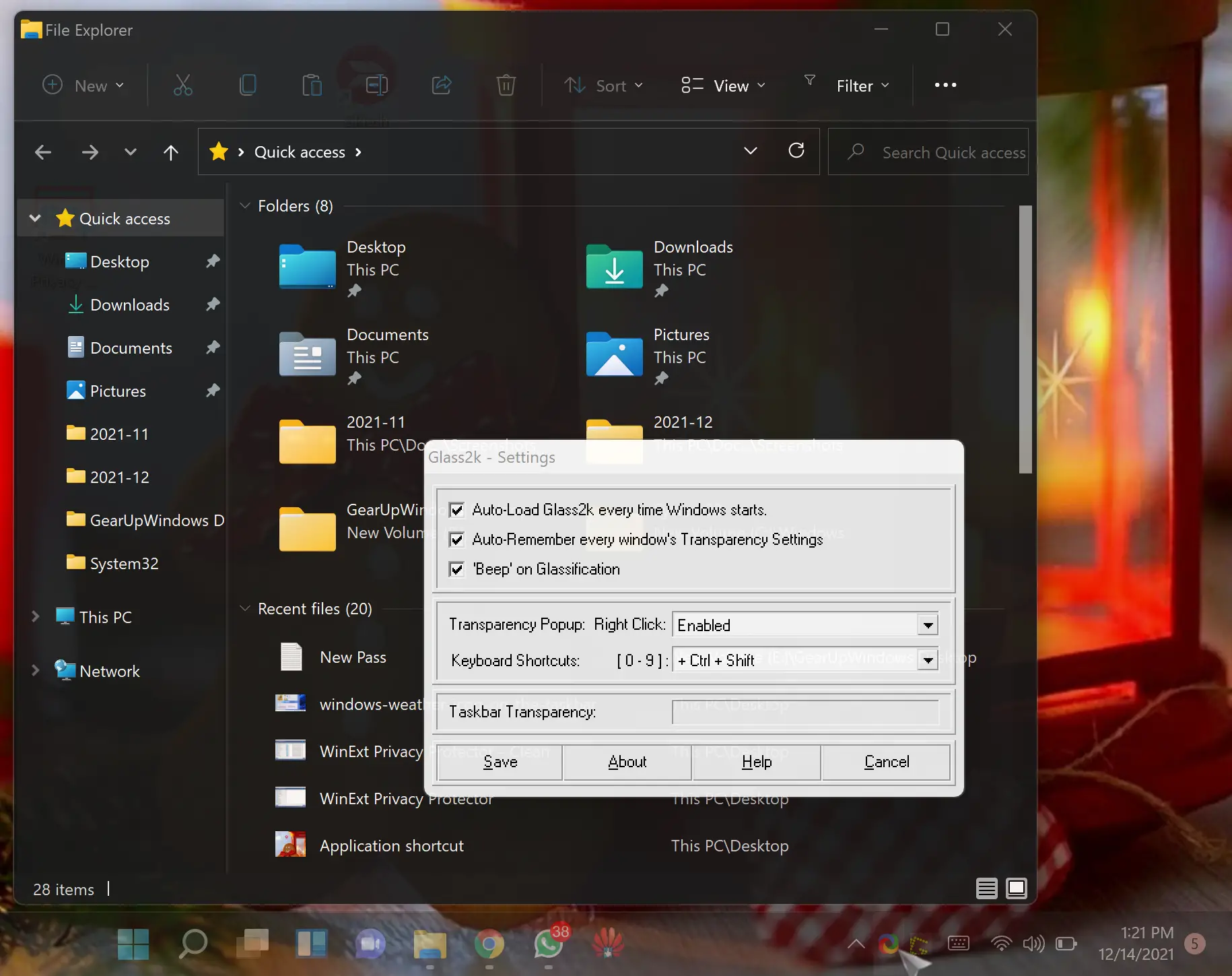
Glass2k is a portable application that makes opened windows transparent. To use this software, you will need to download and launch it. Since it is a portable app, there is no need to install it on your computer. Once you open this application, it sits on the taskbar’s system tray.
By right-clicking on the Glass2k system tray icon, select the Settings. You can change the hotkeys from this software Settings to make the windows transparent.
You can set transparency levels from 1 to 9 in the Glass2k. Number 1 is the highest degree of transparency, and nine is the lowest. When you put the transparency level to 0, it will turn off the transparency effect.
Apart from changing the transparency level of opened windows, Glass2k also allows you to change the transparency level of your computer taskbar. Once you start Glass2k, it will run continuously in the background. If you want to close it, you need to right-click on its system tray icon and select Exit.
If you want to use the Glass2k freeware app, you can download it from chime.tv.
Transparent windows
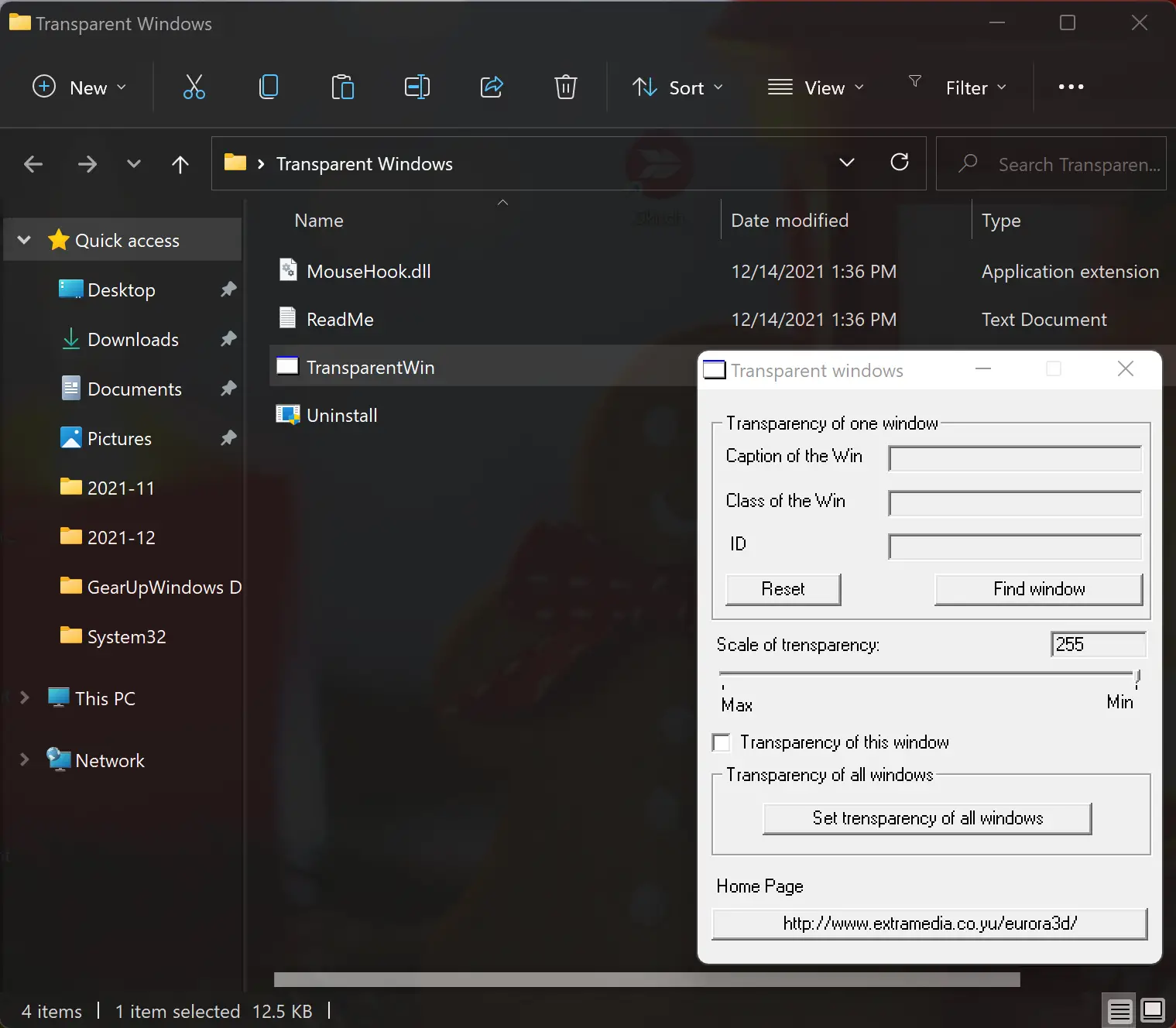
Transparent windows is another freeware that comes on this list. It is a straightforward software that has no advanced features. If you don’t love to use Glass2k, then you can use this application. Using this application, you can make opened windows transparent on your Windows 11/10 computer.
The “Transparent windows” include a transparency slider that allows you to set transparency levels from 0 to 255. While 255 is the minimum level of transparency, 0 is the highest level of transparency.
This software needs the caption, class, and ID of the window you want to make transparent. For that, first, click on the Find window button. After that, place your mouse cursor on the window that you want to make transparent. Then, it automatically detects the caption, class, and ID of that window. Now drag the slider to set the transparency level.
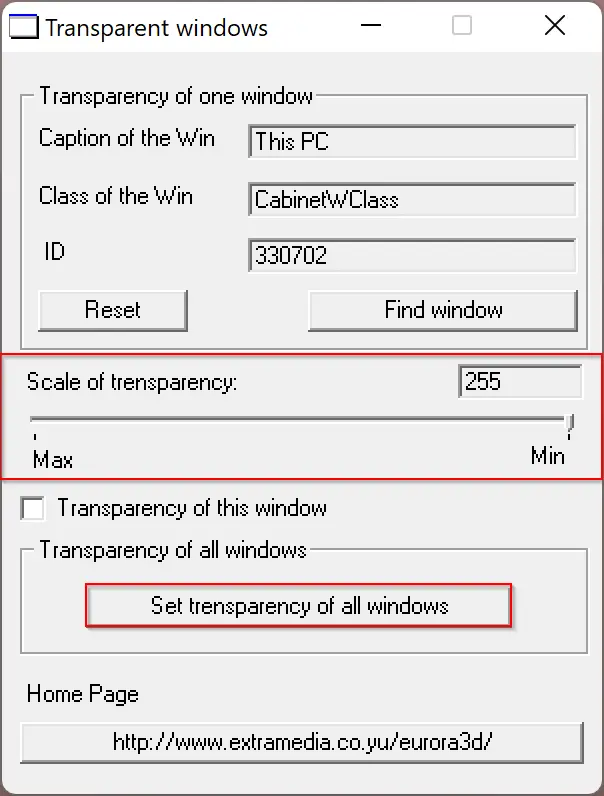
To make all the windows transparent, first select the “Scale of transparency” and then click on the Set transparency for all windows button.
You can download this tool from softpedia.com.
TranspWnds
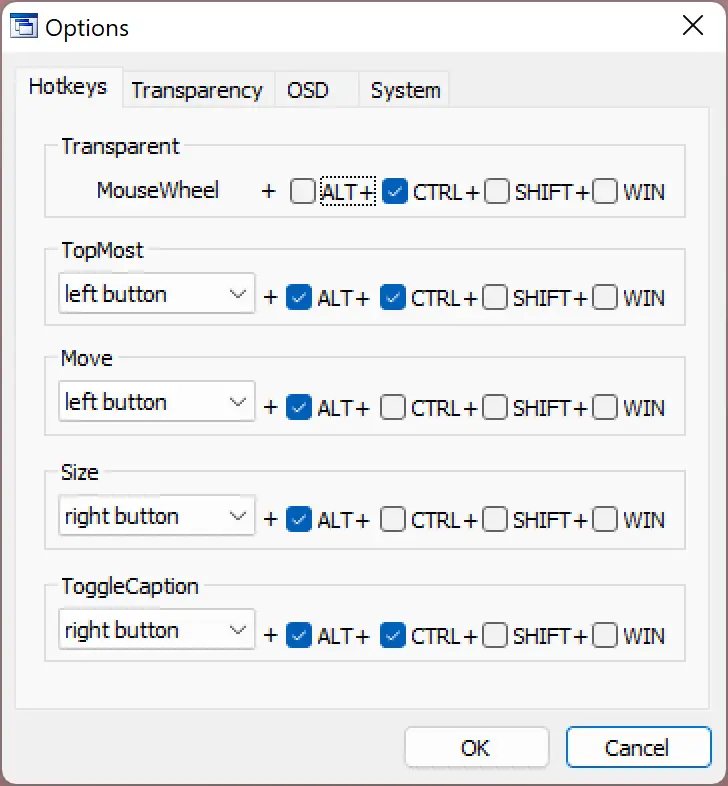
TranspWnds is another portable and free software on this list that makes open applications or programs transparent.
To easily make your windows transparent, it comes with a preconfigured hotkeys Mouse scroll wheel + Alt. But, if you want, you can change the keyboard hotkey to apply the transparency effect. For that, first, launch this tool, right-click on the system tray icon of this tool, and then select Options.
When the Options window opens, change the hotkeys for different actions, select the minimum level of transparency, and set if this software should run on startup, etc.
You can download TransWnds from softpedia.com.
Crystal XP
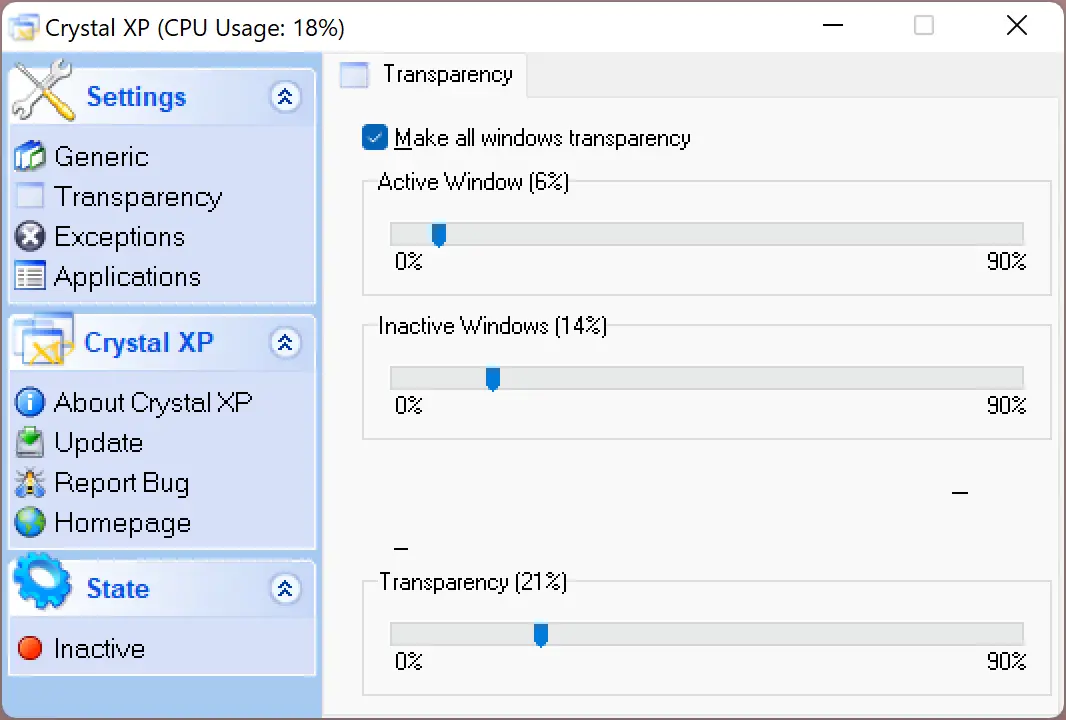
Crystal XP is a free application that allows you to set the transparency level of opened applications between 1 to 9. If you set the transparency level to 0, the software will turn off the transparency effect for a particular window.
The Crystal XP comes with a hotkey to apply the transparency effect is Ctrl + (0 to 9). If you need, you can change this hotkey using Settings. For this, launch this tool, right-click on its system tray icon, and select the Restore option. After that, you can set hotkeys and other options. Apart from the active and inactive windows, you can also increase the transparency of the taskbar using this app.
When you open the Crystal XP window or hover the mouse over its system tray icon, it displays the CPU usage percentage, which is a nice feature.
You can grab it from softpedia.com.
Vitrite
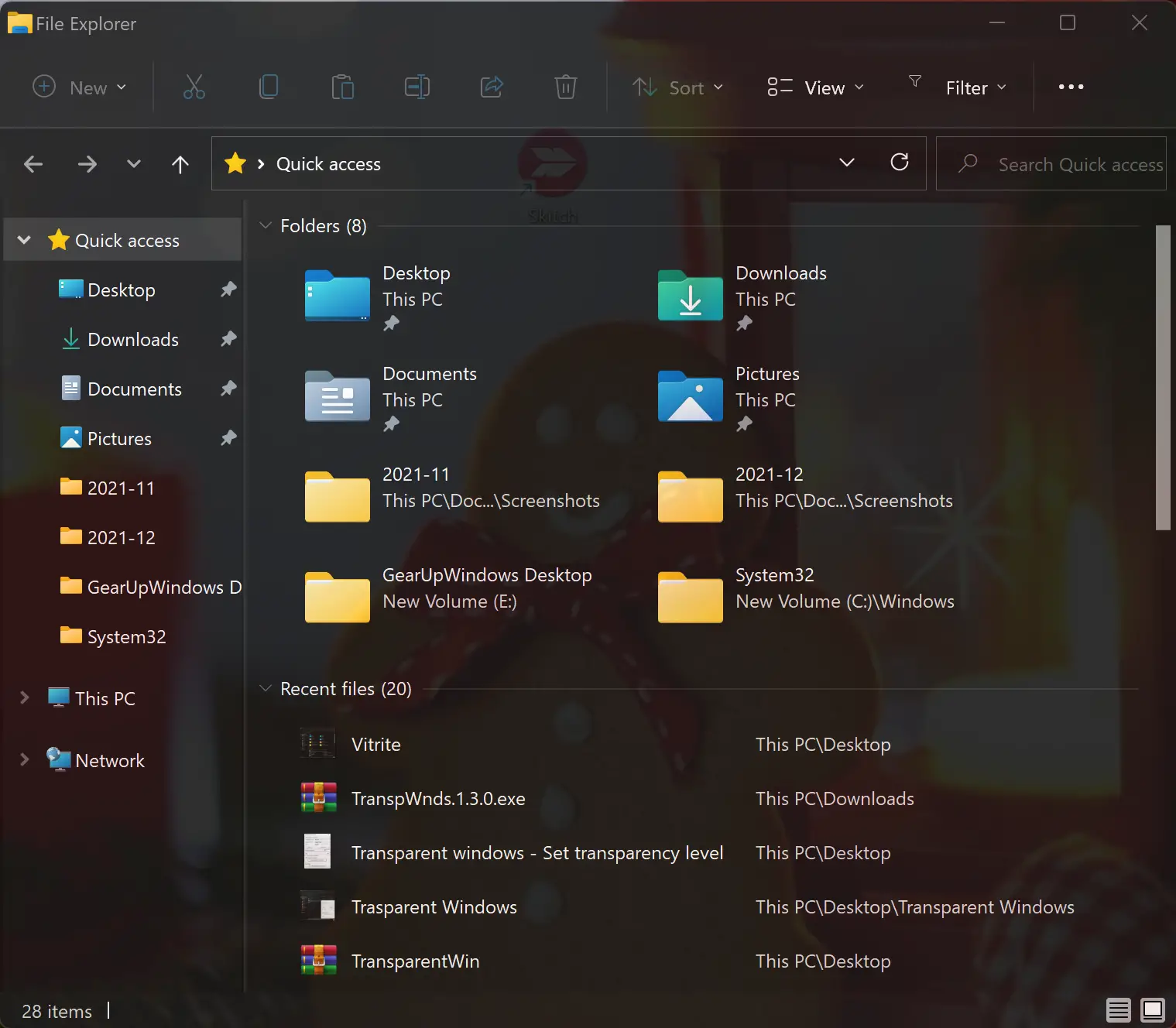
Vitrite is another simple tool to make opened programs transparent. After installing it, double-click on the application file to run it. Like some other tools covered on this list, it lets you set the transparency level between 9 and 1. Level 1 is the highest transparency effect, and 9 is the most negligible transparency effect. 0 turns off the transparency of a window.
The default hotkeys to apply the transparency effects to a particular window is Ctrl+Shift+(1 to 9). Press Ctrl+Shift+0 to turn off the transparent effect.
Vitrite is also available to download from softpedia.com.
Conclusion
In conclusion, Windows 11 and 10 do not have a built-in feature to make opened windows transparent, but there are several third-party freeware tools available that can achieve this. Glass2k, Transparent windows, TranspWnds, Crystal XP, and Vitrite are some of the popular tools to make opened windows transparent. These tools come with different options to set the transparency level, hotkeys, and other features. It is important to note that installing third-party software always carries some risks, so users should download and use them at their own risk after checking the authenticity of the source.