Using Boot Camp Assistant, one can run Windows 10 without third-party virtualization software and can make Windows 10 the primary OS without using third-party software. In order to make sure that your Mac PC keyboard, touchpad, display, keyboard, USB port, and other components work well with Windows, you only need to install the Boot Camp support application and drivers.
Every time a manufacturer releases an update to their hardware, Microsoft automatically pushes driver updates with every Windows update. If you have audio, video, keyboard, mouse, camera, or microphone issues with Windows 10 on your Mac, you should repair the Boot Camp drivers. If your Boot Camp Control Panel does not work, updating or repairing it should fix it.
In this gearupwindows post, we will guide you on repairing and updating Boot Camp Drivers in Windows 10.
In Windows 10, how do I update and repair Boot Camp drivers?
In order to fix and update Boot Camp Drivers in Windows 10, you must update the Boot Camp Assistant software. Here are the steps:-
Step 1. Download the Boot Camp software from Apple’s official webpage.
Step 2. Unzip the download file using WinRAR or any other achieve opener.
Step 3. Open up the BootCamp folder and double-click on Setup.exe to run it.
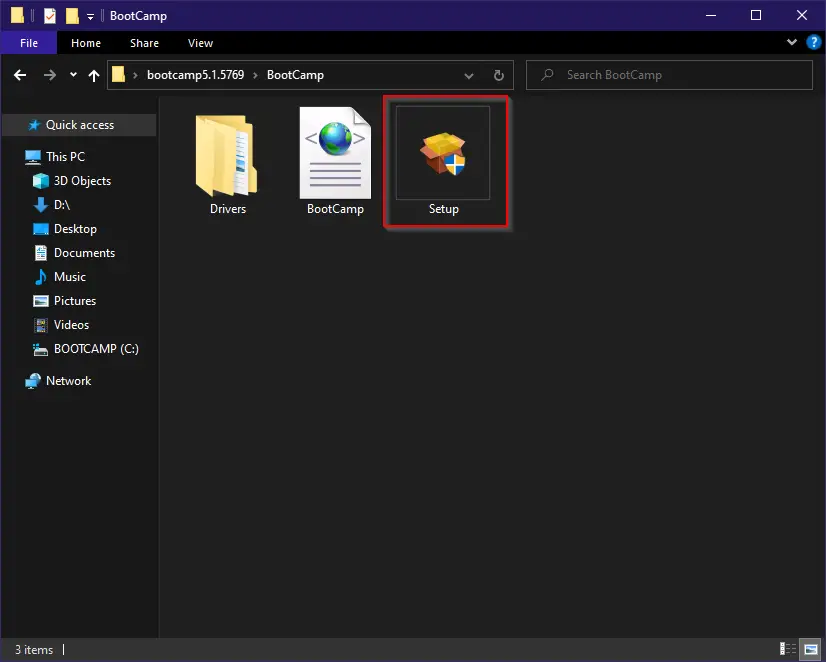
Step 4. On the following screen, click the Repair button to repair Boot Camp drivers.
You will be prompted to restart your computer once the Boot Camp repair is complete. Click Yes on the prompt to restart your computer once the repair has been completed.
Note: If you don’t find the latest version of Boot Camp on the official website of Apple, you would like to use a third-party free tool, Brigadier, that downloads Boot Camp Drivers without Boot Camp Assistant.
Conclusion
In conclusion, Boot Camp Assistant is a useful tool for running Windows 10 on a Mac without the need for third-party virtualization software. However, in order to ensure that all components of your Mac work well with Windows, it’s important to install the Boot Camp support application and drivers. If you encounter any issues with the drivers, you can easily update and repair them by downloading the latest version of Boot Camp from Apple’s official website or by using a third-party tool like Brigadier. With these simple steps, you can enjoy a seamless experience of running Windows 10 on your Mac.