If you’ve recently upgraded to Windows 11 and found that the convenient New “Folder” option is missing from your right-click menu, don’t worry. You can easily restore this option by following a few simple steps. Here’s a detailed guide to help you get it back.
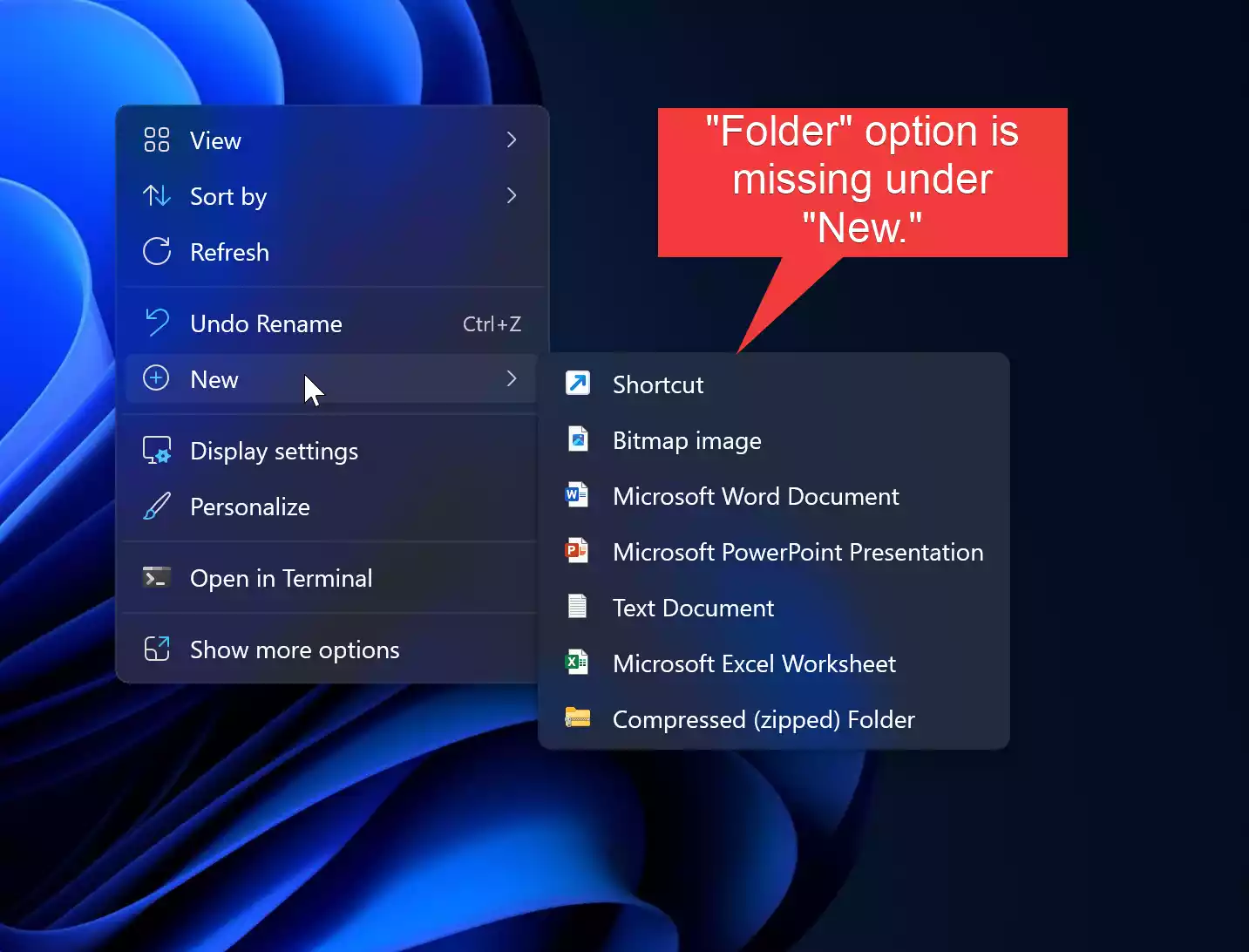
Important Note: Before making any changes to your system registry, it’s crucial to create a backup to avoid any potential issues. Editing the registry can potentially cause system instability if done incorrectly.
How to Restore New “Folder” Option in Right-Click Menu on Windows 11?
Follow these simple steps to restore New “Folder” option in right-click menu on Windows 11:-
Step 1. Begin by pressing the Windows logo key + R on your keyboard. This action will open the Run dialog box, where you can execute various commands.
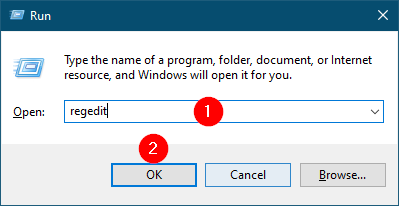
Step 2. Type “regedit” into the text field of the Run dialog box and press Enter. This command will launch the Registry Editor, a powerful tool that allows you to view and modify the Windows registry.
Step 3. In the Registry Editor window, use the left-hand navigation pane to locate the following registry key:-
HKEY_CLASSES_ROOT\Folder
You can expand the folders by clicking on the arrow icons next to each one until you reach the desired destination.
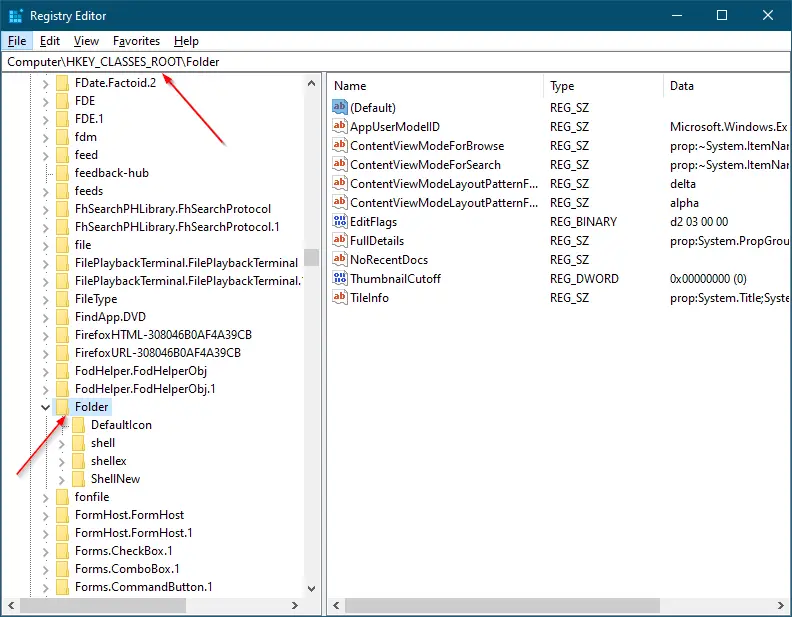
Step 4. Once you’ve selected the “Folder” key, look for a value named “(Default)” in the right-hand pane. Double-click on this value to open its properties window.
Step 5. In the properties window, you’ll see a field labeled “Value data.” Replace the existing value with the word “Folder” (without the quotes). This action informs Windows to display the New “Folder” option in the right-click menu.
Step 6. After updating the value data, click on the “OK” button to confirm your changes and close the properties window.
Step 7. You can now close the Registry Editor window. Your changes will be saved automatically.
Step 8. To verify that the New “Folder” option has been restored successfully, right-click on an empty area of your desktop or within a file explorer window. Hover over the “New” option, and you should see “Folder” listed as one of the available choices.

Congratulations! You’ve successfully restored the New “Folder” option to the right-click menu on Windows 11. This handy feature will make it easier for you to organize and manage your files and folders efficiently. Remember to exercise caution when working with the Windows registry, and always create backups before making any changes.
