There have been several versions of Windows PowerShell since its release, including PowerShell 1.0, PowerShell 2.0, PowerShell 3.0, PowerShell 4.0, PowerShell 5.0, PowerShell 5.1, PowerShell Core 6, PowerShell 7, and PowerShell 7.2. Microsoft has announced that PowerShell will be upgraded to version 7.2.5 on June 21, 2022. The PowerShell Preview version 7.3.0 was also released on June 21, 2022.
PowerShell 7.2 is the latest version you can use with Windows 10/11. Here is a guide if you don’t know which version of PowerShell your Windows is using.
Instead of having to hunt down an installer manually, Winget allows you to download and install some programs from a centralized repository of programs. On Windows 11 or 10, you can use this command line tool to upgrade your Windows PowerShell quickly.
Using this gearupwindows article, you’ll learn how to download and install the latest version of PowerShell using the Microsoft Store, the manual installer, and the Winget command-line tool.
How to Install the Latest Version of Windows PowerShell using Winget Tool?
Follow these steps to download and install the latest update of Windows PowerShell through Winget:-
Step 1. Start an elevated PowerShell window.
Step 2. Type or copy and paste the following command to download and install the latest PowerShell version from Microsoft’s GitHub repository:-
winget install --id Microsoft.Powershell --source winget
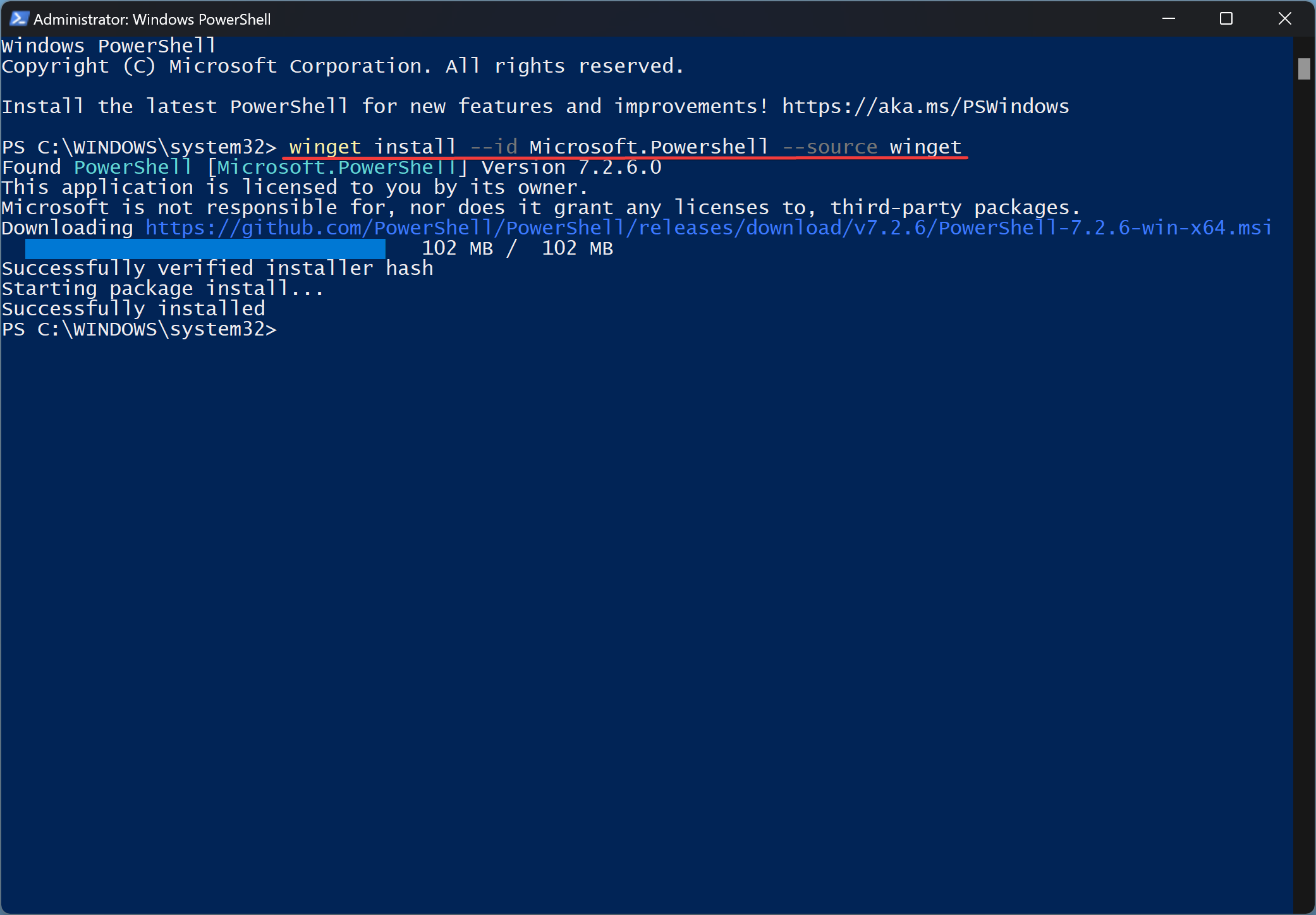
Step 3. The above command downloads and installs the latest stable PowerShell release from the GitHub repository. To get a preview version of PowerShell, use this command instead:-
winget install --id Microsoft.PowerShell.Preview --source winget
The installation of PowerShell 7.x will not completely replace the installation of PowerShell 5.x on your system. Instead, PowerShell 7.x is installed in a separate location, and both versions of PowerShell are usable.
After installing PowerShell 7.x, you will find that an additional PowerShell profile is available when you launch the Terminal app.
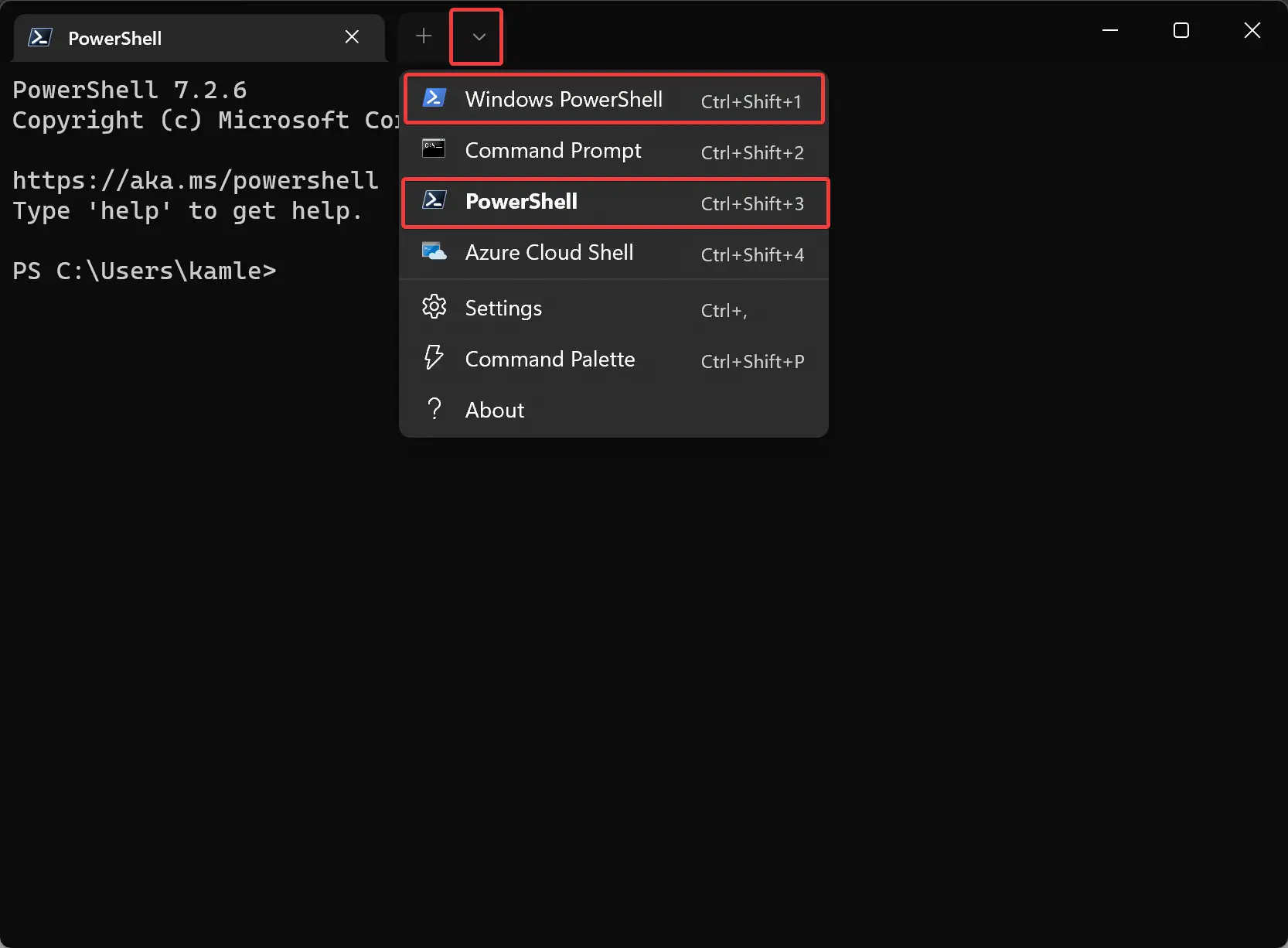
By clicking the little chevron (a tiny down arrow) at the top of the Terminal window, you can select the new or old PowerShell version at any time.
Even, when you search for PowerShell in the Start menu, you’ll find two entries. You can open any of them according to your needs.
How to Install the Latest Version of Windows PowerShell from GitHub?
Here’s how to install PowerShell directly from GitHub:-
Step 1. Open the GitHub PowerShell page.
Step 2. Select a stable or preview version of PowerShell.
Step 3. Download the .msi file on your PC.
Step 4. Double-click on the downloaded file to open the installer.
Step 5. Click the Next button.
Step 6. If required, change the installation folder.
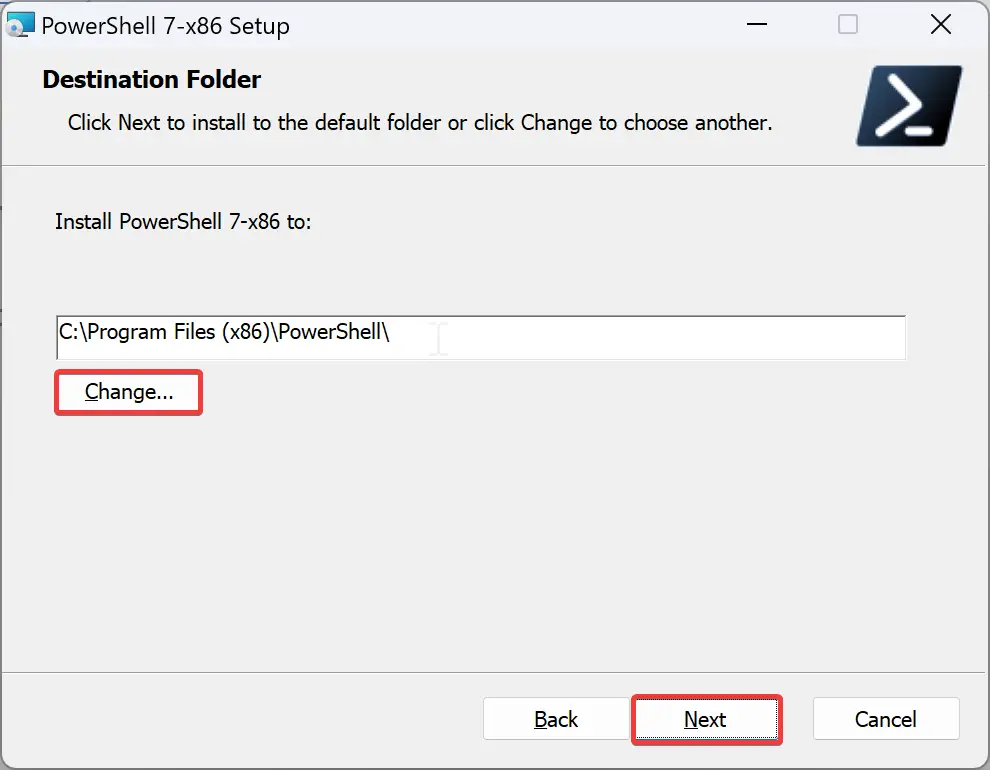
Step 7. Click the Next button.
Step 8. If you want to integrate in context menus, check the “Add ‘Open here’ context menus to Explorer,” and the “Add ‘Run with PowerShell 7’ context menu for PowerShell files” checkboxes.
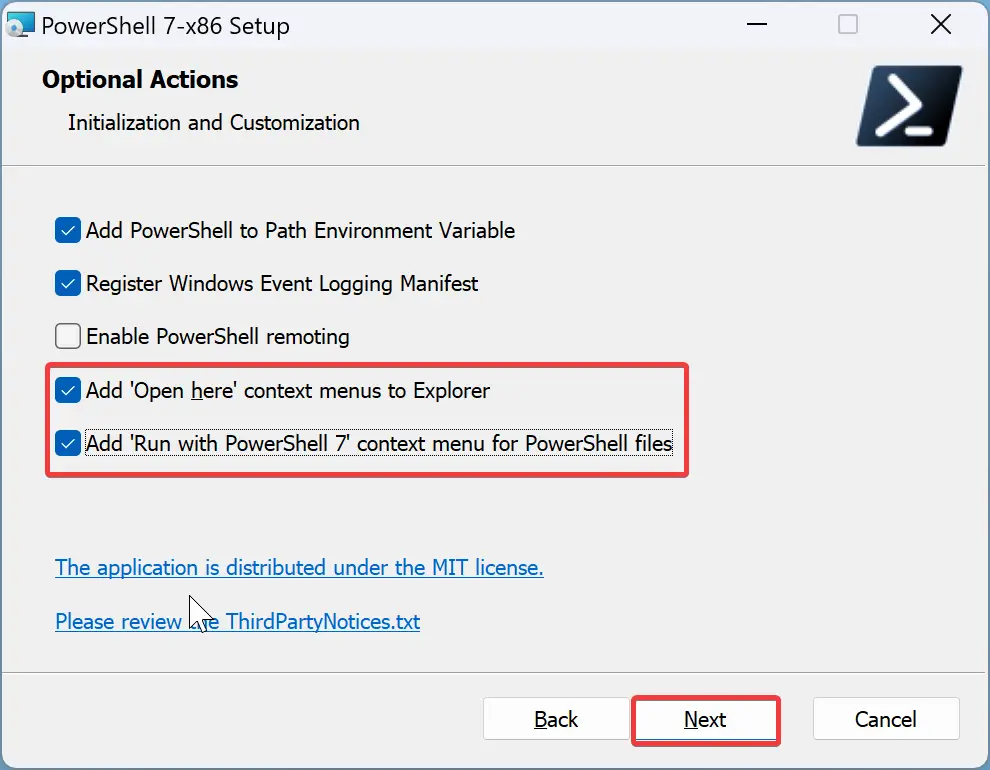
Step 9. Click Next.
Step 10. Click Next.
Step 11. Click Install.
Step 12. Click Finish.
How to Install Latest PowerShell using Microsoft Store?
Follow these steps to install the latest PowerShell from the Microsoft Store:-
Step 1. Simply click on this Microsoft link.
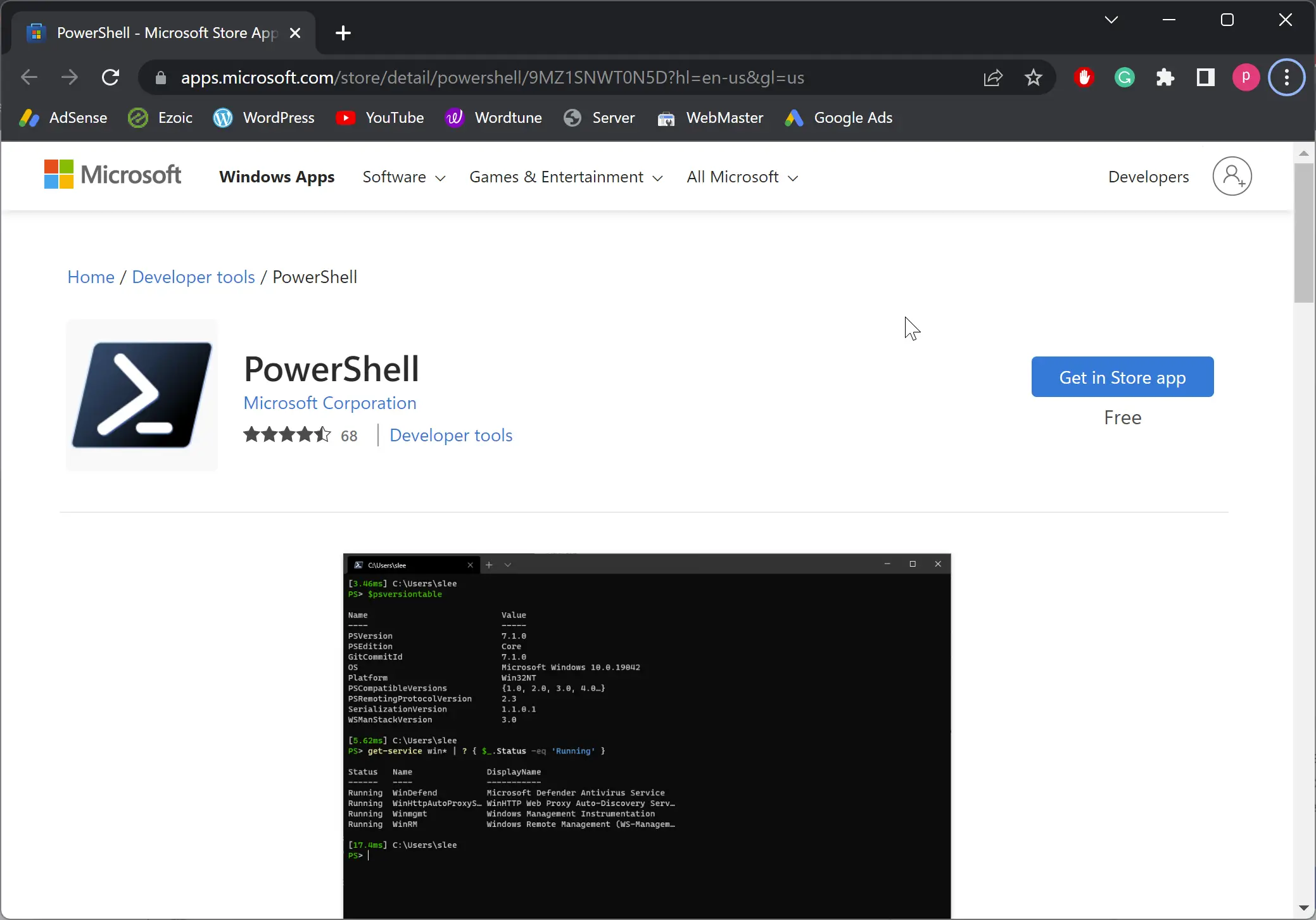
Step 2. Then, click the Get in Store app button.
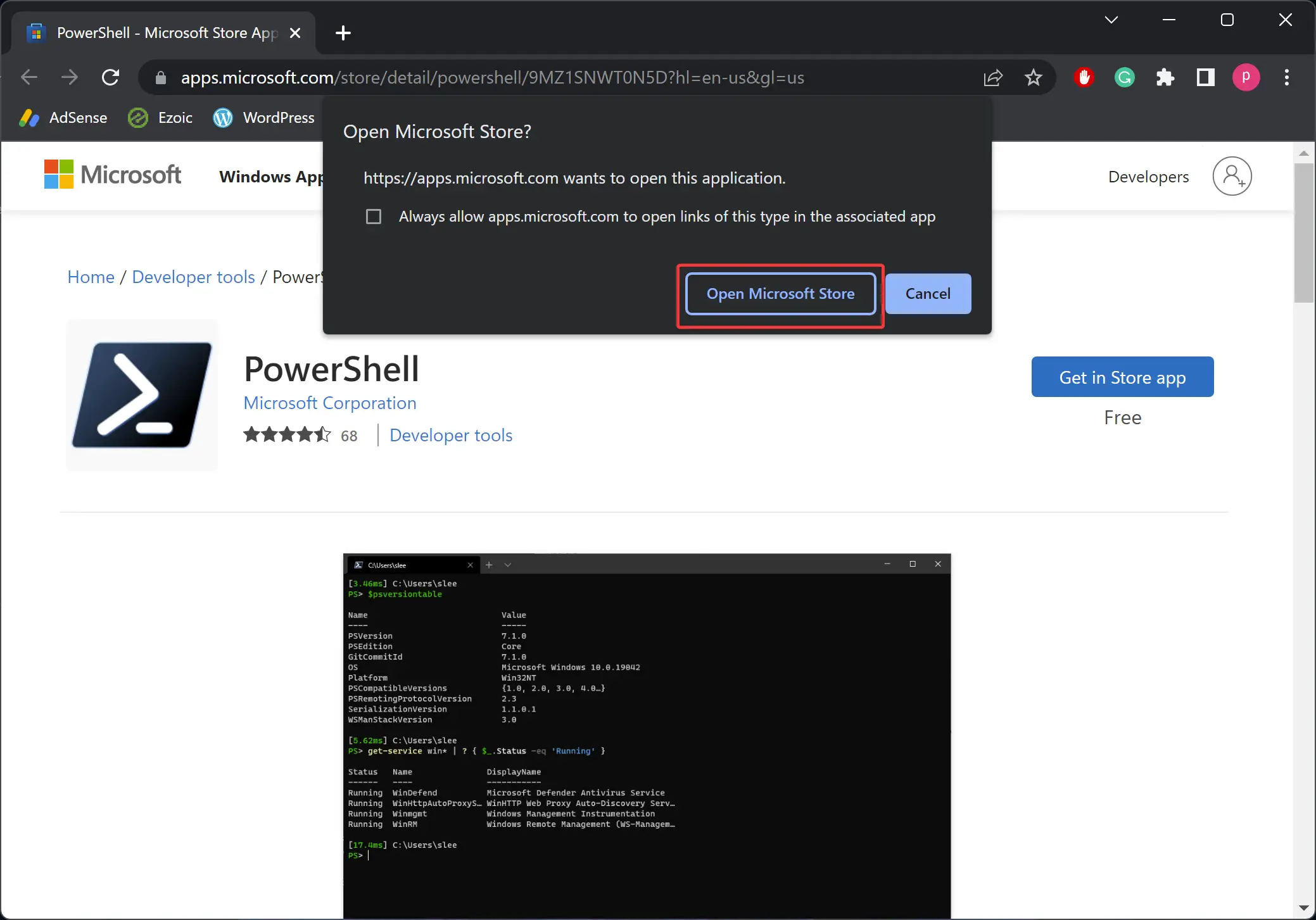
Step 3. Finally, click the Open Microsoft Store button to launch Microsoft Store.
Step 4. In the “Microsoft Store,” click the Get button.
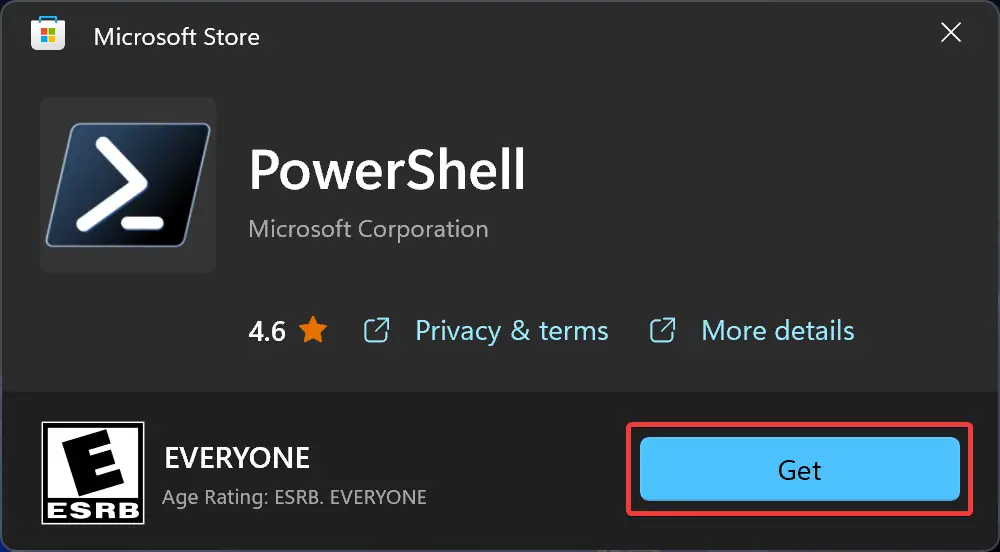
Step 5. It’s that simple. Microsoft will now download and install the most recent version of PowerShell.
Conclusion
In conclusion, Windows PowerShell is a powerful command-line tool used for automating tasks and managing systems. There have been several versions of PowerShell since its initial release, and the latest version is PowerShell 7.2.5, with the preview version 7.3.0 available for download. Users can easily upgrade their PowerShell version using the Microsoft Store, manual installer, or Winget command-line tool. When upgrading, PowerShell 7.x is installed separately from PowerShell 5.x, allowing users to choose the version they want to use. PowerShell has become an essential tool for IT professionals, and upgrading to the latest version is recommended to take advantage of new features and improvements.