Microsoft has made Windows PowerShell available for advanced users and IT administrators for a long time as an advanced form of command prompt. It includes a vast range of ready-to-use cmdlets and comes with the ability to use .NET framework/C# in several techniques.
Windows PowerShell History
Before you find the PowerShell version of Windows 11, 10, 8, or 7, let me explain its history.
- PowerShell V1.0: The first version of Windows PowerShell was released by Microsoft in November 2006 for Windows XP SP2, Server 2003 SP1, and Vista.
- PowerShell V2.0: The PowerShell V2.0 comes in light of the launch of Windows 7 and Server 2008 R2. Apart from that, it was also released as a standalone package for Windows XP SP3, Server 2003 SP2, and Vista SP1.
- PowerShell V3.0: On Windows 8, Microsoft included PowerShell 3.0, which can also be used on Windows 7 SP1, Server 2008 SP1, and Server 2008 R2 SP1. However, Microsoft removed its support from Windows XP.
- PowerShell V4.0: A successor of Windows 8, Windows 8.1 shipped with PowerShell 4.0. Microsoft also made it available for Windows 7 SP1, Server 2008 SP1, and Server 2008 R2 SP1.
- PowerShell V5.0: PowerShell 5.0 was released on February 24, 2016. Later, PowerShell v 5.1 was released along with Windows 10 Anniversary Update. Microsoft also made it available for Windows 7, Server 2008, Server 2008 R2, Server 2012, and Server 2012 R2 users on January 19, 2017.
- PowerShell V6.0: Microsoft first announced PowerShell Core on August 18, 2016, along with their decision to make the product cross-platform, independent of Windows, free, and open source. It was released on January 10, 2018, to Windows, macOS, and Linux users.
- PowerShell V7.0: Microsoft informed us about PowerShell 7.0 on March 4, 2020. Anyone can download and install the latest version of PowerShell from GitHub.
In this gearupwindows article, you will learn to find the PowerShell version on Windows 11, 10, 8, and 7.
How to View PowerShell Version on Windows PCs?
To know the PowerShell version on Windows computers, use the following steps:-
Step 1. First, launch Windows PowerShell.
Step 2. Then, type the following command and press the Enter key on the keyboard:-
$PSVersionTable
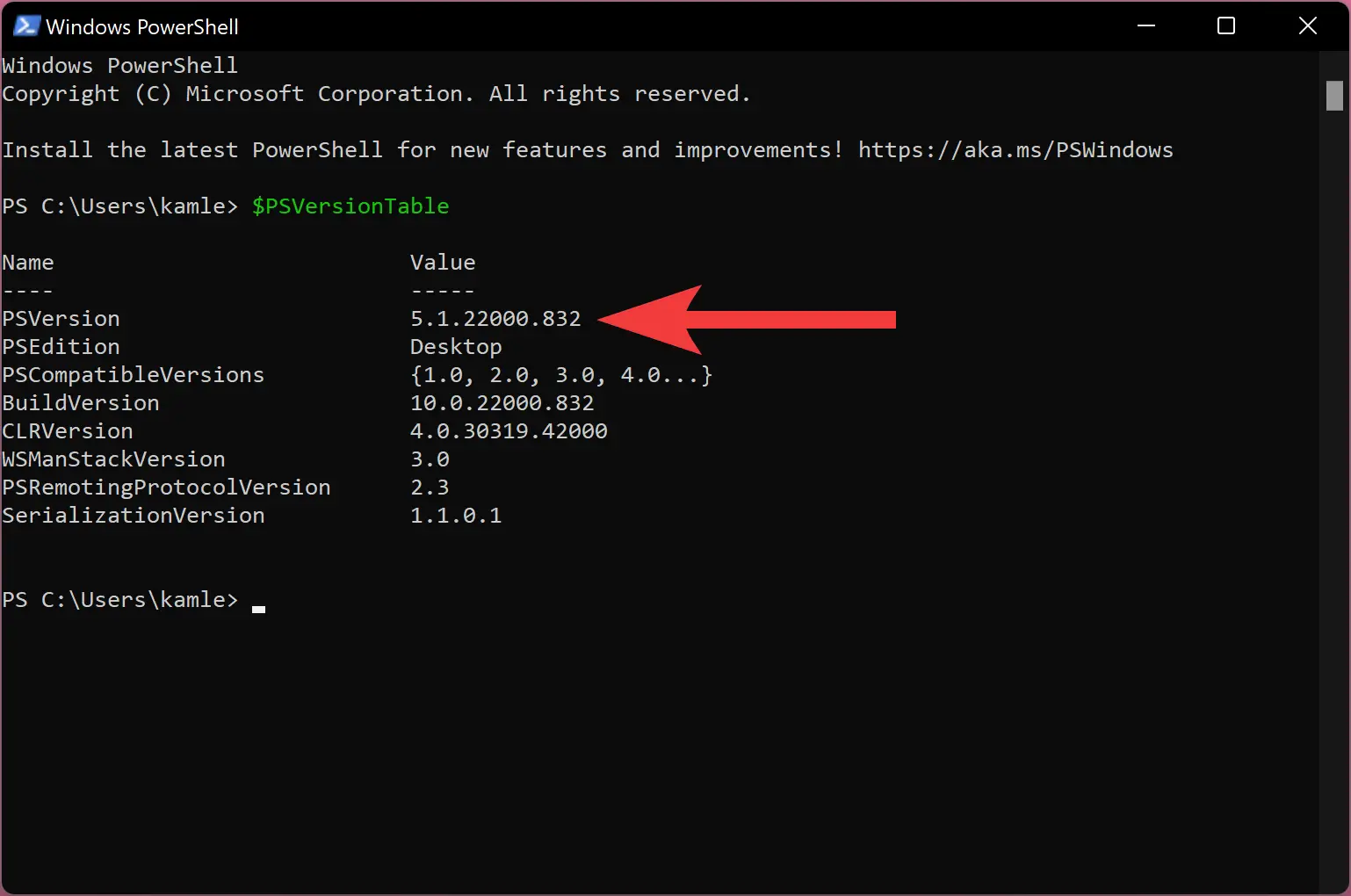
Step 3. In the output, beside PSVersion, you can view the PowerShell version.
Besides that, one can also find the PowerShell version by running get-host|Select-Object version or $host.version command.
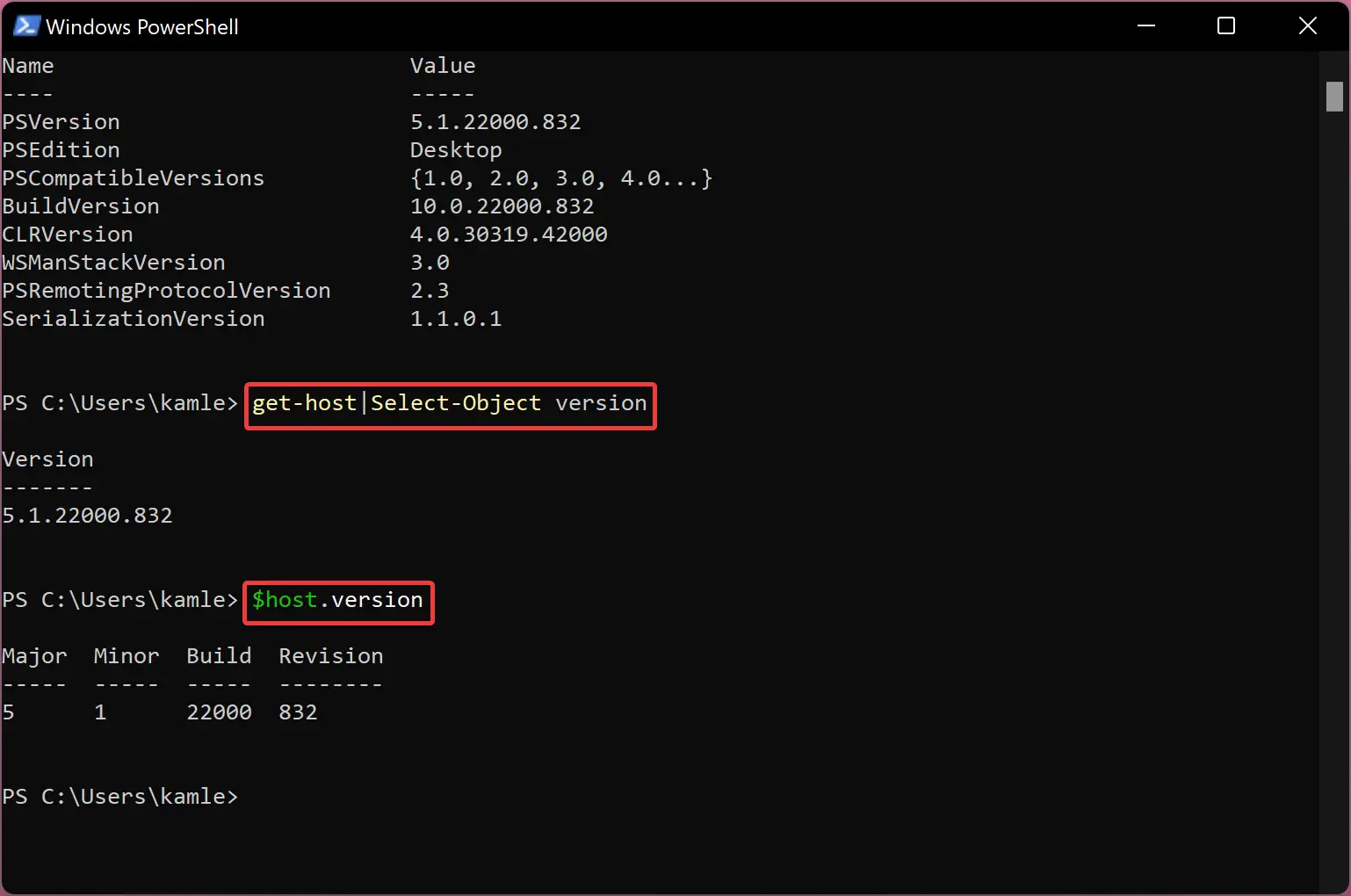
Conclusion
In conclusion, Windows PowerShell is a powerful tool for advanced users and IT administrators, providing a vast range of ready-to-use cmdlets and the ability to use .NET framework/C# in several techniques. Microsoft has been developing and releasing different versions of PowerShell since 2006, including the cross-platform and open-source PowerShell Core. It is essential to know the PowerShell version on your Windows PC to ensure compatibility and functionality. By following the simple steps mentioned in this article, you can easily view the PowerShell version on Windows 11, 10, 8, and 7.