Are you tired of using media players that are not compatible with your Blu-ray discs or don’t provide enough features? Look no further than Leawo Blu-ray Player, the ultimate media player for your Windows 11/10 PC. In this article, we will take a deep dive into Leawo Blu-ray Player, exploring its features, compatibility, and benefits.
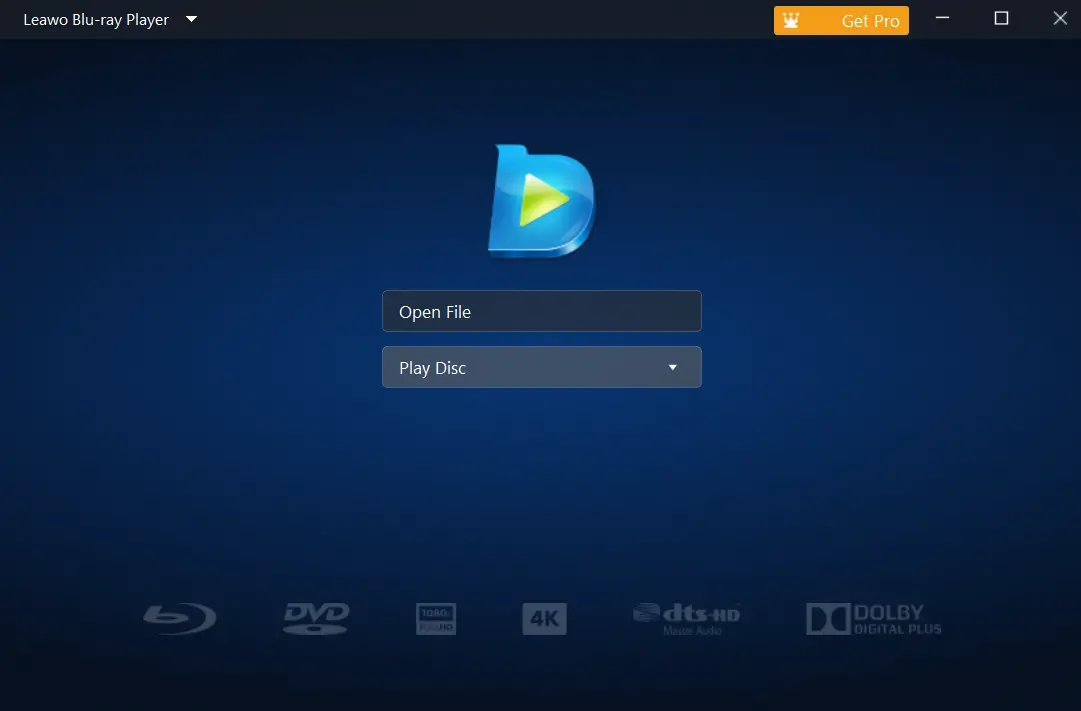
What is Leawo Blu-ray Player?
Leawo Blu-ray Player is a free media player designed for playing Blu-ray discs, DVD discs, and video and audio files on your Windows 11/10 PC. The player is developed by Leawo Software, a leading multimedia solution provider that has been in the industry for over a decade.
Compatibility of Leawo Blu-ray Player
Leawo Blu-ray Player is compatible with both Windows 11/10 and Mac OS X. On Windows 11/10, the player supports all versions of Windows, including the 64-bit version. Additionally, the player is compatible with all Blu-ray and DVD discs, regardless of region codes or copy protections.
Features of Leawo Blu-ray Player
Leawo Blu-ray Player comes with a wide range of features, making it a versatile and reliable media player. Here are some of its key features:-
- Play Blu-ray and DVD discs: Leawo Blu-ray Player can play any Blu-ray and DVD discs, including those with region codes and copy protections.
- Play video and audio files: The player supports various video and audio formats, including MP4, AVI, MKV, WMV, MOV, FLAC, AAC, and more.
- Customizable playback settings: The player comes with various playback settings, such as audio and subtitle tracks, playback speed, and video effects.
- User-friendly interface: The player has a clean and intuitive interface, making it easy to use for both beginners and advanced users.
- Power manager: Leawo Blu-ray Player features a power manager that can automatically shut down your PC after playback, saving energy and reducing your carbon footprint.
- Virtual remote control: The player comes with a virtual remote control that allows you to control playback without using a physical remote.
Benefits of Leawo Blu-ray Player
Leawo Blu-ray Player offers several benefits that set it apart from other media players. Here are some of its key benefits:-
- Free to use: The player is completely free to download and use, with no hidden fees or subscriptions.
- High-quality playback: Leawo Blu-ray Player uses advanced technology to ensure high-quality playback of your media files, providing clear and sharp images and sound.
- Easy to use: The player has a user-friendly interface, making it easy to use for beginners and advanced users.
- Versatile: Leawo Blu-ray Player supports a wide range of video and audio formats, making it a versatile choice for playing all your media files.
- Advanced features: The player comes with advanced features such as customizable playback settings and a power manager, providing a comprehensive media playback solution.
How to use Leawo Blu-ray Player?
Using Leawo Blu-ray Player is easy. Simply download and install the player from the official website and then launch it. To play a Blu-ray or DVD disc, insert the disc into your PC’s disc drive and select it from the player’s main menu. To play a video or audio file, click the “Open File” button and select the file from your PC’s file browser. You can customize playback settings such as audio and subtitle tracks, playback speed, and video effects from the player’s menu.
Conclusion
Leawo Blu-ray Player is an all-in-one media player that supports almost all types of media formats, including Blu-ray, DVD, CD, ISO image, and 4K video. With its user-friendly interface and advanced features, it is the perfect media player for your entertainment needs. Download Leawo Blu-ray Player today and start enjoying your favorite movies and TV shows.
