With the rise of 4K video content, many users are looking for a good 4K video player to watch their favorite movies and videos in high definition. Fortunately, there are many free 4K video players available for Windows 11/10 that can play 4K videos without any lag or stuttering. In this article, we’ll discuss the best free 4K video players for Windows 11/10 and their features.
Best Free 4K Video Players
VLC Media Player
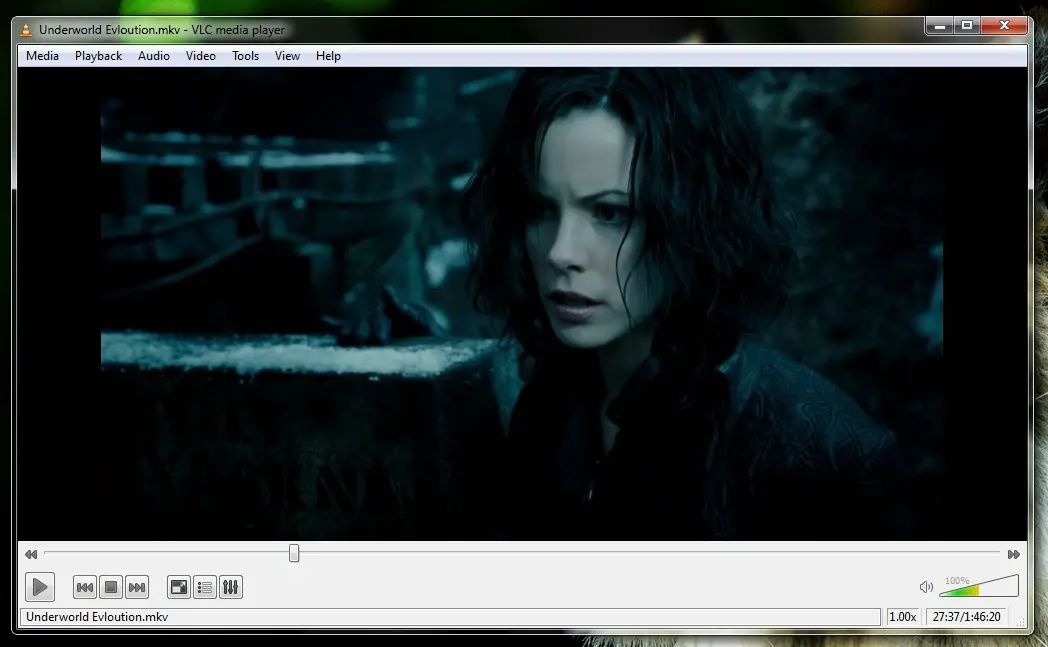
VLC Media Player is one of the most popular media players available today and can play 4K videos without any problems. It is a free and open-source media player that supports almost any video file format, including 4K videos. VLC Media Player has a user-friendly interface and comes with advanced features such as playback speed control, video effects, and audio equalizer. It also supports subtitles, which is a handy feature for watching foreign films or videos.
PotPlayer
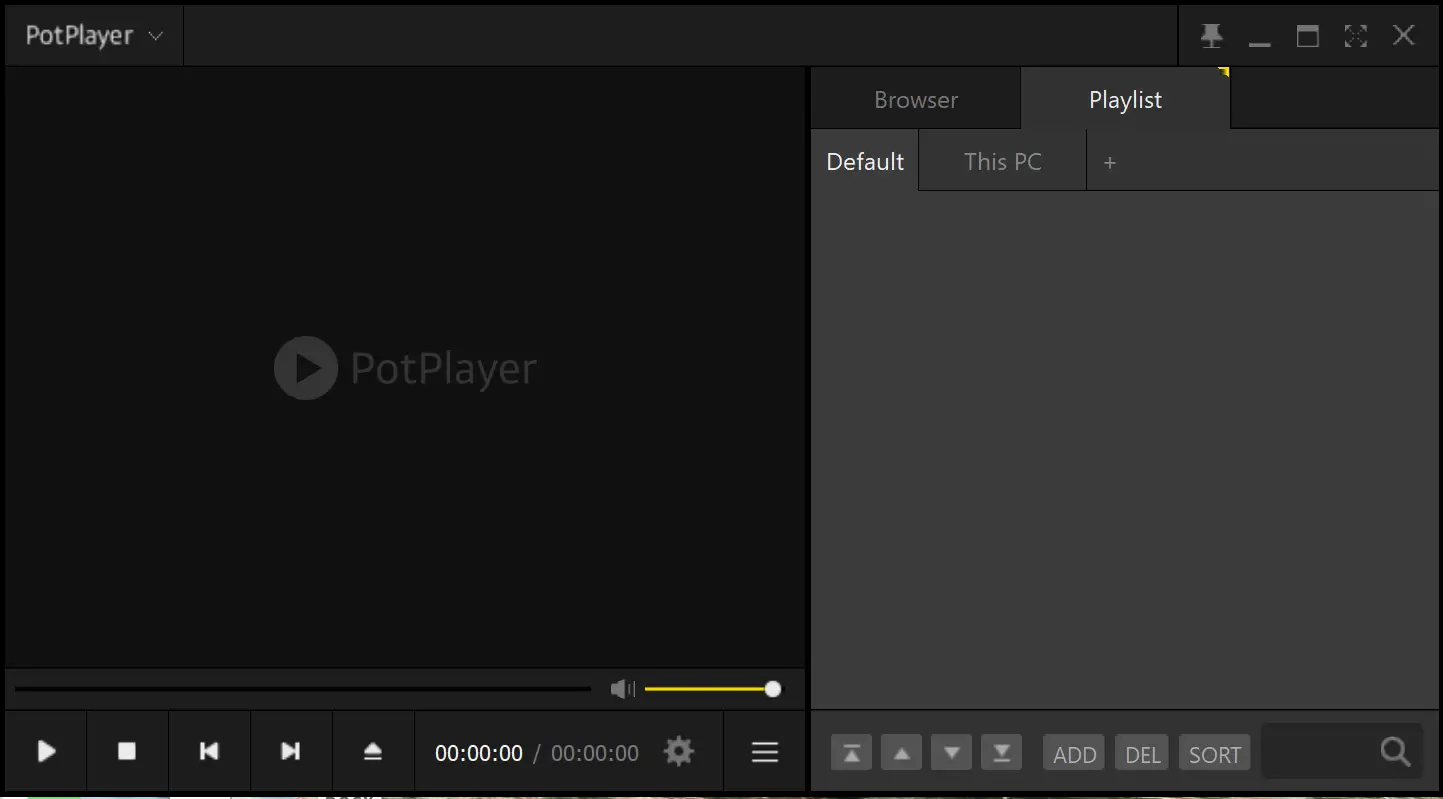
PotPlayer is a lightweight media player developed by Daum Communications that can play 4K videos on Windows 11/10. It has a user-friendly interface and supports a wide range of video and audio formats, including 4K videos. PotPlayer comes with various features such as playback speed control, screen capture, and video effects. It also supports various subtitle formats, including SRT, ASS, and SSA.
KMPlayer
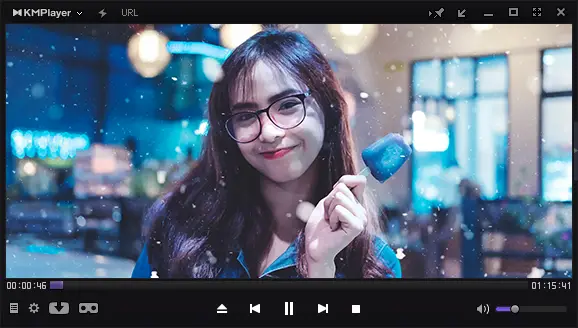
KMPlayer is a free media player that can play 4K videos on Windows 11/10. It has a user-friendly interface and supports various video and audio formats, including 4K videos. KMPlayer also supports various subtitle formats, including SRT, ASS, and SSA. Additionally, the player has a range of features, including playback speed control, screen capture, and video effects.
GOM Player

GOM Player is another popular media player that can play 4K videos on Windows 11/10. It has a user-friendly interface and supports a wide range of video and audio formats, including 4K videos. GOM Player comes with various features, including playback speed control, screen capture, and video effects. It also supports various subtitle formats, making it an excellent choice for users who need to view subtitles along with their 4K videos.
5KPlayer
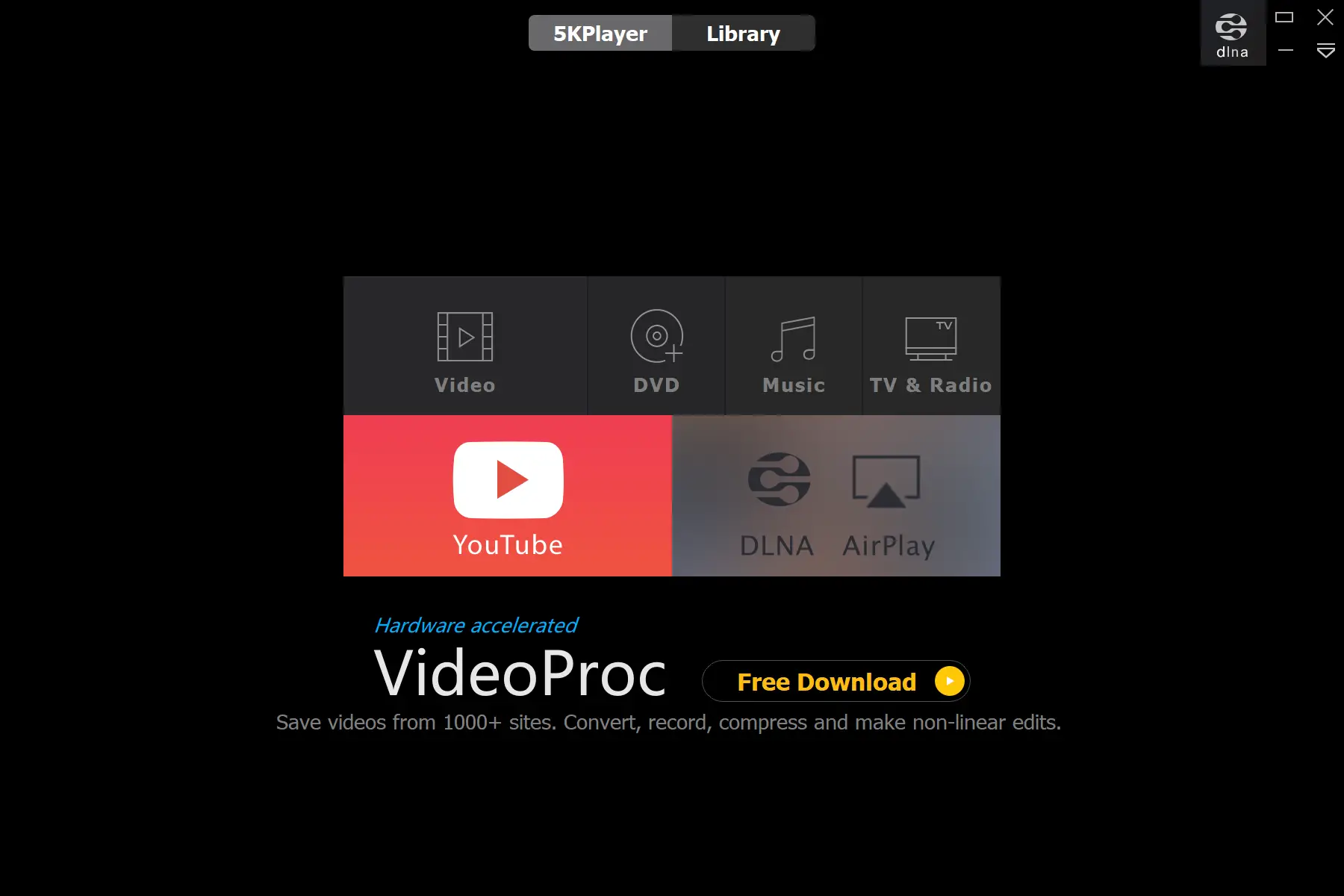
5KPlayer is a free 4K video player for Windows 11/10 that supports high-quality video playback. It supports various video formats, including 4K, and also includes features such as AirPlay support, subtitle support, and YouTube video downloading. The player also has a user-friendly interface and provides smooth playback of 4K videos without any lag or stuttering.
Leawo Blu-ray Player
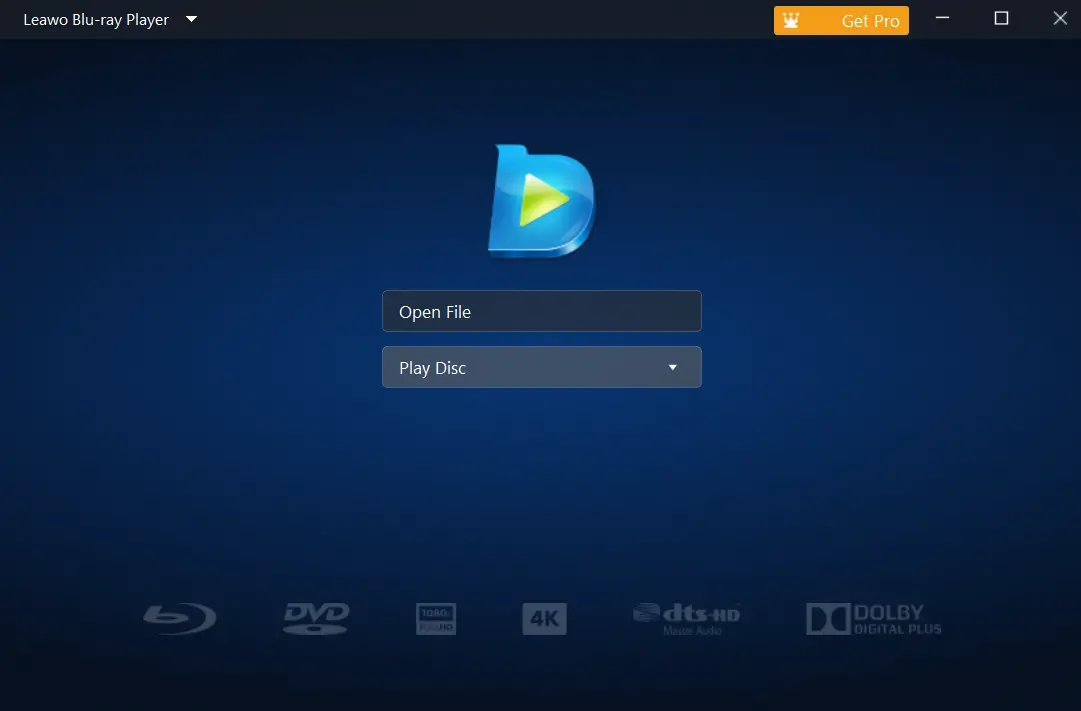
Leawo Blu-ray Player is a free 4K video player for Windows 11/10 that supports not only 4K videos but also Blu-ray and DVD playback. It offers a sleek and modern interface and comes with advanced features such as subtitle support, video playback speed control, and custom skins. Leawo also includes a virtual remote control feature that allows you to control playback from your smartphone. The downside is that sometimes the player may struggle with certain 4K videos.
DivX Player

DivX Player is a popular 4K video player that supports Windows 11/10. It offers a user-friendly interface with easy-to-use controls and comes with advanced features such as subtitle support, video playback speed control, and video effects. DivX Player also includes a media server feature that allows you to stream content to other devices. The downside is that some users have reported occasional stability issues with the player.
Conclusion
In conclusion, there are several free 4K video players available for Windows 11/10 that can play 4K videos with ease. VLC Media Player, PotPlayer, KMPlayer, GOM Player, DivX Player, Leawo Blu-ray Player, and 5KPlayer are some of the best options available today. All these players are free to download and use, and they support a wide range of video and audio formats, including 4K videos. Additionally, these players have various features, including subtitle support, playback speed control, screen capture, and video effects. So, choose the player that best suits your needs and start watching your 4K videos on Windows 11/10 today.
