In the world of video content creation and live streaming, OBS Studio stands as a shining beacon of versatility and power. As a free and open-source software application, OBS Studio empowers content creators, gamers, and professionals to capture, record, and broadcast video and audio content with ease. In this comprehensive guide, we’ll delve into the features, functionality, and myriad applications of OBS Studio.
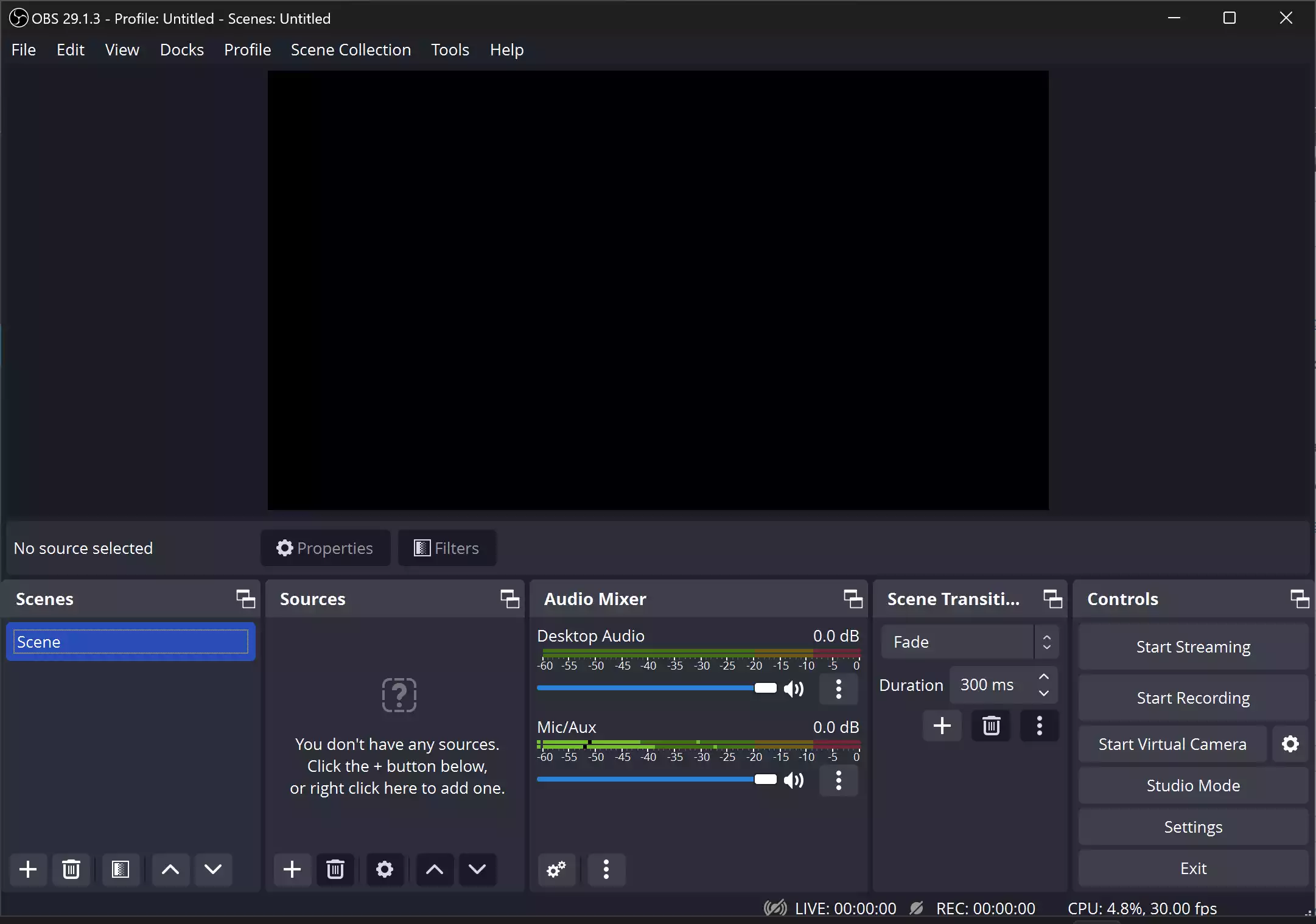
Introducing OBS Studio
OBS Studio, short for Open Broadcaster Software Studio, is a feature-rich and highly popular tool for video recording and live streaming. With a rapidly growing user base, it has earned its reputation as a robust, cross-platform, and user-friendly application that caters to a wide range of needs in the multimedia domain.
Key Features of OBS Studio
- Live Streaming: One of the primary functions of OBS Studio is to facilitate live streaming. It allows users to broadcast video content in real-time to popular platforms such as Twitch, YouTube, Facebook, and more. This feature has made OBS Studio a top choice for gamers and content creators looking to share their experiences with the world.
- Video Recording: OBS Studio is not limited to live streaming; it excels in video recording as well. Users can record videos from various sources, including their computer screen, webcams, and other video inputs. This capability is invaluable for creating video tutorials, webinars, product demonstrations, and more.
- Scene Management: OBS Studio employs a scene-based system, making it easy to create and manage different scenes for your video content. Each scene can have its own set of sources, like video feeds, images, text overlays, and browser sources. This flexibility allows for seamless transitions between different content, making it ideal for professional live streams and presentations.
- Transitions and Filters: The software offers a range of transitions to make scene switches smooth and visually appealing. Moreover, OBS Studio enables users to apply filters to video sources. These filters enhance the visual quality of video streams or recordings by adjusting brightness, contrast, color balance, and more.
- Audio Control: OBS Studio provides advanced audio control, allowing users to mix multiple audio sources and set audio levels precisely. This feature is crucial for including commentary, music, and various sound effects in your streams or recordings.
- Plugin Support: OBS Studio boasts a vibrant community of developers who create plugins to extend the software’s functionality. These plugins can add extra features, integrations, and customizations to suit specific needs. Whether you require stream overlays, additional video sources, or analytics integration, there’s likely a plugin available to meet your requirements.
- Cross-Platform Compatibility: OBS Studio is available for Windows, macOS, and Linux, ensuring that a wide range of users can benefit from its capabilities. The consistent experience across different operating systems is one of its standout features.
Practical Applications of OBS Studio
OBS Studio’s versatility makes it suitable for various purposes, including:-
- Gaming and Live Streaming: Gamers often use OBS Studio to broadcast their gameplay live on platforms like Twitch. It’s an excellent choice for creating engaging gaming content.
- Video Tutorials and Webinars: Content creators and educators can use OBS Studio to produce high-quality video tutorials, webinars, and online courses.
- Podcasting: OBS Studio’s audio mixing capabilities make it an excellent tool for recording and streaming podcasts, where precise control over audio sources is critical.
- Professional Presentations: Professionals can utilize OBS Studio for virtual presentations, conferences, and webinars, offering seamless scene transitions and high-quality video production.
- Digital Art and Creative Streams: Artists and creative professionals use OBS Studio to share their creative processes, whether it’s digital art creation, music production, or other artistic endeavors.
Limitations
While OBS Studio is a powerful and versatile tool, it does have some limitations:-
- Learning Curve: For beginners, OBS Studio may initially seem daunting due to its numerous features. However, ample online resources, tutorials, and community support are available to help users get started.
- Resource Intensive: Running OBS Studio can be resource-intensive, particularly when recording or streaming at high-quality settings. Users with less powerful hardware may experience performance issues.
- Lack of Built-in Editing: OBS Studio doesn’t include built-in video editing capabilities. Users typically export their recordings to video editing software for post-production.
Download OBS Studio
You can grab OBS Studio from its official website.
Conclusion
In a world where visual content and live streams reign supreme, OBS Studio shines as a versatile, free, and open-source tool for video recording and live streaming. Whether you’re a gamer, content creator, educator, or professional, OBS Studio empowers you to deliver high-quality content to your audience. Its user-friendly interface, extensive feature set, and cross-platform compatibility make it a go-to choice for multimedia enthusiasts. Dive into the world of OBS Studio and unlock the potential of your video content creation and live-streaming endeavors.
You might also be interested in the XMedia Recode free video converter.