In today’s digital age, the ability to work with a wide range of media formats is crucial for both professionals and casual users. Whether you’re a video enthusiast, a content creator, or simply looking to make your media files compatible with various devices, having a versatile media conversion tool is essential. XMedia Recode, a free and user-friendly software for Windows, serves as a versatile solution to your media conversion needs.
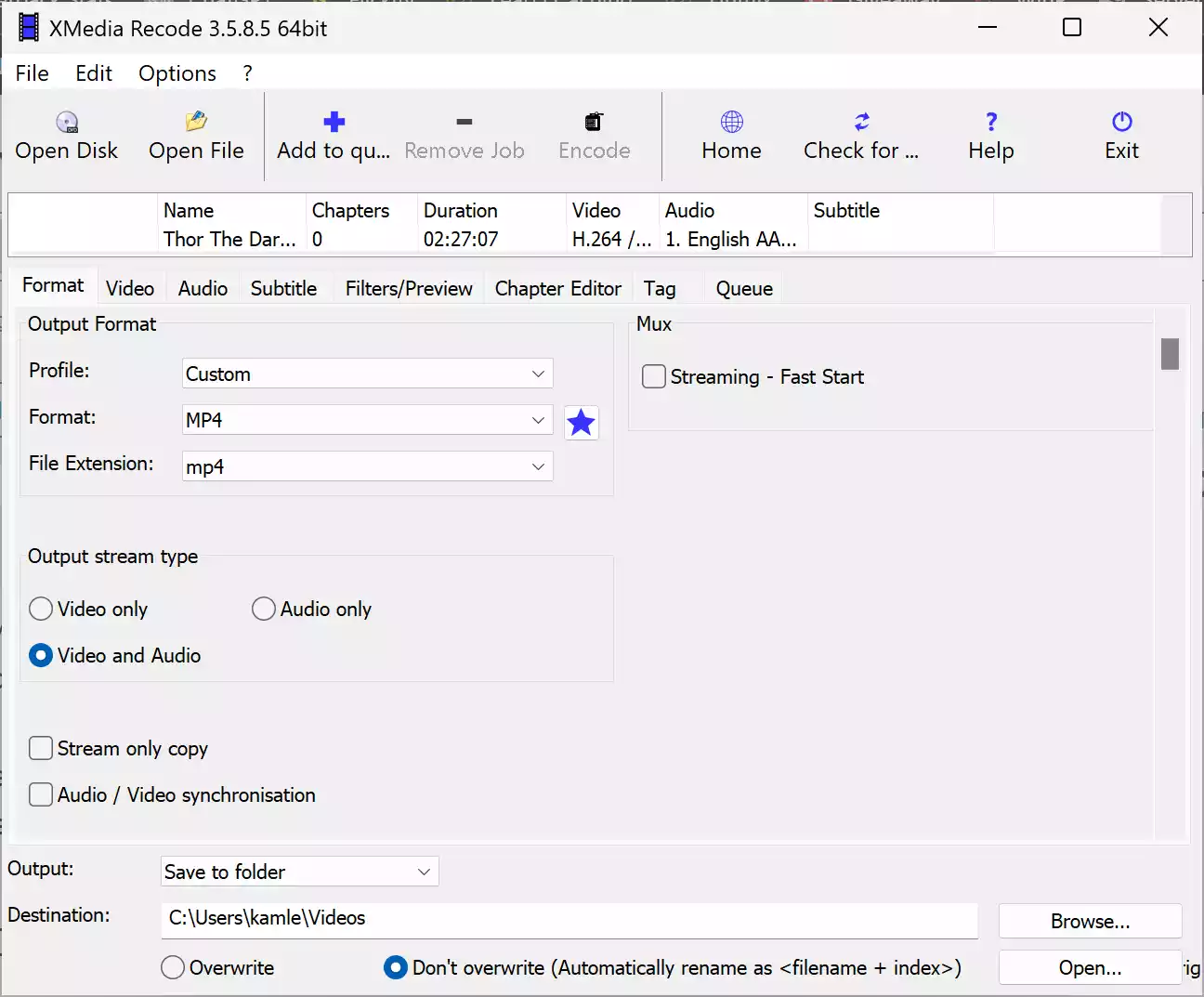
Introduction to XMedia Recode
XMedia Recode is a popular media conversion tool that allows you to transform video and audio files from one format to another effortlessly. While there are numerous media conversion software options available, XMedia Recode stands out for its simplicity, comprehensive format support, and advanced customization options. Whether you need to convert a video for your smartphone, compress a video for web sharing, or adapt an audio file to a different format, XMedia Recode has got you covered.
Key Features
- Format Flexibility: XMedia Recode offers an impressive array of supported video and audio formats, ensuring that you can work with nearly any type of media file. Popular formats such as MP4, MKV, AVI, MP3, AAC, and more are all compatible with this software. This flexibility ensures that you won’t encounter compatibility issues when handling your multimedia files.
- Batch Processing: Efficiency is a significant advantage of XMedia Recode. You can queue up multiple files for conversion, which is particularly useful when you have several files that need the same format transformation. This feature can save you a significant amount of time and effort, especially when working on larger projects.
- Customization Options: XMedia Recode empowers you with the ability to customize various parameters for your output files. You can fine-tune settings such as video and audio codecs, bitrates, frame rates, and resolution. This level of customization allows you to optimize your media files according to your specific requirements. For example, you can adjust the video quality to conserve storage space or ensure the best playback experience.
- Presets for Convenience: The software includes a selection of predefined profiles or presets designed for various devices and platforms. These presets make it incredibly convenient to convert media for specific devices like smartphones, tablets, gaming consoles, and more. You don’t need to worry about selecting the perfect settings for your target device – simply choose the appropriate preset, and XMedia Recode will take care of the rest.
- Subtitles and Chapters: XMedia Recode doesn’t just stop at video and audio conversion. It also provides the ability to include subtitles and chapters in your converted videos. This is especially valuable for those working with video content that requires subtitles for accessibility or chapters for better navigation.
- User-Friendly Interface: The user interface of XMedia Recode is designed with simplicity in mind. Even if you’re not a tech-savvy user, you’ll find it easy to navigate through the software and perform tasks efficiently. The straightforward design ensures that you can quickly grasp the conversion process, from importing your source files to selecting the output settings and initiating the conversion.
Practical Applications
XMedia Recode has numerous practical applications that cater to a wide range of users:-
- Content Creators: For content creators, XMedia Recode is a valuable tool for preparing video and audio content for publishing on various platforms. You can optimize your content for YouTube, Vimeo, or any other video-sharing platform with the desired format and quality.
- Media Enthusiasts: Media enthusiasts can use XMedia Recode to convert their extensive libraries of media files to formats compatible with their preferred devices. This is especially handy when you have a collection of videos and music that you’d like to enjoy on smartphones, tablets, or smart TVs.
- Video Editors: Video editors can use XMedia Recode to ensure that their projects are well-optimized for editing software. Converting video files to formats suitable for their editing applications can streamline the video production process.
- Digital Archivists: If you’re looking to digitize or preserve old media content, XMedia Recode can be a valuable asset. Convert your VHS tapes, DVDs, or other physical formats into digital files for long-term storage and sharing.
Limitations
While XMedia Recode is a powerful and versatile tool, it does have a few limitations:-
- Platform Restriction: XMedia Recode is available only for Windows, which means it isn’t accessible to macOS or Linux users.
- Complex Customization: Advanced users might find the customization options somewhat limited compared to more specialized software. However, for most general users, XMedia Recode offers ample customization.
- No Mac or Linux Version: As of now, XMedia Recode is exclusive to Windows. The Mac or Linux version of this application is not available.
Download XMedia Recode
You can grab XMedia Recode from its official website.
Conclusion
XMedia Recode is an excellent choice for anyone in need of a free and user-friendly media conversion tool. Its wide format support, batch processing, customization options, and presets make it a versatile solution for various needs, from content creators to media enthusiasts and video editors. If you’re a Windows user, it’s certainly worth considering XMedia Recode for your media conversion requirements. However, keep in mind that it may not be suitable for users on macOS or Linux, and for extremely advanced customizations, more specialized software may be necessary.
You might also be interested in the OBS Studio free video converter.