Your hard drive is a critical component of your computer, storing important data and ensuring smooth operation. To keep your hard drive in optimal condition, regular monitoring and maintenance are crucial. PassMark DiskCheckup is a user-friendly utility that allows you to monitor the health and performance of your hard drive. In this article, we’ll explore the features and benefits of PassMark DiskCheckup and how it can help you maintain a reliable and efficient hard drive.
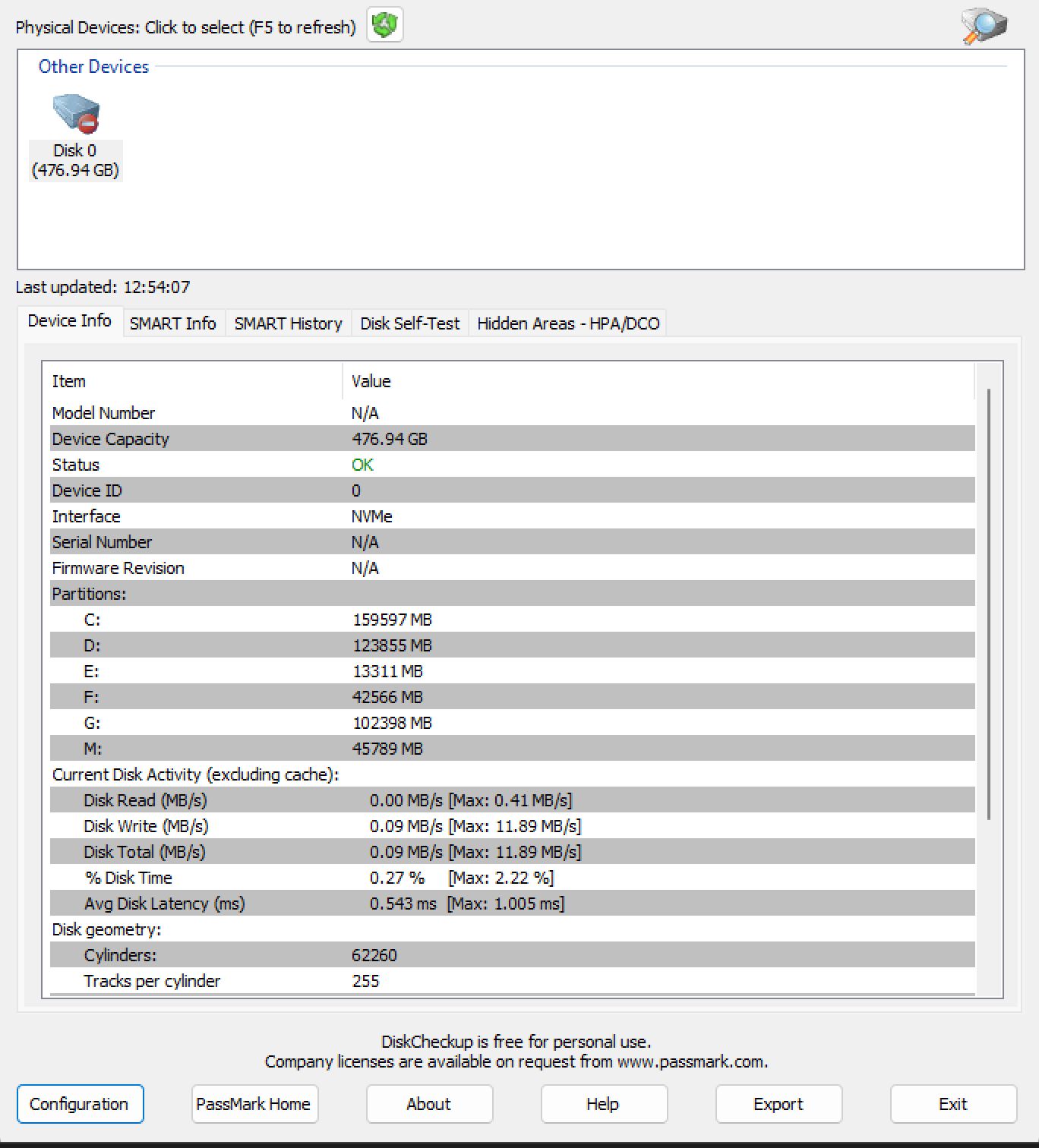
SMART Attribute Monitoring
PassMark DiskCheckup retrieves and displays the SMART (Self-Monitoring, Analysis, and Reporting Technology) attributes of your hard drive. These attributes provide valuable information about the drive’s health, such as temperature, spin-up time, seek error rate, and more. By monitoring these attributes, you can identify potential issues and take necessary actions before they become critical.
Drive Information
PassMark DiskCheckup provides comprehensive details about your hard drive, including the model, firmware version, serial number, capacity, and interface type. This information is helpful for identification and troubleshooting purposes. Knowing the serial number can be particularly useful for warranty claims or when seeking technical support.
Self-Tests
DiskCheckup allows you to perform various self-tests on your hard drive to assess its health and performance. The short self-test, extended self-test, and conveyance self-test are among the available options. These tests evaluate different aspects of your drive’s functionality and can help you identify potential issues early on.
Disk Health Analysis
Based on the collected SMART attributes, DiskCheckup calculates an overall health score for your hard drive. This score provides a quick overview of your drive’s condition and can serve as an indicator of any underlying problems. By regularly checking the health score, you can take proactive measures to ensure the longevity of your hard drive.
Email Notifications
DiskCheckup offers the option to configure email notifications for specific events or thresholds. You can set up alerts to receive notifications when certain SMART attributes exceed predefined values or when errors are detected. This feature allows you to stay informed about any potential issues even when you’re not actively using the utility.
Download DiskCheckup
You can download PassMark DiskCheckup from its official website.
Conclusion
PassMark DiskCheckup is a user-friendly tool that empowers you to monitor and maintain the health of your hard drive. With its SMART attribute monitoring, drive information display, self-tests, disk health analysis, and email notifications, DiskCheckup provides a comprehensive solution for keeping your hard drive in optimal condition. Regularly using DiskCheckup as part of your maintenance routine can help you identify and address potential issues before they impact your data or system functionality. Embrace the convenience and peace of mind that PassMark DiskCheckup brings to the task of maintaining a reliable and efficient hard drive.
