Knowing the serial number of your hard disk drive (HDD) or solid-state drive (SSD) is essential for various purposes, such as warranty claims, troubleshooting, or system identification. While finding this information may seem challenging, there are several user-friendly and free tools available to help you locate the serial number of your HDD or SSD in Windows 11/10. In this article, we’ll introduce you to some of the best tools that make this task a breeze.
Best Free Tools to Find Your HDD or SSD Serial Number in Windows 11/10
Speccy
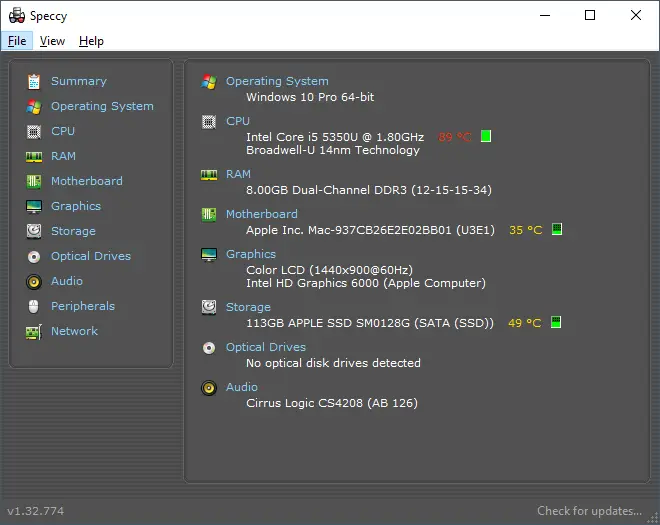
Speccy, developed by Piriform, is a powerful and user-friendly system information tool that provides detailed hardware information, including the serial number of your HDD or SSD. After installing Speccy, launch the program, navigate to the “Storage” section, and you’ll find the serial numbers listed for your drives.
CrystalDiskInfo
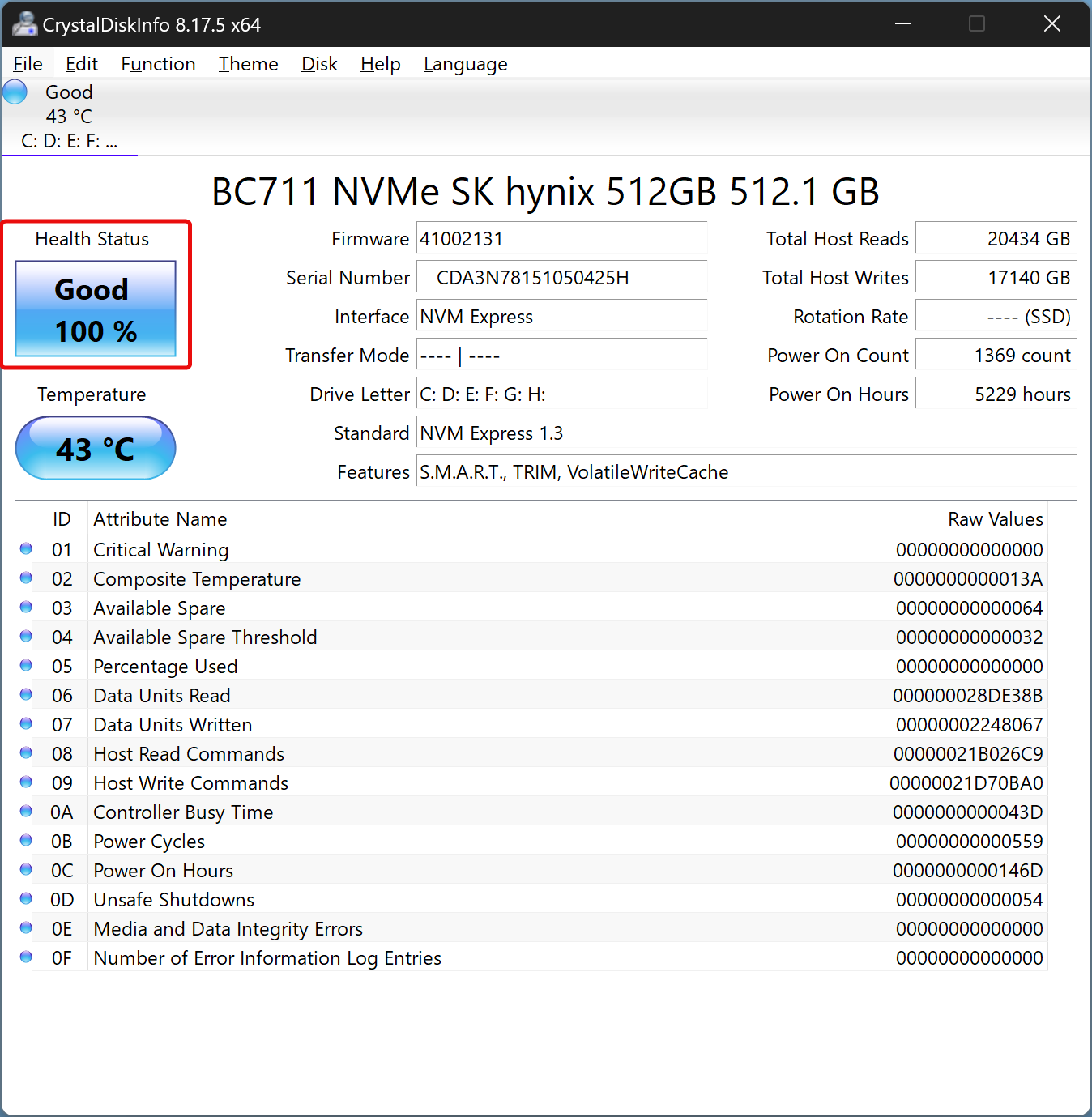
CrystalDiskInfo is a lightweight and straightforward utility designed to monitor and provide detailed information about your HDD and SSD. Upon opening CrystalDiskInfo, it will display a list of drives along with their respective serial numbers in a clear and easy-to-understand format.
HWiNFO
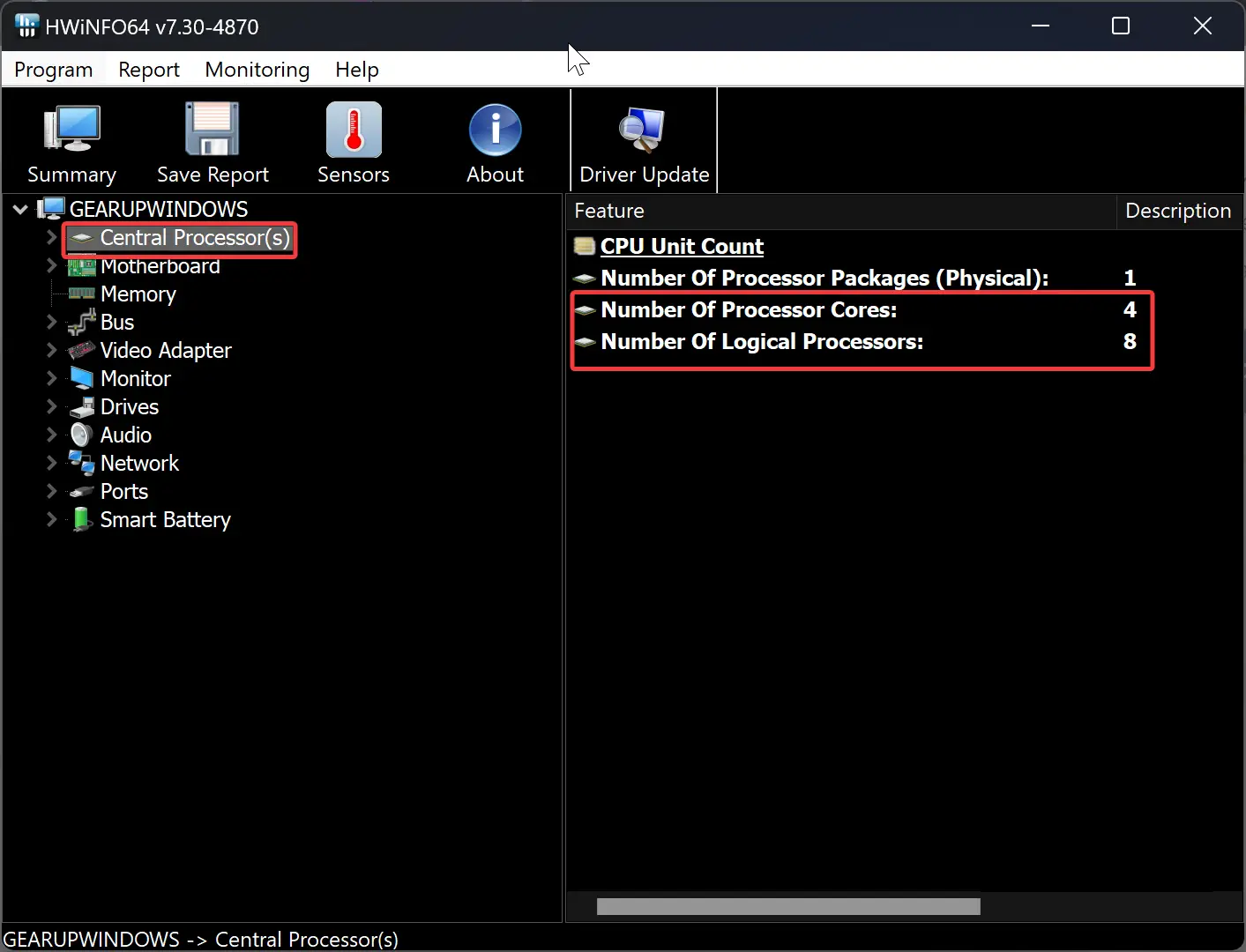
HWiNFO is a comprehensive system information and diagnostic tool that offers in-depth hardware analysis. With HWiNFO, you can easily locate the serial number of your HDD or SSD. Launch the program, go to the “Storage Devices” section, and you’ll find the serial numbers listed alongside other drive details.
Command Prompt
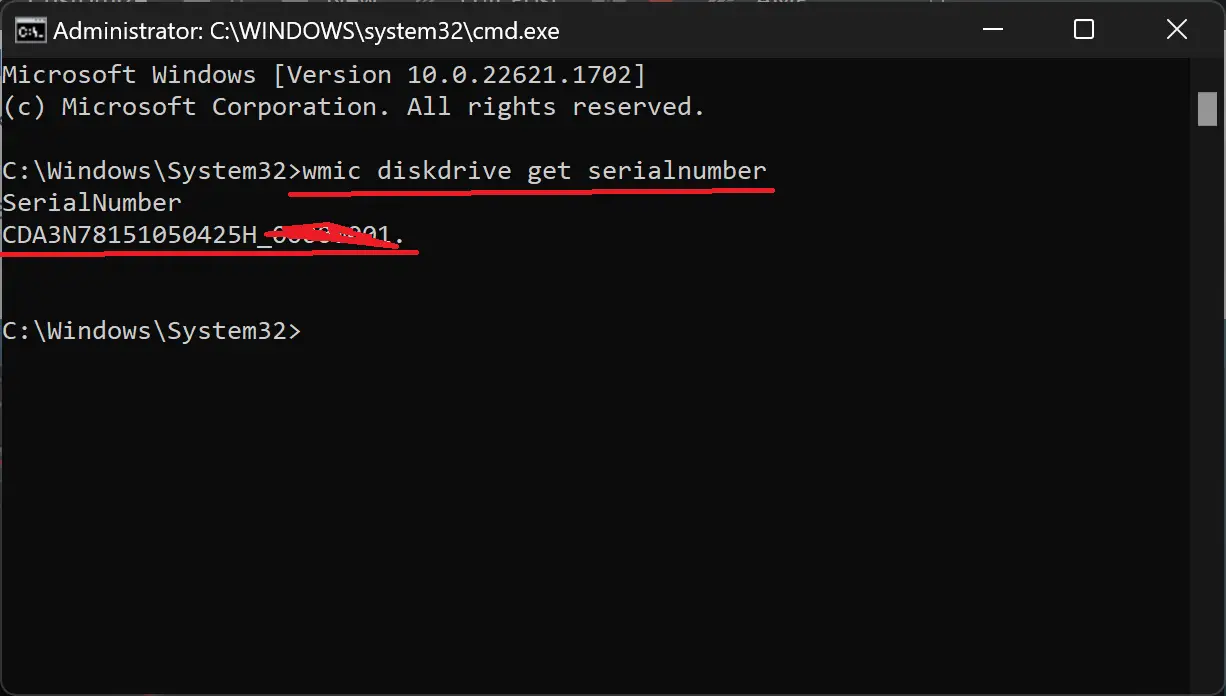
Windows itself provides a built-in command-line tool called Command Prompt that can help you find the serial number of your drives. Simply open Command Prompt, type the command “wmic diskdrive get serialnumber,” and hit Enter. The serial numbers of all connected drives will be displayed.
HDDScan

In addition to the mentioned tools, HDDScan also deserves a spot on the list of best free tools to find your HDD or SSD serial number in Windows 11/10. HDDScan not only provides comprehensive information about the health and performance of your hard drive, but it also displays the serial number of your drives. By using HDDScan, you can easily access the serial number alongside other essential details, allowing you to keep track of your storage devices and perform necessary tasks like warranty claims or troubleshooting. With its user-friendly interface and extensive features, HDDScan is a reliable tool to have in your arsenal for managing and monitoring your HDD or SSD in Windows 11/10.
PassMark DiskCheckup
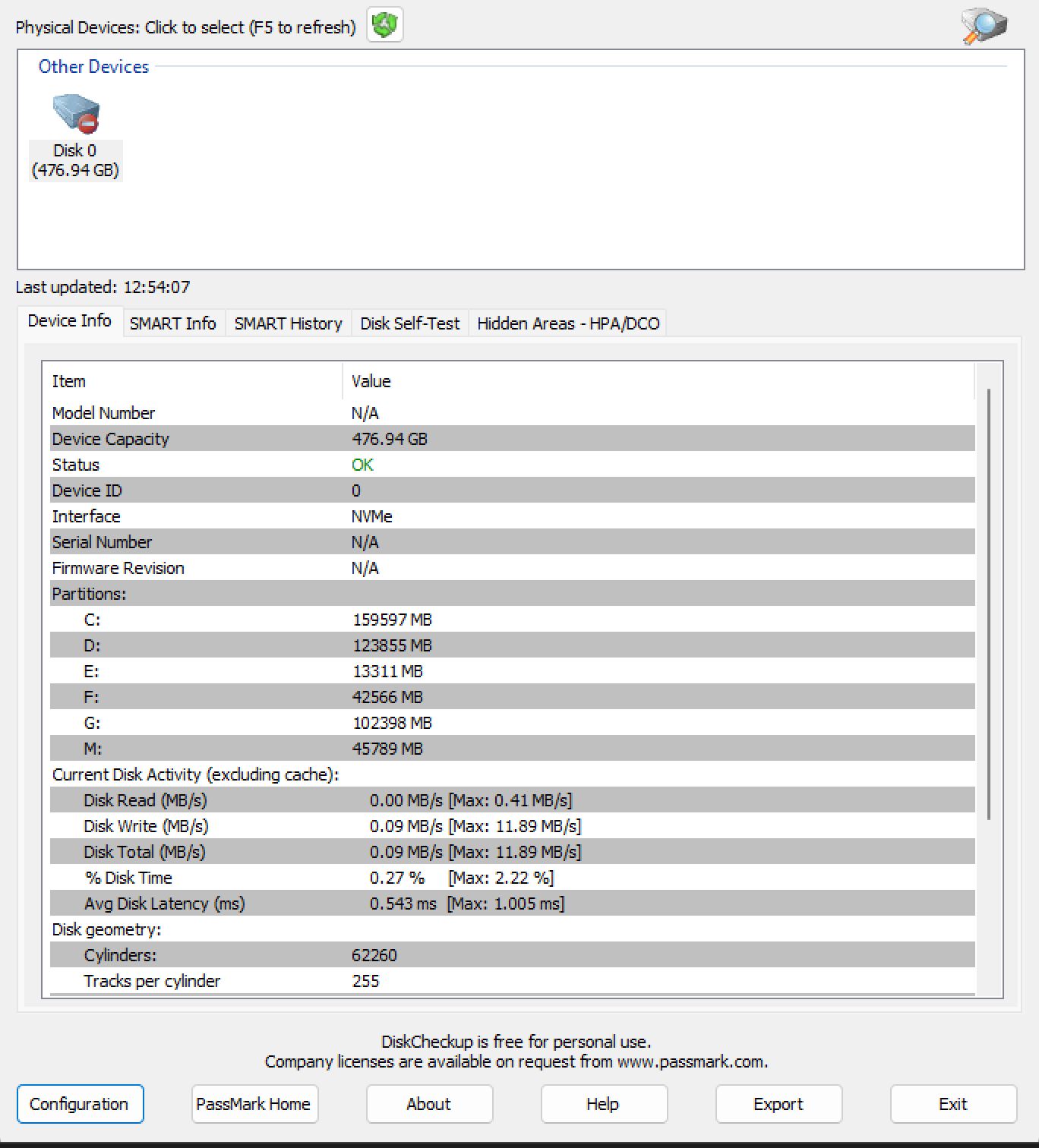
PassMark DiskCheckup is one of the best free tools available to find the serial number of your HDD or SSD in Windows 11/10. Along with providing detailed information about your hard drive’s health and performance, DiskCheckup conveniently displays the serial number of your drives. By using this user-friendly tool, you can easily access important drive details, such as the serial number, for warranty claims, troubleshooting, or system identification purposes. With its comprehensive features and intuitive interface, PassMark DiskCheckup is a valuable addition to your toolkit for managing and monitoring your HDD or SSD in Windows 11/10, ensuring your storage devices are in top-notch condition.
Conclusion
Finding the serial number of your HDD or SSD in Windows 11/10 is made easy with the help of these user-friendly and free tools. Whether you prefer using dedicated software like Speccy, CrystalDiskInfo, HWiNFO, or HDDScan, or prefer a built-in solution like Command Prompt, you can quickly locate the serial number of your drives for warranty purposes, troubleshooting or system identification. Explore these tools and enjoy the convenience of effortlessly finding the necessary information about your storage devices.
