Online privacy and security are becoming more and more important in today’s digital world. Every time you connect to the internet, you expose yourself to various threats, such as hackers, malware, spyware, adware, phishing, identity theft, and more. These threats can compromise your personal data, your financial information, your browsing history, and your online activities.
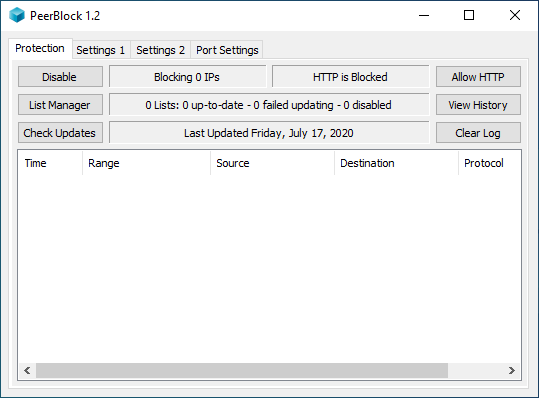
One way to protect yourself from these threats is to use a personal firewall software. A personal firewall software is a program that monitors and controls the incoming and outgoing network traffic on your computer. It can block or allow certain connections based on rules that you set. A personal firewall software can help you prevent unauthorized access to your computer, filter out unwanted or malicious content, and enhance your online privacy and security.
What is PeerBlock?
PeerBlock is a free and open-source personal firewall software that lets you control who your computer “talks to” on the internet. PeerBlock works by using lists of IP addresses that are known to be harmful or undesirable, such as those belonging to governments, corporations, spyware providers, hackers, etc. PeerBlock blocks these IP addresses from connecting to your computer, preventing them from seeing what you are doing online or accessing your data.
PeerBlock is especially useful for people who use peer-to-peer (P2P) file-sharing programs, such as BitTorrent, eMule, or LimeWire. P2P file-sharing programs allow you to download and share files with other users on the internet. However, they also expose you to various risks, such as legal actions from copyright holders, malware infections from corrupted files, or surveillance from anti-P2P organizations. PeerBlock can help you avoid these risks by blocking the IP addresses of these entities.
How to use PeerBlock?
Using PeerBlock is very easy and straightforward. You can download PeerBlock from its official website. After installing PeerBlock, you can run it and choose which lists of IP addresses you want to block. PeerBlock comes with some pre-configured lists that you can use, such as P2P, Ads, Spyware, Education, etc. You can also add your own custom lists or update the existing ones from various sources on the internet.
Once you have selected the lists you want to block, PeerBlock will start working in the background. You can see the blocked connections in the main window of PeerBlock or in the system tray icon. You can also allow or deny specific connections manually by right-clicking on them. You can also configure PeerBlock’s settings to suit your preferences, such as how often to update the lists, how long to keep the history of blocked connections, whether to start PeerBlock automatically when Windows starts, etc.
Conclusion
PeerBlock is a powerful and easy-to-use personal firewall software that can help you protect your online privacy and security. By blocking the IP addresses of harmful or undesirable entities on the internet, PeerBlock can prevent them from accessing your computer or monitoring your online activities. PeerBlock is especially useful for P2P file-sharing users who want to avoid legal troubles or malware infections. PeerBlock is free and open-source software that you can download and use without any restrictions.