In today’s digital age, network security has become more important than ever. Hackers and cybercriminals are constantly seeking ways to breach your network and steal your sensitive data. That’s why it’s essential to have a powerful firewall and network monitoring tool that can help you visualize and control your network activity, detect threats, block unwanted connections, and monitor your bandwidth usage. GlassWire is one such tool that you can trust for your Windows PC.
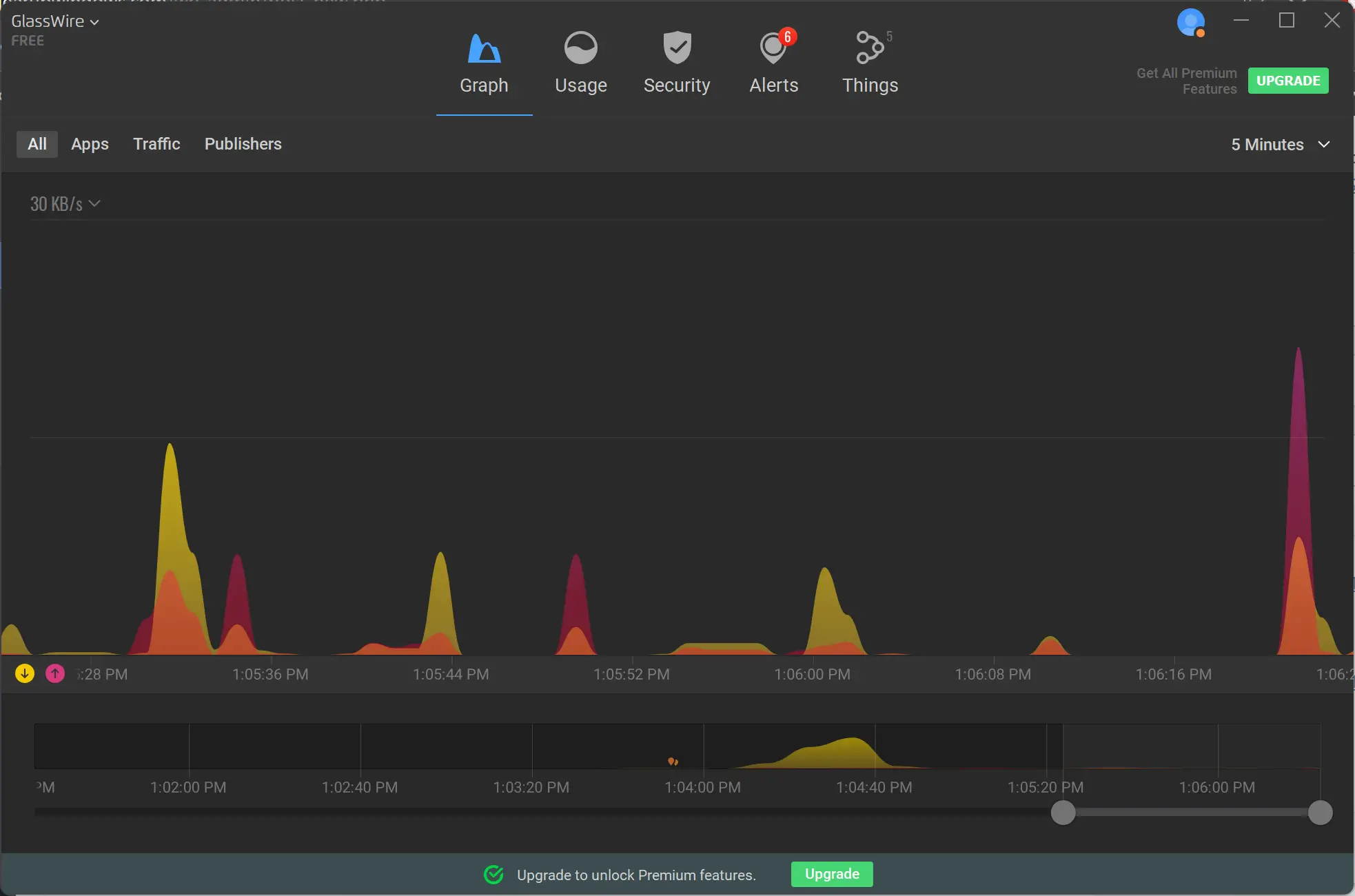
Real-Time Network Traffic Visualization
GlassWire’s sleek and intuitive interface provides you with a real-time graph of your network traffic. It shows you details about the applications and hosts that are accessing the internet. You can also see the history of your network activity, filter it by app, protocol, or traffic type, and set alerts for unusual or suspicious behavior. This feature enables you to monitor your network closely and prevent unauthorized access.
Advanced Firewall
GlassWire’s firewall feature allows you to block or allow specific apps from accessing the internet. You can easily switch between different firewall profiles depending on your needs, such as “Ask to connect,” “Click to block,” or “Block all.” You can also create custom firewall rules for more granular control. This advanced firewall feature helps you block unwanted connections and safeguard your network from potential threats.
Network Security Monitor
One of the most useful features of GlassWire is its network security monitor. GlassWire can detect and alert you of potential threats, such as malware, spyware, ransomware, phishing, or network attacks. It can also show you which apps are using encryption, which ones have network activity while idle, and which ones have suspicious permissions or signatures. With GlassWire, you can rest assured that your network is secure from all kinds of cyber threats.
Bandwidth Optimization
GlassWire is more than just a firewall and network monitor. It can also help you optimize your bandwidth usage and avoid data overages. GlassWire can show you how much data you use per day, week, month, or year, and which apps are consuming the most bandwidth. You can also set data limits and get notified when you are close to reaching them. With GlassWire, you can manage your bandwidth efficiently and avoid paying for excess data usage.
Compatibility and Versions
GlassWire is compatible with Windows 7, 8, 10, and 11, and it has a free version that offers basic functionality. You can also upgrade to GlassWire Pro or Elite for more features and devices. GlassWire Pro offers advanced features such as webcam and microphone detection, multiple server monitoring, and remote access. GlassWire Elite, on the other hand, includes everything in Pro, along with extended historical data, network device discovery, and 10 or more remote connections.
Download GlassWire
You can download GlassWire from its official website.
Conclusion
GlassWire is a must-have tool for anyone who cares about their network security and performance. Its advanced features, such as real-time network traffic visualization, advanced firewall, network security monitor, and bandwidth optimization make it stand out from other firewall and network monitoring tools. Download GlassWire today and secure your network with confidence.