Are you tired of having program windows cluttering your desktop and interrupting your workflow? Do you wish there was a way to run multiple programs silently in the background without any distractions? Look no further than SilentRun – a small and handy Windows system software tool designed to make your computing experience smoother and more efficient.
SilentRun offers a simple yet powerful solution for running programs silently, hiding their windows and interfaces from view. Whether you want to boost your productivity, reduce visual clutter, or keep certain tasks discreet, SilentRun has got you covered.
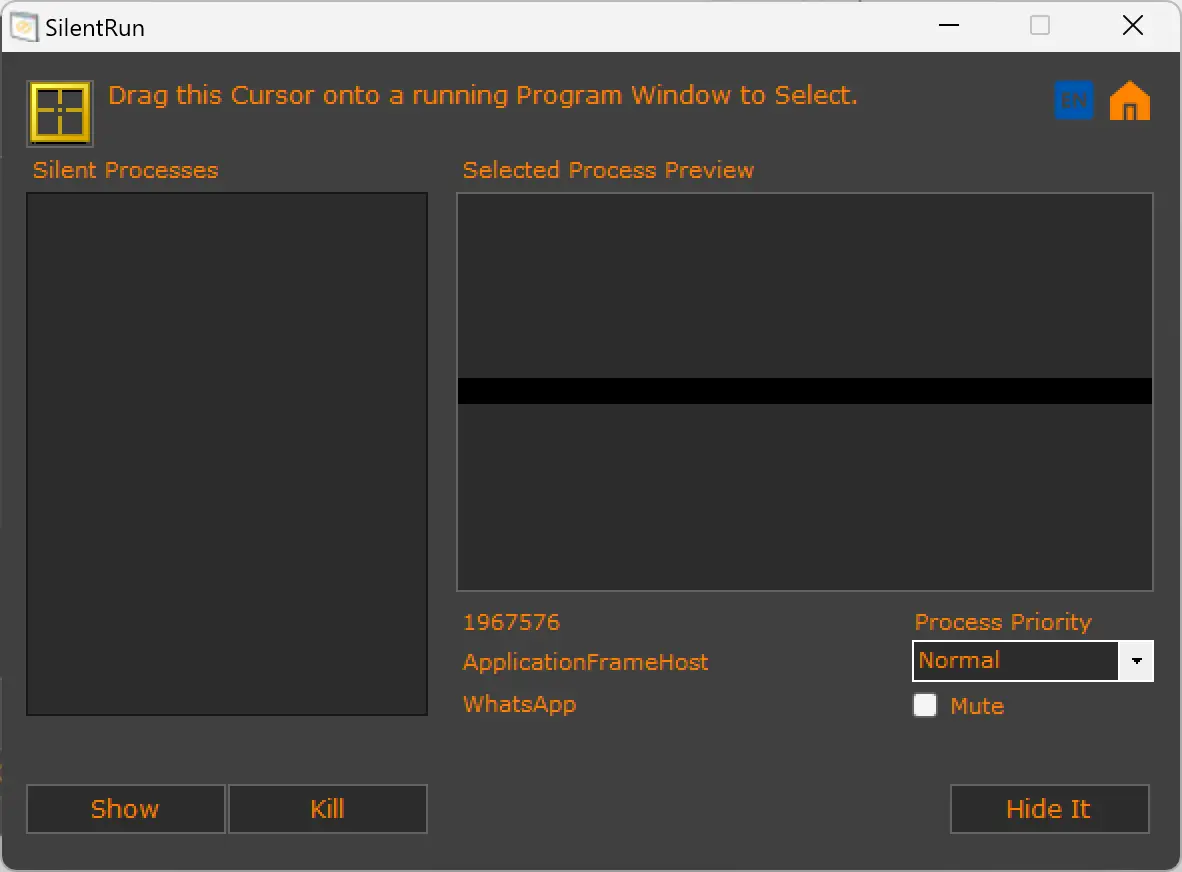
Seamless Silencing
One of the key features of SilentRun is its ability to mute program sound outputs while running them silently in the background. This is especially useful for applications that tend to produce sound alerts or notifications, ensuring that your work environment remains peaceful and distraction-free. With SilentRun, you can finally focus on your tasks without any unnecessary interruptions.
Effortless Operation
SilentRun boasts a user-friendly interface that makes running programs silently a breeze. To get started, simply drag the selection box in the upper left corner of the SilentRun window to the title bar or window of the program you want to run silently. You’ll instantly see the program selected by SilentRun, along with a thumbnail preview in the designated area.
Customization options are also available. You can adjust the background silent running priority based on your needs, with the default set to “Normal” priority. Furthermore, you have the freedom to choose whether or not to mute the sound output of the selected program.
Multi-Tasking Made Easy
Gone are the days of juggling multiple program windows on your desktop. SilentRun allows you to run multiple programs silently in the background simultaneously. With just a few simple steps, you can select and silence multiple applications, giving you the freedom to focus on your primary tasks without unnecessary distractions.
Control at Your Fingertips
While SilentRun works its magic behind the scenes, you still maintain complete control. Exiting the SilentRun application does not close the programs running silently in the background. You can open SilentRun at any time to restore these programs from the “Silent Processes” list on the left. From there, you can make them visible and run them in the foreground, or close and kill the processes directly, giving you full flexibility and control over your system.
Command Line Mode
For advanced users, SilentRun offers a command line mode, allowing you to run visual programs through the command line interface. This feature automatically hides the interfaces of these programs, placing them in the background to run silently. Additionally, the command line mode supports providing parameters for invoking EXE files, giving you even greater customization options.
Portable and Multilingual
SilentRun understands the need for convenience and versatility. It offers a portable version, allowing you to carry the tool on a USB drive or other portable storage devices. This means you can take SilentRun with you wherever you go and enjoy its benefits on any compatible Windows system.
Furthermore, SilentRun caters to a global audience with its multilingual support. It is designed to be accessible to users from different regions, ensuring a seamless experience for all.
Download SilentRun Now and Unlock a Silent Computing Experience
If you’re ready to take control of your desktop and enjoy a distraction-free environment, SilentRun is the ideal companion for your Windows system. With its ability to run programs silently, hide windows and interfaces, and customize background processes, SilentRun empowers you to maximize your productivity and focus on what matters most.
Visit the official SilentRun website now to download this handy software tool. Experience the freedom of running programs silently and unlock a new level of efficiency in your computing journey. Say goodbye to interruptions and hello to a seamless, distraction-free working environment with SilentRun!
Update: For a limited period, you can grab SilentRun Pro for free.
