Are you tired of juggling multiple bootable USB drives or DVDs for different purposes? Look no further than SARDU MultiBoot Creator, a versatile software tool that streamlines the process of creating a single multiboot device. With SARDU, you can combine various bootable ISO images onto a USB drive or DVD, making it a convenient solution for system maintenance, data recovery, and more. Let’s explore the features and benefits of SARDU MultiBoot Creator.
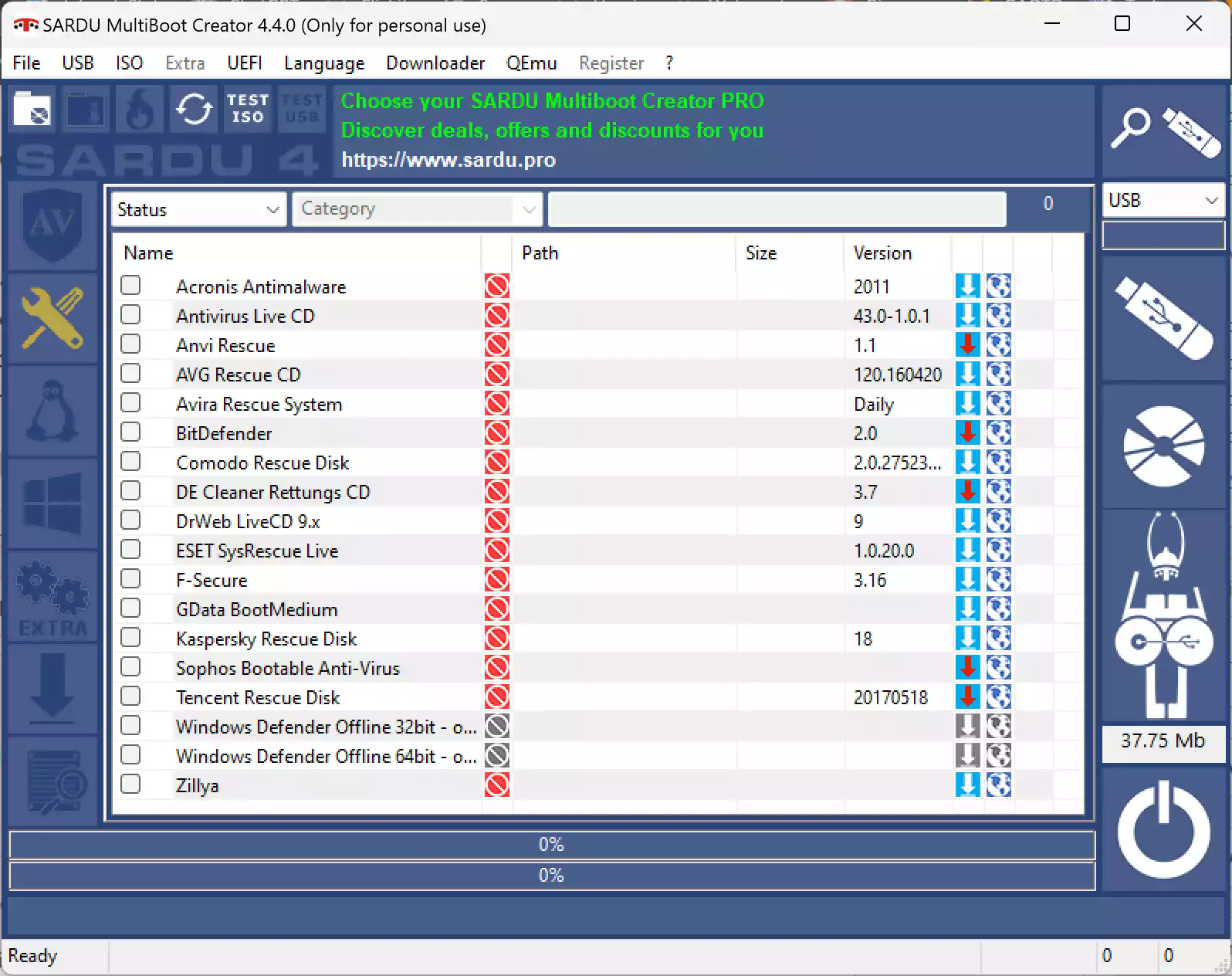
Seamless Multiboot Integration
SARDU MultiBoot Creator simplifies the creation of bootable media by allowing you to merge multiple ISO images onto a single device. Whether you need to have different operating systems, antivirus utilities, diagnostic tools, or rescue environments at your fingertips, SARDU makes it effortless to compile them all into one bootable solution. Say goodbye to the hassle of carrying around multiple USB drives or discs.
User-Friendly Interface
SARDU MultiBoot Creator features a user-friendly interface that makes the creation process straightforward, even for novice users. Its intuitive design guides you through each step, from selecting the ISO images to creating the bootable media. You can easily add or remove ISO files, reorder them as needed, and customize the boot menu according to your preferences. SARDU’s interface ensures a smooth and hassle-free experience.
Extensive Compatibility
SARDU MultiBoot Creator supports a wide range of bootable ISO images, including various operating systems, antivirus tools, utility programs, and rescue environments. Whether you need to create a multiboot device for Windows, Linux, macOS, or other operating systems, SARDU has you covered. It also provides compatibility with different disk types, including USB drives and DVDs, giving you flexibility in choosing your preferred bootable media.
Additional Tools and Features
In addition to its multiboot capabilities, SARDU MultiBoot Creator offers additional tools and features to enhance your bootable media. It provides options for creating virtual disks, running virtual machines, and testing your bootable media using the built-in QEMU emulator. These additional functionalities make SARDU a comprehensive tool for all your bootable media needs.
Download SARDU MultiBoot Creator
You can download SARDU MultiBoot Creator here.
Conclusion
Say goodbye to the clutter of multiple bootable USB drives or DVDs and simplify your life with SARDU MultiBoot Creator. This user-friendly software enables you to create a single multiboot device that combines various ISO images, giving you easy access to different operating systems, utility programs, and rescue environments. With its intuitive interface and extensive compatibility, SARDU MultiBoot Creator is a reliable solution for creating customized bootable media. Give it a try and experience the convenience and flexibility it offers.