In today’s fast-paced world, flexibility and mobility are key. Whether you’re a student, professional, or tech enthusiast, having your own personalized Windows operating system at your fingertips can greatly enhance your productivity and convenience. That’s where Hasleo WinToUSB comes in. This user-friendly software empowers you to create a portable Windows environment on a USB drive, enabling you to carry your operating system with you wherever you go. In this article, we’ll explore the features and benefits of Hasleo WinToUSB and how it can revolutionize your computing experience.
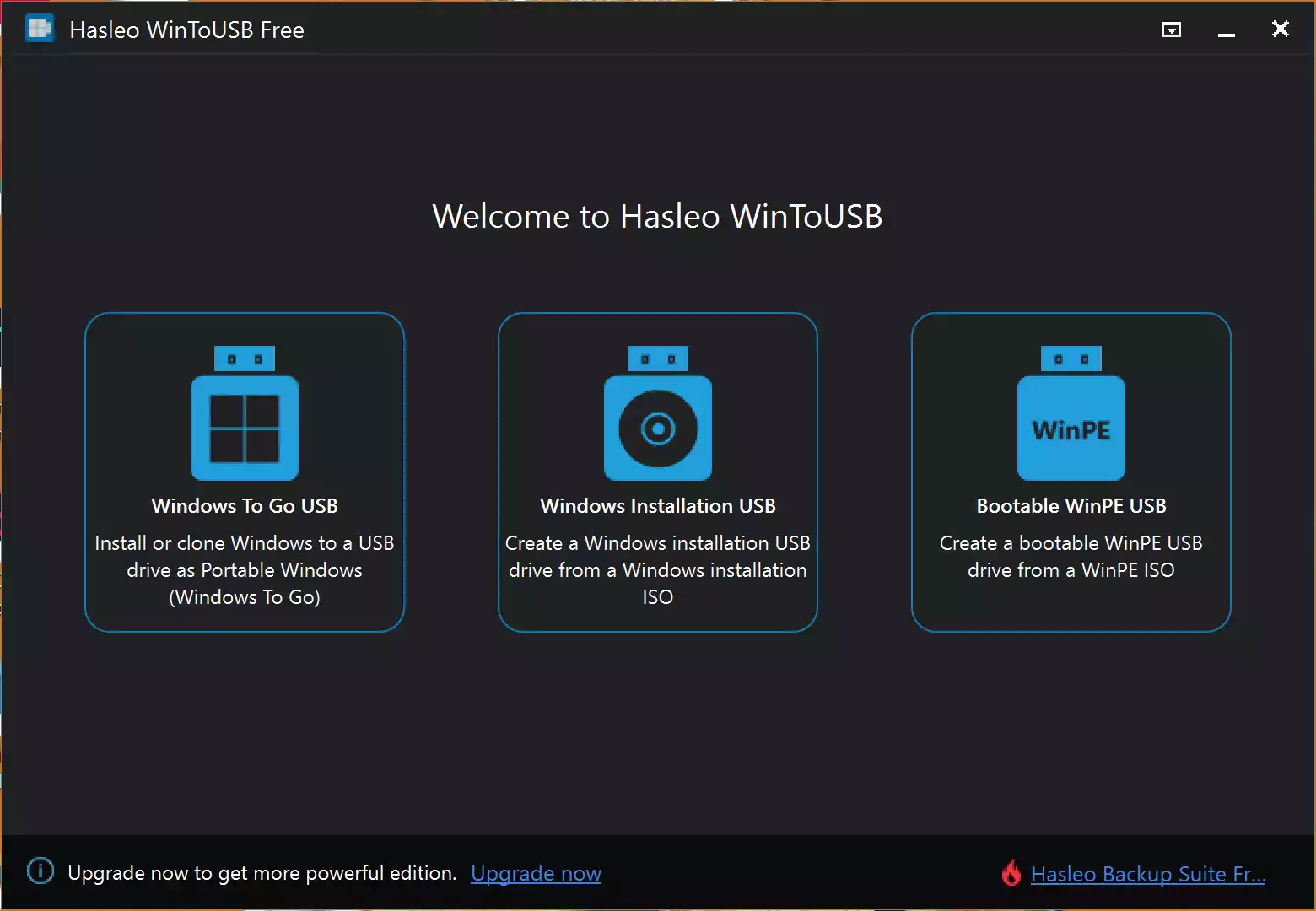
Hasleo WinToUSB for Windows 11 and 10
Effortless Windows Portability
Hasleo WinToUSB simplifies the process of creating a portable Windows setup on a USB flash drive or an external hard drive. Whether you need to work on different computers or want a backup Windows installation, this tool offers a seamless solution. With just a few clicks, you can transform any USB device into a fully functional Windows environment, complete with your favorite applications, settings, and files.
Compatibility and Versatility
One of the standout features of Hasleo WinToUSB is its broad compatibility. The software supports various Windows versions, including Windows 11, 10, 8.1, 8, and 7. This means you can create a portable Windows environment based on your preferred version. Additionally, it works with both USB 2.0 and USB 3.0 devices, ensuring optimal performance and compatibility with a wide range of hardware configurations.
User-Friendly Interface
Navigating through the WinToUSB software is a breeze, thanks to its intuitive and user-friendly interface. The step-by-step wizard guides you through the entire process, making it accessible even for those with limited technical knowledge. You can easily select the Windows ISO file or CD/DVD drive containing the Windows installation files, choose the target USB drive, and initiate the creation of the portable Windows environment. It’s as simple as that!
Enhanced Portability and Convenience
With Hasleo WinToUSB, you gain the freedom to carry your personalized Windows operating system wherever you go. Imagine having your preferred applications, customized settings, and important files at your disposal on any computer you encounter. Whether you’re traveling, working remotely, or using public computers, you can have your familiar Windows environment with you, eliminating the need to adjust to unfamiliar setups or rely on cloud-based solutions.
Reliability and Data Integrity
Hasleo WinToUSB ensures the integrity and reliability of your portable Windows environment. It utilizes advanced cloning technology to create an exact replica of your existing Windows installation, including system files, applications, and data. This means you can enjoy a stable and consistent computing experience with all your software and files intact. Additionally, the software offers options to create a Windows To Go workspace, allowing you to boot Windows from a USB drive on any compatible computer.
Download Hasleo WinToUSB
You can download the free version of Hasleo WinToUSB from here.
Conclusion
Hasleo WinToUSB is a powerful yet user-friendly tool that empowers you to create a portable Windows environment on a USB device. With its seamless interface, broad compatibility, and enhanced portability, you can carry your personalized Windows operating system wherever you go. Whether you need a backup Windows installation or want to optimize your productivity on the go, Hasleo WinToUSB is the solution you’ve been looking for. Experience the convenience and flexibility of portable Windows today by trying out Hasleo WinToUSB.
For a limited period, you can grab Hasleo WinToUSB Pro for free.