Are you passionate about photography? Do you want to take your images to the next level and transform them into impressive works of art? Look no further than COLOR Projects 6 Pro, a powerful and user-friendly photo editing tool that allows you to unleash your creativity and bring out the true potential of your photographs.
COLOR Projects 6 Pro for Windows and Mac
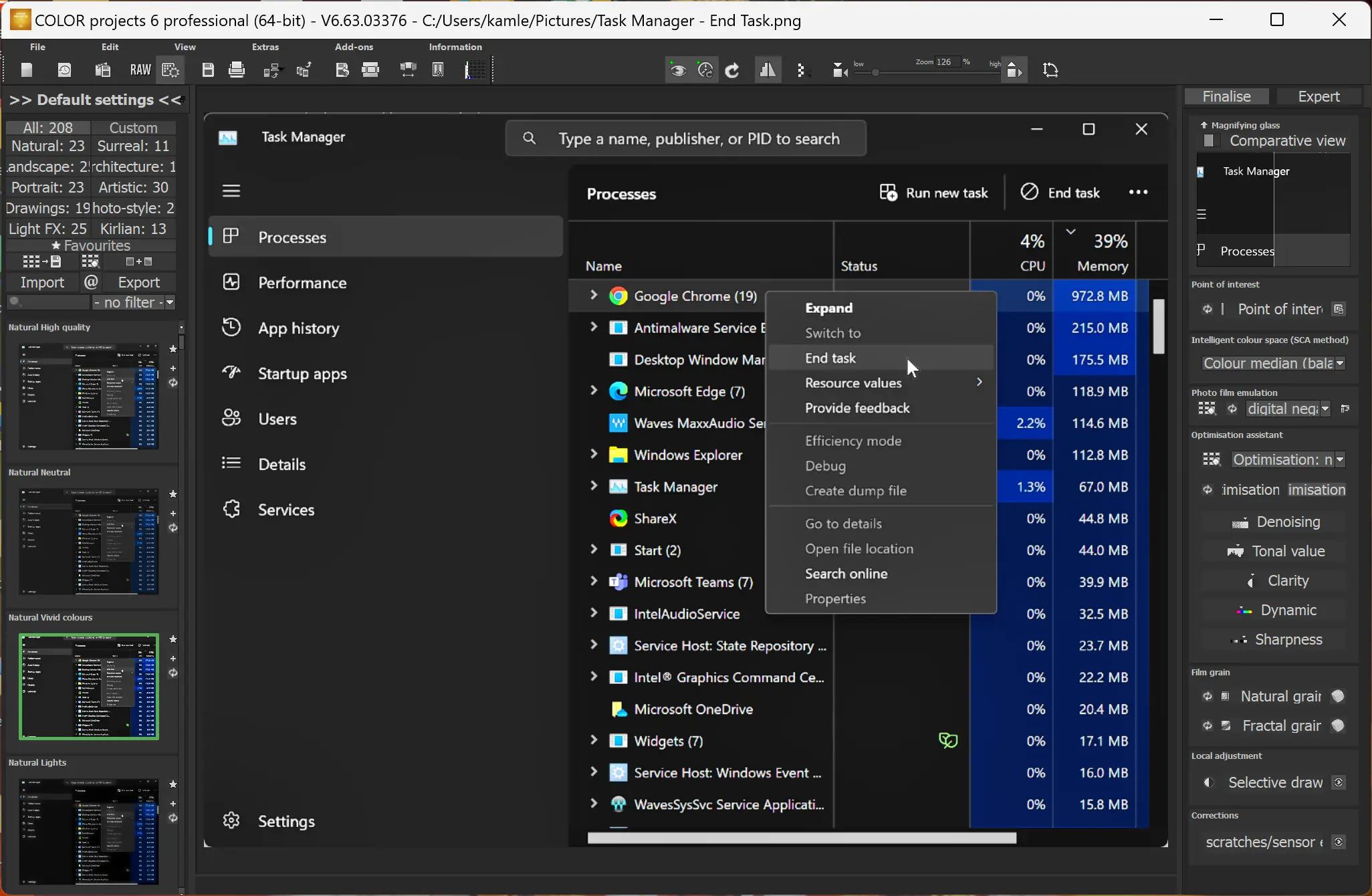
COLOR Projects 6 Pro offers a plethora of features and effects that can breathe new life into your images. Whether you are a professional photographer or an enthusiastic hobbyist, this software provides you with the tools you need to enhance, manipulate, and stylize your photos with ease.
One of the standout features of COLOR Projects 6 Pro is its vast collection of color templates. With just a few clicks, you can choose from a wide variety of templates ranging from natural to surreal, landscape to architecture, and portrait to artistic. These templates serve as a starting point and inspiration for your creative journey, allowing you to explore different moods, atmospheres, and artistic interpretations for your images.
But the fun doesn’t stop there! COLOR Projects 6 Pro also offers an array of filters and post-processing tools that enable you to fine-tune your photos with precision. From average noise suppression and detail strengthening to reducing motion blurring and creating smooth skies, these filters empower you to achieve the desired look and feel for your images. Additionally, the software provides photo film emulation options, allowing you to add special effects and recreate the nostalgic charm of classic films.
One of the most exciting features of COLOR Projects 6 Pro is its Panorama view. With this tool, you can transform a single image or a batch of images into a dynamic 360-degree panorama. Simply pan in four directions using your mouse, and watch as your photos come to life in a breathtaking and immersive way. It’s like stepping into your own virtual world!
The user interface of COLOR Projects 6 Pro is designed with simplicity and ease of use in mind. The adjustable preview space and command panels make it intuitive to navigate and apply edits to your images. Whether you are a beginner or an experienced photo editor, you’ll find yourself quickly adapting to the software and achieving remarkable results in no time.
What’s more, COLOR Projects 6 Pro can be used both as a standalone program and as a plugin for popular editing software like Adobe Lightroom, Photoshop, and Elements. This flexibility allows you to seamlessly integrate it into your existing workflow and take advantage of its powerful features alongside your favorite editing tools.
Get COLOR Projects 6 Pro for Free
To get started with COLOR Projects 6 Pro, you can take advantage of the free full version available for Windows and Mac. Simply follow the installation instructions provided and activate your license code to unlock the full potential of this incredible photo editor:-
Step 1. Begin by downloading the setup file from the official website, which includes versions for both Windows and Mac.
Step 2. Unzip the downloaded zip file and extract its contents into a designated folder.
Step 3. Proceed to the giveaway page and enter your email address. Click on the Send button to submit your information.
Step 4. Shortly after, you will receive an email from Franzis containing your registration details.
Step 5. Launch the COLOR Projects 6 Pro application and follow the prompts. When prompted, paste the license code you received in the email.
Step 6. Finally, click the Activate now button to complete the activation process.
That’s it! You’re all set to begin using COLOR Projects 6 Pro and unleash your creativity in transforming your photos into stunning works of art.
Conclusion
In conclusion, COLOR Projects 6 Pro is the ultimate tool for transforming your photos into stunning works of art. With its extensive collection of color templates, filters, and post-processing tools, you have the creative freedom to enhance and stylize your images with ease. The Panorama view feature adds a dynamic and immersive element to your photography, while the user-friendly interface ensures a seamless editing experience for photographers of all levels. Whether you’re a professional or a hobbyist, COLOR Projects 6 Pro is the perfect companion to elevate your photography to new heights. Download the free full version for Windows and Mac today and unlock your artistic potential.
