When it comes to file transfers on your computer, efficiency, and reliability are paramount. Default file copying operations in your operating system may not always meet your expectations. This is where UltraCopier steps in as a powerful solution. UltraCopier is a free and open-source software that aims to enhance file copying and moving processes, providing users with advanced features and improved control. In this user-friendly article, we will explore the key benefits and features of UltraCopier, showcasing how it can optimize your file transfer experience.
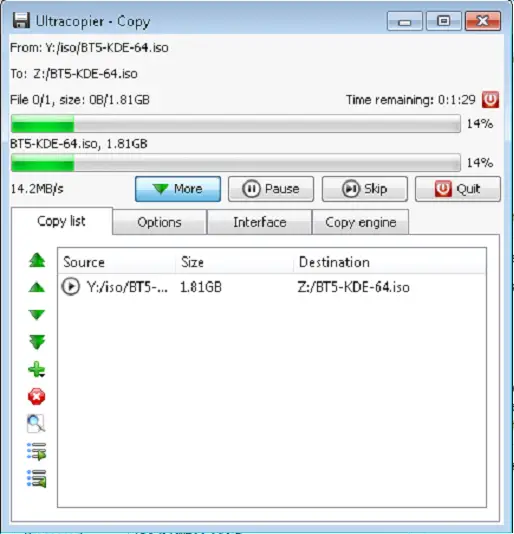
Supercharged File Transfers
UltraCopier takes file transfers to the next level by optimizing speed and efficiency. It provides a faster and more reliable alternative to the default file copying function in your operating system. With its intelligent algorithms, UltraCopier ensures that your large files or extensive folders are transferred swiftly and without errors, saving you valuable time and frustration.
Pause and Resume Transfers
Have you ever wanted to pause a file transfer to attend to other tasks? UltraCopier offers you the flexibility to pause and resume transfers at your convenience. Whether you need to allocate system resources elsewhere or handle multiple transfer tasks simultaneously, UltraCopier allows you to pause ongoing transfers and resume them later seamlessly, without any data loss or interruption.
Error Handling and Recovery
UltraCopier understands that errors may occur during file transfers. With its robust error handling and recovery mechanisms, it ensures that any encountered errors are addressed efficiently. UltraCopier automatically detects and handles errors, providing options to retry failed transfers or skip problematic files. By effectively managing errors, UltraCopier minimizes disruptions, prevents data loss, and ensures the successful completion of your file transfers.
Customizable and Interactive Interface
UltraCopier offers a customizable and interactive interface that allows you to tailor the software to your preferences. You can customize the appearance, adjust the transfer speed, and select the desired features to optimize your file transfer experience. The interactive interface keeps you informed about the progress of your transfers, displaying detailed information such as transfer speed, estimated time, and remaining files. This transparency enables you to stay in control of your file transfers at all times.
Intuitive Integration
UltraCopier seamlessly integrates with your operating system, providing a user-friendly experience. You can integrate it into your Windows Explorer or use it as a standalone application. This integration allows you to access UltraCopier’s features directly from the right-click context menu, making it convenient to use alongside your regular file management tasks.
Download UltraCopier
You can download UltraCopier from its official website.
Conclusion
UltraCopier is a powerful and user-friendly software that revolutionizes file transfers on your computer. With its enhanced speed, pause and resume capabilities, error handling and recovery mechanisms, customizable interface, and seamless integration, UltraCopier provides an optimized and reliable file transfer experience. Whether you are dealing with large files, extensive folders, or multiple transfer tasks, UltraCopier streamlines the process and ensures efficient and error-free transfers. Upgrade your file management experience today with UltraCopier and enjoy a hassle-free and enhanced file transfer workflow.
