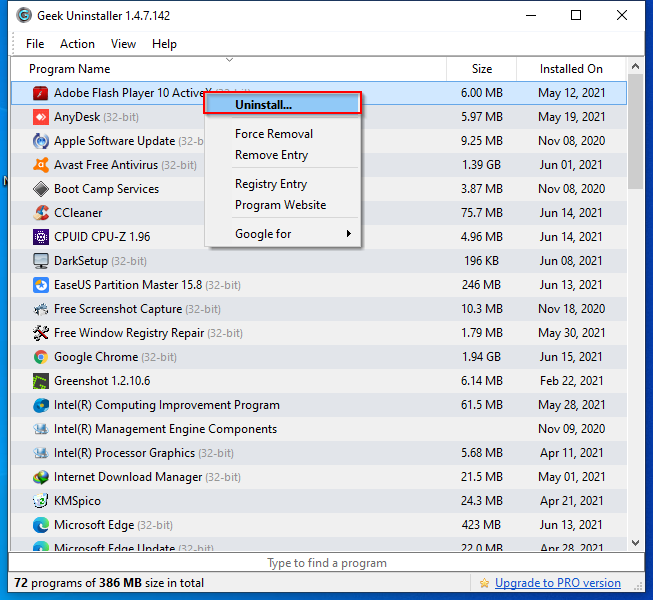Windows 11 and 10 come with a built-in program uninstaller, but sometimes it doesn’t completely remove all the files and registry entries associated with the program. This can lead to cluttered storage, slower system performance, and even compatibility issues with other software. That’s why having a reliable third-party uninstaller program is essential. In this article, we’ll take a look at the top 9 best free uninstaller programs for Windows 11 and 10 in 2023.
Best Free Uninstaller Programs for Windows
IObit Uninstaller
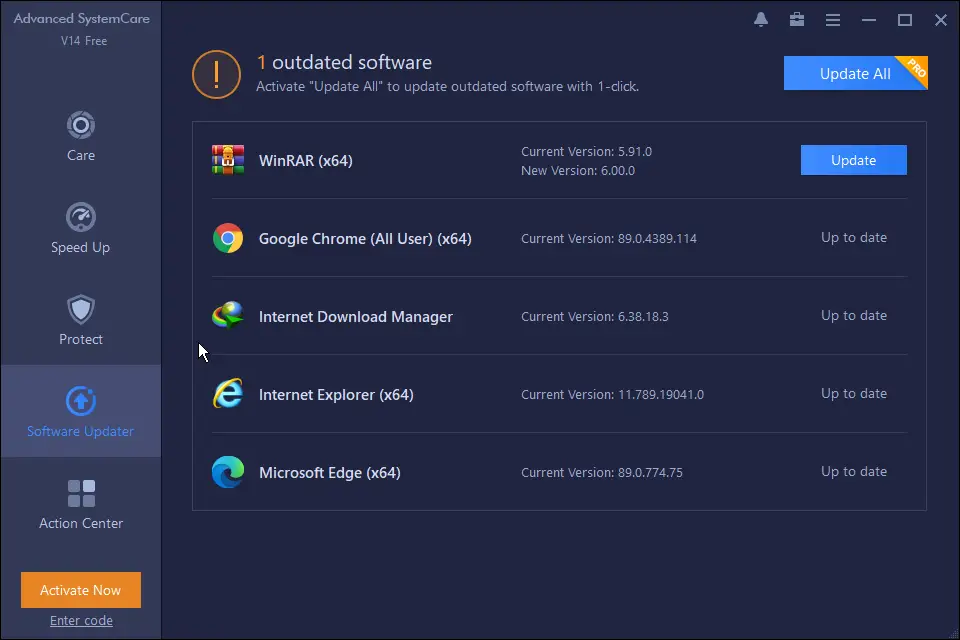
IObit Uninstaller is a popular and feature-rich uninstaller program that can remove unwanted programs, plug-ins, and Windows apps. It also has a powerful scanning engine that can detect and delete leftover files, folders, and registry entries. IObit Uninstaller also has a batch uninstall feature, which allows you to uninstall multiple programs at once.
Revo Uninstaller
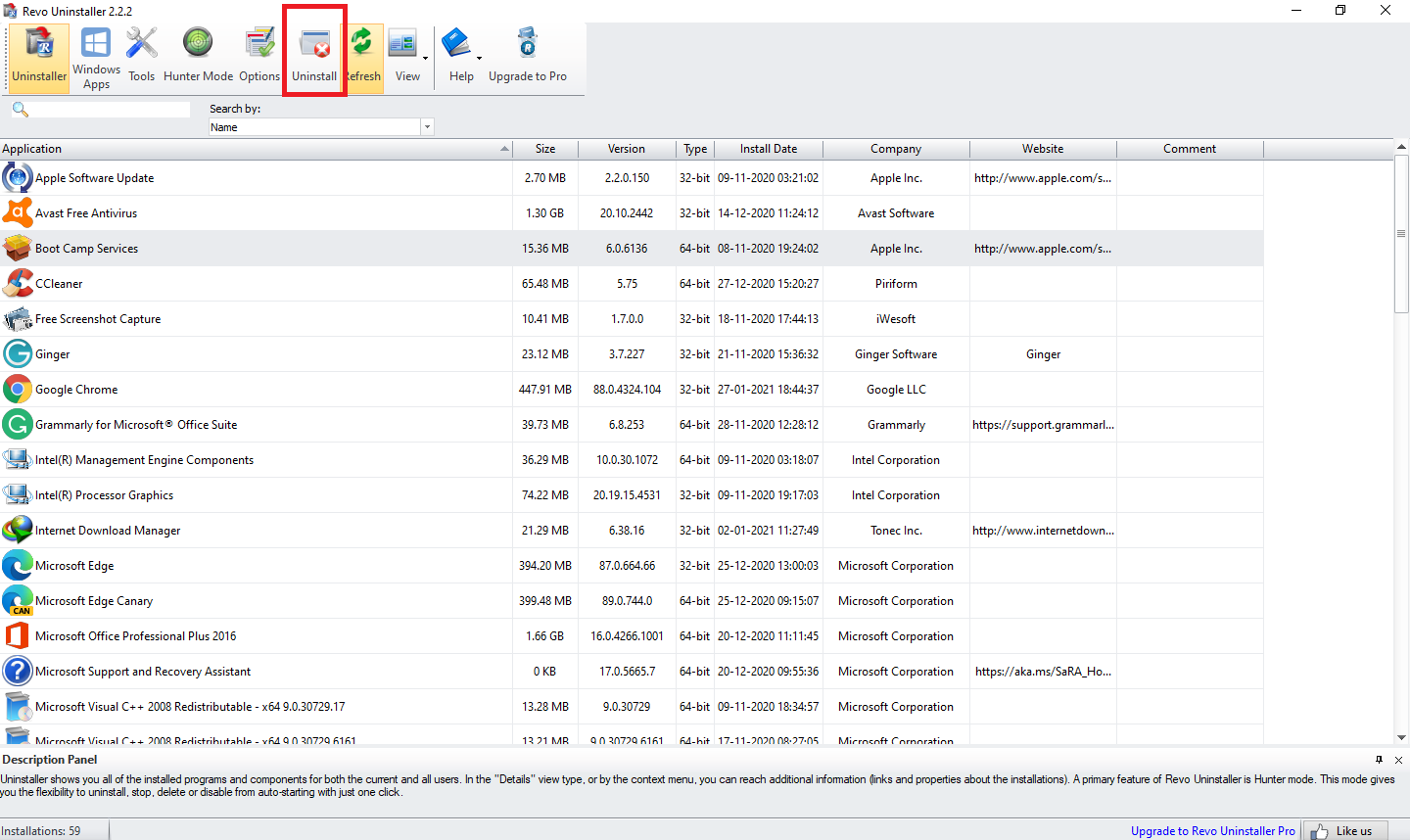
Revo Uninstaller is a well-known uninstaller program that has been around for many years. It can remove programs, Windows apps, and browser extensions. Revo Uninstaller also has a forced uninstall feature, which can remove stubborn programs that refuse to uninstall normally. Additionally, it has a real-time monitoring feature that tracks changes made by new installations, making it easier to remove them later.
Geek Uninstaller
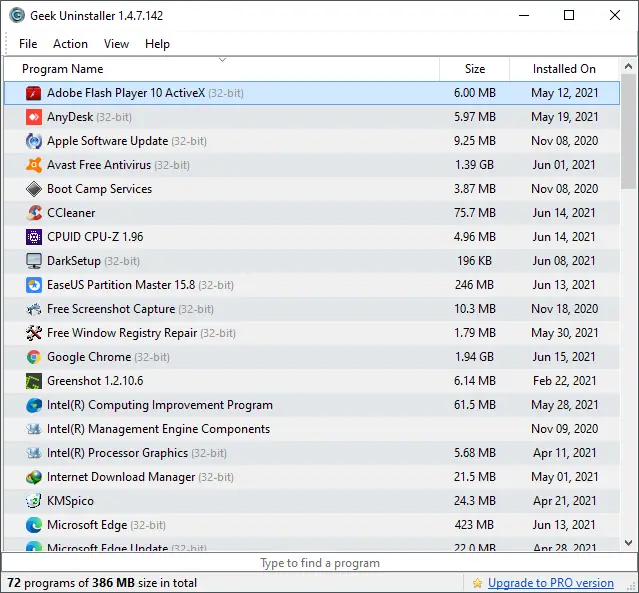
Geek Uninstaller is a lightweight and portable uninstaller program that can remove programs and Windows apps. It has a simple interface and is very easy to use. Geek Uninstaller also has a force removal feature that can remove programs that have broken uninstallers or have been partially uninstalled.
Ashampoo Uninstaller
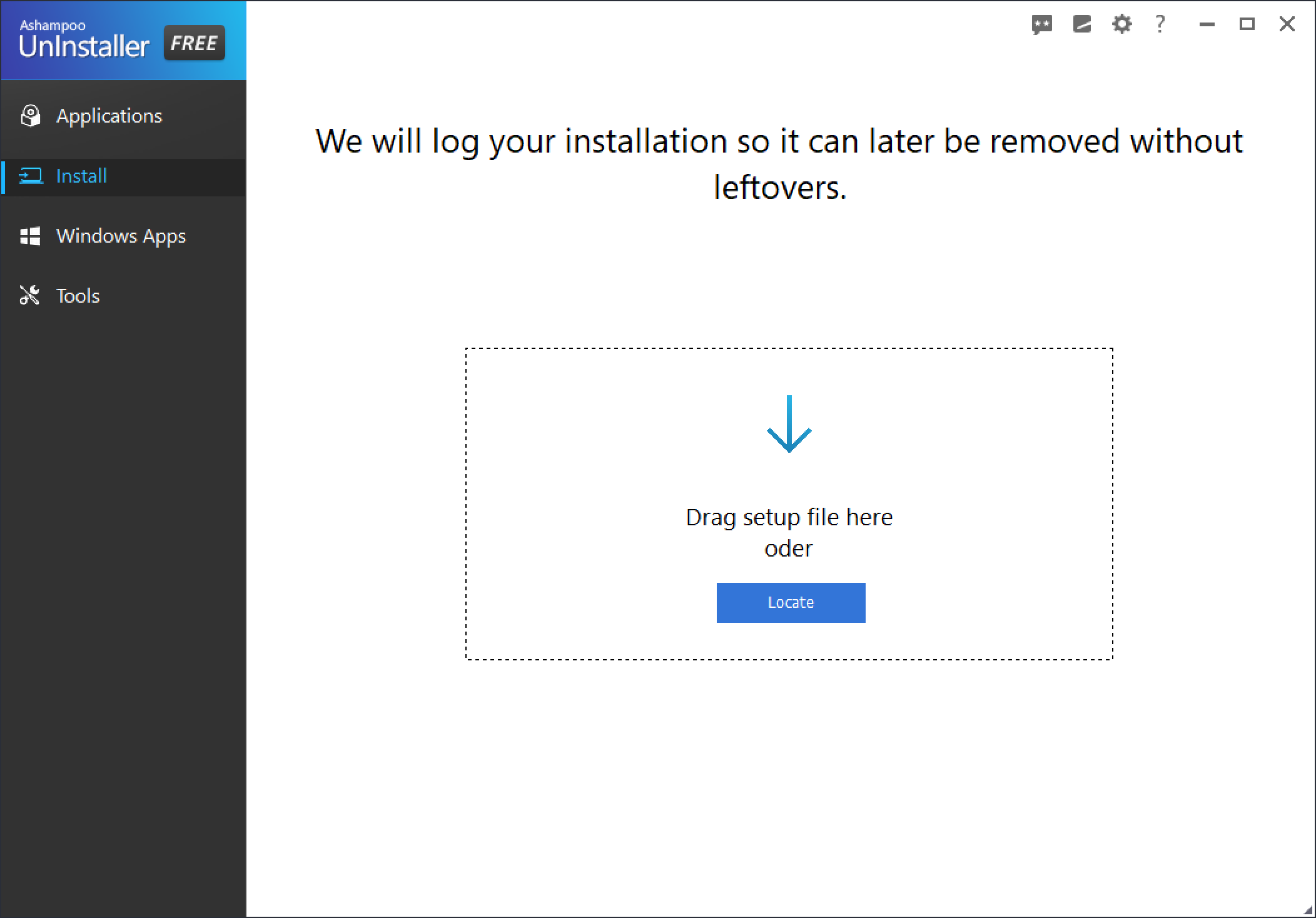
Ashampoo Uninstaller is a powerful uninstaller program that can remove programs, Windows apps, and browser extensions. It has a smart scanning engine that can detect leftover files, folders, and registry entries. Ashampoo Uninstaller also has a snapshot feature, which can create a system snapshot before and after program installations, making it easy to revert changes.
Bulk Crap Uninstaller
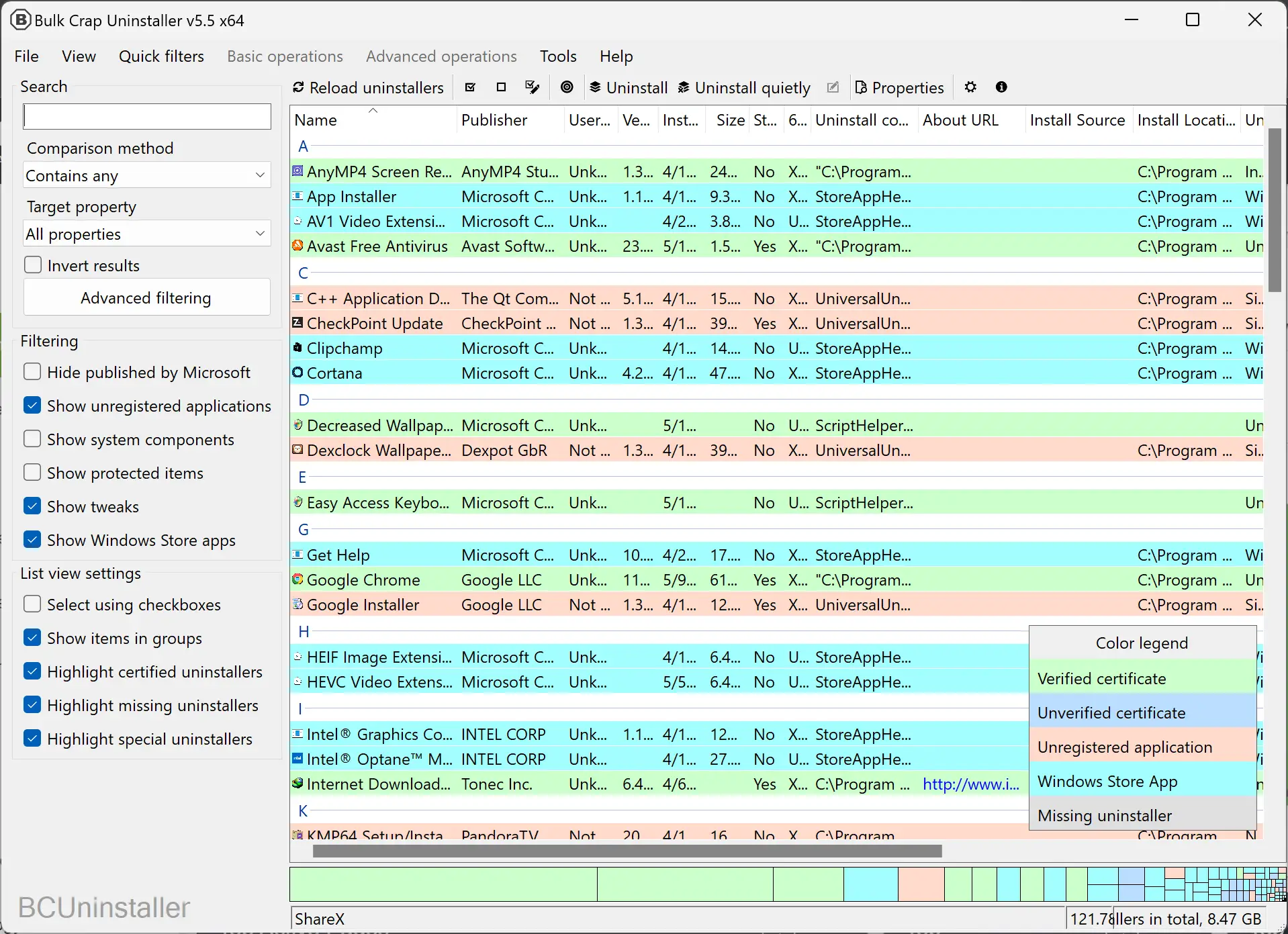
Bulk Crap Uninstaller is a free and open-source uninstaller program that can remove programs, Windows apps, and even Windows features. It has a powerful scanning engine that can detect leftovers and can also uninstall multiple programs at once. Bulk Crap Uninstaller also has a filtering feature that can sort programs by various criteria, such as installation date, size, and more.
Wise Program Uninstaller
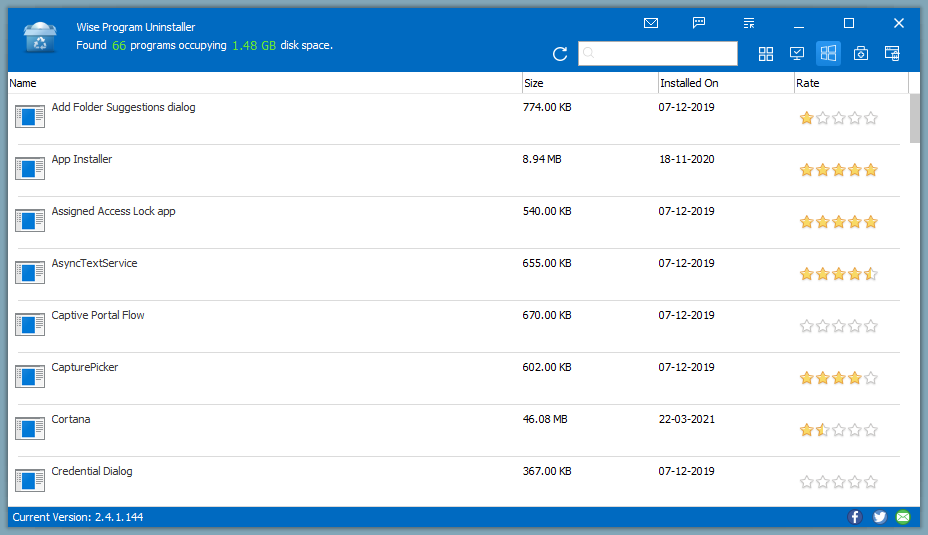
Wise Program Uninstaller is a simple and easy-to-use uninstaller program that can remove unwanted programs and Windows apps. It has a force uninstall feature that can remove stubborn programs and also has a batch uninstall feature for removing multiple programs at once. Wise Program Uninstaller also has a system restore point creation feature, which can create a restore point before uninstalling a program.
CCleaner
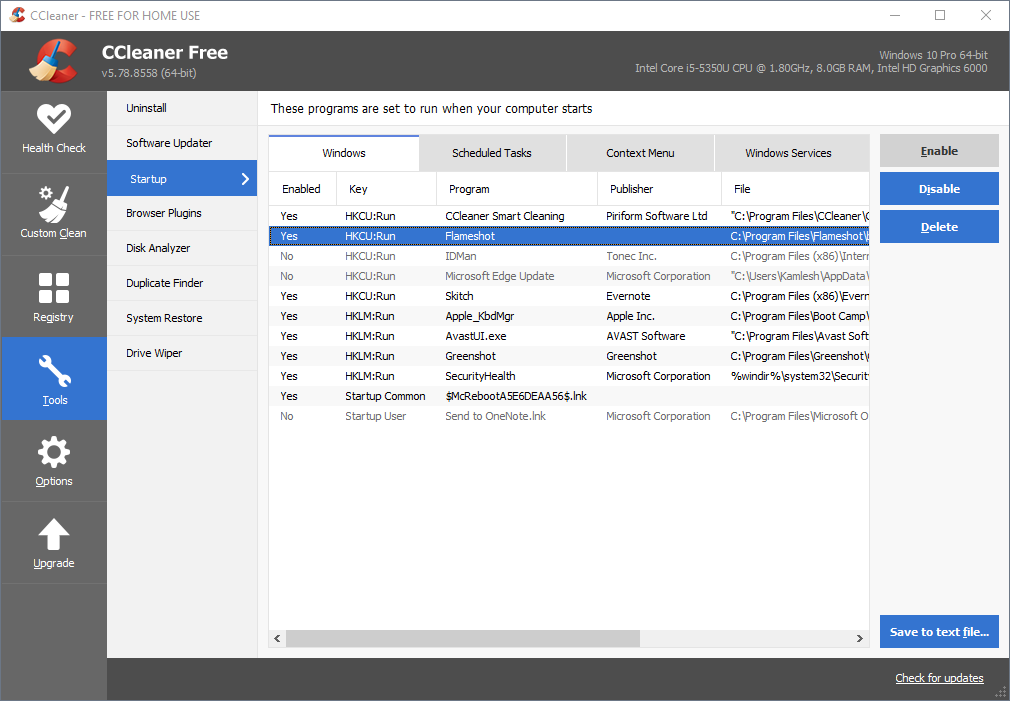
CCleaner is a popular system optimization tool that also has an uninstaller feature. It can remove unwanted programs, Windows apps, and browser extensions. CCleaner also has a scanning engine that can detect and delete leftover files, folders, and registry entries. Additionally, CCleaner has a system restore point creation feature.
Absolute Uninstaller
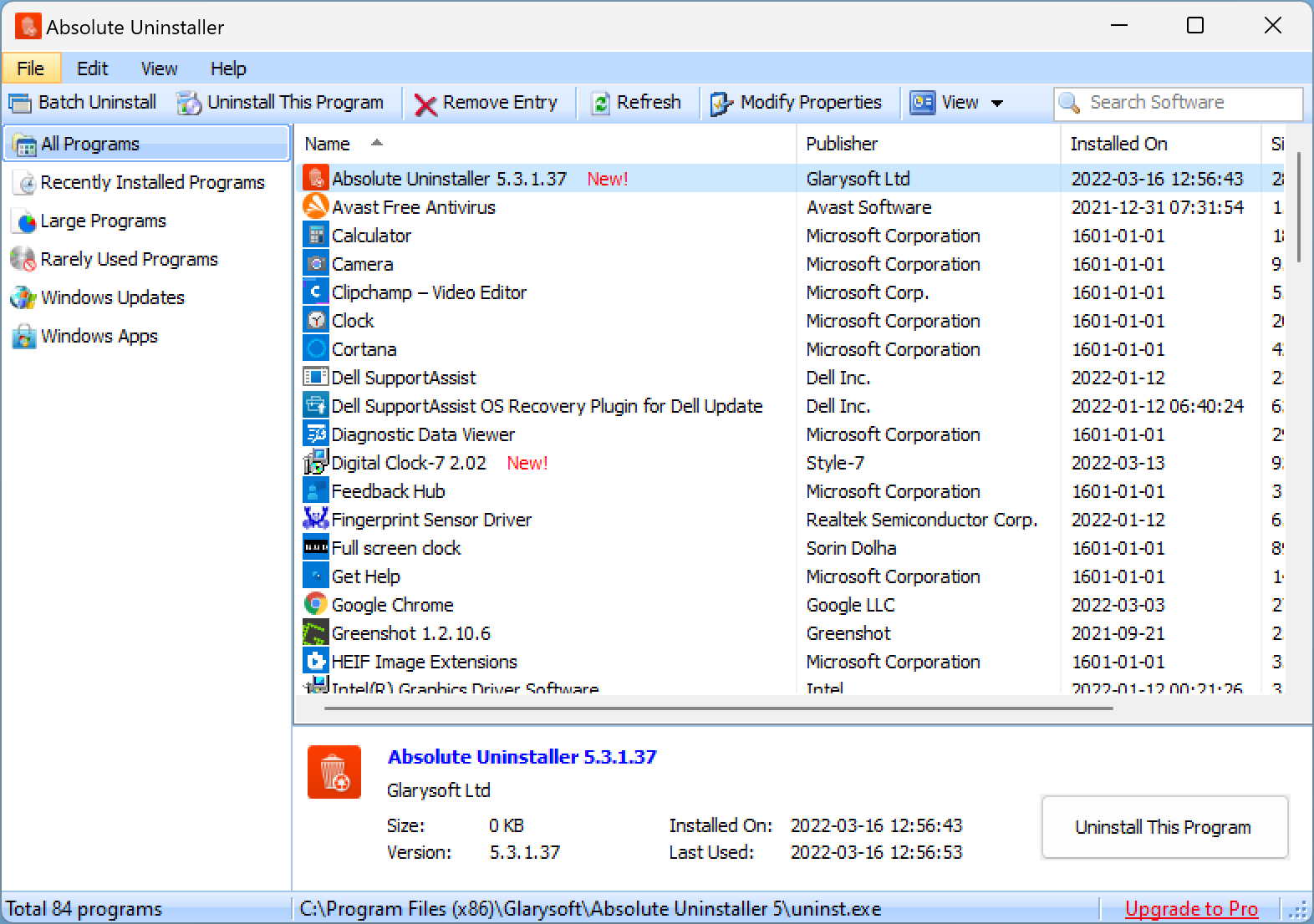
Absolute Uninstaller is a powerful uninstaller program that offers a variety of features to help users remove unwanted programs and files from their Windows 11 and 10 computers. This free software provides a comprehensive scan of installed programs, including system components and hidden items. It also allows users to remove leftover files and registry entries that may be left behind after an uninstallation. One of the best features of Absolute Uninstaller is its ability to force uninstall programs that may have corrupted uninstallers or are difficult to remove through normal means. It also includes a batch uninstall option that enables users to remove multiple programs simultaneously. Absolute Uninstaller is a user-friendly and reliable program that can help users free up valuable disk space on their PCs.
ZSoft Uninstaller
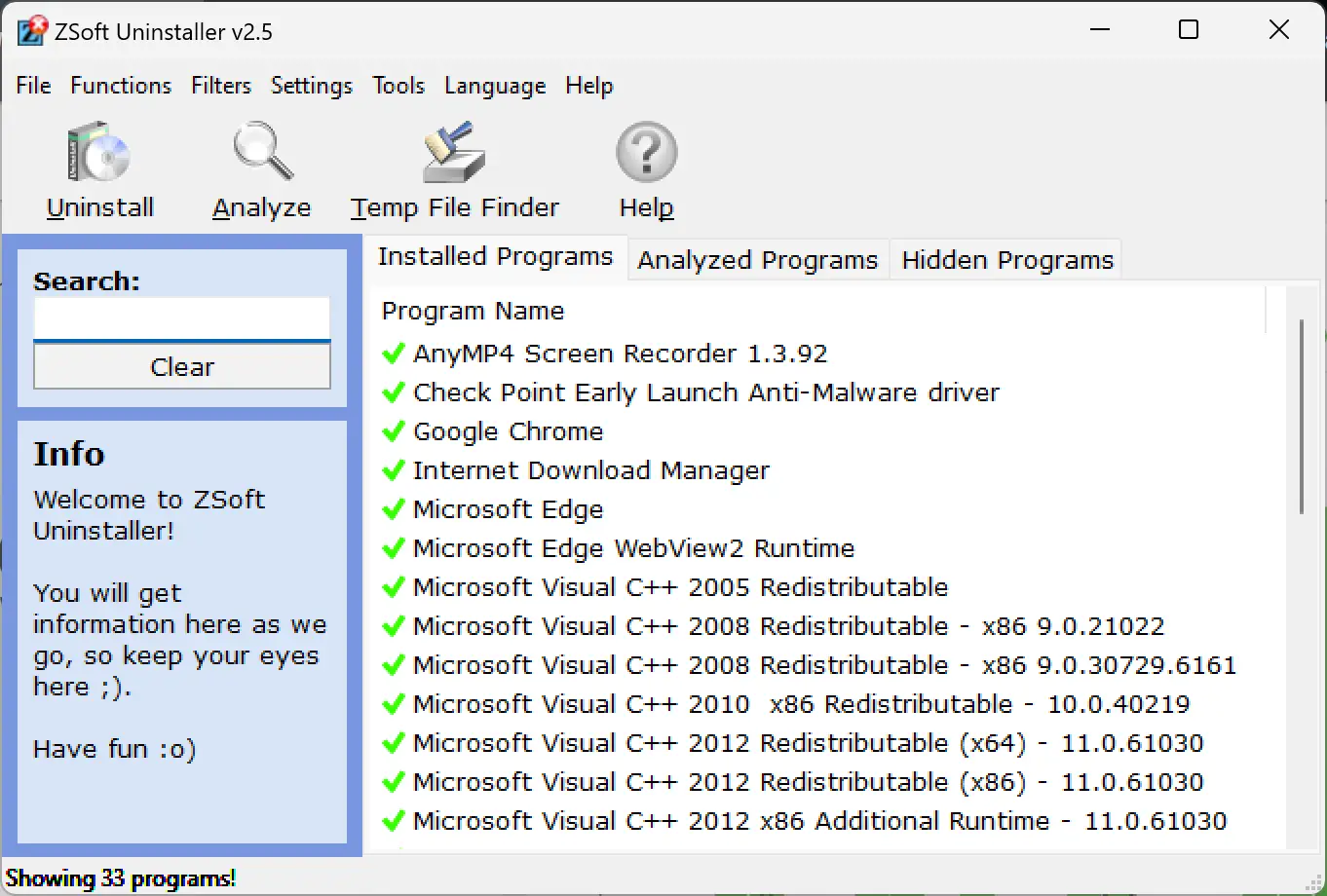
ZSoft Uninstaller is another free uninstaller program that provides a variety of features to help users effectively remove programs from their Windows 11 and 10 computers. It offers a simple and intuitive interface that allows users to view a list of installed programs and their corresponding file sizes. This software provides a deep scan of the system to detect all related files, folders, and registry entries associated with the target program. ZSoft Uninstaller also allows users to force uninstall programs that may have incomplete or damaged uninstallers. Another notable feature of this program is its ability to create a system restore point before uninstalling a program, which can be a lifesaver if something goes wrong during the uninstallation process. ZSoft Uninstaller is a reliable and effective uninstaller program that is definitely worth checking out.
Conclusion
Having a reliable uninstaller program is essential for keeping your Windows 11 or 10 system clean and optimized. The programs listed above are some of the best free uninstaller programs available, each with its own unique features and capabilities. Whether you need to remove stubborn programs, Windows apps, or browser extensions, there’s an uninstaller program on this list that can help.