USB devices are an integral part of our digital lives, but they can leave behind traces in our computer’s registry. These remnants can clutter the system and potentially cause issues. Thankfully, there’s a user-friendly utility called USB Oblivion that can effectively erase all traces of connected USB devices from your Windows system. In this article, we’ll explore how USB Oblivion can help streamline your system by removing unwanted USB traces.
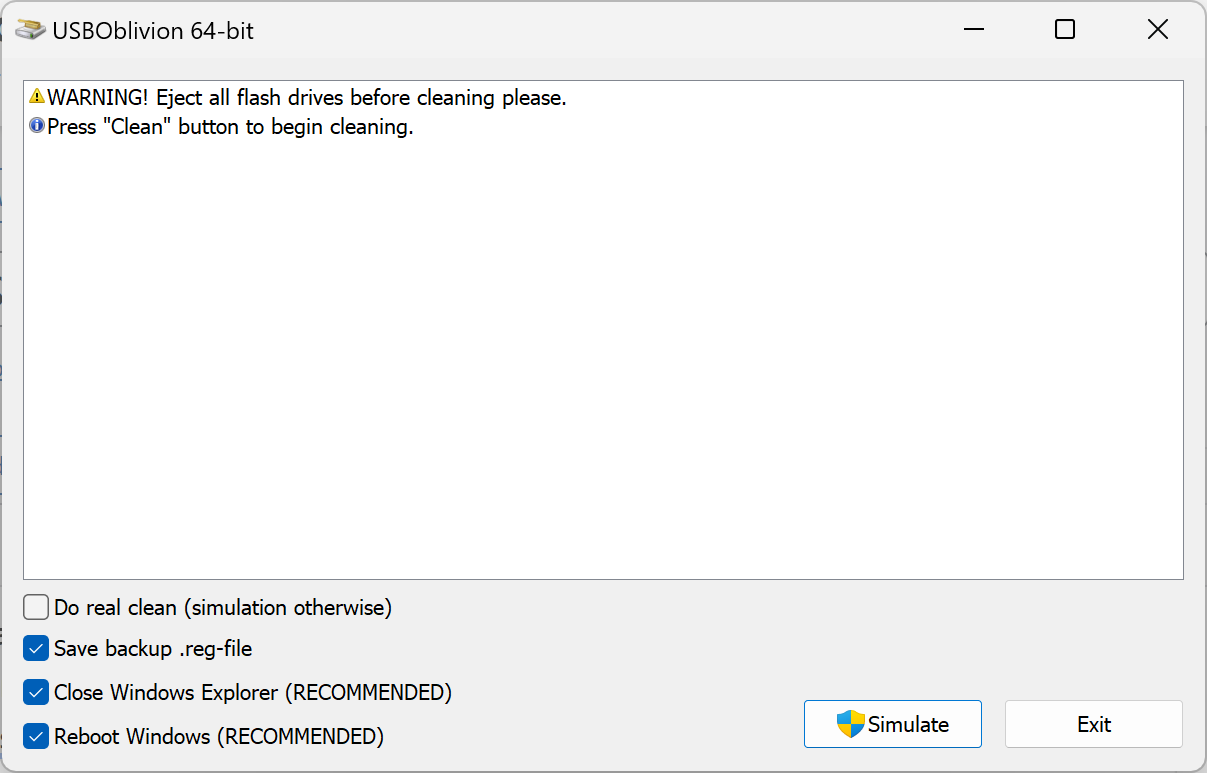
What is USB Oblivion?
USB Oblivion is a handy utility tool designed to clean up the Windows registry by removing leftover traces of connected USB devices. It supports a range of Windows operating systems, including Windows XP, Windows 2003, Windows Vista, Windows 7, Windows 8, and Windows 10 (both 32-bit and 64-bit versions). Whether it’s a malfunctioning USB device or simply a desire for a cleaner system, USB Oblivion can help.
Key Features and Benefits
- Easy-to-Use Interface: USB Oblivion offers a user-friendly interface, making it accessible even for those with limited technical expertise. You don’t need to be a computer whiz to take advantage of its benefits.
- Test Mode: USB Oblivion features a convenient test mode that allows you to simulate the removal process without actually deleting any data from the registry. This provides peace of mind and lets you review potential changes before committing to them.
- Undo Changes with .reg File: In case you want to revert any modifications made by USB Oblivion, it automatically creates a .reg file. This file can be used to undo the changes and restore the registry to its previous state, ensuring flexibility and safety.
- Fully Automatic Mode: USB Oblivion also offers a fully automatic mode for a hassle-free experience. With just a few clicks, you can let the utility do its job and clean up the USB traces from your system without any manual intervention.
How to Use USB Oblivion?
Using USB Oblivion is straightforward. Here’s a step-by-step guide to get you started:-
Step 1. Begin by downloading USB Oblivion from a trusted source and installing it on your Windows computer.
Step 2. Open USB Oblivion from your desktop or the Start menu. The user-friendly interface will guide you through the process.
Step 3. Choose whether you want to use the test mode to simulate the removal process or opt for the fully automatic mode for a hands-free experience.
Step 4. Click on the “Clean” button to initiate the cleaning process. USB Oblivion will scan and remove any traces of connected USB devices from your computer’s registry.
Step 5. If you used the test mode, review the potential changes before proceeding. USB Oblivion will also create a .reg file that you can use to undo any modifications if needed.
Once the cleaning process is complete, you can enjoy a clutter-free and optimized system, free from unwanted USB traces.
Download USB Oblivion
You can download USB Oblivion from sourceforge.
Conclusion
USB Oblivion is a user-friendly utility tool that simplifies the process of removing traces of connected USB devices from your Windows computer’s registry. Whether you’re troubleshooting USB-related issues or seeking a cleaner system, USB Oblivion is a valuable tool for streamlining your computer’s performance. With its easy-to-use interface, test mode, automatic mode, and the ability to undo changes, USB Oblivion empowers users to take control of their system’s cleanliness and optimization. Give USB Oblivion a try and experience the benefits of a clutter-free Windows registry.