USB devices are essential in today’s digital world, but managing and troubleshooting them can sometimes be a daunting task. That’s where USBDeview comes to the rescue. USBDeview is a user-friendly utility tool that allows you to effortlessly manage and monitor all the USB devices connected to your computer. In this article, we’ll explore the features and benefits of USBDeview and how it simplifies USB device management.
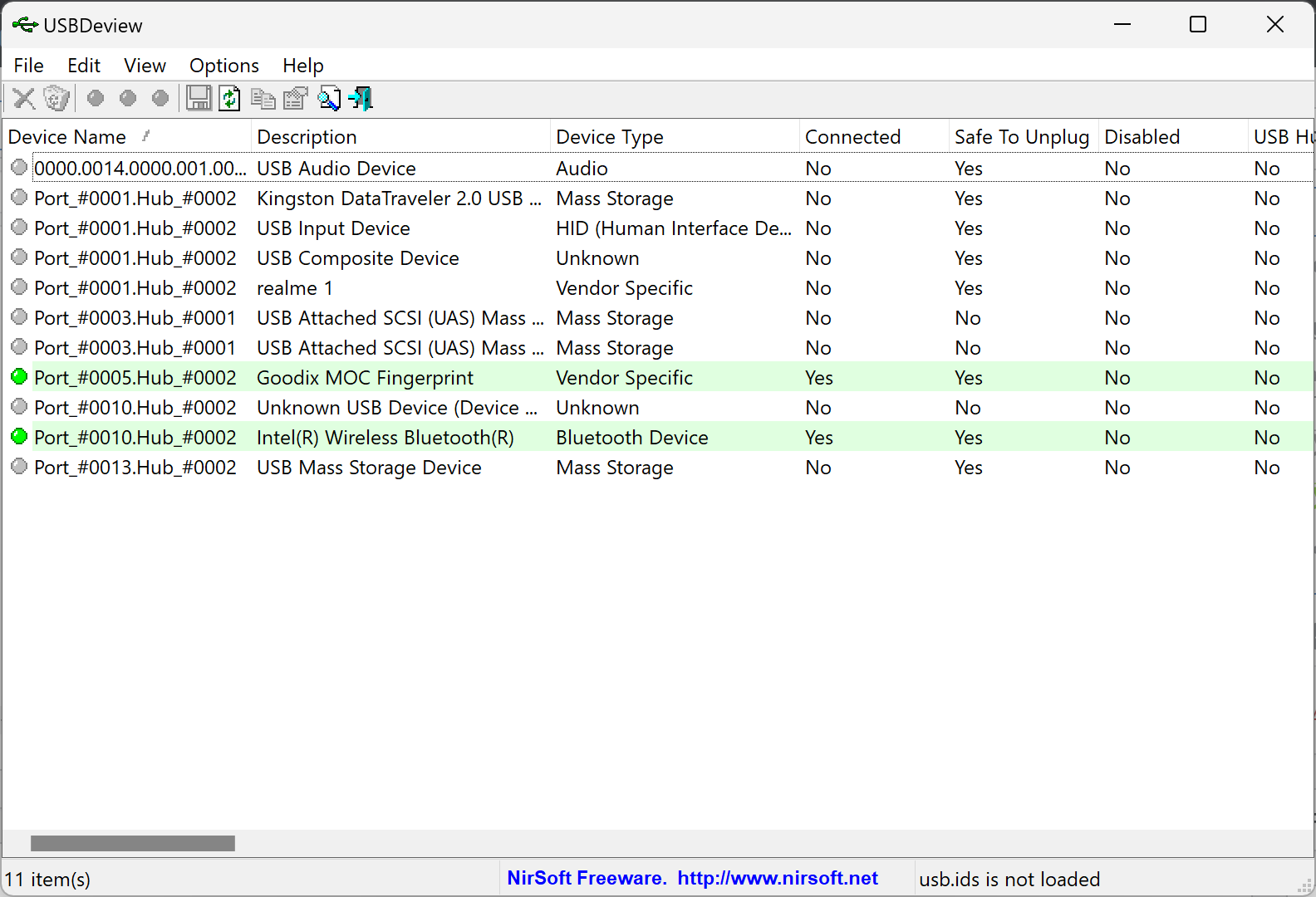
What is USBDeview?
USBDeview is a lightweight and portable utility developed by NirSoft that provides a comprehensive list of all USB devices connected to your Windows computer. It offers detailed information about each device, including device name, type, serial number, connection status, power usage, and more. Whether you want to uninstall a specific device or troubleshoot USB-related issues, USBDeview is the go-to tool.
Key Features and Benefits
- Detailed Device Information: USBDeview provides a wealth of information about each connected USB device, such as its name, description, manufacturer, device type, connection status, power usage, and installation date. This comprehensive overview helps you understand the devices connected to your system better.
- Uninstall USB Devices: With USBDeview, you can easily uninstall USB devices directly from the interface. This feature is particularly handy when you want to remove obsolete or malfunctioning devices, ensuring a cleaner and more optimized system.
- Customizable Views: USBDeview allows you to customize the displayed columns, enabling you to focus on the specific information you need. You can choose to show or hide columns based on your preferences, providing a personalized experience.
- Device Filtering and Sorting: The utility offers powerful filtering and sorting options, making it effortless to locate specific USB devices based on various parameters such as device type, connection status, vendor ID, and more. This feature comes in handy when dealing with a large number of connected devices.
- Export and Import Device Information: USBDeview allows you to export the device list to various file formats, including HTML, CSV, XML, and text. This feature is useful for generating reports, sharing device information, or keeping a backup of your USB device details. You can also import device information back into USBDeview when needed.
How to Use USBDeview?
Using USBDeview is a breeze. Here’s a quick guide to get you started:-
Step 1. Download USBDeview from the official NirSoft website and extract the executable file from the ZIP archive. There’s no installation required, making it a portable tool.
Step 2. Open USBDeview and it will automatically display a comprehensive list of all connected USB devices. Each device is listed with relevant details, providing a clear overview.
Step 3. To uninstall a specific device, simply select it from the list and click on the “Uninstall Selected Devices” button. Confirm the action when prompted, and USBDeview will remove the device from your system.
Step 4. Use the options in the View menu to customize the displayed columns according to your preference. You can also apply filters to narrow down the list and focus on specific device types or statuses.
Download USBDeview
You can grab USBDeview from nirsoft.
Conclusion
USBDeview is a user-friendly utility that simplifies USB device management and monitoring. With its comprehensive device information, easy uninstallation, customizable views, and filtering options capabilities, USBDeview empowers users to manage their USB devices effectively. Whether you’re troubleshooting connectivity issues, uninstalling unnecessary devices, or generating reports, USBDeview is a valuable tool in your USB device management arsenal. Download USBDeview today and take control of your USB ecosystem with ease.