PDF (Portable Document Format) is a widely used file format that allows the creation and sharing of electronic documents. However, sometimes you might need to convert a PDF file to an image format like JPG (Joint Photographic Experts Group) for various reasons, such as to use a particular page as a cover image or to insert images into a website. In this article, we will explore the best free online PDF to JPG-converter tools that allow you to convert PDF files to JPG images.
Free Online PDF to JPG Converters
Ilovepdf
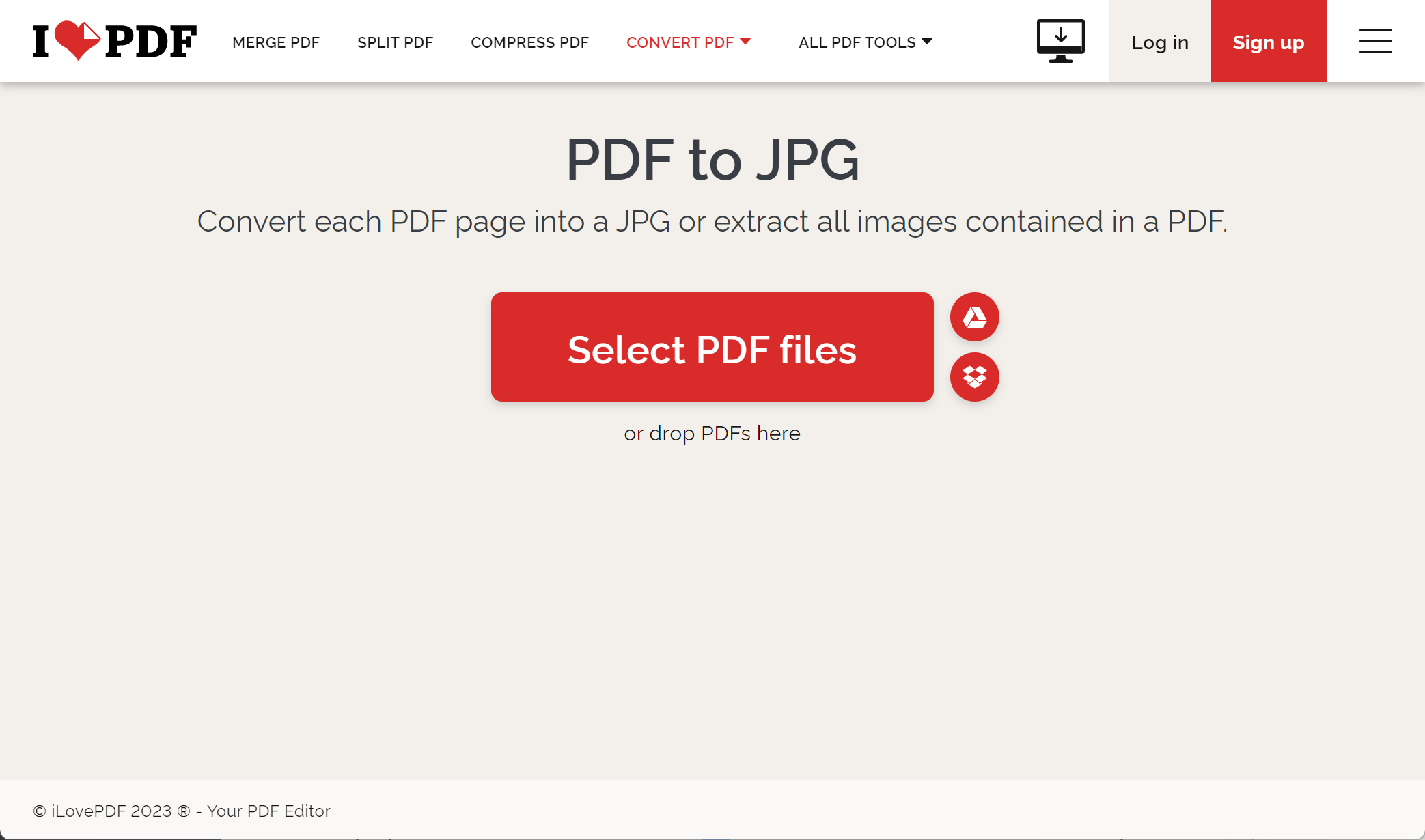
Ilovepdf is a popular online PDF to JPG converter tool that offers two primary features: it can convert each page of a PDF file into a separate JPG image, or it can extract all the images from a PDF file. This tool also allows you to set the quality of the JPG images you want to convert your PDF file into.
To use Ilovepdf, visit their website and click on the “Select PDF files” button to upload your PDF file. Alternatively, you can use the drag-and-drop feature to upload the file. Once the PDF file is uploaded, click on the “Convert to JPG” button to start the conversion process. After the conversion is completed, you can download the JPG images to your computer by clicking on the “Download JPG images” button. You can also upload the JPG images to Google Drive or Dropbox or share a shareable link to the converted images.
PDF to Image
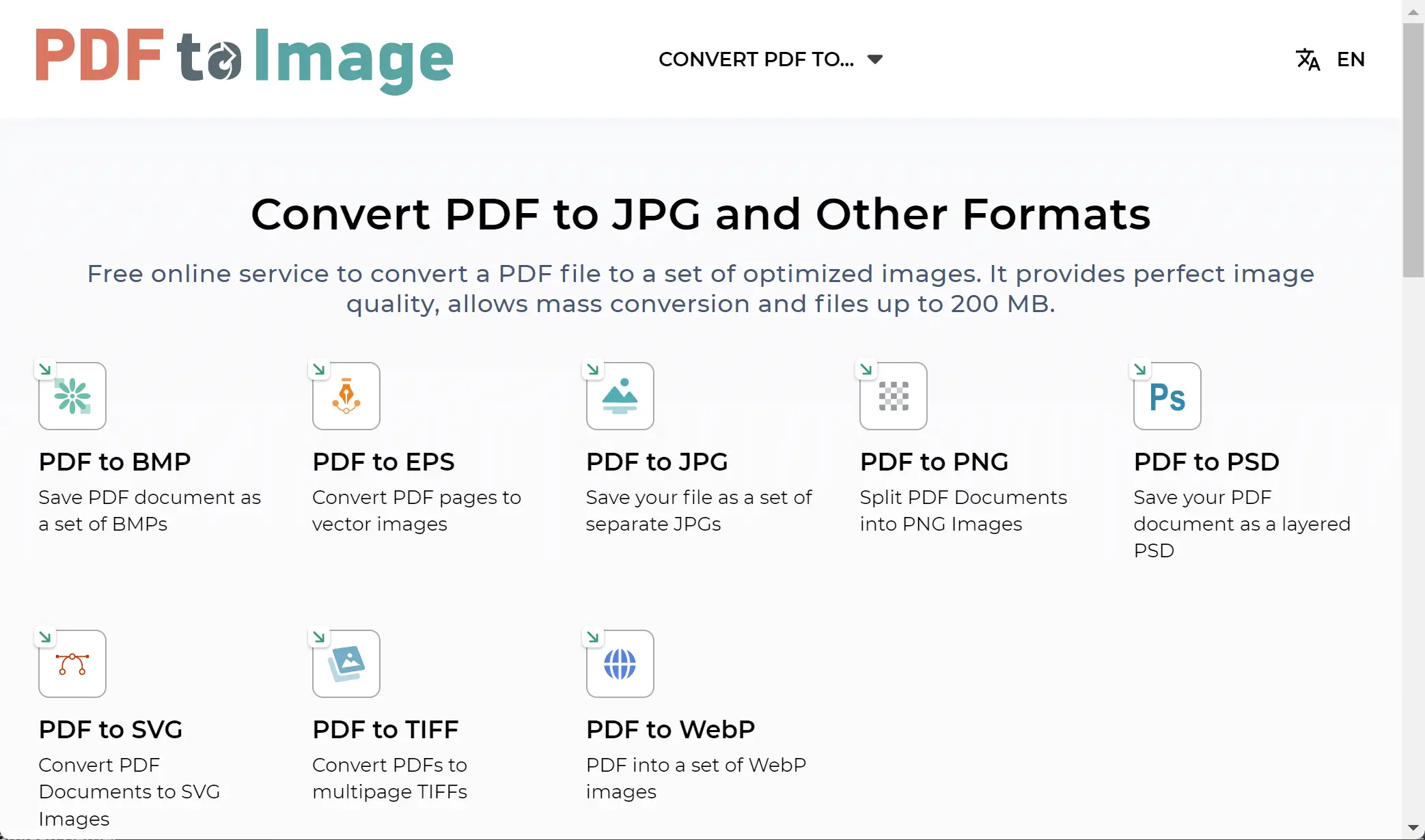
PDF to Image is a simple and easy-to-use online PDF-to-JPG converter tool that allows you to convert PDF files to JPG and PNG images. This tool can convert multiple PDF files into JPG and PNG images at once, but the total size of the files should not exceed 50 MB. Additionally, you can download the converted images in a zip file.
To use PDF to Image, visit their website and click on the “Upload files” button to select your PDF files. Once the files are uploaded, the conversion process will begin automatically. After the conversion is completed, you can download the JPG images or PNG images one by one or all at once in a zip file.
PDF24 Tools
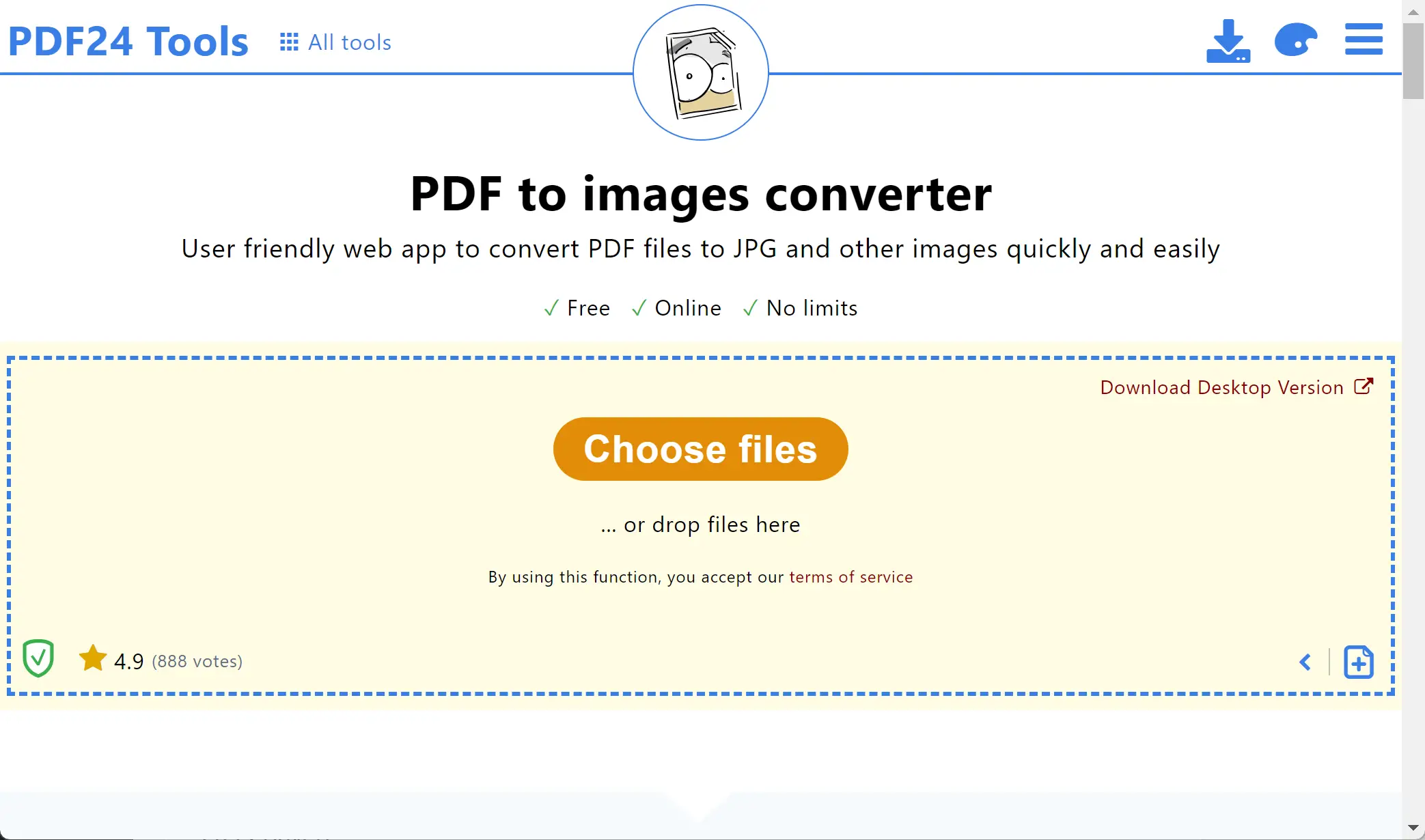
PDF24 Tools is another online PDF to JPG converter tool that offers a batch file conversion feature. You can upload multiple PDF files to convert them into JPG images simultaneously. This tool also allows you to choose between colored or grayed output images and set the DPI and image quality. Additionally, PDF24 Tools can convert PDF files into PNG images as well.
To use PDF24 Tools, visit their website and click on the “Choose files” button to upload your PDF files. You can also upload files from Google Drive or Dropbox. After the files are uploaded, select the output format as “JPG” and set other options according to your preference. Click on the “Convert” button to start the conversion process. Once the conversion is completed, you can download the JPG images or share them via email or upload them to Google Drive or Dropbox.
FreeConvert
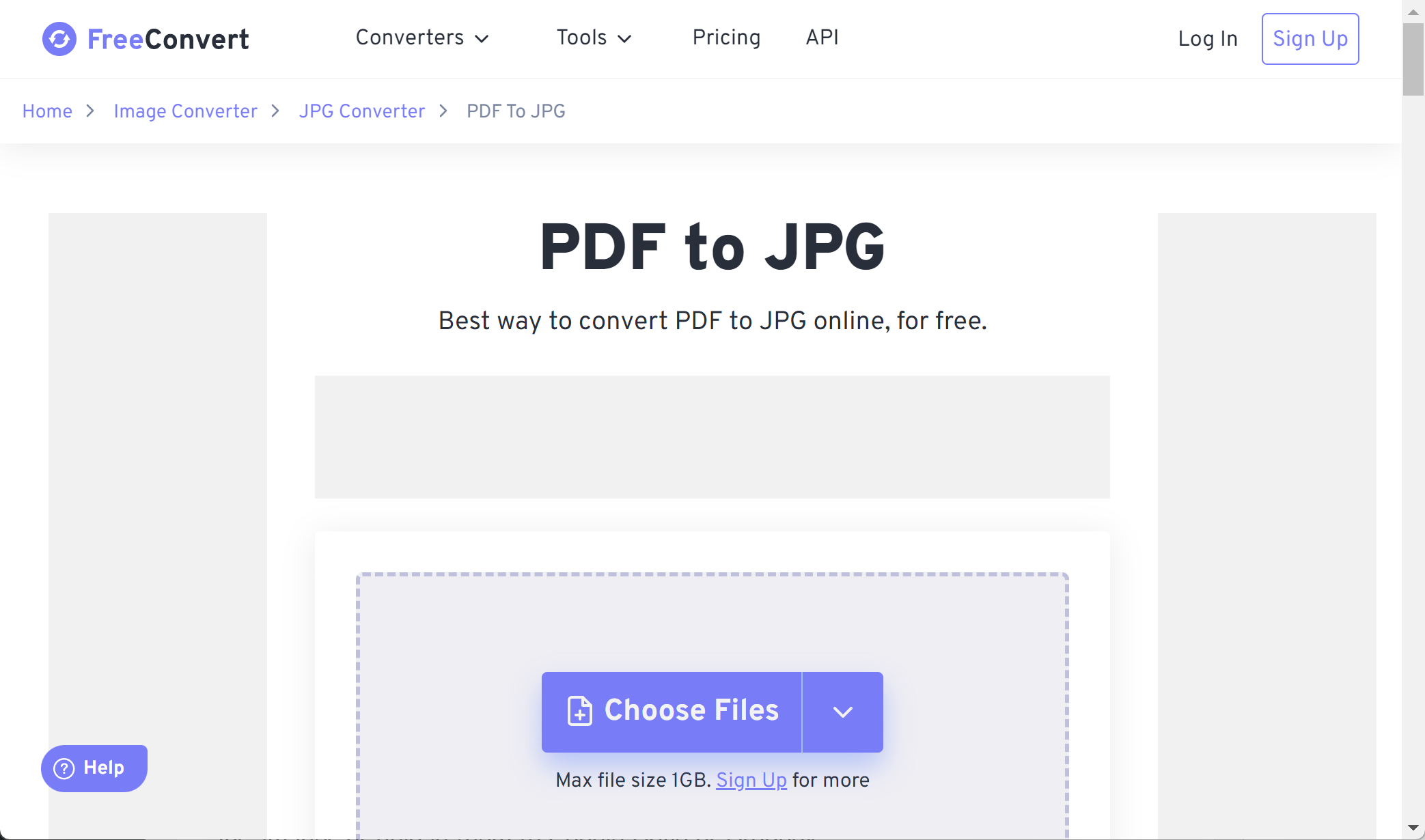
FreeConvert is a versatile online PDF to JPG converter tool that offers a variety of conversion options. In addition to converting PDF files to JPG images, you can also convert PDF files to other image formats like PNG, GIF, TIFF, and BMP. This tool also allows you to set the quality of the output images, and you can even resize them if needed.
To use FreeConvert, visit their website and click on the “Choose Files” button to upload your PDF files. Once the files are uploaded, select the output format as “JPG” and set other options according to your preference. Click on the “Convert to JPG” button to start the conversion process. After the conversion is completed, you can download the JPG images or upload them to Google Drive or Dropbox.
Smallpdf
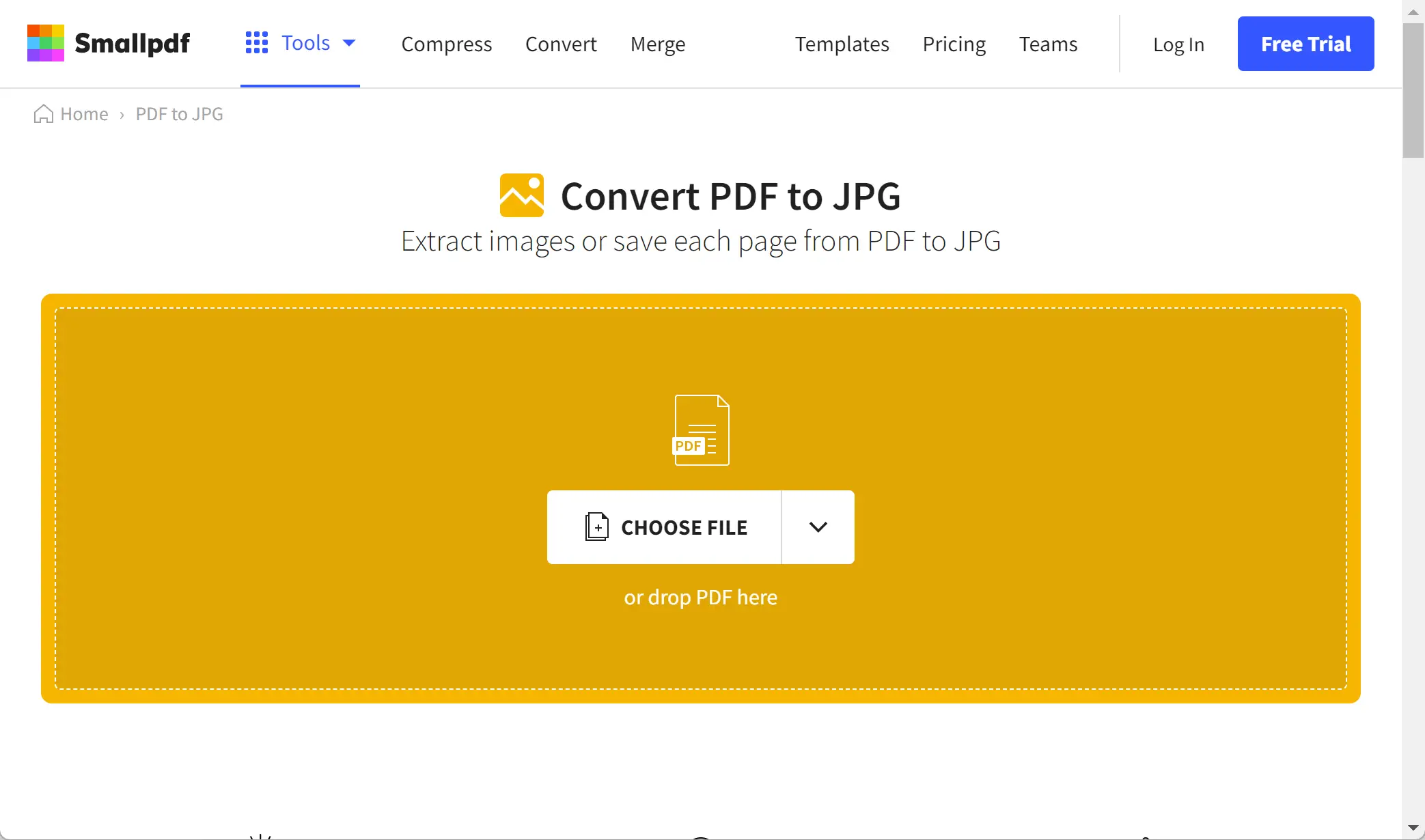
Smallpdf is a web-based PDF converter that offers a range of features to help you convert, compress, merge, and edit PDF files. With Smallpdf, you can easily convert your PDF files to a variety of formats, including Word, Excel, PPT, JPG, and PNG. The platform is easy to use and doesn’t require any downloads or installations. You simply upload your PDF file to the website, select the desired format, and wait for the conversion to be completed. Smallpdf also offers a free trial that allows users to convert two files per day.
Pdf2Jpg
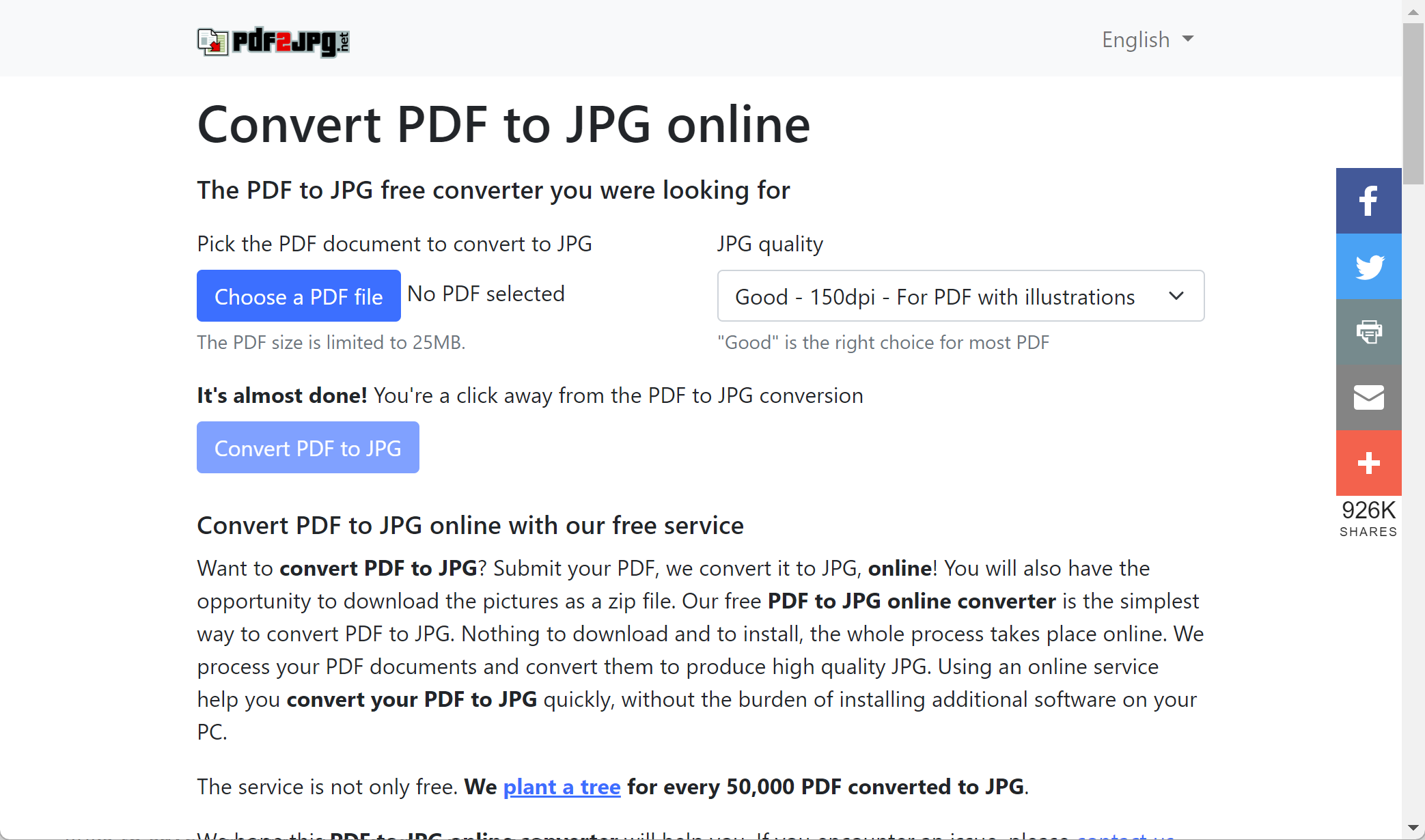
Pdf2Jpg is a free online tool that allows you to convert your PDF files to JPG images. This can be useful if you need to extract images or graphics from a PDF file. The tool supports both single and batch conversions and allows you to customize the output resolution and quality. Pdf2Jpg is easy to use and doesn’t require any registration or software downloads.
Conclusion
In conclusion, there are many options available for converting PDF files to other formats. The tools mentioned in this article are just a few examples of the many online platforms and software programs that can help you with this task. When selecting a tool, it is important to consider factors such as ease of use, output quality, and customization options to ensure that you get the results you need.