With the introduction of Windows 7, users were able to change the background of their login screen directly, without the need for any third-party software. This feature carried forward to subsequent operating systems, such as Windows 8.1 and Windows 10. However, in earlier versions of Windows, such as XP and Vista, changing the login screen background requires the use of a third-party application.

To simplify the process of changing the login screen background, we recommend using a third-party software called Windows Logon Screen Changer, which is compatible with Windows versions 7 through 10. This tool allows you to change the login screen background quickly and easily.
Windows Logon Screen Changer is a freeware application that requires no fees to use. With its size of less than 1 MB, it is incredibly easy to use and user-friendly.
Windows 10 Login Screen Background Changer
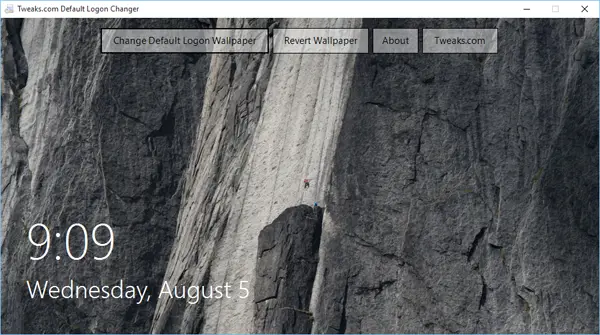
The Logon Changer for Windows 10 provides an easy way to customize the default lock screen image.
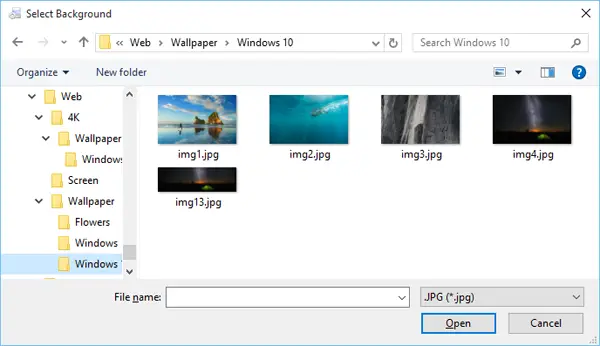
To change the login background in Windows 10, simply run the app and click the ‘Change Default Logon Wallpaper‘ button, and select an image from your computer. The new image will be applied in the background. After logging out, you can see your changes.
Windows Logon Screen Changer has the advantage of automatically resizing large images, so it will not slow down your logon when using large images. Additionally, it creates an automatic backup, so you can easily revert to the old login screen background by clicking the ‘Revert Wallpaper‘ button.
Windows 8 Login Screen Background Changer
Similar to Windows 10, you can also tweak the login screen background in Windows 8 / 8.1.
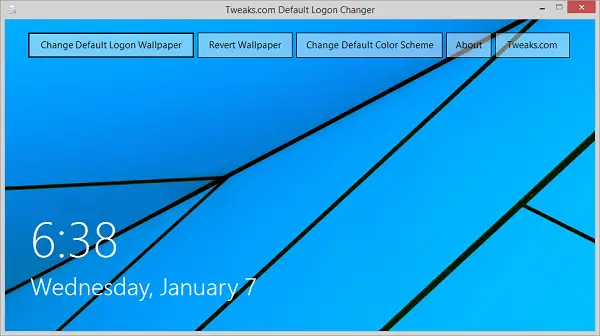
The Windows Logon Screen Changer allows you to customize the default lock screen image and the default login screen color.
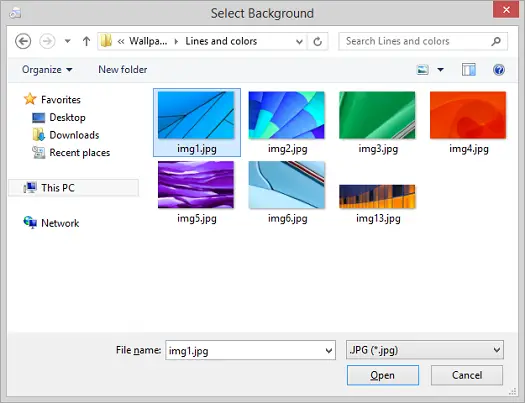
To change the login wallpaper, run the app and click the ‘Change Default Logon Wallpaper‘ button. Select an image from your computer, and it will change the login wallpaper in the background.
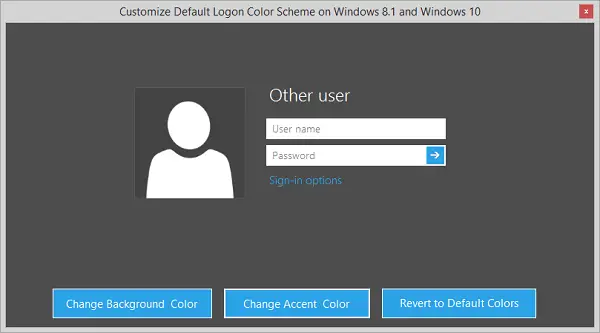
In addition to changing the login screen, this freeware also allows you to customize the background and accent colors of the login screen by clicking on the ‘Change Default Color‘ button. The ‘Change Default Color Scheme’ button stores a backup of your previous color scheme for easy reversion later on.
The Windows Logon Screen Changer automatically resizes the image as well so that large images don’t slow down your logon time. Furthermore, it takes a backup at the same time, which can be reverted if necessary.
Windows 7 Login Screen Background Changer
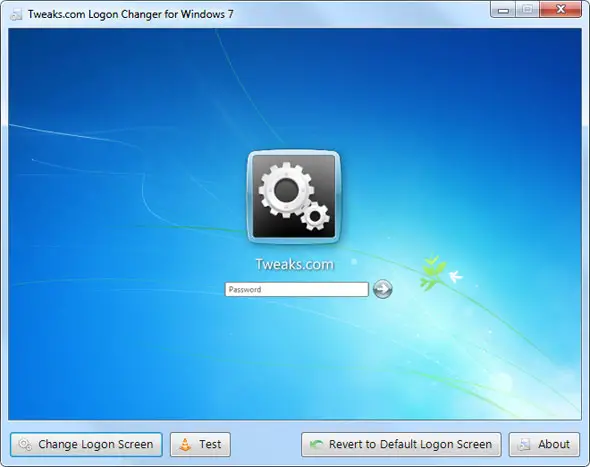
You can easily change the login screen background with just a few clicks with this free software for Windows 7. Once you download the free software, run it, and then click on ‘Change Logon Screen‘, you will be able to customize the background with just a few clicks.
Download Windows Logon Screen Changer
You can download the Windows Logon Screen Changer from its official website.
Conclusion
If you’re interested in changing the login screen background picture on Windows 10 without using a third-party tool, check out our article on how to do so. Additionally, if you want to take a screenshot of the Windows 10 login screen, we have a guide for that too.
You might also be interested in changing the Login Screen Background picture on Windows 10 without using a third-party tool.
Also Read: How to take a screenshot of the Windows 10 Login Screen?