In today’s fast-paced digital world, the need to scan and share documents electronically has become increasingly common. Whether you’re an individual, an office worker, or a business professional, having a reliable and user-friendly tool for scanning documents and converting them to PDF format is essential. WinScan2PDF is the perfect solution that offers simplicity, efficiency, and convenience, eliminating the need for complex software or virtual printers. Let’s explore the features and benefits of WinScan2PDF and discover why it’s the go-to choice for hassle-free document scanning.
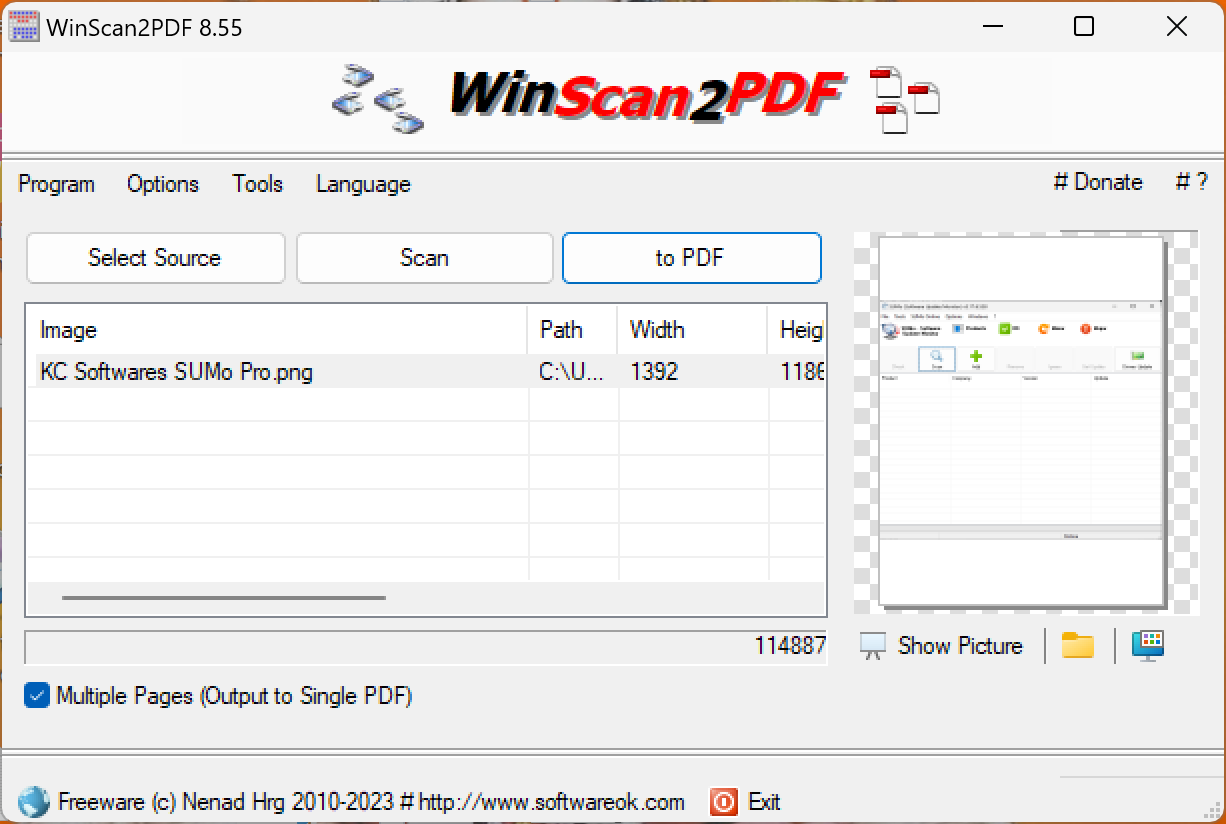
Scan with Ease and Save as PDF
One of the standout features of WinScan2PDF is its ability to scan documents directly from the application, allowing you to save them as PDF files without any unnecessary detours. Say goodbye to complicated settings and lengthy processes! With WinScan2PDF, you can initiate the scanning process with a few clicks, making it an ideal solution for beginners and advanced users alike.
Effortlessly Handle Multiple Pages
Need to scan a document that spans multiple pages? No problem! WinScan2PDF supports multiple-page PDF files, enabling you to seamlessly scan and save lengthy documents as a single PDF file. This feature proves particularly valuable when dealing with contracts, reports, or any other extensive documents that need to be sent digitally.
Customize PDF Quality to Fit Your Needs
WinScan2PDF gives you control over the quality of your scanned PDF files. Whether you prioritize file size or resolution, you can easily adjust the quality settings according to your specific requirements. This flexibility ensures that your PDF files are tailored to your needs, striking the perfect balance between file size and readability.
Automatic Clean-up of Scanned JPEGs
Scanning documents often involves working with JPEG files. WinScan2PDF simplifies this process by automatically cleaning up scanned JPEG files when the program is closed. This handy feature ensures that your scanned images are organized and clutter-free, providing a more streamlined and efficient scanning experience.
Save Scans as JPEGs or PDFs
WinScan2PDF goes beyond saving scans solely as PDF files. If you prefer, you can also save your scanned documents as JPEG files, offering versatility in file format options. Whether you need PDFs or JPEGs, WinScan2PDF has got you covered.
Compatibility with Various Scanners
No matter what type of scanner you have, WinScan2PDF is designed to be compatible with a wide range of devices. From flatbed scanners to sheet-fed scanners, you can confidently use WinScan2PDF with your preferred scanning equipment.
Protect Private Pictures with Secure PDFs
Apart from its document scanning capabilities, WinScan2PDF can also safeguard your private pictures. By converting them into secure PDF files, you can maintain the confidentiality of your personal images, providing peace of mind and an additional layer of protection.
Download WinScan2PDF
You can download WinScan2PDF from softwareok.
Conclusion
When it comes to scanning documents and creating PDFs effortlessly, WinScan2PDF excels as a user-friendly and efficient solution. With its direct scan-to-PDF functionality, support for multiple-page PDFs, customizable quality settings, and compatibility with various scanners, WinScan2PDF offers a seamless and streamlined scanning experience for users of all skill levels. Whether you’re sending signed documents via email, archiving important records, or organizing your personal images securely, WinScan2PDF is the go-to tool that simplifies the process and saves you time. Embrace the simplicity, versatility, and convenience of WinScan2PDF, and take your document scanning to new heights.