In the intricate ecosystem of computer hardware, the processor stands as the heart and soul of every operation. However, even the mightiest of processors can face limitations that hinder their full potential. One such limitation is CPU throttling, a phenomenon that affects not only performance but also the overall user experience, especially in laptops. In this gearupwindows article, we’ll delve into the depths of CPU throttling, uncovering its mechanisms, causes, and most importantly, its profound impact on laptop speed.
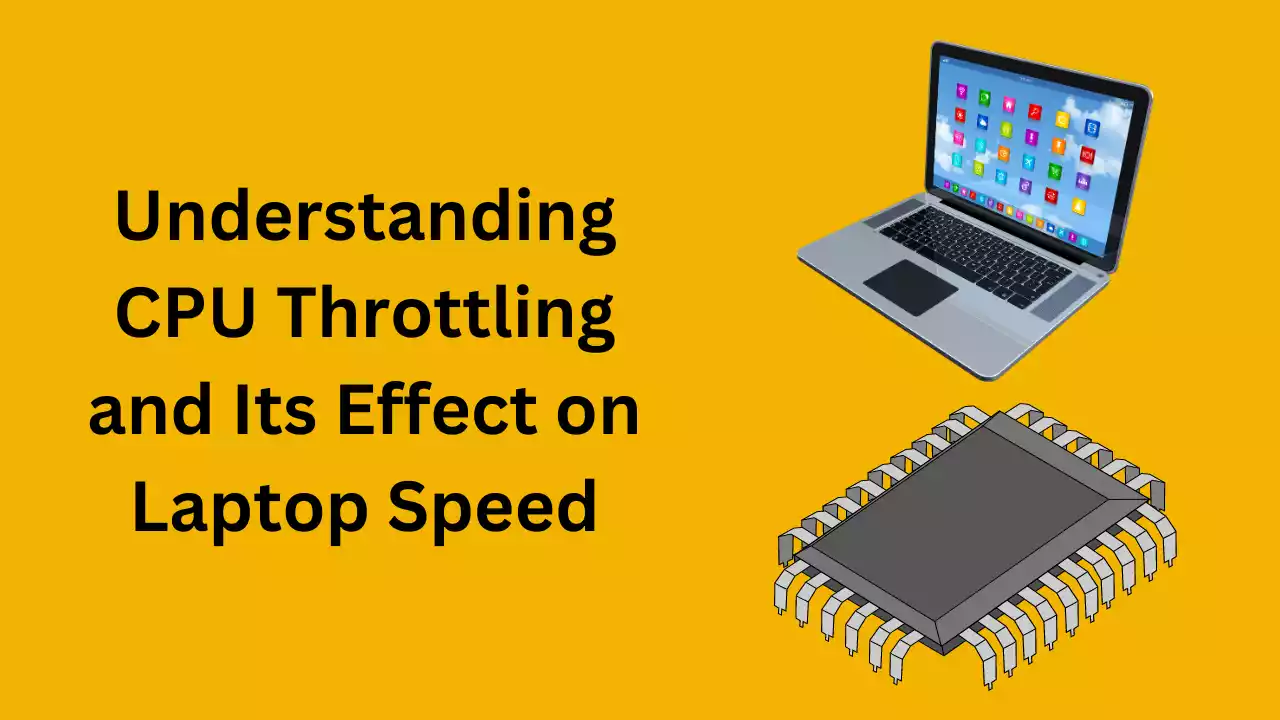
What is CPU Throttling?
At its core, CPU throttling is a mechanism designed to regulate the temperature and power consumption of a processor. When a CPU operates at high loads or temperatures for extended periods, it generates excess heat, which can compromise its stability and longevity. To prevent overheating and potential damage, CPUs employ throttling to reduce their clock speed, voltage, or both, thereby lowering power consumption and heat generation.
Mechanisms of CPU Throttling
CPU throttling can occur through various mechanisms, each serving the common goal of mitigating heat buildup and maintaining system stability:
1. Dynamic Frequency Scaling (DFS): Modern CPUs often feature dynamic frequency scaling, allowing them to adjust their clock speed dynamically based on workload demands. When the processor detects heavy usage or elevated temperatures, it scales back its clock speed to reduce power consumption and heat output.
2. Voltage Regulation: In addition to adjusting clock speed, CPU throttling may involve lowering the voltage supplied to the processor. By reducing voltage, the CPU consumes less power, further alleviating thermal stress.
3. Temperature-Based Throttling: Many CPUs incorporate thermal sensors to monitor temperature levels. When temperatures surpass a predefined threshold, the CPU initiates throttling measures to prevent overheating. This can involve reducing clock speed, voltage, or both until temperatures stabilize.
Causes of CPU Throttling
Several factors can trigger CPU throttling in laptops, including:-
1. Poor Thermal Management: Laptops, constrained by their compact form factors, often struggle with heat dissipation. Inadequate cooling systems, blocked air vents, or dust accumulation can impede heat dissipation, leading to thermal throttling under heavy workloads.
2. High Ambient Temperatures: Operating laptops in hot environments exacerbates thermal challenges, making CPU throttling more frequent. Without proper ventilation or cooling solutions, laptops may struggle to dissipate heat effectively, triggering throttling even during moderate usage.
3. Intensive Workloads: CPU-intensive tasks such as gaming, video editing, or running virtual machines can push the processor to its limits, causing temperatures to soar. In response, the CPU may throttle to prevent overheating, compromising performance in the process.
4. Manufacturer Settings: Some laptops come with conservative thermal profiles preconfigured by manufacturers to prioritize temperature management and battery life over raw performance. While these settings prevent thermal issues, they may result in more frequent throttling under demanding workloads.
Impact of CPU Throttling on Laptop Speed
The repercussions of CPU throttling on laptop speed are profound and multifaceted:-
1. Reduced Performance: CPU throttling inherently leads to a decrease in processor performance, as the clock speed is scaled back to mitigate heat generation. Tasks that rely heavily on CPU power, such as gaming, rendering, or compiling code, may experience noticeable slowdowns.
2. Inconsistent Performance: Throttling can introduce inconsistency in performance, causing fluctuations in speed and responsiveness during demanding tasks. This variability can be frustrating for users who require consistent performance for critical applications or workflows.
3. Longer Processing Times: Throttling prolongs the time required to complete CPU-bound tasks, as the processor operates at reduced clock speeds. This can extend rendering times, compilation times, and overall system responsiveness, impacting productivity and user experience.
4. Impaired Multitasking: Throttling can hinder the ability to multitask efficiently, especially when handling multiple CPU-intensive applications simultaneously. With reduced processing power available, users may experience lags, delays, or even system freezes when switching between tasks.
Mitigating CPU Throttling
While CPU throttling is an inherent design feature aimed at safeguarding hardware, there are measures users can take to mitigate its impact:-
1. Optimize Cooling: Ensure adequate airflow around the laptop by keeping air vents unobstructed and periodically cleaning dust buildup. Consider using laptop cooling pads or external fans to augment thermal dissipation.
2. Monitor Temperatures: Utilize software utilities to monitor CPU temperatures in real-time and identify potential thermal bottlenecks. This proactive approach enables users to intervene before throttling occurs, whether by adjusting workload distribution or implementing cooling solutions.
3. Manage Workloads: Distribute CPU-intensive tasks strategically to prevent sustained high loads that trigger throttling. Optimize software settings, prioritize background processes, and consider task scheduling to minimize thermal stress on the CPU.
4. Update Firmware and Drivers: Keep laptop firmware, BIOS, and device drivers up to date to leverage performance optimizations and thermal management enhancements provided by manufacturers.
Conclusion
CPU throttling is a double-edged sword, balancing performance with thermal constraints to safeguard hardware integrity. In laptops, where space and thermal dissipation are limited, throttling plays a crucial role in preventing overheating and prolonging device lifespan. However, its impact on speed and performance cannot be understated, especially under demanding workloads. By understanding the mechanisms and causes of CPU throttling, users can take proactive measures to optimize thermal management, mitigate throttling, and unlock the full potential of their laptops.
