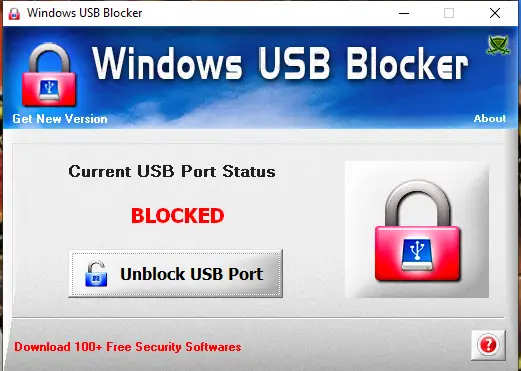In an era where data breaches and cyber-attacks are on the rise, the security of our personal computers remains paramount. While most people think of online threats, physical access points, such as USB ports, can be equally vulnerable. Unauthorized USB connections can introduce malware, spyware, or lead to unauthorized data transfers. Fortunately, there are dedicated tools designed to lock these USB ports and safeguard your data. Let’s delve into the best free USB port-locking software for Windows PC that offers robust protection against unauthorized USB access.
Why Lock USB Ports?
Before we explore the options, it’s crucial to understand why USB port locking is vital:-
- Data Theft: Without locking, anyone with physical access to your computer can plug in a USB and copy sensitive data.
- Malware Installation: Malicious actors often use USB drives to introduce malware or ransomware into systems.
- Unauthorized Access: Uncontrolled USB access can lead to software installation that can compromise system performance or integrity.
With those reasons in mind, let’s dive into the best tools you can use.
URC Access Modes
An established tool, URC Access Modes provides a comprehensive solution for controlling access to your USB ports.
Main Features
- Disable USB ports entirely or set them to read-only.
- Control CD/DVD drive access.
- Requires .NET Framework for optimal performance.
How to Use URC Access Modes?
To disable USB ports using URC Access Modes, follow these steps:-
Step 1. Download URC Access Modes from the official page.
Step 2. Complete the installation. If prompted, install the .NET Framework.
Step 3. Launch the program, and choose from the available USB access options.
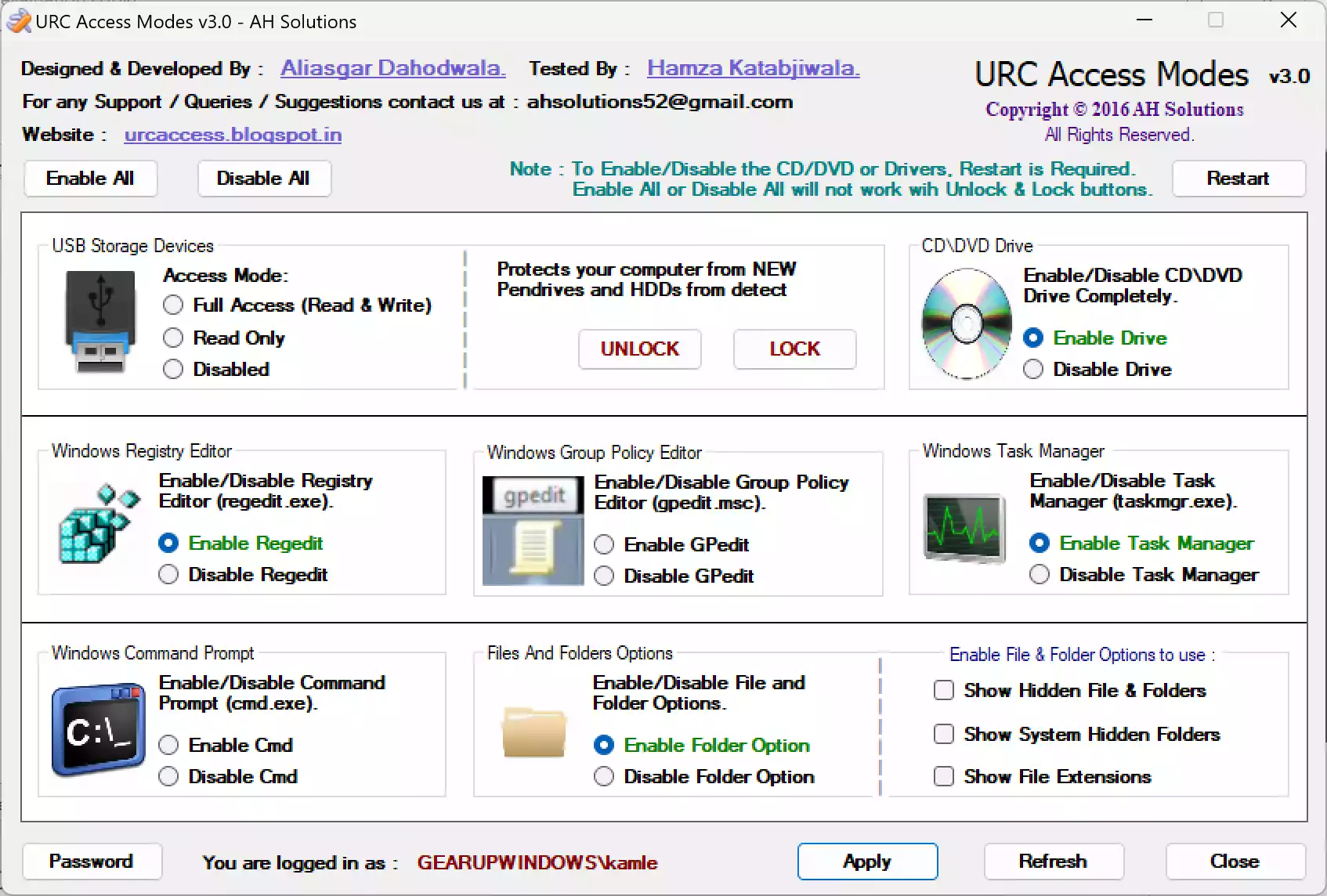
Step 4. Remember to click ‘Apply‘ for changes to take effect.
Nomesoft USB Guard
Nomesoft USB Guard tool offers a simple interface to quickly control USB port access.
Main Features
- Disable or enable all USB ports with a single click.
- Set removable drives to either ‘Read Only’ or ‘Read and Write’.
- Requires administrator privileges for full functionality.
How to Use Nomesoft USB Guard?
To disable USB ports using Nomesoft USB Guard, follow these steps:-
Step 1. Download and install the software.
Step 2. Launch with administrator rights.
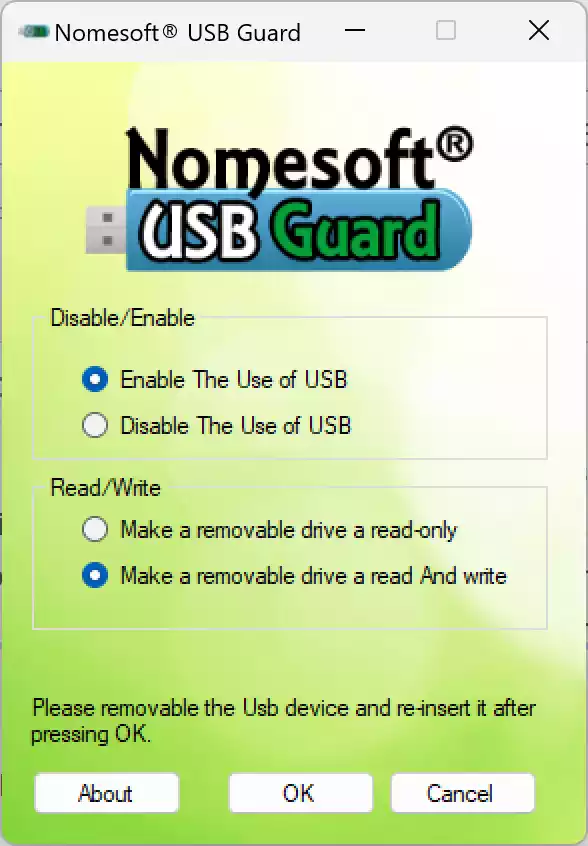
Step 3. Hit the Continue button to navigate the main menu to select your desired USB access setting.
Step 4. Click OK to apply the changes.
Windows USB Blocker
A straightforward USB security software, Windows USB Blocker enables users to block or unblock USB ports seamlessly.
Main Features
- Simplified interface for easy usage.
- Rapidly toggle between blocking and unblocking USB ports.
- Designed to prevent viruses from entering via USB ports.
How to Use Windows USB Blocker?
To disable USB ports using Windows USB Blocker, follow these steps:-
Step 1. Download the software and complete the installation.
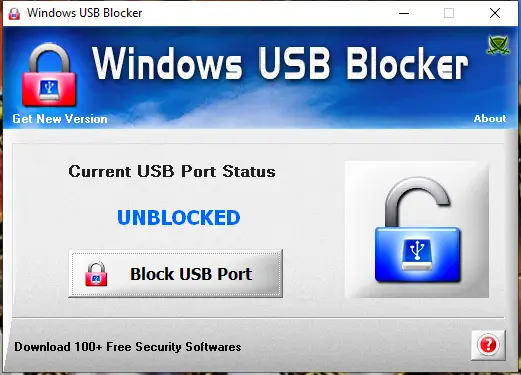
Step 2. Open the program and choose between ‘Block‘ and ‘Unblock‘ options for USB access.
Additional Noteworthy Tools
USB Disk Security: Safeguard your system from USB threats with ease.
USBLogView: Monitor USB device usage on your Windows PC.
USB Disabler: Another tool for securing USB access on Windows laptops.
Conclusion
USB port locking is an essential aspect of maintaining computer security in today’s interconnected world. These free tools provide easy solutions to prevent unauthorized access, data theft, and malware attacks via USB ports. With the range of options available, you can select the software that best aligns with your security needs and system compatibility. Don’t leave your computer vulnerable; secure your USB ports today.