USB drives are notorious carriers of viruses and malware, posing a significant threat to your PC’s security when connected. With the Windows OS Autorun feature, malware can easily infect your computer every time you plug in a USB drive. While most of us install antivirus software on our Windows PC, we often overlook the need for USB drive security.
Ordinary antivirus programs may not suffice to protect your PC from malware spread via USB drives. This is why you need dedicated USB security software that provides an added layer of protection against USB-borne viruses and malware.
Apart from protecting your PC against USB-borne viruses, USB disk security tools offer several other features. If you are concerned about your PC’s security, it is essential to install USB security software in addition to your regular antivirus.
In this article, we’ll explore some of the top free USB security software and antivirus programs that can safeguard your Windows PC against potential threats.
Free USB security software and antivirus tools.
Several USB security tools are available online that can automatically scan USB drives upon connection and prevent malware from infecting your PC. We have compiled a list of the top applications for USB security:-
- Autorun Deleter
- Windows USB Blocker
- BitDefender USB Immunizer
- Panda USB Vaccine
- KASHU USB Flash Security
- USB Disabler
- Phrozen Safe USB
- USB Disk Security.
Autorun Deleter
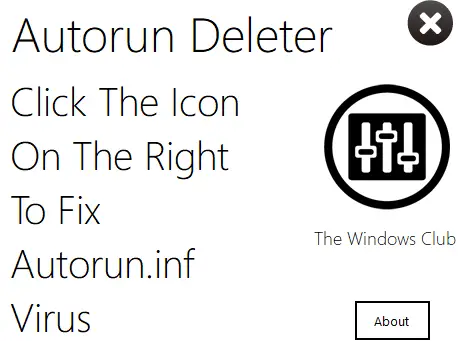
Before connecting a USB drive to the PC, run this portable tool. This freeware tool will delete the infected file and change the Windows registry to ensure that it does not appear again.
Just run the Autorun Deleter program, connect the USB drive to the PC, and click the big icon to delete the autorun.inf virus. Once the software deletes the autorun.inf file, you will be informed that “You are done.” To exit the application, click the “x” button.
Download Autorun Deleter
You can download the free Autorun Deleter app here.
Windows USB Blocker
Windows USB Blocker is actually not an antivirus tool but protects you in other ways. It is a simple USB security software that allows you to block and unblock your USB port to access. Blocking and unblocking storage devices on any Windows system can now be done very easily and effectively with a Windows USB Blocker.
Once you have downloaded and installed the Windows USB Blocker, after running this tool, if the USB port is unlocked, it will show UNBLOCKED.
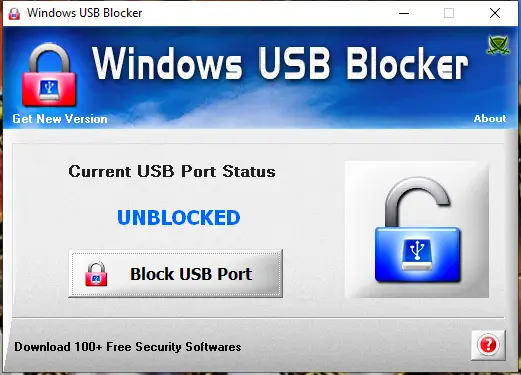
To block all available USB ports on your Windows 11/10 PC, click the Block USB Port button. It will instantly block access to all USB ports.
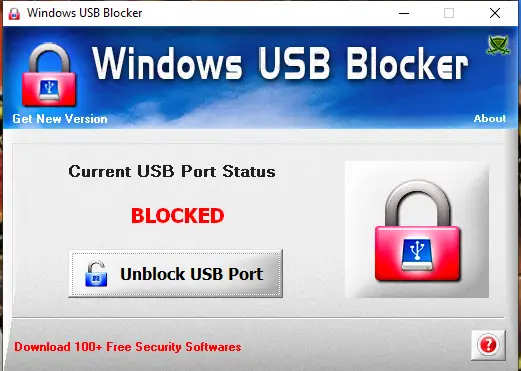
Download Windows USB Blocker
This freeware utility can be downloaded from the official website. It is compatible with Windows XP, 2003, Vista, 7, 8, 10, and 11.
BitDefender USB Immunizer
BitDefender USB Immunizer is another freeware tool to immunize both the SD card and the USB storage devices against unwanted crapware. The tool prevents malware from running its autorun.inf file on your PC. However, there is an option to turn the autorun feature on or off according to your requirement. One should remember that if you accidentally use any infected USB drive without immunizing, it may infect your PC.
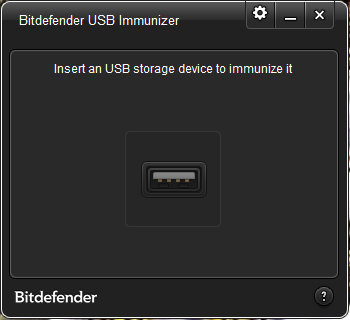
Download BitDefender USB Immunizer
BitDefender USB Immunizer is a free utility compatible with Windows XP, Vista, 7, 8, 10, and 11. You can download it from the official website here.
Panda USB Vaccine
As the name suggests, this tool also prevents malware infections on your computer systems. It is different from the other tools as it offers two types of vaccinations: USB Drive Vaccination and Computer Vaccination. It helps you to disable the autorun feature completely on Windows PCs so that no malware can enter through the infected USB storage devices.
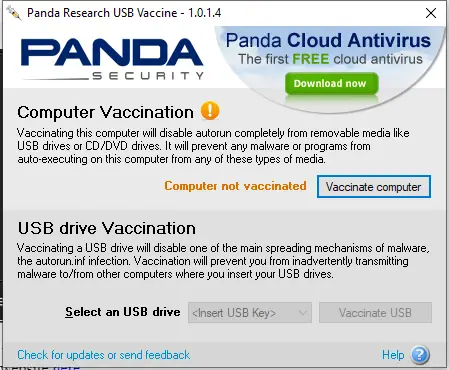
Download Panda USB Vaccine
You can download the latest version of the free utility Panda USB Vaccine from the official website.
KASHU USB Flash Security
KASHU USB Flash Security is a free tool that helps you to password-protect your USB device. The tool encrypts all your stored data in the device using AES 256-bit encryption. Before you encrypt your device, make sure to take your data backup to perform formatting of the USB drive.
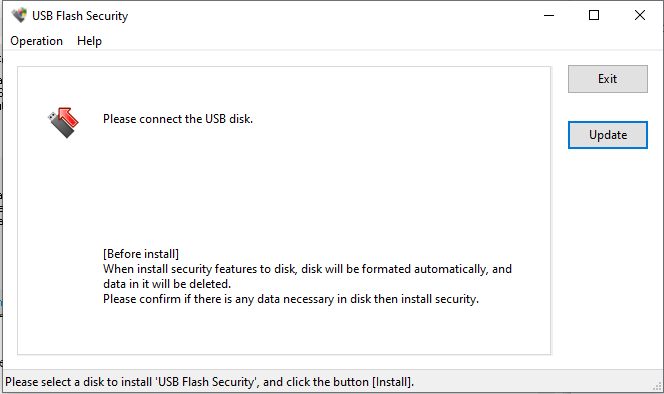
Download KASHU USB Flash Security
You can download this free utility from here. One should note that the free version has limited support of up to 32GB of USB devices only.
USB Disabler
- It can Disable any USB storage / PenDrive access to your laptop or pc.
- You can set Read-Only mode to USB storage / Pendrive, which means nobody can copy your personal documents over their removable storage.
- You can reset everything back to Normal, so your own USB Storage / Pendrive will be functioning as usual.
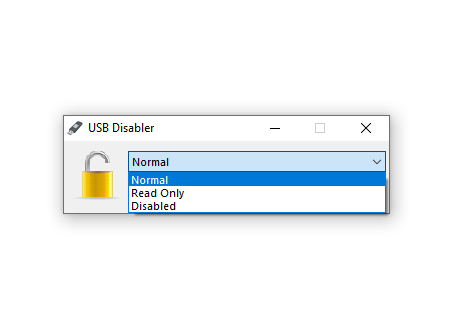
Download USB Disabler
You can download this free tool from here. It is compatible with Windows 11, 10, 8, 7, Vista, and XP.
Phrozen Safe USB
Phrozen Safe USB features a similar function as above mentioned tool USB Disabler. This tool offers three different ways to handle USB drives:-
- USB Devices Activated – In this mode, the USB port is open for all kinds of usage.
- USB Devices Read Only – In this mode, the user can only read the USB device’s contents but cannot modify, copy, or delete its content.
- USB Devices Disabled – In this mode, the USB device is disabled completely and won’t even be detected on your Windows PC. You can opt first or second option according to your need to read or write on the USB drive.
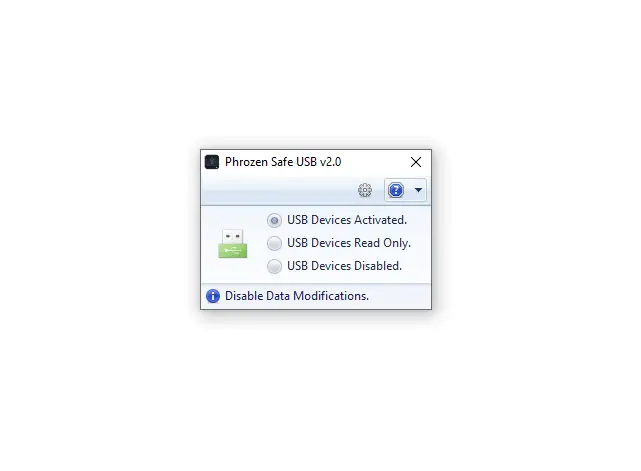
Download Phrozen Safe USB
Phrozen Safe USB is compatible with Windows XP, Vista, 7, 8, 10, and 11. You can download the latest version of this free utility from here.
USB Disk Security
This free software features USB Shield, which monitors your computer for any unwanted programs like a virus, USB Scan, etc. It scans your USB device as and when plugged into the PC. This free utility even password protects the device, which encrypts the data stored in the device. It also prevents Safe Web Navigation and Data Loss Prevention from your USB device.
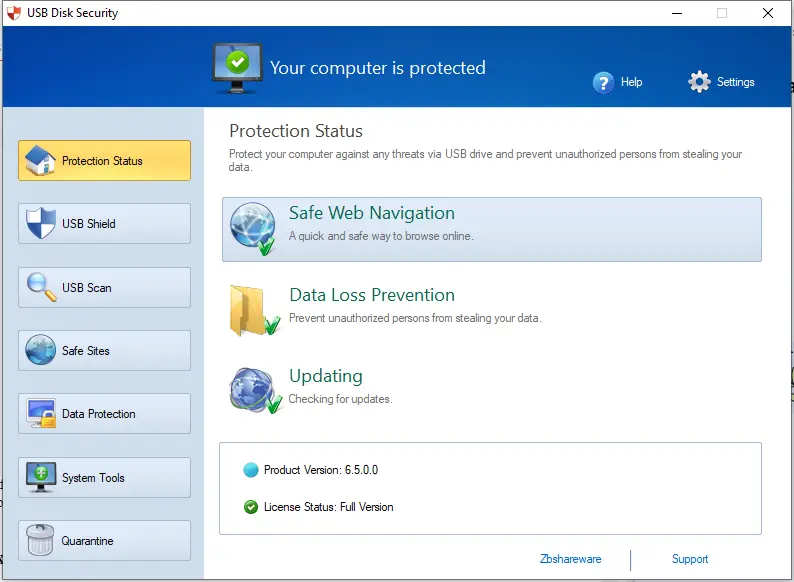
Download USB Disk Security
You can download the latest version of USB Disk Security here.
Conclusion
In conclusion, USB drives pose a significant threat to the security of your PC as they can carry viruses and malware. While antivirus software is essential, dedicated USB security software provides an added layer of protection against USB-borne threats. There are several free USB security software and antivirus tools available online that can automatically scan USB drives upon connection and prevent malware from infecting your PC. Some of the top free USB security software and antivirus programs are Autorun Deleter, Windows USB Blocker, BitDefender USB Immunizer, Panda USB Vaccine, KASHU USB Flash Security, USB Disabler, and Phrozen Safe USB. These tools offer various features such as disinfecting Autorun.inf virus, blocking USB port access, immunizing USB drives against unwanted crapware, disabling the autorun feature, password-protecting USB devices, and enabling or disabling USB storage access. It is recommended that users install USB security software in addition to their regular antivirus to ensure maximum protection against USB-borne threats.
You might also be interested in Nomesoft USB Guard and URC Access Modes. Both are freeware tools that let you block USB ports and prevent access to unauthorized users.
aa
I just try USB Disk Security. I hope I got no virus