In today’s digital world, ensuring the security of our data has become paramount. USB Disabler is a powerful yet user-friendly program designed to give you control over USB storage access on your Windows computer. In this article, we will explore the features and benefits of USB Disabler and how it can help you protect your sensitive information from potential threats.
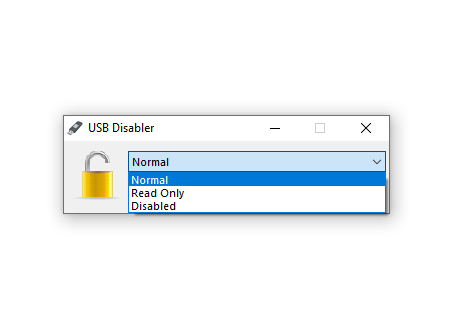
Simplified USB Storage Management
USB Disabler provides a straightforward solution for managing USB storage devices on your computer. With its simple interface, you can easily enable or disable USB storage access with just a few clicks. This gives you the power to control who can connect external storage devices to your system, minimizing the risk of unauthorized data transfers or malware infections.
Disable USB Storage Access
One of the key features of USB Disabler is the ability to disable USB storage access entirely. By disabling USB ports, you can prevent any external USB storage devices, such as pen drives or external hard drives, from being recognized and accessed by your computer. This feature adds an extra layer of security, particularly in environments where USB usage needs to be restricted.
Read-Only Access Control
USB Disabler also offers the option to set USB storage devices to read-only mode. This means that no one can copy, modify, or delete your personal documents using their removable storage devices. By implementing read-only access, you can safeguard your files from unauthorized modifications while still allowing users to view the content.
Simple Configuration and Reset
Configuring USB Disabler is a breeze, thanks to its user-friendly interface. With just a few clicks, you can enable or disable USB storage access, as well as set read-only permissions. In case you want to revert to normal USB functionality, USB Disabler provides a convenient reset option, allowing your own USB storage devices to function as usual.
Lightweight and Portable
USB Disabler is a lightweight program, taking up only 1MB when zipped. This makes it highly portable and easy to carry on a USB drive or store in your digital toolbox. You can use it on multiple systems without the need for installation, ensuring you have USB security control wherever you go.
Compatibility and User-Friendly Design
USB Disabler is designed to be compatible with Windows Vista, 7, 8/8.1, 10, and 11 UAC (User Account Control) features, ensuring smooth operation on these operating systems. The program’s simplicity and intuitive interface make it accessible to users of all levels of technical expertise.
Downloads
You can download USB Disabler from here.
Conclusion
USB Disabler provides a user-friendly and effective solution for managing USB storage access on your Windows computer. With its ability to disable or set read-only access, you can enhance the security of your system, protecting your sensitive data from unauthorized access or potential malware threats. Lightweight, portable, and easy to use, USB Disabler empowers you to take control of USB security with just a few clicks. Invest in USB Disabler today and fortify your data’s defense against potential risks.