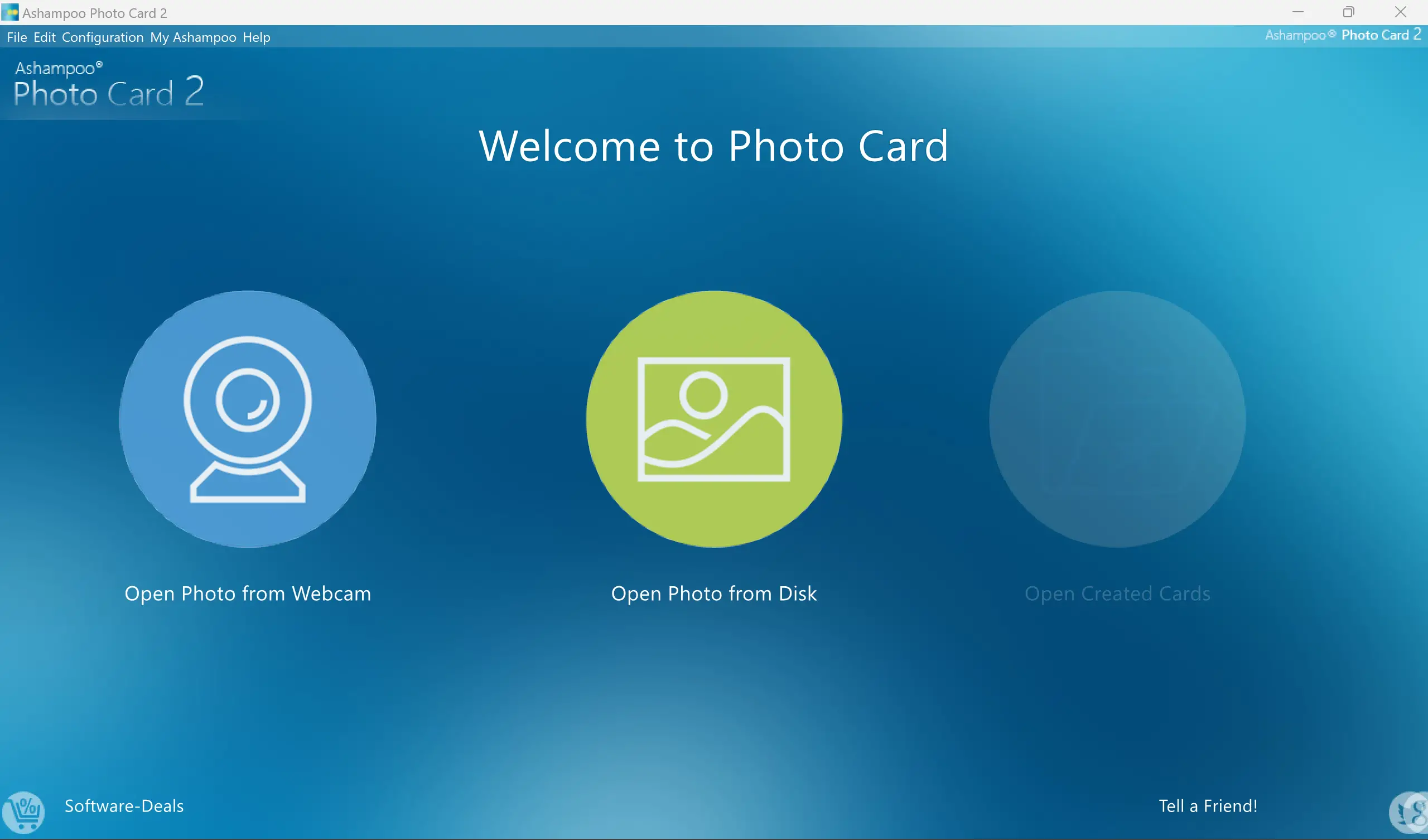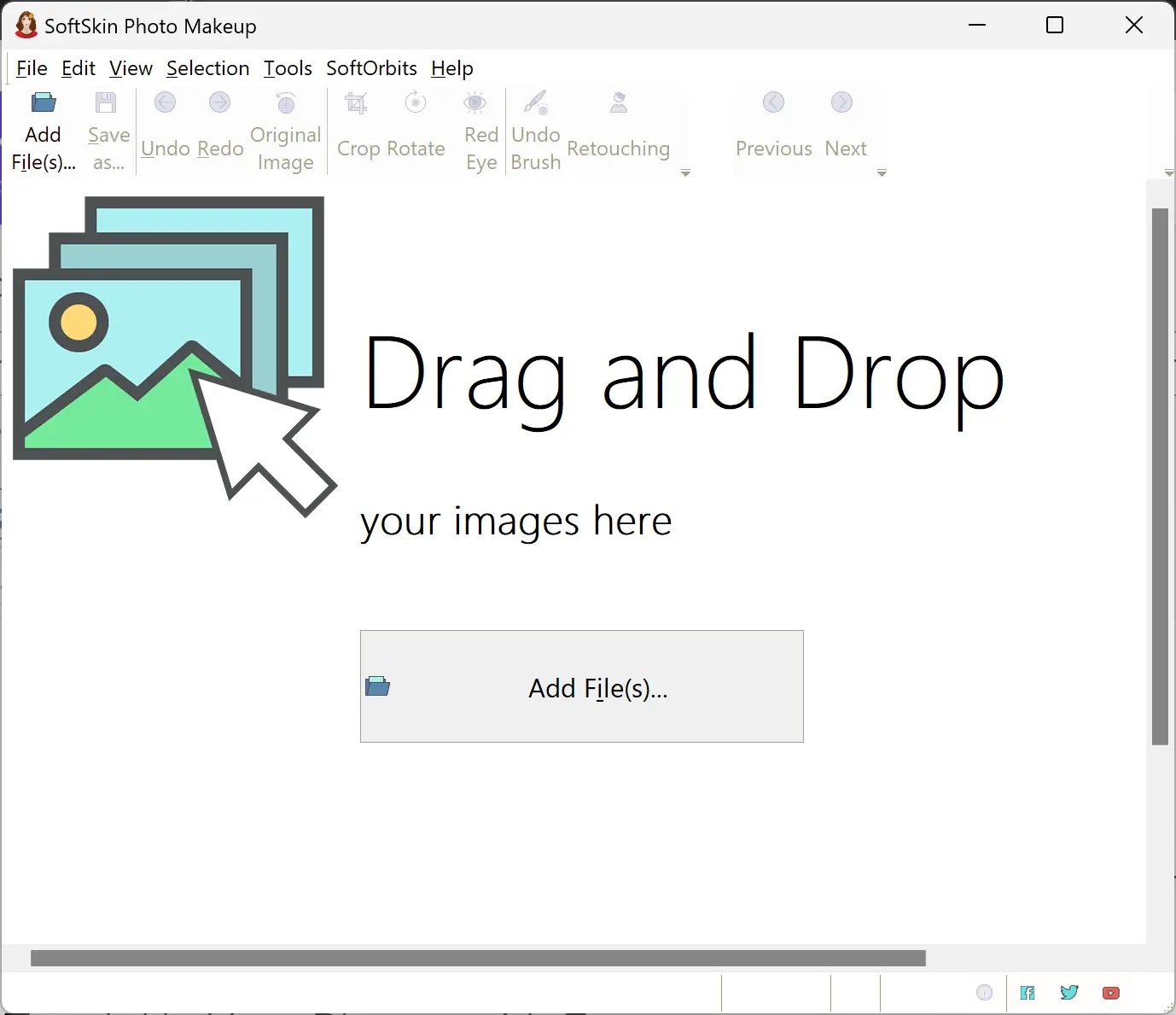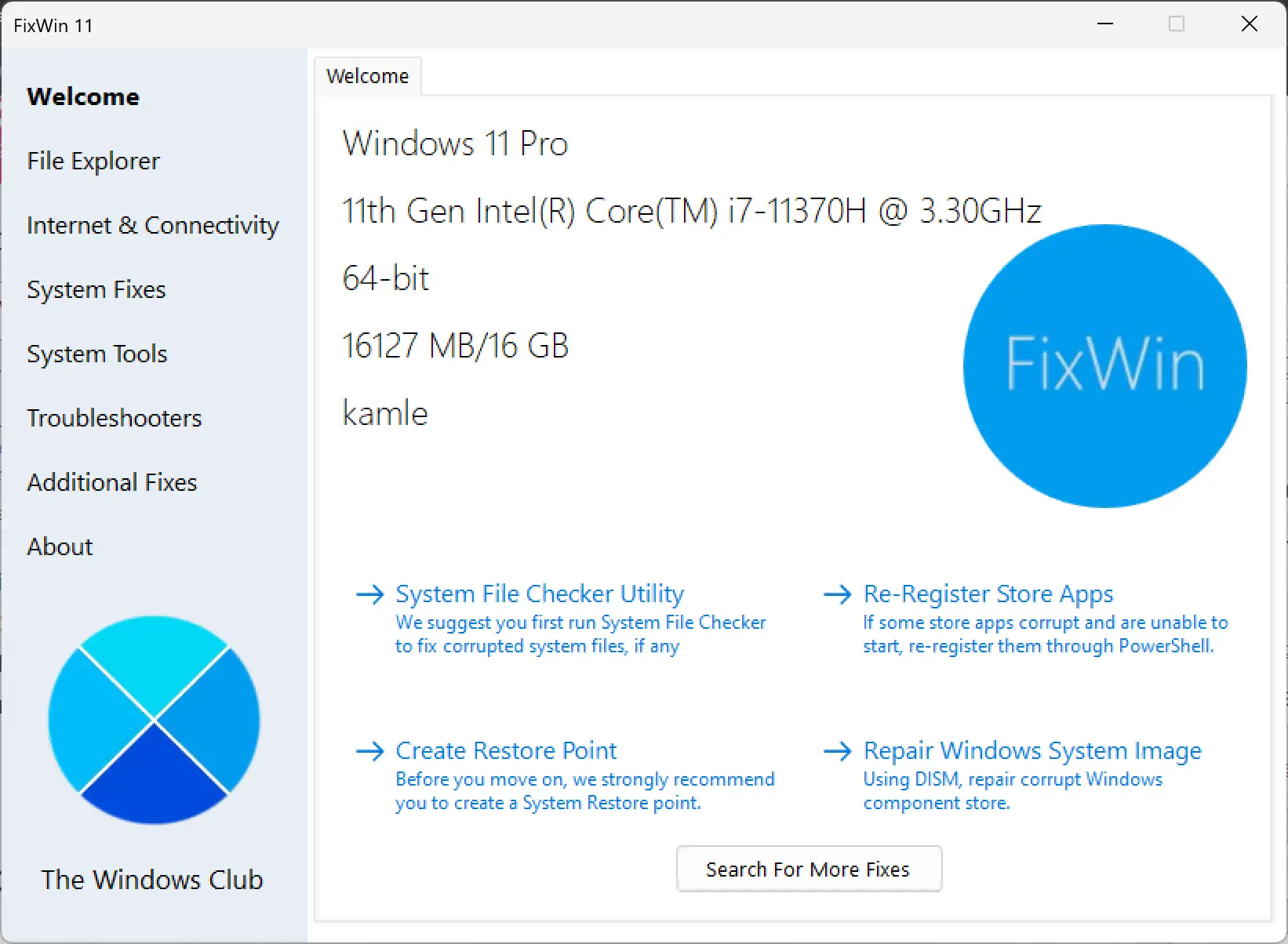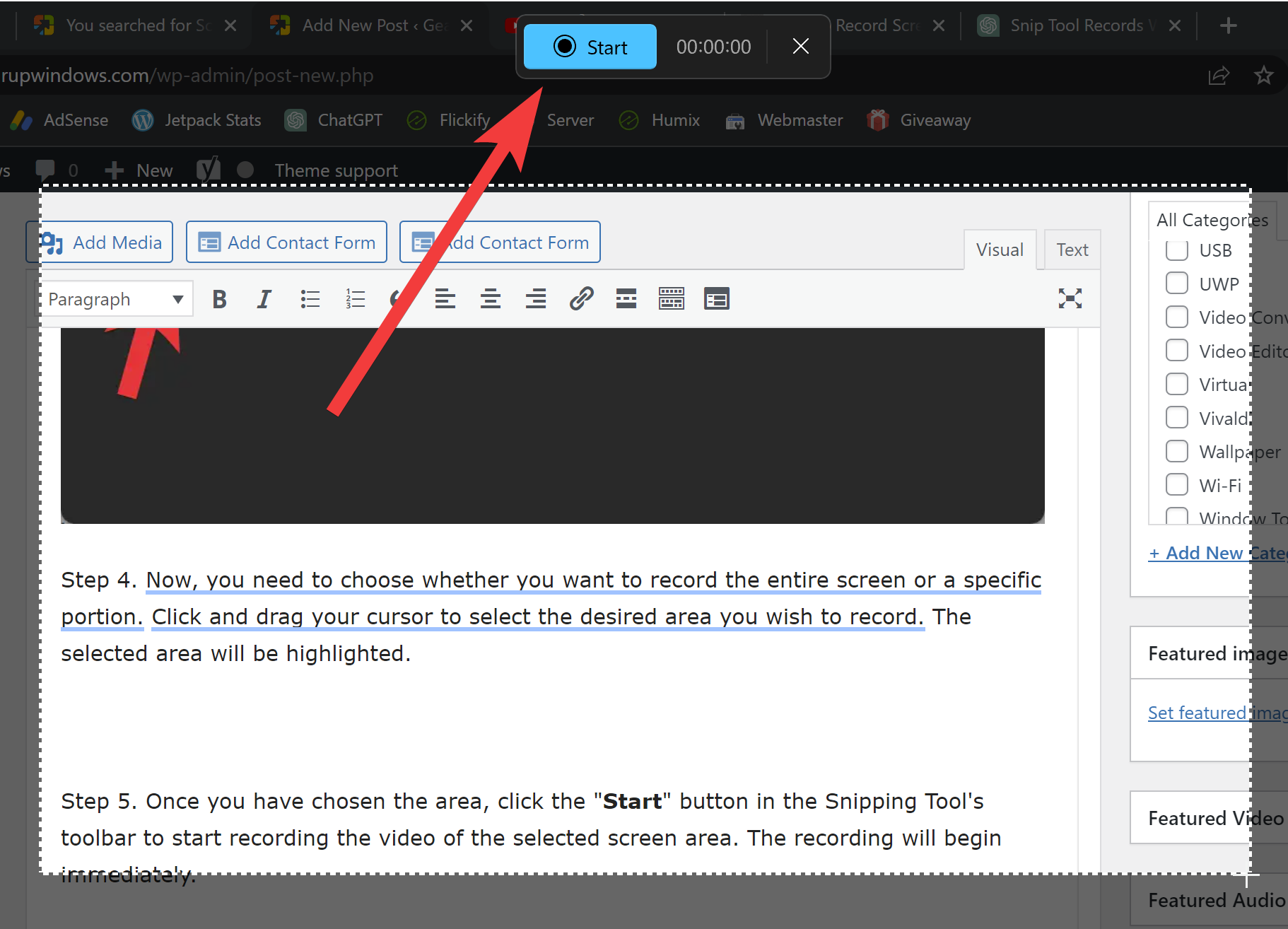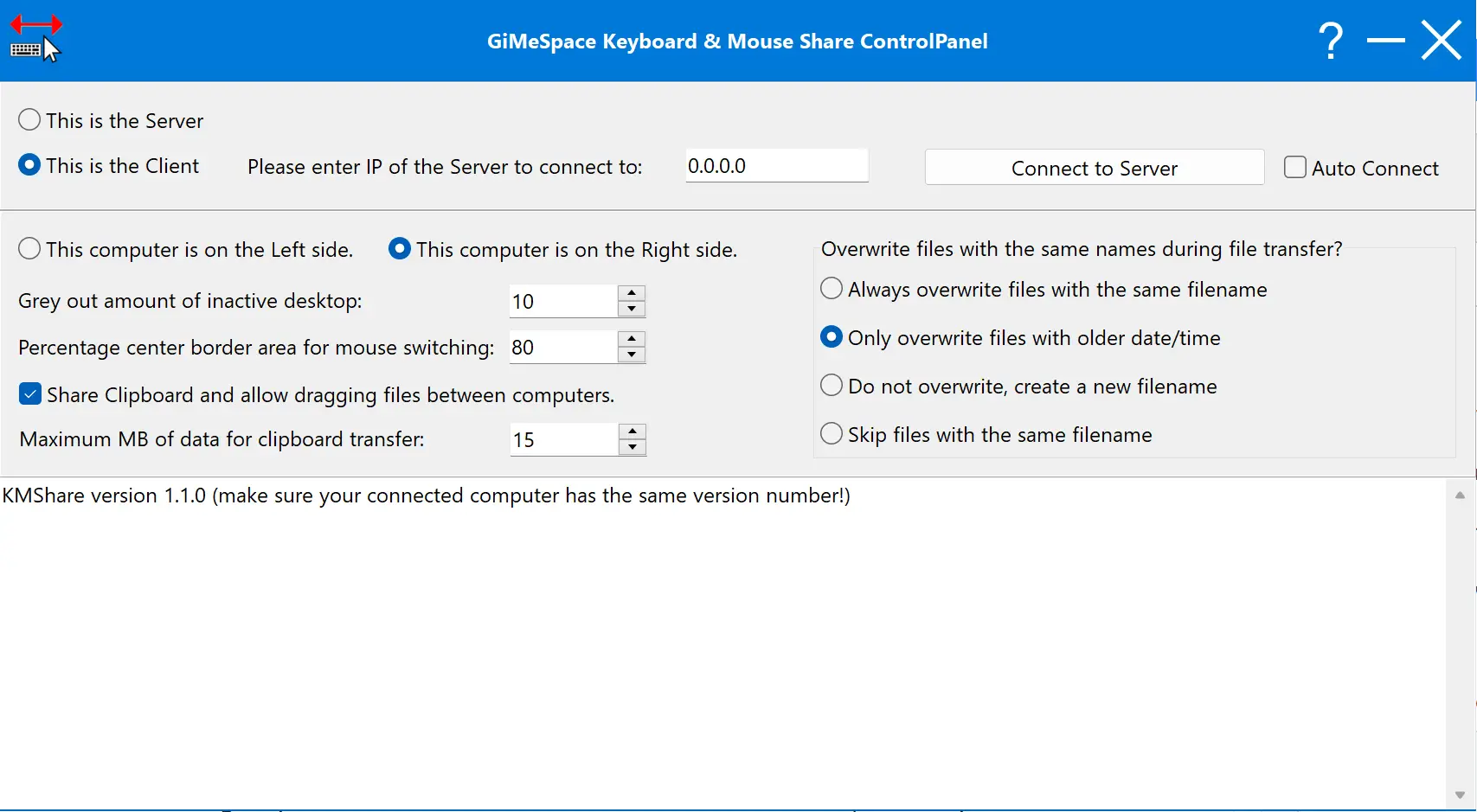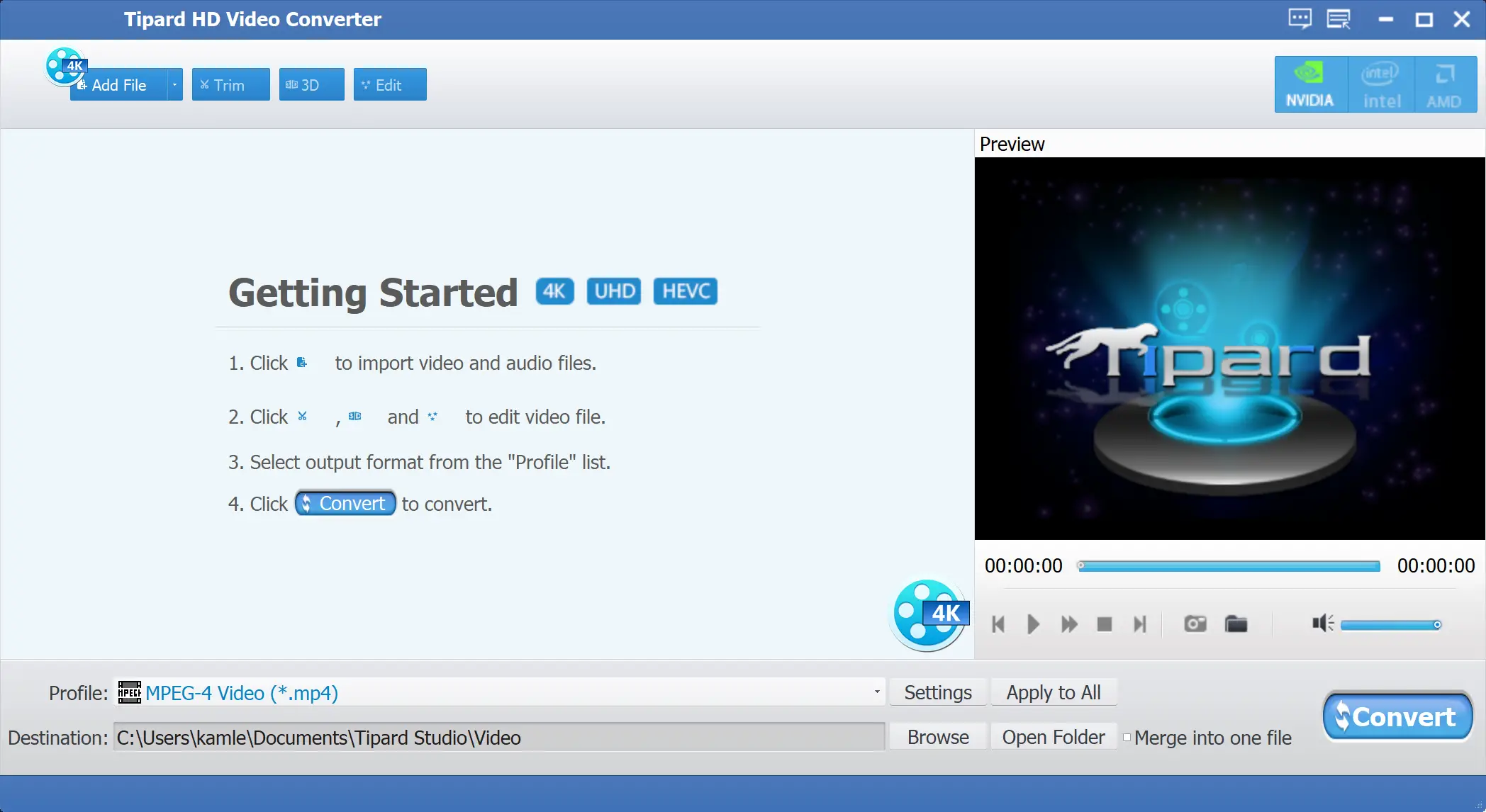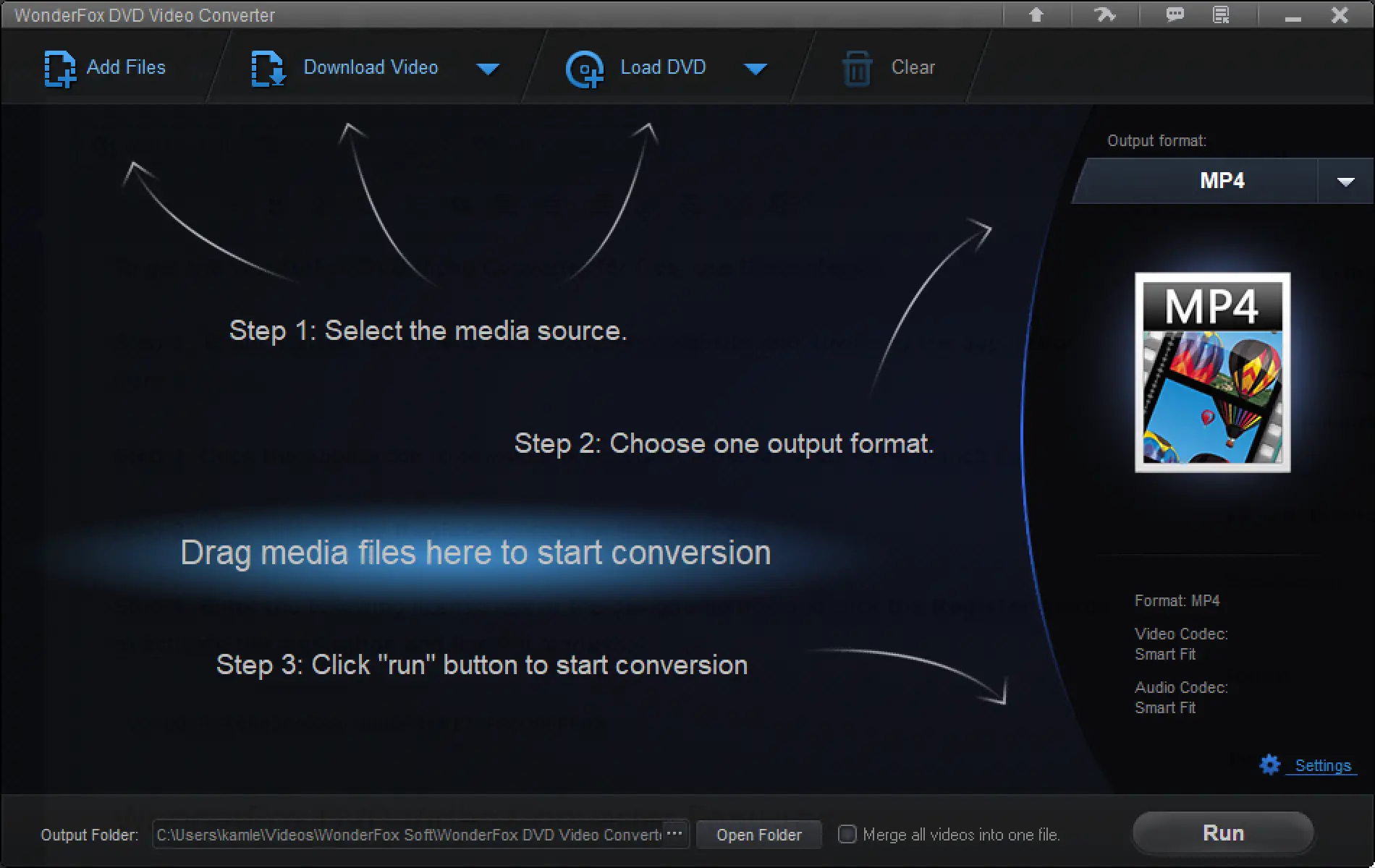Create Personalized Photo Greeting Cards for Free with Ashampoo Photo Card 2 (Giveaway)
In today’s digital age, maintaining connections with our loved ones can sometimes feel impersonal. While social media and messaging apps offer convenient ways to stay in touch, there’s something special about receiving a physical greeting card. It’s a tangible reminder that someone took the time and effort to send you a heartfelt message. If you’ve … Read more