Managing PDF files can often be a cumbersome task, especially when you need to extract specific pages, combine multiple documents, or secure sensitive information. Softdiv PDF Split and Merge is here to simplify this process, and the best part? There’s a free giveaway, allowing you to enjoy its powerful features without breaking the bank.
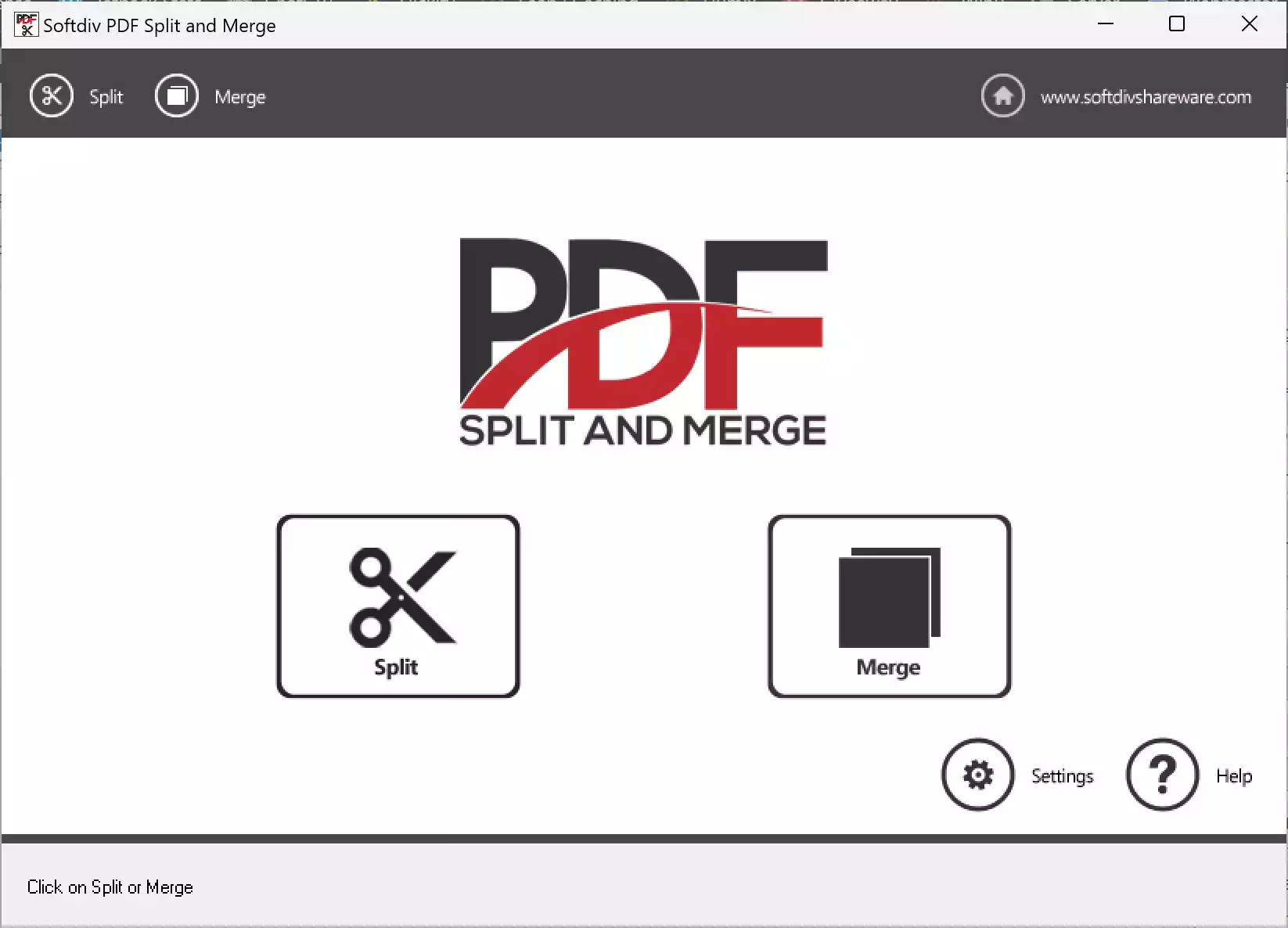
In this gearupwindows article, we’ll delve into the world of Softdiv PDF Split and Merge, exploring its key features, functionalities, and how to get your hands on this valuable tool for free.
What is Softdiv PDF Split and Merge?
Softdiv PDF Split and Merge is a Windows-based software program designed for splitting and merging PDF files effortlessly. Whether you’re dealing with lengthy documents or need to separate specific sections, this tool can make your life a whole lot easier.
Key Features
Let’s take a closer look at the remarkable features that make Softdiv PDF Split and Merge stand out:-
1. Split PDF Files: With this tool, you can break down large PDF files into smaller, more manageable parts. This is extremely useful when you only need specific pages or sections of a document.
2. Multiple Splitting Modes: Softdiv PDF Split and Merge offers various splitting modes to cater to different needs. You can split into single-page PDF files, delete unwanted pages, remove specific page ranges, or even split by groups of pages.
3. Merge PDF Files: Do you have multiple PDF documents that you’d like to combine into one? This tool allows you to merge an unlimited number of PDFs into a single, cohesive file. You can choose to merge all pages or select a specific page range for inclusion.
4. Encrypted PDF Files: Security is crucial when dealing with sensitive documents. This software can handle password-protected PDFs and even lets you set password protection for the split or merged PDF files, ensuring your data remains secure.
5. PDF Viewer: Before you make any modifications to your PDFs, you can use the built-in PDF viewer to preview your files. This feature helps you verify content and ensure you’re working with the correct pages.
6. PDF Properties: You can personalize your PDFs by setting the title, author, creator, and subject values for the split or merged files. This is helpful for organizing and managing your PDF documents effectively.
How to Get the Free Giveaway Version?
Now, let’s talk about how you can obtain the free giveaway version of Softdiv PDF Split and Merge:-
Step 1. Download the giveaway version installer from this link.
Step 2. Run the installer, and when prompted, enter the password: 7766366.
Complete the installation, and you’re all set to enjoy the full version of this powerful PDF splitting and merging tool at no cost.
Conclusion
Softdiv PDF Split and Merge is a versatile and user-friendly software for managing PDF files. With its wide range of features, you can split, merge, and secure PDFs with ease. And the fact that a free giveaway version is available makes it even more enticing for those looking to streamline their PDF management tasks without breaking the bank.
Whether you’re a student, professional, or anyone dealing with PDFs regularly, this tool can save you time and effort. So why wait? Take advantage of the free giveaway and experience the benefits of Softdiv PDF Split and Merge for yourself.